-
linux磁盘共享
1.分别在服务器和客户机安装软件依赖,如果没有yum可通过安装盘自动进行挂载
yum -y install nfs-utils rpcbind
2.分别在服务器和客户机按顺序启动服务
systemctl start rpcbind
systemctl start nfs
3.分别在服务器和客户机执行以下命令
mkdir /data/home
chmod 777 /data/home
4.在服务器端编写配置文件
vi /etc/exports
下面是配置文件内容,rw为可读写,sync表示自动同步
/home/data 客户端IP(rw,sync)
5.在客户机执行以下命令
mount -t nfs 服务器IP:/home/data /home/data
#要是客户端挂载报错如下:
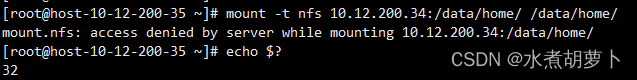
解决办法,重新修改服务端配置文件如下:
[root@host-10-12-200-34 ~]# cat /etc/exports
/data/home *(rw,sync,root_squash)
重启服务:
systemctl restart rpcbind
systemctl restart nfs
共享成果:
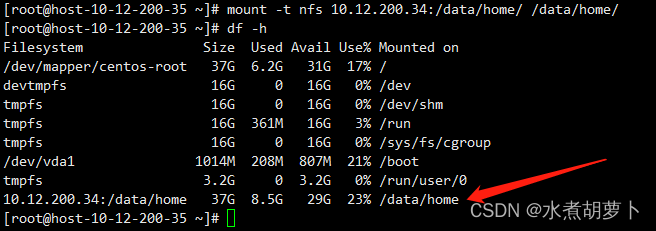
#注意服务端的盘挂载之前看清楚容量。
-
相关阅读:
中国新能源汽车行业2“十四五”前景规划及未来发展趋向预测报告022-2028年新版
TCP/IP基础
js设计模式:桥接模式
Apache Doris (五十四): Doris Join类型 - Bucket Shuffle Join
阿里云无影升级2.0 云电脑解决方案时代到来
多尺度残差超分辨率
SQL 杂谈 1
LeetCode:205. 同构字符串————简单
Kotlin的泛型约束
定时任务报警通知解决方案详解
- 原文地址:https://blog.csdn.net/Doudou_Mylove/article/details/127119202