-
如何上传项目到github?
前提
- git bash工具
- github账号
准备项目
1、在github上创建一个项目,然后git clone到本地。
2、将本地的项目放到和这个文件夹中上传项目
git add
git add README.md //文件添加到仓库
git add . //不但可以跟单一文件,还可以跟通配符,更可以跟目录。一个点就把当前目录下所有未追踪的文件全部add了绑定用户
$ git config user.name "myysophia" $ git config user.email "2324234234234@126.com"git config –global 参数,有了这个参数,表示你这台机器上所有的Git仓库都会使用这个配置,当然你也可以对某个仓库指定的不同的用户名和邮箱。
将local的公钥加入github的秘钥管理中
公钥就是那个用来加密的数字,这也就是为什么你在本机生成了公钥之后,要上传到github的原因。从github发回来的,用那公钥加密过的数据,可以用你本地的私钥来还原。
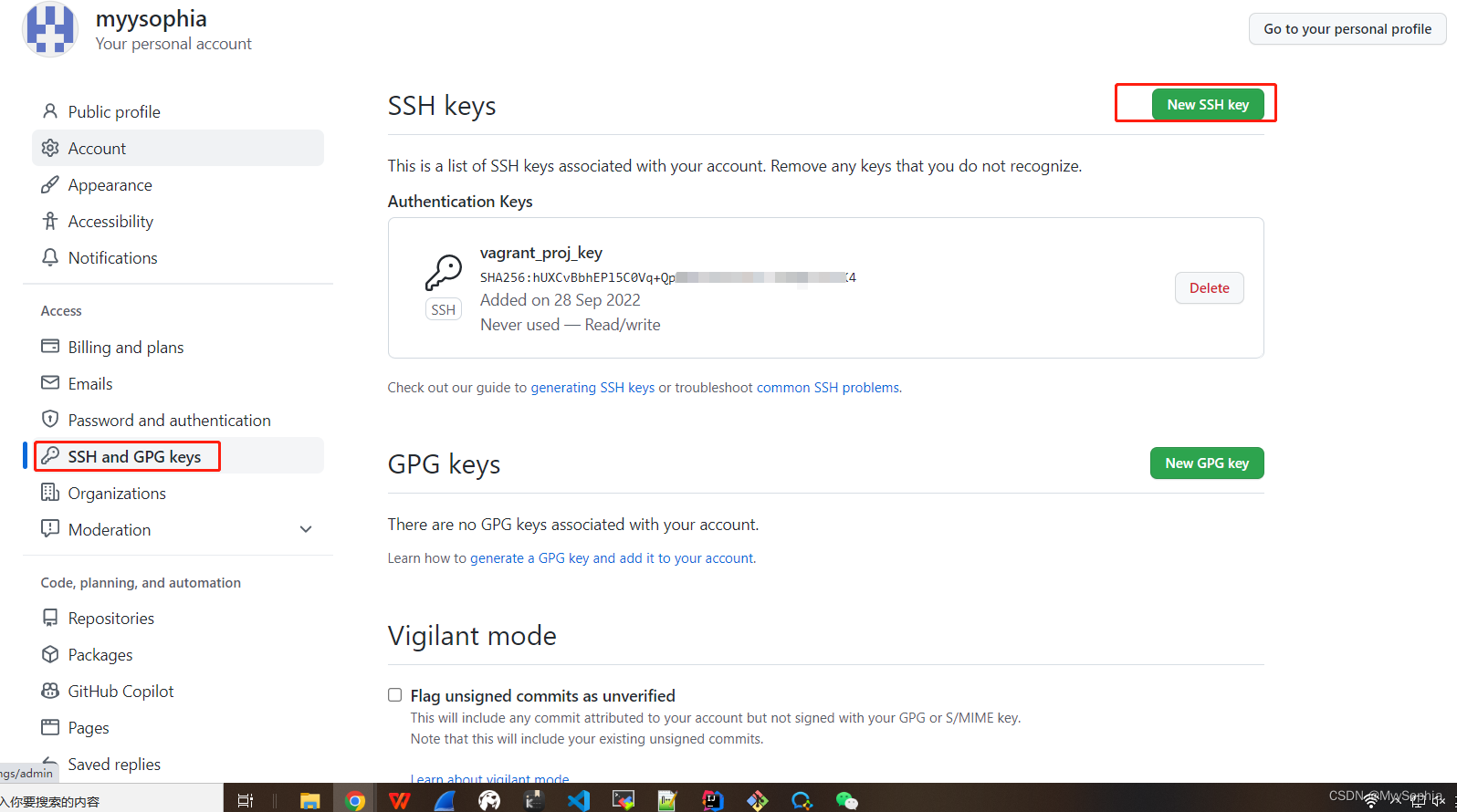
在生成github tocken
有了这个token就不用你每次push输入密码了。
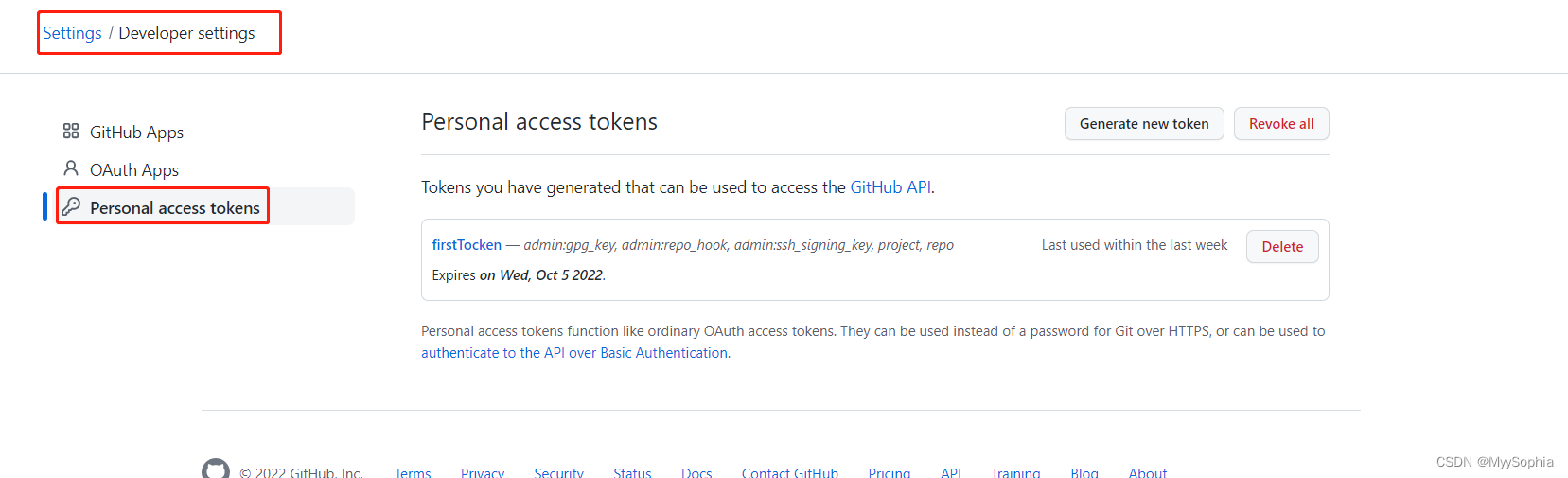
参考:https://docs.github.com/en/authentication/keeping-your-account-and-data-secure/creating-a-personal-access-token建立本地仓库
$ git commit -m "init" [main 761dc09] init 10 files changed, 278 insertions(+) create mode 100644 master1/Vagrantfile create mode 100644 master1/install.sh create mode 100644 master1/reload-k8s-cls.sh create mode 100644 master1/startk8s.sh create mode 100644 node/Vagrantfile create mode 100644 node/install.sh create mode 100644 node/reload-k8s-cls.sh create mode 100644 shutdown.sh create mode 100644 startk8s.sh git remote add origin1 git@github.com:myysophia/vagrant-init-k8s-cls.git //关联远程仓库 git push -u origin1 master //把本地库的所有内容推送到远程库上 error: src refspec master does not match any error: failed to push some refs to 'github.com:myysophia/vagrant-init-k8s-cls.git' git remote -v origin https://github.com/myysophia/vagrant-init-k8s-cls.git (fetch) origin https://github.com/myysophia/vagrant-init-k8s-cls.git (push) origin1 git@github.com:myysophia/vagrant-init-k8s-cls.git (fetch) origin1 git@github.com:myysophia/vagrant-init-k8s-cls.git (push)https://docs.github.com/en/authentication/keeping-your-account-and-data-secure/creating-a-personal-access-token解决报错
stackoverflow最高赞使用这个方法解决了这个问题。第二高赞使用的是git push -f origin master。好像首次push都会有这个问题
$ git pull --rebase origin main From https://github.com/myysophia/vagrant-init-k8s-cls * branch main -> FETCH_HEAD Current branch main is up to date. $ git push origin main Enumerating objects: 16, done. Counting objects: 100% (16/16), done. Delta compression using up to 4 threads Compressing objects: 100% (14/14), done. Writing objects: 100% (14/14), 3.70 KiB | 946.00 KiB/s, done. Total 14 (delta 5), reused 0 (delta 0), pack-reused 0 remote: Resolving deltas: 100% (5/5), done. To https://github.com/myysophia/vagrant-init-k8s-cls.git cf957eb..761dc09 main -> mainhttps://stackoverflow.com/questions/24114676/git-error-failed-to-push-some-refs-to-remote
git rebase
https://morningspace.github.io/tech/git-merge-stories-6/
查看项目
yeah 上传成功了,快来赞一个吧
https://github.com/myysophia/vagrant-init-k8s-cls
参考
https://zhuanlan.zhihu.com/p/193140870
上传代码到gitlab
git init git remote add origin http://10.50.10.71/wangxu0318/chot-rabbitmq-k8s-chart.git git add . git commit -m "chartdemo" git push -u origin master遇到的问题
[1] git push
执行
git push -u -f origin master提示需要输入密码,不管是输入gitlab的登录密码还是服务器密码都不行。 看来gitlab 不支持这种验证方式。gitlab 公钥添加
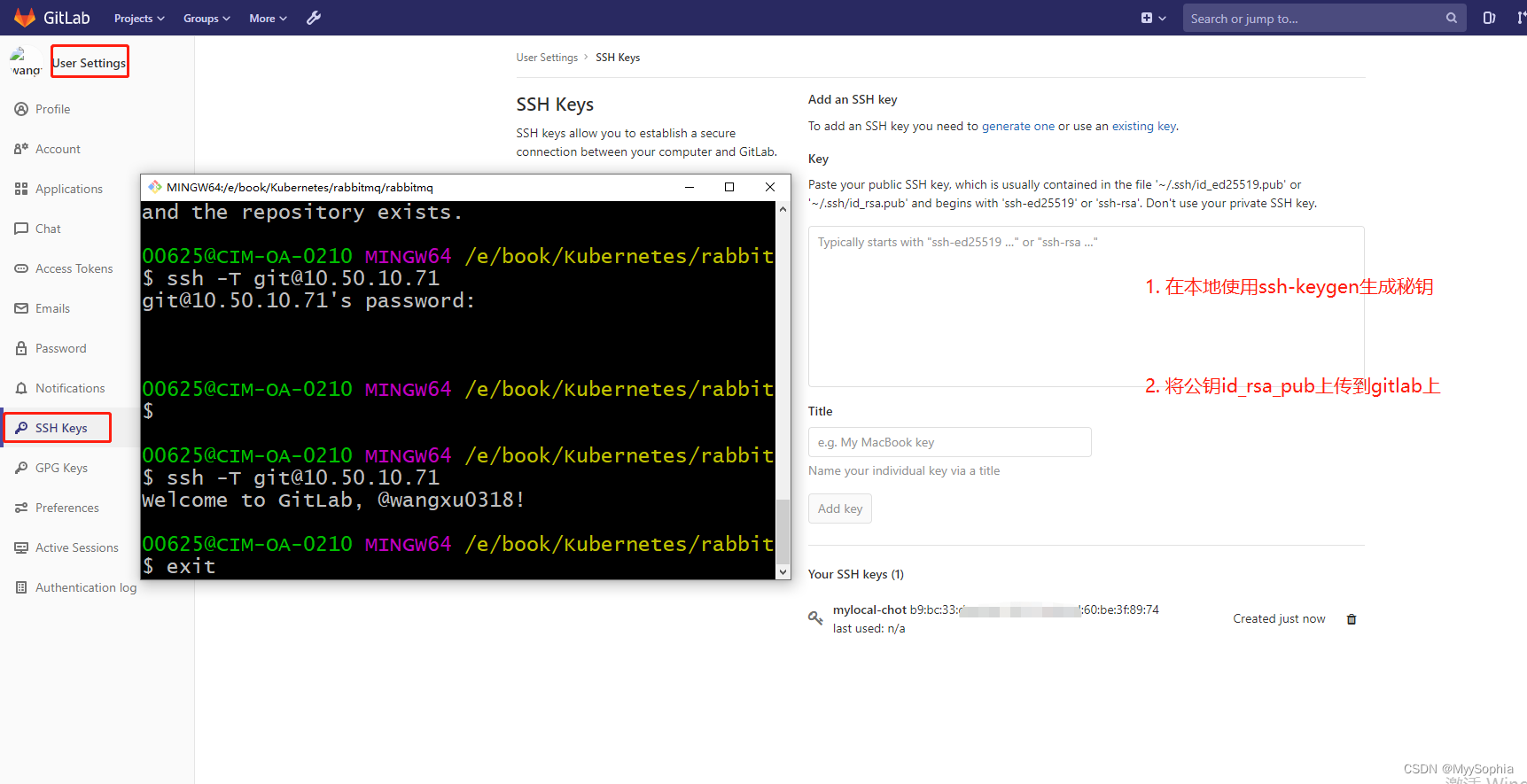
gitlab gcp key
这个现在还不会等玩会了再来。
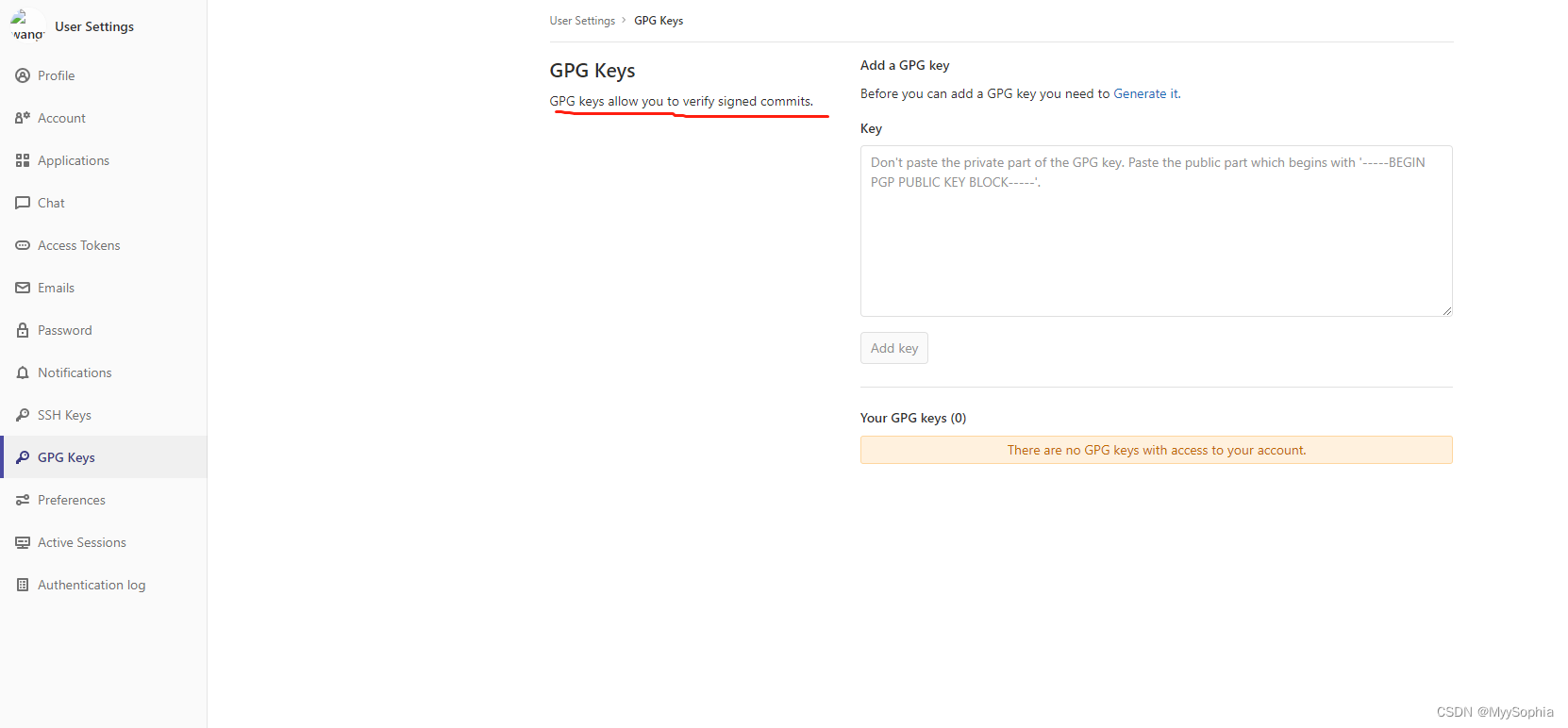
[2] git push 提示项目分支被保护
修改项目保护机制。
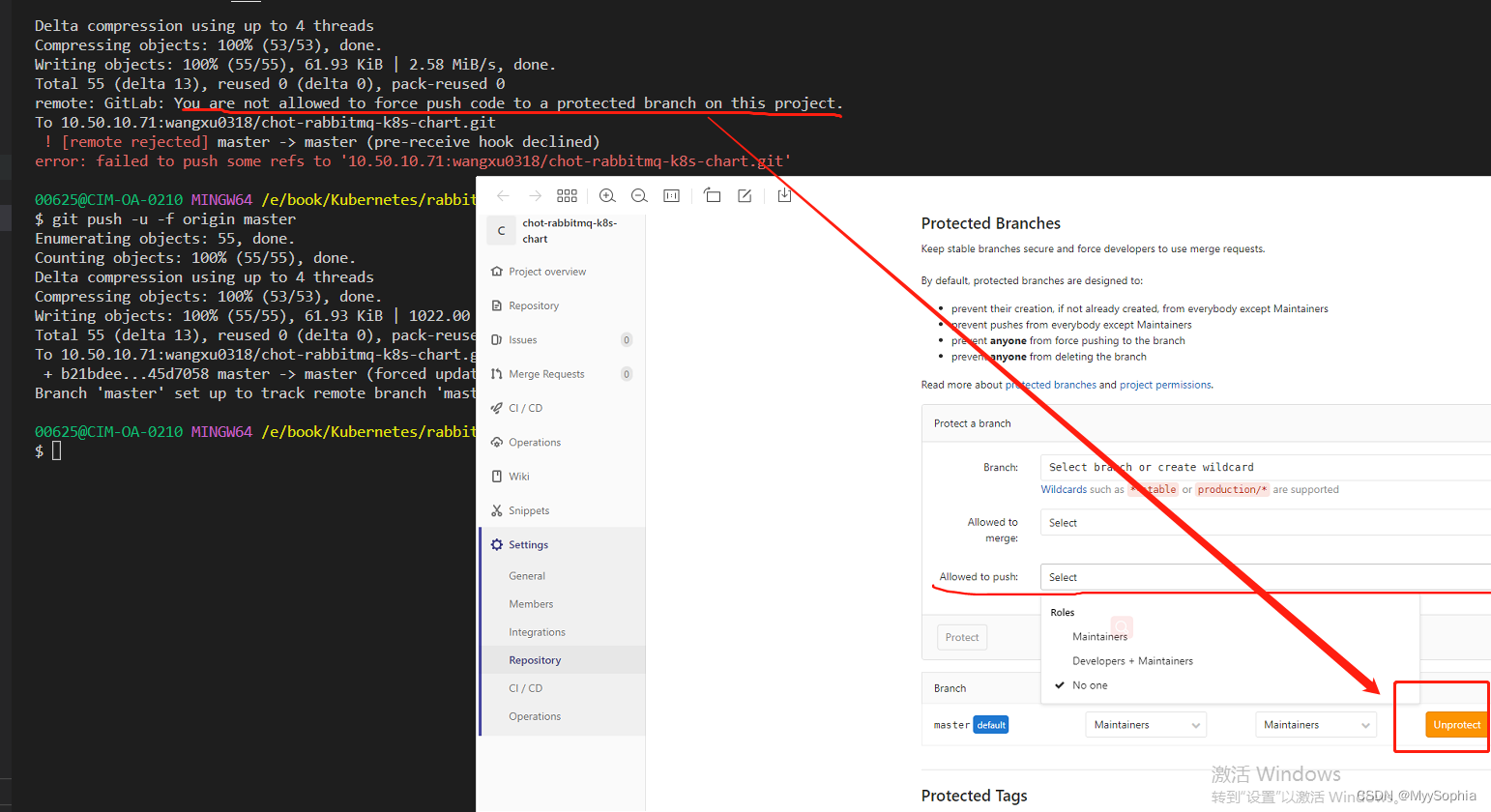
[3] 首次git push报错
报错如下:
/home/scripts/etl]$git push git: /usr/local/greenplum-loaders-4.3.16.1/lib/libz.so.1: no version information available (required by git) The authenticity of host '10.50.10.71 (10.50.10.71)' can't be established. RSA key fingerprint is c8:d9:8c:ae:6b:fd:f7:6c:ae:06:17:b5:16:f1:08:a8. Are you sure you want to continue connecting (yes/no)? yes Warning: Permanently added '10.50.10.71' (RSA) to the list of known hosts. To git@10.50.10.71:wangxu0318/etl-tools.git ! [rejected] master -> master (non-fast-forward) error: failed to push some refs to 'git@10.50.10.71:wangxu0318/etl-tools.git' To prevent you from losing history, non-fast-forward updates were rejected Merge the remote changes before pushing again. See the 'Note about fast-forwards' section of 'git push --help' for details.解决:
git pull --rebase origin mastergit pull = git fetch + git merge FETCH_HEAD git pull --rebase = git fetch + git rebase FETCH_HEAD什么是git rebase
https://blog.csdn.net/weixin_42310154/article/details/119004977 -
相关阅读:
s905l3a系列刷armbian 教你从0搭建自己的博客
教你如何用纯CSS代码实现垂直居中
springCloud的 consul的下载与安装
Python之json模块
【Python3】【力扣题】258. 各位相加
unity_Vector3.up 和 transform.up 的区别
类和对象续
SpringSecurity+JWT 登录授权过滤器
2019TNF100北京站志愿者
国庆中秋宅家自省:偷偷尝鲜
- 原文地址:https://blog.csdn.net/MyySophia/article/details/127090209