-
Running “flutter pub get“ in xxx... 报错: Git error 443
执行
flutter pub get报错: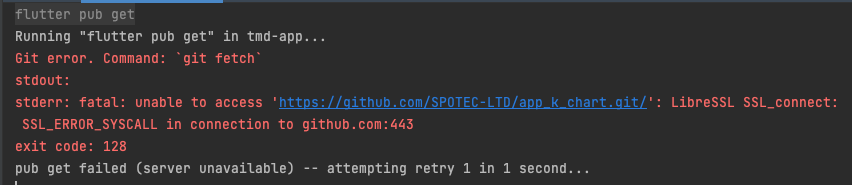
我这边出现这种情况是因为引用了 git 库:
k_chart: git: url: https://github.com/xxx/app_k_chart.git- 1
- 2
- 3
如果把这个库注释掉,就可以成功执行
flutter pub get。所以现在锁定问题:git 库导致 443。
定位问题后,之后的百度就可以轻松解决了:
开启 git 代理
终端执行(注意把 1087 换成你的端口):
git config --global http.proxy 127.0.0.1:1087 git config --global https.proxy 127.0.0.1:1087- 1
- 2
取消 git 代理
如果想取消 git 代理,执行:
git config --global --unset http.proxy git config --global --unset https.proxy- 1
- 2
注:用 Android Studio 的终端还是报错,用 Mac 自带的终端就可以。
题外话:
我最开始用的终端代理:
export http_proxy=http://127.0.0.1:1087; export https_proxy=http://127.0.0.1:1087;- 1
- 2
flutter pub get还是 443看来终端代理不能代替 git 代理。
相关参考:
https://www.cnblogs.com/LandWind/p/github_SSL_connect_error_443.html
https://blog.csdn.net/xhzth70911/article/details/106161214 -
相关阅读:
[oeasy]python0016_编码_encode_编号_字节_计算机
CyNix
LeetCode算法动态规划—剑指 Offer 10- II. 青蛙跳台阶问题
实现mnist手写数字识别
Cron表达式详解(配合例子)
企业容灾架构技术选型指南
LeetCode 1488. 避免洪水泛滥:哈希(贪心)
拿到大厂前端offer的前端开发是怎么回答面试题的
第二十章 JSP,JSTL和EL
verilog不常规用法
- 原文地址:https://blog.csdn.net/m0_59449563/article/details/126943621