-
前端之一阶段[HTML、CSS]问题记录
目录
记录一下自己在日常开发项目的过程中遇到的各种各样关于
HTML、CSS 相关方面的问题 , 方便后期快速解决类似问题
一、HTML
1、video 标签如何去掉 画中画 功能
disablePictureInPicture

2、
二、CSS
1、去掉标签自带的默认样式
- CSS 去掉i、b等标签默认样式
- font-style: normal;
2、利用奇偶数进行样式定义
在 CSS 中,可以使用 nth-child 选择器对奇数与偶数的位置进行样式定义
在 CSS 样式表内 ,使用 nth-child 选择器 对 偶数( even )位置 的 数字进行样式定义
使用 nth-child 选择器 对 奇数(odd) 位置的数字进行样式定义
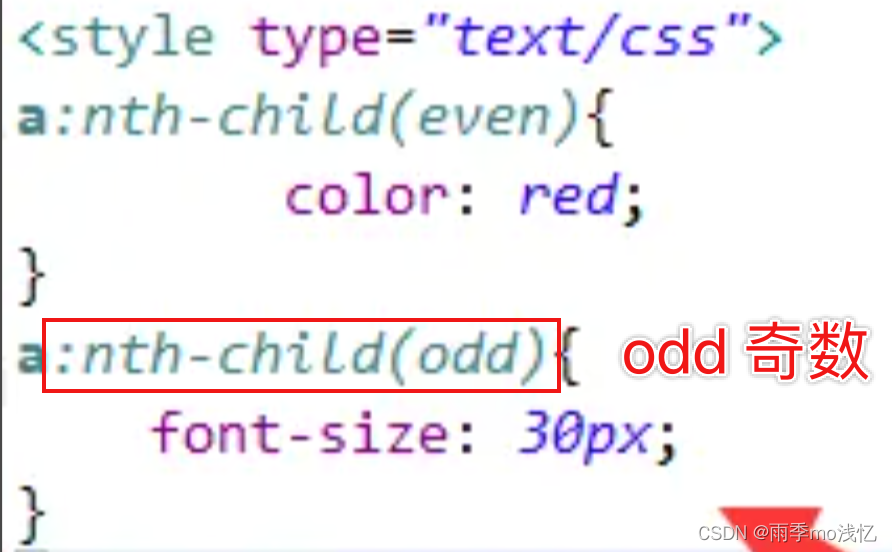
3、获取同类元素的最后一个元素
1




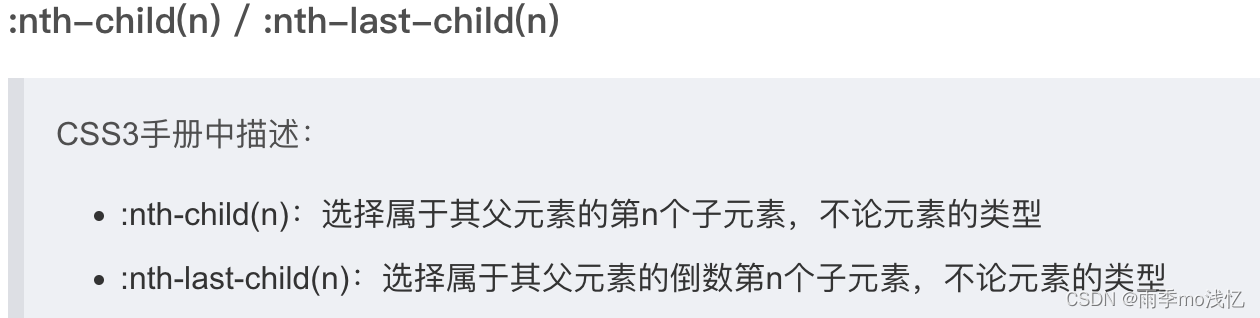

反正吧 , 不确定用哪个就挨个试试看 , 总有一个能满足你 ,
博主就是试了 :last-child 没有生效后 , 就切换了 :last-of-type 就好了
4、背景色如何实现渐变效果

设置方法 :
1、使用 “ background: linear-gradient ( to 渐变方向, 颜色1, 颜色2, .. ) ; ” 语句;
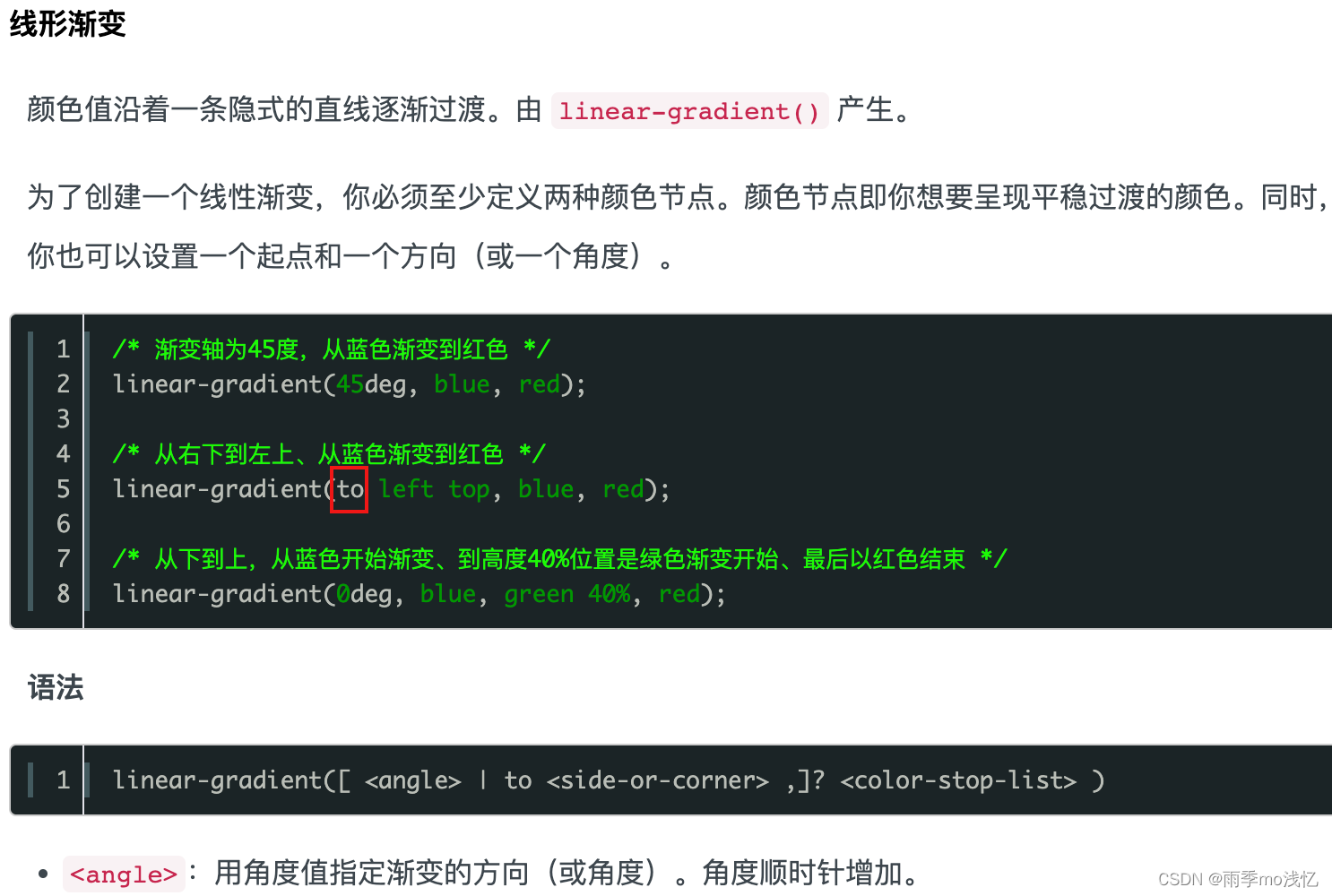
2、使用 “ background: radial-gradient ( shape 大小 位置, 开始颜色, .. , 终止颜色 ) ; ” 语句。

重复渐变
重复多次渐变图案直到足够填满指定元素。
由
repeating-linear-gradient()和repeating-radial-gradient()函数产生。重复函数的参数同上,不同的是它会基于渐变长度(最后一个色标和第一个之间的距离)倍数重复。
- html>
- <html>
- <head>
- <meta charset="UTF-8">
- <title>css背景渐变--重复渐变title>
- <style>
- .demo{
- width:500px ;
- height:200px;
- margin: 50px auto;
- }
- .demo *{
- width:200px ;
- height:200px;
- margin: 50px 15px;
- float: left;
- }
- .demo1{
- background: repeating-linear-gradient(
- to top left,
- lightpink,
- lightpink 5px,
- white 5px,
- white 10px
- );
- }
- .demo2{
- background: repeating-radial-gradient(
- powderblue,
- powderblue 8px,
- white 8px,
- white 16px
- );
- }
- style>
- head>
- <body>
- <div class="demo">
- <div class="demo1">div>
- <div class="demo2">div>
- div>
- body>
- html>

5、利用 flex 布局实现横向滚动
默认小于4条信息左右两端对齐 超出添加滚动
以下是图例:

 wxss 代码 :
wxss 代码 :- .padding-style{
- padding: 0 28rpx;
- }
- .overflow-company-second{
- overflow: hidden;
- height: 88rpx;
- border-bottom: 1px solid #ccc;
- }
- .special-list{
- line-height: 88rpx;
- font-size: 30rpx;
- display: flex;
- overflow-x: auto;
- justify-content: space-between;
- padding-bottom: 40rpx;
- }
- .special-list>view{
- text-align: center;
- font-size: 30rpx;
- color: #283B42;
- font-weight: bold;
- flex-basis: 172rpx;
- flex-shrink: 0;
- white-space: nowrap;
- }
- .special-list>view.active {
- position: relative;
- }
- .special-list>view.active::before {
- content: "";
- display: block;
- clear: both;
- width: 120rpx;
- height: 6rpx;
- background-image: linear-gradient(90deg, #ea6f5a 58%, #eebeb6 100%);
- border-radius: 40rpx;
- position: absolute;
- left: 50%;
- bottom: 0;
- transform: translateX(-50%);
- }

- 父级
- .special-list{
- line-height: 88rpx;
- font-size: 30rpx;
- display: flex;
- overflow-x: auto;
- justify-content: space-between;
- padding-bottom: 40rpx;
- }
- 子
- .special-list>view{
- text-align: center;
- font-size: 30rpx;
- color: #283B42;
- font-weight: bold;
- flex-basis: 172rpx;
- flex-shrink: 0;
- white-space: nowrap;
- }
时不时更新 , 未完待续 ing 。。。
-
相关阅读:
基于JAVAWeb产品管理系统计算机毕业设计源码+数据库+lw文档+系统+部署
C#:实现有向加权图上的Floyd Warshall算法(附完整源码)
如何用Python让你的电脑说话
笔试题:金额拆分
linux服务器远程连接 sftp远程连接操作
用servlet写一个hello word
刷题笔记(js)
人工智能知识全面讲解:卷积神经网络
淘宝/天猫按关键字搜索淘宝商品 API 返回值说明
(c语言)万字详解字符函数,字符串函数,内存函数--内含所有模拟实现方法
- 原文地址:https://blog.csdn.net/weixin_58099903/article/details/126826869