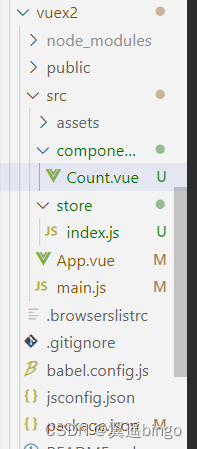< template> < divid = " app" > < imgalt = " Vue logo" src = " ./assets/logo.png" /> < Count> Count > div > template > < script>
import Count from "./components/Count.vue" ;
export default {
name : "App" ,
components : {
Count,
} ,
} ;
script >
1 2 3 4 5 6 7 8 9 10 11 12 13 14 15 16 17 < template> < div> < h1> h1 > < selectname = " " id = " " v-model.number = " n" > < optionvalue = " 1" > option > < optionvalue = " 2" > option > < optionvalue = " 3" > option > select > < button@click = " increment(n)" > button > < button@click = " decrement(n)" > button > < button@click = " incrementOdd" > button > < button@click = " incrementWait" > button > div > template > < script>
export default {
name : "Count" ,
data ( ) {
return {
n : 1 ,
sum : 0 ,
} ;
} ,
methods : {
increment ( ) {
this . sum += this . n;
} ,
decrement ( ) {
this . sum -= this . n;
} ,
incrementOdd ( ) {
if ( this . sum % 2 !== 0 ) {
this . sum += this . n;
}
} ,
incrementWait ( ) {
setTimeout ( ( ) => {
this . sum += this . n;
} ) ;
} ,
} ,
} ;
script > < style>
style >
1 2 3 4 5 6 7 8 9 10 11 12 13 14 15 16 17 18 19 20 21 22 23 24 25 26 27 28 29 30 31 32 33 34 35 36 37 38 39 40 41 42 43 44 45 46 47
< template> < divid = " app" > < imgalt = " Vue logo" src = " ./assets/logo.png" /> < Count> Count > div > template > < script>
import Count from "./components/Count.vue" ;
export default {
name : "App" ,
components : {
Count,
} ,
mounted ( ) {
console. log ( "App" , this ) ;
} ,
} ;
script > < stylelang = " less" >
#app {
font-family : Avenir, Helvetica, Arial, sans-serif;
-webkit-font-smoothing : antialiased;
-moz-osx-font-smoothing : grayscale;
text-align : center;
color : #2c3e50;
margin-top : 60px;
}
style >
1 2 3 4 5 6 7 8 9 10 11 12 13 14 15 16 17 18 19 20 21 22 23 24 25 26 27 28 29 30 31 32 import Vue from 'vue'
import App from './App.vue'
// 引入store
import store from './store/index'
Vue.config.productionTip = false
new Vue({
render: h => h(App),
store
}).$mount('#app')
< template> < div> < h1> h1 > < selectname = " " id = " " v-model.number = " n" > < optionvalue = " 1" > option > < optionvalue = " 2" > option > < optionvalue = " 3" > option > select > < button@click = " increment(n)" > button > < button@click = " decrement(n)" > button > < button@click = " incrementOdd(n)" > button > < button@click = " incrementWait(n)" > button > div > template > < script>
import { mapActions } from "vuex" ;
import { mapState, mapMutations } from "vuex" ;
export default {
name : "Count" ,
data ( ) {
return {
n : 1 ,
} ;
} ,
computed : {
... mapState ( [ "sum" ] ) ,
} ,
methods : {
... mapMutations ( { increment : "JIA" , decrement : "JIAN" } ) ,
... mapActions ( { incrementOdd : "jiaOdd" , incrementWait : "jiaWait" } ) ,
} ,
} ;
script > < style>
style >
1 2 3 4 5 6 7 8 9 10 11 12 13 14 15 16 17 18 19 20 21 22 23 24 25 26 27 28 29 30 31 32 33 34 35 36 37 38 39 40 41 42 43 44 45 46 47 48 49 50 51 52 53 54 55 56 57 58 59
import Vue from 'vue'
import Vuex from 'vuex'
Vue. use ( Vuex)
const actions = {
jiaOdd ( context, value ) {
if ( context. state. sum % 2 !== 0 ) {
context. commit ( 'JIA' , value)
}
} ,
jiaWait ( context, value ) {
setTimeout ( ( ) => {
context. commit ( 'JIA' , value)
} , 500 )
}
}
const mutations = {
JIA ( state, value ) {
state. sum += value;
} ,
JIAN ( state, value ) {
state. sum -= value;
} ,
}
const state = {
sum : 0 ,
}
const getters = { }
const store = new Vuex. Store ( {
actions : actions,
mutations,
state,
getters
} )
export default store
1 2 3 4 5 6 7 8 9 10 11 12 13 14 15 16 17 18 19 20 21 22 23 24 25 26 27 28 29 30 31 32 33 34 35 36 37 38 39 40 41