-
Springboot: ApplicationRunner、CommandLineRunner的应用场景、区别及使用示例
1. 应用场景
CommandLineRunner和ApplicationRunner是一个FunctionalInterface,只定义了一个run方法
SpringApplication在启动完成后,会执行一次所有实现了这些接口类的run方法;需要在SpringApplication启动的时候执行一些内容,如读取配置文件信息,清除缓存信息等。
在Spring Boot中,可以通过CommandLineRunner和ApplicationRunner接口实现源码解读:
在org.springframework.boot.SpringApplication类的public ConfigurableApplicationContext run(String... args) {方法中,/** * Run the Spring application, creating and refreshing a new * {@link ApplicationContext}. * @param args the application arguments (usually passed from a Java main method) * @return a running {@link ApplicationContext} */ public ConfigurableApplicationContext run(String... args) { StopWatch stopWatch = new StopWatch(); stopWatch.start(); DefaultBootstrapContext bootstrapContext = createBootstrapContext(); ConfigurableApplicationContext context = null; configureHeadlessProperty(); SpringApplicationRunListeners listeners = getRunListeners(args); listeners.starting(bootstrapContext, this.mainApplicationClass); try { ApplicationArguments applicationArguments = new DefaultApplicationArguments(args); ConfigurableEnvironment environment = prepareEnvironment(listeners, bootstrapContext, applicationArguments); configureIgnoreBeanInfo(environment); Banner printedBanner = printBanner(environment); context = createApplicationContext(); context.setApplicationStartup(this.applicationStartup); prepareContext(bootstrapContext, context, environment, listeners, applicationArguments, printedBanner); refreshContext(context); afterRefresh(context, applicationArguments); stopWatch.stop(); if (this.logStartupInfo) { new StartupInfoLogger(this.mainApplicationClass).logStarted(getApplicationLog(), stopWatch); } listeners.started(context); //SpringBoot在启动完成之后会执行该方法 callRunners(context, applicationArguments); } catch (Throwable ex) { handleRunFailure(context, ex, listeners); throw new IllegalStateException(ex); } private void callRunners(ApplicationContext context, ApplicationArguments args) { List<Object> runners = new ArrayList<>(); runners.addAll(context.getBeansOfType(ApplicationRunner.class).values()); runners.addAll(context.getBeansOfType(CommandLineRunner.class).values()); //根据@Order 进行排序 AnnotationAwareOrderComparator.sort(runners); /* * 所有实现该Runner函数接口的实现类,会执行run方法,该方法只会执行一次, * 如果想在boot启动完成之后做一次性的事情,那么可以使用该方法 */ for (Object runner : new LinkedHashSet<>(runners)) { if (runner instanceof ApplicationRunner) { callRunner((ApplicationRunner) runner, args); } if (runner instanceof CommandLineRunner) { callRunner((CommandLineRunner) runner, args); } } }- 1
- 2
- 3
- 4
- 5
- 6
- 7
- 8
- 9
- 10
- 11
- 12
- 13
- 14
- 15
- 16
- 17
- 18
- 19
- 20
- 21
- 22
- 23
- 24
- 25
- 26
- 27
- 28
- 29
- 30
- 31
- 32
- 33
- 34
- 35
- 36
- 37
- 38
- 39
- 40
- 41
- 42
- 43
- 44
- 45
- 46
- 47
- 48
- 49
- 50
- 51
- 52
- 53
- 54
- 55
- 56
2.区别
根据两个接口的定义,发现除了参数接收不一样,其他都一样
不同点在于:- 前者的run参数是ApplicationArguments,对参数进行了封装
- 后者的的run方法参数是String…args,直接传入字符串
//ApplicationRunner的run方法 void run(ApplicationArguments args) throws Exception; //CommandLineRunner的run方法 void run(String... args) throws Exception;- 1
- 2
- 3
- 4
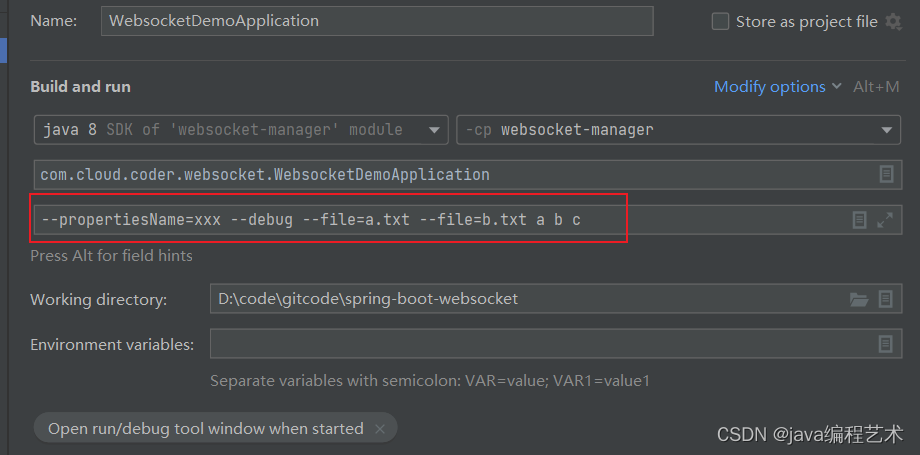
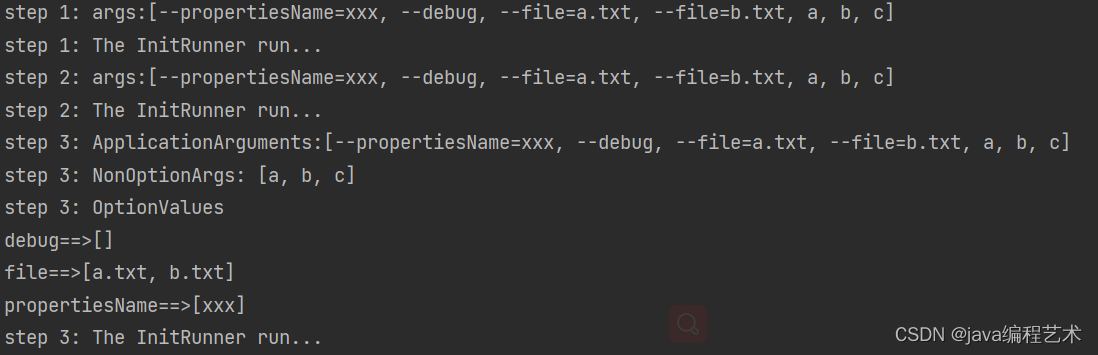
3. 如何修改执行顺序
如果有多个实现类,需要按照一定的顺序执行的话,那么应该怎么办?
- 方案一:可以在实现类加上@Order注解指定执行的顺序
- 方案二:可以在实现类上实现Ordered来标识。
注意:数字越小,优先级越高,也就是@Order(1)注解的类会在@Order(2)注解的类之前执行。
4. 使用示例
import lombok.extern.slf4j.Slf4j; import java.util.Arrays; import org.springframework.boot.CommandLineRunner; import org.springframework.core.annotation.Order; import org.springframework.stereotype.Component; @Component @Order(0) @Slf4j public class InitRunner implements CommandLineRunner { @Override public void run(String... args) throws Exception { log.info("step 1: args:"+ Arrays.toString(args)); log.info("step 1: The InitRunner run..."); } } @Component @Order(1) @Slf4j public class InitRunner2 implements CommandLineRunner { @Override public void run(String... args) throws Exception { log.info("step 2: args:"+ Arrays.toString(args)); log.info("step 2: The InitRunner run..."); } } @Component @Order(2) @Slf4j public class InitRunner3 implements ApplicationRunner { @Override public void run(ApplicationArguments args) throws Exception { log.info("step 3: ApplicationArguments:"+ Arrays.toString(args.getSourceArgs())); log.info("step 3: NonOptionArgs: "+ args.getNonOptionArgs()); log.info("step 3: OptionValues"); args.getOptionNames().stream().forEach((arg) -> { log.info("{}==>{}",arg,args.getOptionValues(arg)); }); log.info("step 3: The InitRunner run..."); } }- 1
- 2
- 3
- 4
- 5
- 6
- 7
- 8
- 9
- 10
- 11
- 12
- 13
- 14
- 15
- 16
- 17
- 18
- 19
- 20
- 21
- 22
- 23
- 24
- 25
- 26
- 27
- 28
- 29
- 30
- 31
- 32
- 33
- 34
- 35
- 36
- 37
- 38
- 39
- 40
- 41
- 42
- 43
- 44
- 45
2022-09-18 11:15:01.418 INFO 1356 --- [main] c.c.c.w.WebsocketDemoApplication : Started WebsocketDemoApplication in 3.827 seconds (JVM running for 4.556) 2022-09-18 11:15:01.418 INFO 1356 --- [main] c.cloud.coder.websocket.init.InitRunner : step 1: args:[--propertiesName=xxx, --debug, --file=a.txt, --file=b.txt, a, b, c] 2022-09-18 11:15:01.418 INFO 1356 --- [main] c.cloud.coder.websocket.init.InitRunner : step 1: The InitRunner run... 2022-09-18 11:15:01.418 INFO 1356 --- [main] c.c.coder.websocket.init.InitRunner2 : step 2: args:[--propertiesName=xxx, --debug, --file=a.txt, --file=b.txt, a, b, c] 2022-09-18 11:15:01.418 INFO 1356 --- [main] c.c.coder.websocket.init.InitRunner2 : step 2: The InitRunner run... 2022-09-18 11:15:01.418 INFO 1356 --- [main] c.c.coder.websocket.init.InitRunner3 : step 3: ApplicationArguments:[--propertiesName=xxx, --debug, --file=a.txt, --file=b.txt, a, b, c] 2022-09-18 11:15:01.418 INFO 1356 --- [main] c.c.coder.websocket.init.InitRunner3 : step 3: NonOptionArgs: [a, b, c] 2022-09-18 11:15:01.418 INFO 1356 --- [main] c.c.coder.websocket.init.InitRunner3 : step 3: OptionValues 2022-09-18 11:15:01.418 INFO 1356 --- [main] c.c.coder.websocket.init.InitRunner3 : debug==>[] 2022-09-18 11:15:01.418 INFO 1356 --- [main] c.c.coder.websocket.init.InitRunner3 : file==>[a.txt, b.txt] 2022-09-18 11:15:01.418 INFO 1356 --- [main] c.c.coder.websocket.init.InitRunner3 : propertiesName==>[xxx] 2022-09-18 11:15:01.418 INFO 1356 --- [main] c.c.coder.websocket.init.InitRunner3 : step 3: The InitRunner run...- 1
- 2
- 3
- 4
- 5
- 6
- 7
- 8
- 9
- 10
- 11
- 12
-
相关阅读:
LeetCode每日一题——754. 到达终点数字
超预期!新能源细分市场搭载率逼近20%!5G上车,按下加速键
php 生成excel文件 并压缩成zip包加密
HTML批量文件上传方案——图像预览方式
InnoDB数据页结构(1)环境搭建
动态规划篇——DP问题
MyBatis完成品牌数据的查询操作
Linux (Ubuntu)文件系统结构(入门必看)
什么是模型
基于flask+bootstrap4实现的注重创作的轻博客系统项目源码
- 原文地址:https://blog.csdn.net/penriver/article/details/126914368