-
元对象特性测试实例
1目标
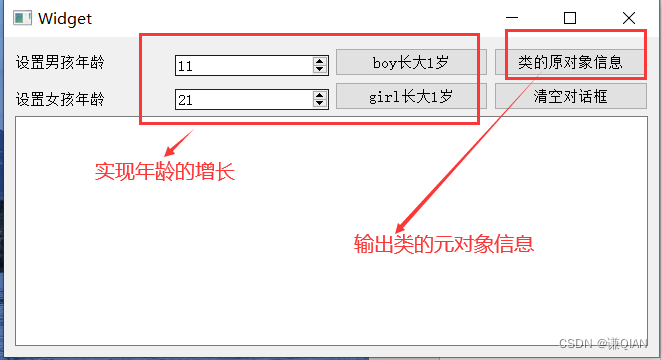
2步骤
1)创建类Person,成员变量,构造函数,自定义信号

2)实现person的一些函数

3)在widget中添加person类型的成员变量

4)初始化,连接信号和槽
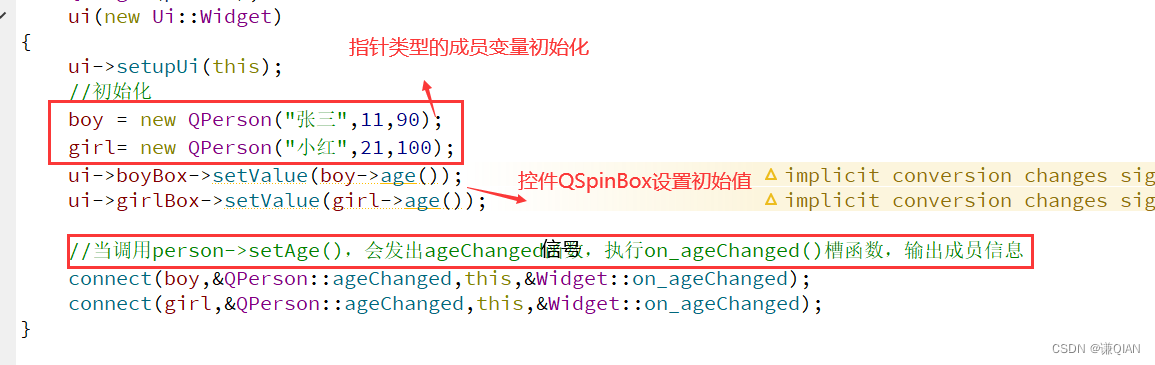
5)槽函数1
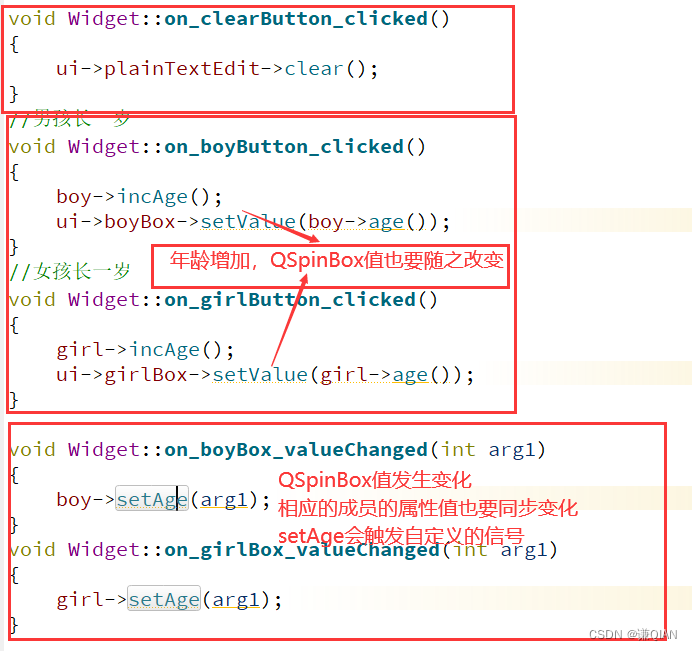
6)槽函数2 自定义的槽函数,需要通过connect连接信号ageChanged和槽函数on_ageChanged
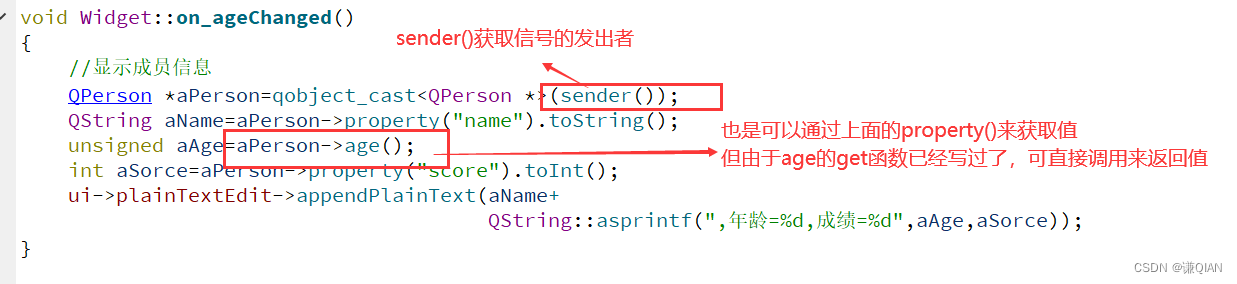
7)槽函数3 输出元对象信息,包括属性键值对和QClassInfo键值对
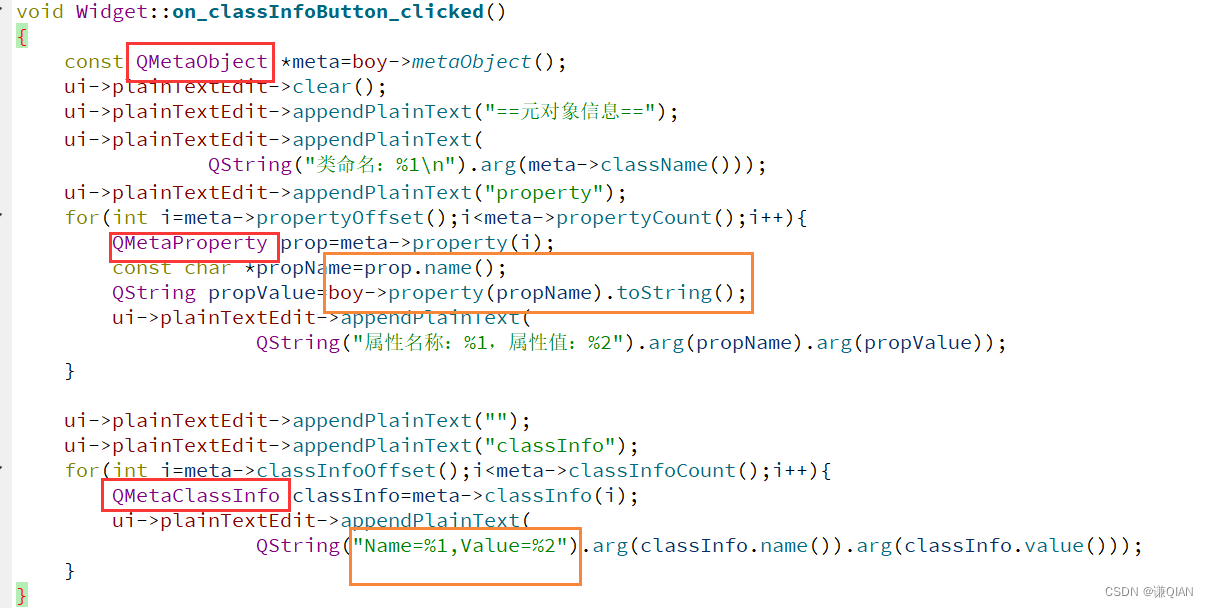
3细节代码
源代码链接:https://download.csdn.net/download/weixin_44500344/86543158
1)qperson.h文件#ifndef QPERSON_H #define QPERSON_H #includeclass QPerson : public QObject { Q_OBJECT Q_CLASSINFO("author","cuiqianqian") Q_CLASSINFO("company","university") Q_PROPERTY(unsigned age READ age WRITE setAge NOTIFY ageChanged) Q_PROPERTY(QString name MEMBER m_name) Q_PROPERTY(int score MEMBER m_score) private: unsigned m_age; QString m_name; int m_score; public: explicit QPerson(QString name,unsigned age,int score,QObject *parent = nullptr); unsigned age(); void setAge(unsigned value); void incAge(); signals: void ageChanged(unsigned value); public slots: }; #endif // QPERSON_H - 1
- 2
- 3
- 4
- 5
- 6
- 7
- 8
- 9
- 10
- 11
- 12
- 13
- 14
- 15
- 16
- 17
- 18
- 19
- 20
- 21
- 22
- 23
- 24
- 25
- 26
- 27
- 28
- 29
- 30
- 31
- 32
- 33
- 34
2)qperson.cpp文件
#include "qperson.h" QPerson::QPerson(QString name,unsigned age,int score,QObject *parent) : QObject(parent) { m_name=name; m_age=age; m_score=score; } unsigned QPerson::age() { return m_age; } void QPerson::setAge(unsigned value) { m_age=value; emit(ageChanged(m_age)); } void QPerson::incAge() { m_age++; }- 1
- 2
- 3
- 4
- 5
- 6
- 7
- 8
- 9
- 10
- 11
- 12
- 13
- 14
- 15
- 16
- 17
- 18
- 19
- 20
- 21
- 22
- 23
- 24
- 25
- 26
3)widget.h文件
#ifndef WIDGET_H #define WIDGET_H #include#include #include #include #include "qperson.h" namespace Ui { class Widget; } class Widget : public QWidget { Q_OBJECT public: explicit Widget(QWidget *parent = nullptr); ~Widget(); private slots: void on_clearButton_clicked(); void on_boyButton_clicked(); void on_girlButton_clicked(); void on_boyBox_valueChanged(int arg1); void on_girlBox_valueChanged(int arg1); void on_classInfoButton_clicked(); //自定义槽函数 void on_ageChanged(); private: Ui::Widget *ui; QPerson *boy; QPerson *girl; }; #endif // WIDGET_H - 1
- 2
- 3
- 4
- 5
- 6
- 7
- 8
- 9
- 10
- 11
- 12
- 13
- 14
- 15
- 16
- 17
- 18
- 19
- 20
- 21
- 22
- 23
- 24
- 25
- 26
- 27
- 28
- 29
- 30
- 31
- 32
- 33
- 34
- 35
- 36
- 37
- 38
- 39
- 40
- 41
- 42
- 43
- 44
4)widget.cpp文件
#include "widget.h" #include "ui_widget.h" Widget::Widget(QWidget *parent) : QWidget(parent), ui(new Ui::Widget) { ui->setupUi(this); //初始化 boy = new QPerson("张三",11,90); girl= new QPerson("小红",21,100); ui->boyBox->setValue(boy->age()); ui->girlBox->setValue(girl->age()); //当调用person->setAge(),会发出ageChanged函数,执行on_ageChanged()槽函数,输出成员信息 connect(boy,&QPerson::ageChanged,this,&Widget::on_ageChanged); connect(girl,&QPerson::ageChanged,this,&Widget::on_ageChanged); } Widget::~Widget() { delete ui; } void Widget::on_clearButton_clicked() { ui->plainTextEdit->clear(); } //男孩长一岁 void Widget::on_boyButton_clicked() { boy->incAge(); ui->boyBox->setValue(boy->age()); } //女孩长一岁 void Widget::on_girlButton_clicked() { girl->incAge(); ui->girlBox->setValue(girl->age()); } void Widget::on_boyBox_valueChanged(int arg1) { boy->setAge(arg1); } void Widget::on_girlBox_valueChanged(int arg1) { girl->setAge(arg1); } //自定义的槽函数 void Widget::on_ageChanged() { //显示成员信息 QPerson *aPerson=qobject_cast<QPerson *>(sender()); QString aName=aPerson->property("name").toString(); unsigned aAge=aPerson->age(); int aSorce=aPerson->property("score").toInt(); ui->plainTextEdit->appendPlainText(aName+ QString::asprintf(",年龄=%d,成绩=%d",aAge,aSorce)); } void Widget::on_classInfoButton_clicked() { const QMetaObject *meta=boy->metaObject(); ui->plainTextEdit->clear(); ui->plainTextEdit->appendPlainText("==元对象信息=="); ui->plainTextEdit->appendPlainText( QString("类命名:%1\n").arg(meta->className())); ui->plainTextEdit->appendPlainText("property"); for(int i=meta->propertyOffset();i<meta->propertyCount();i++){ QMetaProperty prop=meta->property(i); const char *propName=prop.name(); QString propValue=boy->property(propName).toString(); ui->plainTextEdit->appendPlainText( QString("属性名称:%1,属性值:%2").arg(propName).arg(propValue)); } ui->plainTextEdit->appendPlainText(""); ui->plainTextEdit->appendPlainText("classInfo"); for(int i=meta->classInfoOffset();i<meta->classInfoCount();i++){ QMetaClassInfo classInfo=meta->classInfo(i); ui->plainTextEdit->appendPlainText( QString("Name=%1,Value=%2").arg(classInfo.name()).arg(classInfo.value())); } }- 1
- 2
- 3
- 4
- 5
- 6
- 7
- 8
- 9
- 10
- 11
- 12
- 13
- 14
- 15
- 16
- 17
- 18
- 19
- 20
- 21
- 22
- 23
- 24
- 25
- 26
- 27
- 28
- 29
- 30
- 31
- 32
- 33
- 34
- 35
- 36
- 37
- 38
- 39
- 40
- 41
- 42
- 43
- 44
- 45
- 46
- 47
- 48
- 49
- 50
- 51
- 52
- 53
- 54
- 55
- 56
- 57
- 58
- 59
- 60
- 61
- 62
- 63
- 64
- 65
- 66
- 67
- 68
- 69
- 70
- 71
- 72
- 73
- 74
- 75
- 76
- 77
- 78
- 79
- 80
- 81
- 82
- 83
- 84
- 85
- 86
-
相关阅读:
互联网Java工程师面试题·Spring篇·第三弹
在 Windows Server RDS 服务器 上重置 120 天宽限期
Qt开发Android环境配置
golang 中 channel 的详细使用、使用注意事项及死锁分析
2025~《数据结构》试题~考研
Java并发编程学习8-同步工具类
vscode中运行脚手架项目报表
智慧园区能源监控平台:构建绿色智能的未来城市
MAC终端美化
java面试100题(应届生必备)
- 原文地址:https://blog.csdn.net/weixin_44500344/article/details/126915149
