-
SpringMVC使用(注解、获取各种参数的方式、视图模板、文件上传下载、国际化、RestFul)
3、SpringMVC使用
3.1、搭建项目
3.1.1、前期工作
使用SpringMVC创建项目需要添加相关的依赖:
-
创建项目(如果Archetype选择了wabapp,会自动创建webapp相关包,但是java、resources、test等文件夹需要自己手动创建)
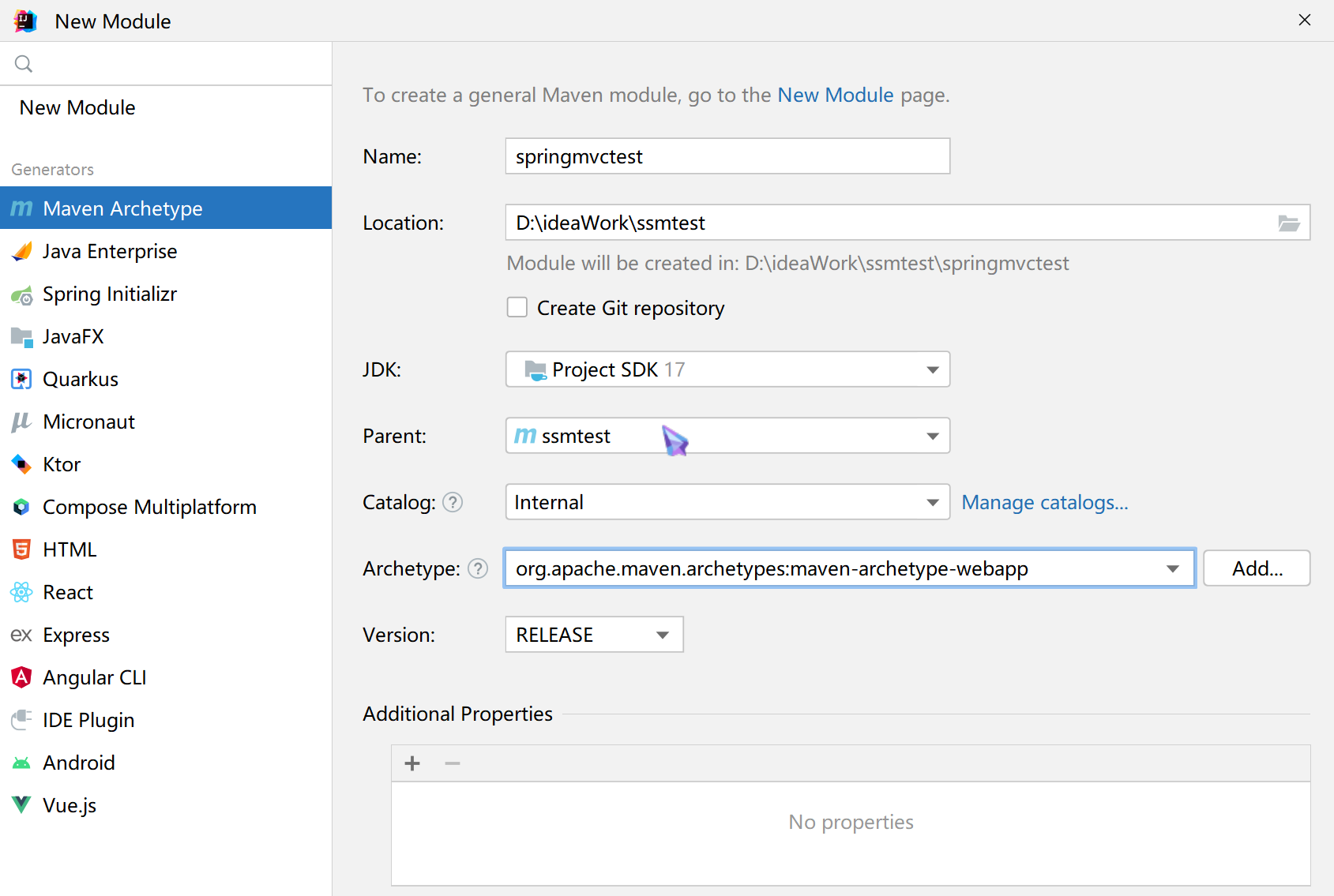
-
添加TomCat服务器(需要注意spring的版本,如果是spring6需要加载的TomCat10.1以上的版本)
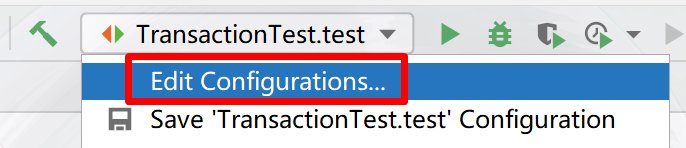

根据使用的spring版本改变tomcat的版本
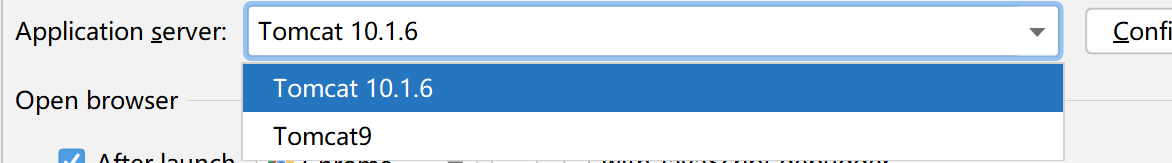

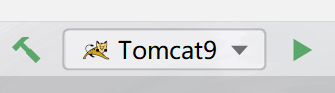
-
添加依赖
-
springmvc6
<dependency> <groupId>org.springframeworkgroupId> <artifactId>spring-contextartifactId> <version>6.0.3version> dependency> <dependency> <groupId>org.springframeworkgroupId> <artifactId>spring-webmvcartifactId> <version>6.0.3version> dependency> <dependency> <groupId>jakarta.servletgroupId> <artifactId>jakarta.servlet-apiartifactId> <version>6.0.0version> <scope>providedscope> dependency>- 1
- 2
- 3
- 4
- 5
- 6
- 7
- 8
- 9
- 10
- 11
- 12
- 13
- 14
- 15
- 16
- 17
- 18
- 19
- 20
- 21
- 22
- 23
- 24
- 25
-
springmvc5
<dependency> <groupId>org.springframeworkgroupId> <artifactId>spring-webmvcartifactId> <version>5.3.22version> dependency> <dependency> <groupId>javax.servletgroupId> <artifactId>javax.servlet-apiartifactId> <version>4.0.1version> <scope>providedscope> dependency>- 1
- 2
- 3
- 4
- 5
- 6
- 7
- 8
- 9
- 10
- 11
- 12
- 13
- 14
- 15
- 16
- 17
-
-
创建webapp文件
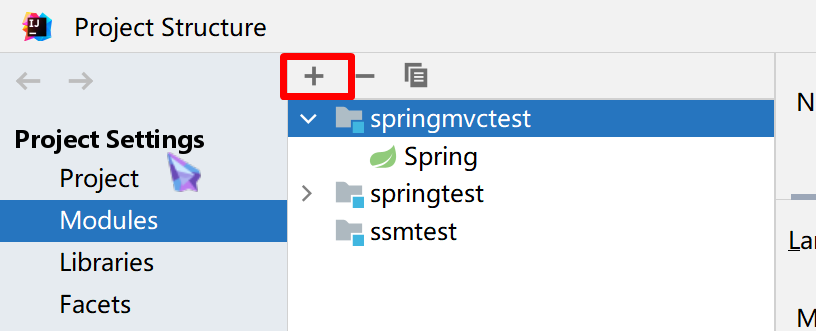
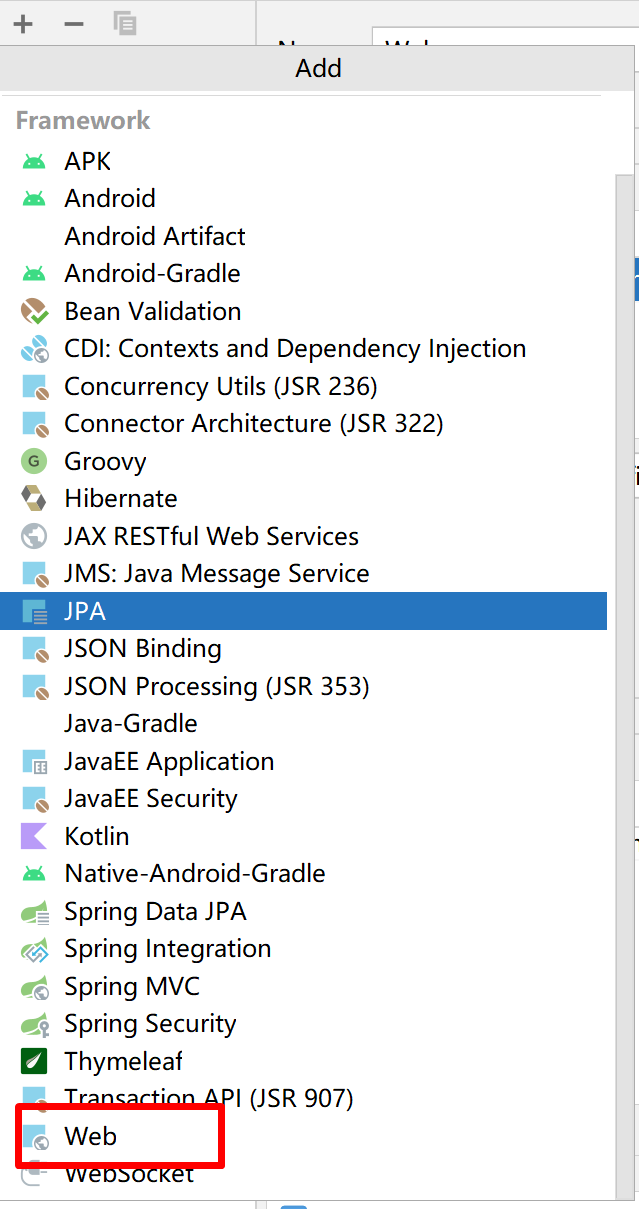
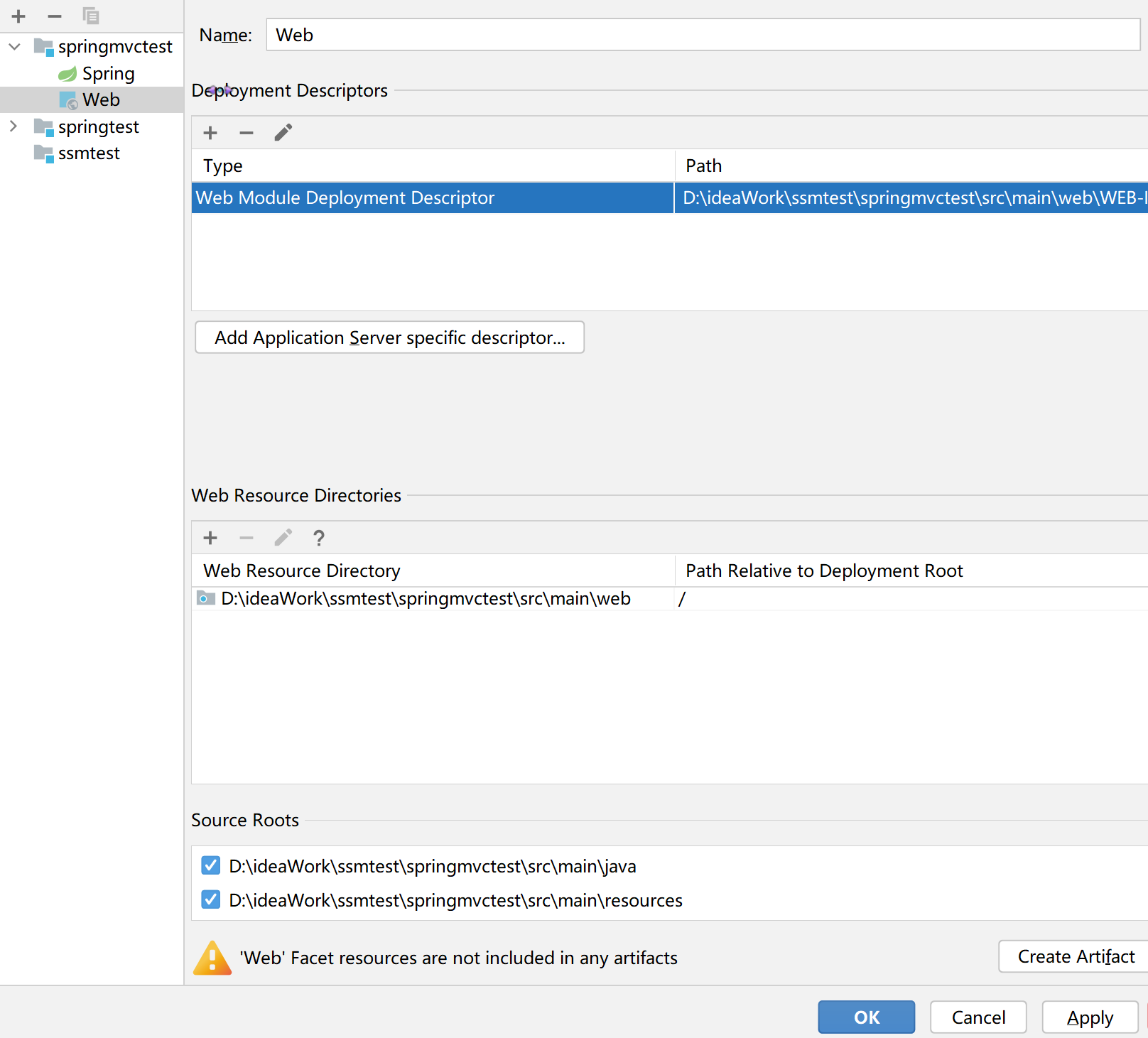
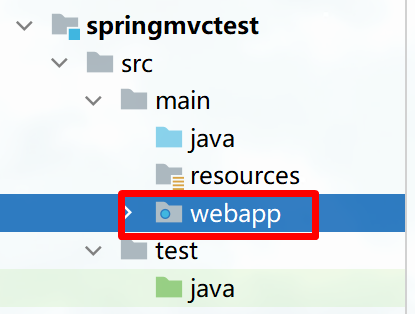
-
DispatcherServlet其实也是一个Servlet,而servlet必须要在web.xml中配置,Spring才能找得到(设置成spring启动时就初始化 )
<web-app xmlns="http://xmlns.jcp.org/xml/ns/javaee" xmlns:xsi="http://www.w3.org/2001/XMLSchema-instance" xsi:schemaLocation="http://xmlns.jcp.org/xml/ns/javaee http://xmlns.jcp.org/xml/ns/javaee/web-app_4_0.xsd" version="4.0"> <context-param> <param-name>contextConfigLocationparam-name> <param-value>classpath:*.xmlparam-value> context-param> <filter> <filter-name>encodingFilterfilter-name> <filter-class>org.springframework.web.filter.CharacterEncodingFilterfilter-class> <init-param> <param-name>encodingparam-name> <param-value>UTF-8param-value> init-param> <init-param> <param-name>forceEncodingparam-name> <param-value>trueparam-value> init-param> filter> <filter-mapping> <filter-name>encodingFilterfilter-name> <url-pattern>/*url-pattern> filter-mapping> <servlet> <servlet-name>springmvcservlet-name> <servlet-class>org.springframework.web.servlet.DispatcherServletservlet-class> <init-param> <param-name>contextConfigLocationparam-name> <param-value>classpath:springmvc.xmlparam-value> init-param> <load-on-startup>1load-on-startup> servlet> <servlet-mapping> <servlet-name>springmvcservlet-name> <url-pattern>/url-pattern> servlet-mapping> web-app>- 1
- 2
- 3
- 4
- 5
- 6
- 7
- 8
- 9
- 10
- 11
- 12
- 13
- 14
- 15
- 16
- 17
- 18
- 19
- 20
- 21
- 22
- 23
- 24
- 25
- 26
- 27
- 28
- 29
- 30
- 31
- 32
- 33
- 34
- 35
- 36
- 37
- 38
- 39
- 40
- 41
- 42
- 43
- 44
- 45
- 46
- 47
- 48
- 49
- 50
- 51
- 52
3.1.2、搭建JSP页面
先导入支持JSP页面的依赖
<dependency> <groupId>javax.servlet.jspgroupId> <artifactId>jsp-apiartifactId> <version>2.2version> dependency> <dependency> <groupId>javax.servletgroupId> <artifactId>jstlartifactId> <version>1.2version> dependency>- 1
- 2
- 3
- 4
- 5
- 6
- 7
- 8
- 9
- 10
- 11
在resources下配置SpringMVC的 xml配置文件,创建视图解析器,用于拼接jsp相关页面
<beans xmlns="http://www.springframework.org/schema/beans" xmlns:xsi="http://www.w3.org/2001/XMLSchema-instance" xmlns:mvc="http://www.springframework.org/schema/mvc" xmlns:context="http://www.springframework.org/schema/context" xsi:schemaLocation="http://www.springframework.org/schema/beans http://www.springframework.org/schema/beans/spring-beans.xsd http://www.springframework.org/schema/mvc http://www.springframework.org/schema/mvc/spring-mvc.xsd http://www.springframework.org/schema/context http://www.springframework.org/schema/context/spring-context.xsd"> <bean id="InternalResourceViewResolver" class="org.springframework.web.servlet.view.InternalResourceViewResolver"> <property name="viewClass" value="org.springframework.web.servlet.view.JstlView"/> <property name="prefix" value="/WEB-INF/"/> <property name="suffix" value=".jsp"/> bean> <context:component-scan base-package="controller路径"/> <mvc:annotation-driven> <mvc:message-converters> <bean class="org.springframework.http.converter.StringHttpMessageConverter"> <property name="supportedMediaTypes"> <list> <value>text/plain;charset=UTF-8value> <value>text/html;charset=UTF-8value> <value>application/json;charset=UTF-8value> <value>application/x-www-form-urlencoded;charset=UTF-8value> list> property> bean> mvc:message-converters> mvc:annotation-driven> beans>- 1
- 2
- 3
- 4
- 5
- 6
- 7
- 8
- 9
- 10
- 11
- 12
- 13
- 14
- 15
- 16
- 17
- 18
- 19
- 20
- 21
- 22
- 23
- 24
- 25
- 26
- 27
- 28
- 29
- 30
- 31
- 32
- 33
- 34
- 35
- 36
- 37
- 38
配置好前面那些其实就已经可以运行了,运行后会自动打开 index.jsp页面

创建页面和controller进行视图跳转
<%@ page contentType="text/html;charset=UTF-8" language="java" %>Title ${msg}- 1
- 2
- 3
- 4
- 5
- 6
- 7
- 8
- 9
@Controller //注解表示为一个控制器,要配置包的扫描 public class HelloController { //访问到这个方法的路径 @RequestMapping("/hello") public String test(Model model){ //model操作视图内容 model.addAttribute("msg","欢迎你啊!!!!"); //跳转到jsp页面。路径为:视图解析器前缀+jsppage/hello+后缀 return "jsppage/hello"; } }- 1
- 2
- 3
- 4
- 5
- 6
- 7
- 8
- 9
- 10
- 11
3.1.3、Thymeleaf模板
Thymeleaf 是一款模板引擎,主要用于前后端分离时使用,它既可以静态显示,也可以通过web访问实现动态显示,是SpringBoot中大力推崇的一套模板引擎。
它是用来代替JSP使用的,JSP 页面中常常会掺杂这一些后端的 Java 代码,不太符合前后端分离的思想,所以现在都陆续使用其他技术来代替 JSP ,而 Thymeleaf 就是其中较为优秀的技术之一。
SpringMVC使用 Thymeleaf 需要先导入相关的依赖:
<dependency> <groupId>org.thymeleafgroupId> <artifactId>thymeleaf-spring5artifactId> <version>3.0.15.RELEASEversion> dependency> <dependency> <groupId>org.attoparsergroupId> <artifactId>attoparserartifactId> <version>2.0.5.RELEASEversion> dependency> <dependency> <groupId>org.unbescapegroupId> <artifactId>unbescapeartifactId> <version>1.1.6.RELEASEversion> dependency>- 1
- 2
- 3
- 4
- 5
- 6
- 7
- 8
- 9
- 10
- 11
- 12
- 13
- 14
- 15
- 16
- 17
- 18
- 19
- 20
然后在springmvc的配置文件中配置Thymeleaf的视图解析器,Thymeleaf 使用的HTML 页面,所以需要重新配置视图解析器,使用 Thymeleaf,并解析HTML页面。
<beans xmlns="http://www.springframework.org/schema/beans" xmlns:xsi="http://www.w3.org/2001/XMLSchema-instance" xmlns:mvc="http://www.springframework.org/schema/mvc" xmlns:context="http://www.springframework.org/schema/context" xsi:schemaLocation="http://www.springframework.org/schema/beans http://www.springframework.org/schema/beans/spring-beans.xsd http://www.springframework.org/schema/mvc http://www.springframework.org/schema/mvc/spring-mvc.xsd http://www.springframework.org/schema/context http://www.springframework.org/schema/context/spring-context.xsd"> <context:component-scan base-package="controller路径"/> <bean class="org.thymeleaf.spring5.view.ThymeleafViewResolver"> <property name="order" value="1"/> <property name="characterEncoding" value="UTF-8"/> <property name="templateEngine"> <bean class="org.thymeleaf.spring5.SpringTemplateEngine"> <property name="templateResolver"> <bean class="org.thymeleaf.spring5.templateresolver.SpringResourceTemplateResolver"> <property name="prefix" value="/WEB-INF/templates/"/> <property name="suffix" value=".html"/> <property name="templateMode" value="HTML5"/> <property name="characterEncoding" value="UTF-8"/> bean> property> bean> property> bean> beans>- 1
- 2
- 3
- 4
- 5
- 6
- 7
- 8
- 9
- 10
- 11
- 12
- 13
- 14
- 15
- 16
- 17
- 18
- 19
- 20
- 21
- 22
- 23
- 24
- 25
- 26
- 27
- 28
- 29
- 30
- 31
- 32
- 33
- 34
- 35
编写 HTML页面,然后使用Controller进行跳转:
DOCTYPE html> <html lang="en" xmlns:th="http://www.thymeleaf.org"> <head> <meta charset="UTF-8"> <title>Titletitle> head> <body> <h1 th:text="${name}+你好啊">helloh1> body> html>- 1
- 2
- 3
- 4
- 5
- 6
- 7
- 8
- 9
- 10
- 11
@Controller public class SpringMVC5TestController { //跳转到主页 @RequestMapping({"/","/index"}) public String intdex(){ return "index"; } @RequestMapping("/hello") public void hello(Model model){ System.out.println("执行"); model.addAttribute("name","yu"); } }- 1
- 2
- 3
- 4
- 5
- 6
- 7
- 8
- 9
- 10
- 11
- 12
- 13
- 14
不用web访问时静态页面:

web访问动态页面
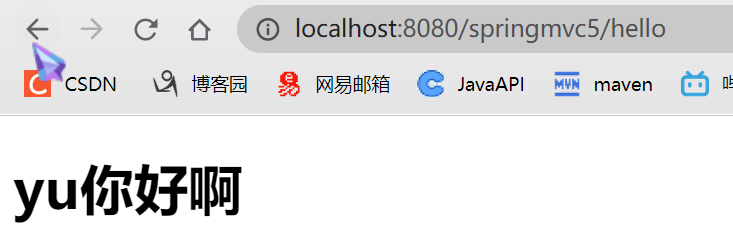
-
-
相关阅读:
【python】爬取杭州市二手房销售数据做数据分析【附源码】
Apache-maven的安装与配置(IDEA)
postman 密码rsa加密登录-2加密密码
一文教你如何使用Scan Kit快速生成带有logo的个性化二维码
leaflet定位地图中心
创建Django项目_first_Django
宕机了, redis如何保证数据不丢?
【面试高高手】—— Java垃圾回收
记不住java 面试题咋办哪?
Redis经典面试题
- 原文地址:https://blog.csdn.net/yuandfeng/article/details/126909384
