-
Springboot之SpringMVC与MyBatis(二)异步迭代商品管理
创建springboot工程
Web->Spring Web
SQL->MyBatis Framework
SQL->MySQL Driver建表
CREATE TABLE product(id INT PRIMARY KEY AUTO_INCREMENT,title VARCHAR(50), price DOUBLE(10,2),num INT);- 1
- 2
连接数据库
spring.datasource.url=jdbc:mysql://localhost:3306/empdb?characterEncoding=utf8&serverTimezone=Asia/Shanghai&useSSL=false spring.datasource.username=root spring.datasource.password=123456- 1
- 2
- 3
前端页面
主页index.html
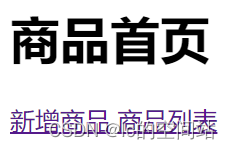
DOCTYPE html> <html lang="en"> <head> <meta charset="UTF-8"> <title>Titletitle> head> <body> <div> <h1>商品首页h1> <a href="/insert.html">新增商品a> <a href="/list.html">商品列表a> div> body> html>- 1
- 2
- 3
- 4
- 5
- 6
- 7
- 8
- 9
- 10
- 11
- 12
- 13
- 14
商品新增insert.html

DOCTYPE html> <html lang="en"> <head> <meta charset="UTF-8"> <title>Titletitle> head> <body> <div> <h1>商品首页h1> <input type="text" v-model="p.title" placeholder="请输入商品商品标题"> <input type="text" v-model="p.price" placeholder="请输入商品价格"> <input type="text" v-model="p.num" placeholder="库存数量"> <input type="button" value="提交" @click="insert()"> div> <script src="https://cdn.bootcdn.net/ajax/libs/axios/0.21.1/axios.min.js">script> <script src="https://cdn.staticfile.org/vue/2.2.2/vue.min.js">script> <script> let v = new Vue({ el: "body>div", data: { p:{ title:"", price:"", num:"" } }, methods:{ insert(){ axios.post("/insert",v.p).then(function (response) { alert("添加成功!"); location.href="/"; }) } } }) script> body> html>- 1
- 2
- 3
- 4
- 5
- 6
- 7
- 8
- 9
- 10
- 11
- 12
- 13
- 14
- 15
- 16
- 17
- 18
- 19
- 20
- 21
- 22
- 23
- 24
- 25
- 26
- 27
- 28
- 29
- 30
- 31
- 32
- 33
- 34
- 35
- 36
- 37
- 38
商品列表
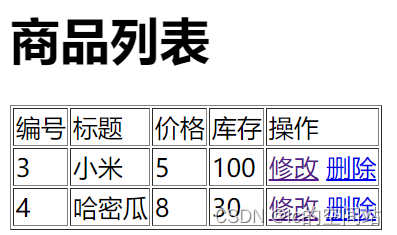
DOCTYPE html> <html lang="en"> <head> <meta charset="UTF-8"> <title>Titletitle> head> <body> <div> <h1>商品列表h1> <table border="1"> <tr> <td>编号td> <td>标题td> <td>价格td> <td>库存td> <td>操作td> tr> <tr v-for="p in arr"> <td>{{p.id}}td> <td>{{p.title}}td> <td>{{p.price}}td> <td>{{p.num}}td> <td> <a :href="'/update.html?id='+p.id" >修改a> <a href="javascript:void(0)" @click="del(p.id)" >删除a> td> tr> table> div> <script src="https://cdn.bootcdn.net/ajax/libs/axios/0.21.1/axios.min.js">script> <script src="https://cdn.staticfile.org/vue/2.2.2/vue.min.js">script> <script> let v = new Vue({ el: "body>div", data: { arr:[] }, methods:{ del(id){ if(confirm("确认删除吗?")){ axios.get("/deleteById?id="+id).then(function (response) { alert("删除成功!"); location.reload(); }) } } }, created:function () { axios.get("/select").then(function (response) { v.arr=response.data; }) } }) script> body> html>- 1
- 2
- 3
- 4
- 5
- 6
- 7
- 8
- 9
- 10
- 11
- 12
- 13
- 14
- 15
- 16
- 17
- 18
- 19
- 20
- 21
- 22
- 23
- 24
- 25
- 26
- 27
- 28
- 29
- 30
- 31
- 32
- 33
- 34
- 35
- 36
- 37
- 38
- 39
- 40
- 41
- 42
- 43
- 44
- 45
- 46
- 47
- 48
- 49
- 50
- 51
- 52
- 53
- 54
- 55
- 56
- 57
- 58
商品修改
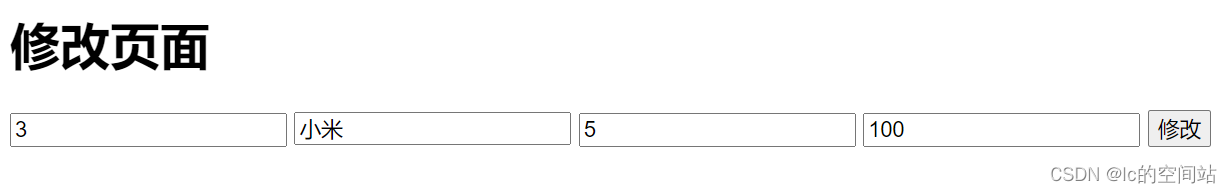
DOCTYPE html> <html lang="en"> <head> <meta charset="UTF-8"> <title>Titletitle> head> <body> <div> <h1>修改页面h1> <input type="text" v-model="p.id" placeholder="id" readonly> <input type="text" v-model="p.title" placeholder="标题"> <input type="text" v-model="p.price" placeholder="价格"> <input type="text" v-model="p.num" placeholder="库存"> <input type="button" value="修改" @click="update()"> div> <script src="https://cdn.bootcdn.net/ajax/libs/axios/0.21.1/axios.min.js">script> <script src="https://cdn.staticfile.org/vue/2.2.2/vue.min.js">script> <script> let v = new Vue({ el: "body>div", data: { p:{ id:"", title:"", price:"", num:"" } }, methods:{ update(){ axios.post("/update",v.p).then(function (response) { alert("修改成功!"); location.href="list.html"; }) } }, created:function () { axios.get("/selectById"+location.search).then(function (response) { v.p=response.data; }) } }) script> body> html>- 1
- 2
- 3
- 4
- 5
- 6
- 7
- 8
- 9
- 10
- 11
- 12
- 13
- 14
- 15
- 16
- 17
- 18
- 19
- 20
- 21
- 22
- 23
- 24
- 25
- 26
- 27
- 28
- 29
- 30
- 31
- 32
- 33
- 34
- 35
- 36
- 37
- 38
- 39
- 40
- 41
- 42
- 43
- 44
- 45
后端代码
实体类entity
public class Product { private Integer id; private String title; private Double price; private Integer num; @Override public String toString() { return "Product{" + "id=" + id + ", title='" + title + '\'' + ", price=" + price + ", num=" + num + '}'; } //省略set/get方法 }- 1
- 2
- 3
- 4
- 5
- 6
- 7
- 8
- 9
- 10
- 11
- 12
- 13
- 14
- 15
- 16
- 17
- 18
- 19
controller
@RestController public class ProductController { @Autowired(required = false) ProductMapper mapper; @RequestMapping("/insert") public void insert(@RequestBody Product product){ System.out.println("product = " + product); mapper.insert(product); } @RequestMapping("/select") public List<Product> select(){ return mapper.select(); } @RequestMapping("/deleteById") public void delete(int id){ System.out.println("id = " + id); mapper.delete(id); } @RequestMapping("/selectById") public Product selectById(int id){ return mapper.selectById(id); } @RequestMapping("/update") public void update(@RequestBody Product product){ mapper.update(product); } }- 1
- 2
- 3
- 4
- 5
- 6
- 7
- 8
- 9
- 10
- 11
- 12
- 13
- 14
- 15
- 16
- 17
- 18
- 19
- 20
- 21
- 22
- 23
- 24
- 25
- 26
- 27
- 28
- 29
- 30
- 31
- 32
mapper
@Mapper public interface ProductMapper { @Insert("insert into product values(null,#{title},#{price},#{num})") void insert(Product product); @Select("select * from product") List<Product> select(); @Delete("delete from product where id=#{id}") void delete(int id); @Select("select * from product where id=#{id}") Product selectById(int id); @Update("update product set title=#{title},price=#{price},num=#{num} where id=#{id}") void update(Product product); }- 1
- 2
- 3
- 4
- 5
- 6
- 7
- 8
- 9
- 10
- 11
- 12
- 13
- 14
- 15
- 16
- 17
-
相关阅读:
引语练习题
IPv6环境下的网络安全观察报告总结
RunApi使用详解
业绩下滑、股价大跌,芯片厂商如何越过寒冬?
leetcode做题笔记131. 分割回文串
day4_QT
0000-0002 UVa227 Puzzles UVa232 Crossword Answers UVA1368 DNA Consensus String
.net中定义get请求的接口实现
【牛客网刷题系列 之 Verilog快速入门】~ 多功能数据处理器、求两个数的差值、使用generate…for语句简化代码、使用子模块实现三输入数的大小比较
助力企业降本增效,「WorkPlus SE专业版」正式发布!
- 原文地址:https://blog.csdn.net/longgetaotao_06/article/details/126821893
