-
C#底层库--随机数生成类
系列文章
C#底层库–记录日志帮助类
本文链接:https://blog.csdn.net/youcheng_ge/article/details/124187709C#底层库–MySQLBuilder脚本构建类(select、insert、update、in、带条件的SQL自动生成)
本文链接:https://blog.csdn.net/youcheng_ge/article/details/129179216C#底层库–MySQL数据库访问操作辅助类(推荐阅读)
本文链接:https://blog.csdn.net/youcheng_ge/article/details/126886379C#底层库–XML配置参数读写辅助类(推荐阅读)
本文链接:https://blog.csdn.net/youcheng_ge/article/details/129175304C#底层库–获取文件版本和MD5值
本文链接:https://blog.csdn.net/youcheng_ge/article/details/112513871C#底层库–FilesHelper文件辅助类(删除目录文件、复制文件到指定目录)
本文链接:https://blog.csdn.net/youcheng_ge/article/details/126887161C#底层库–操作Excel帮助类(读取、导出表格)
本文链接:https://blog.csdn.net/youcheng_ge/article/details/126887445C#底层库–随机数生成器
本文链接:https://blog.csdn.net/youcheng_ge/article/details/126888812C#底层库–RegexHelper正则表达式辅助类
本文链接:https://blog.csdn.net/youcheng_ge/article/details/109745286C#底层库–CSV和DataTable相互转换
本文链接:https://blog.csdn.net/youcheng_ge/article/details/128804367C#底层库–Image图片操作类
本文链接:https://blog.csdn.net/youcheng_ge/article/details/128805298C#底层库–JSON帮助类_详细(序列化、反序列化、list、datatable)
本文链接:https://blog.csdn.net/youcheng_ge/article/details/128805705C#底层库–cookie操作辅助类
本文链接:https://blog.csdn.net/youcheng_ge/article/details/128816347C#底层库–Session操作辅助类
本文链接:https://blog.csdn.net/youcheng_ge/article/details/128817096C#底层库–Image图片操作类
本文链接:https://blog.csdn.net/youcheng_ge/article/details/128805298C#底层库–数据库类型与程序类型转换类
本文链接:https://blog.csdn.net/youcheng_ge/article/details/128817610C#底层库–StringExtension字符串扩展类
本文链接:https://blog.csdn.net/youcheng_ge/article/details/129520428
前言
本专栏为【底层库】,主要介绍编程过程中 通用函数。我们将这些通用固化的源码,进行重写、封装、拓展,再进行单元测试、集成测试、beta测试,最终形成通用化模板,这里我们称为“底层库”。
作为研发人员的你,并不需要花大量时间,研究“底层库”的含义,及“底层库”的实现方法。你只需要几行调用代码,就可以解决项目上碰到的难题。而底层库使用方法,本专栏均有详细介绍,也有项目应用场景。
底层库已实现功能:MySQL脚本构建器、MySQL数据库访问操作、参数配置文件读写、加解密算法、日志记录、HTTP通信、Socket通信、API前后端交互、邮件发送、文件操作、配置参数存储、Excel导入导出、CSV和DataTable转换、压缩解压、自动编号、Session操作等。
本专栏会持续更新,不断优化【底层库】,大家有任何问题,可以私信我。本专栏之间关联性较强(我会使用到某些底层库,某些文章可能忽略介绍),如果您对本专栏感兴趣,欢迎关注,我将带你用最简洁的代码,实现最复杂的功能。
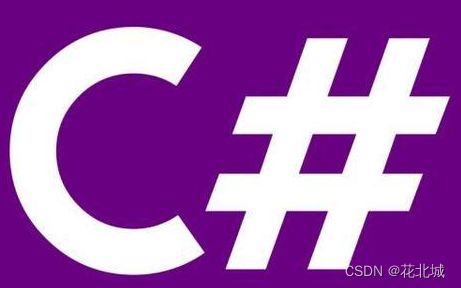
一、底层库介绍
随机数产生库,当你遇到需要字母数字产生随机数时,可以采用本工具库。本工具库可以指定位数,随机生成一个随机数,也可以设置防重复。
提示:Sleep设置为true,只是本次线程防重复,如果整个程序关闭,重新运行无效。建议编号追加日期限定二、底层库源码
创建类RandTool.cs,复制以下代码。
using System; using System.Collections.Generic; using System.Linq; using System.Text; using System.Threading.Tasks; namespace QRCodeProduce { public class RandTool { ////// 生成随机数字 /// /// 生成长度 /// public static string Number(int Length) { return Number(Length, false); } /// /// 生成随机数字 /// /// 生成长度 /// 是否要在生成前将当前线程阻止以避免重复 /// public static string Number(int Length, bool Sleep) { if (Sleep) System.Threading.Thread.Sleep(3); string result = ""; System.Random random = new Random(); for (int i = 0; i < Length; i++) { result += random.Next(10).ToString(); } return result; } /// /// 生成随机字母与数字 /// /// 生成长度 /// public static string Str(int Length) { return Str(Length, false); } /// /// 生成随机字母与数字 /// /// 生成长度 /// 是否要在生成前将当前线程阻止以避免重复 /// public static string Str(int Length, bool Sleep) { if (Sleep) System.Threading.Thread.Sleep(3); char[] Pattern = new char[] { '0', '1', '2', '3', '4', '5', '6', '7', '8', '9', 'A', 'B', 'C', 'D', 'E', 'F', 'G', 'H', 'I', 'J', 'K', 'L', 'M', 'N', 'O', 'P', 'Q', 'R', 'S', 'T', 'U', 'V', 'W', 'X', 'Y', 'Z' }; string result = ""; int n = Pattern.Length; System.Random random = new Random(~unchecked((int)DateTime.Now.Ticks)); for (int i = 0; i < Length; i++) { int rnd = random.Next(0, n); result += Pattern[rnd]; } return result; } /// /// 生成随机纯字母随机数 /// /// 生成长度 /// public static string Str_char(int Length) { return Str_char(Length, false); } /// /// 生成随机纯字母随机数 /// /// 生成长度 /// 是否要在生成前将当前线程阻止以避免重复 /// public static string Str_char(int Length, bool Sleep) { if (Sleep) System.Threading.Thread.Sleep(3); char[] Pattern = new char[] { 'A', 'B', 'C', 'D', 'E', 'F', 'G', 'H', 'I', 'J', 'K', 'L', 'M', 'N', 'O', 'P', 'Q', 'R', 'S', 'T', 'U', 'V', 'W', 'X', 'Y', 'Z' }; string result = ""; int n = Pattern.Length; System.Random random = new Random(~unchecked((int)DateTime.Now.Ticks)); for (int i = 0; i < Length; i++) { int rnd = random.Next(0, n); result += Pattern[rnd]; } return result; } } } - 1
- 2
- 3
- 4
- 5
- 6
- 7
- 8
- 9
- 10
- 11
- 12
- 13
- 14
- 15
- 16
- 17
- 18
- 19
- 20
- 21
- 22
- 23
- 24
- 25
- 26
- 27
- 28
- 29
- 30
- 31
- 32
- 33
- 34
- 35
- 36
- 37
- 38
- 39
- 40
- 41
- 42
- 43
- 44
- 45
- 46
- 47
- 48
- 49
- 50
- 51
- 52
- 53
- 54
- 55
- 56
- 57
- 58
- 59
- 60
- 61
- 62
- 63
- 64
- 65
- 66
- 67
- 68
- 69
- 70
- 71
- 72
- 73
- 74
- 75
- 76
- 77
- 78
- 79
- 80
- 81
- 82
- 83
- 84
- 85
- 86
- 87
- 88
- 89
- 90
- 91
- 92
- 93
- 94
- 95
- 96
- 97
- 98
- 99
- 100
- 101
- 102
- 103
- 104
三、调用方法
我放在了新窗体页面,页面增加了按钮,点击产生一个4位的随机数。
//换一个 private void BTN_change_Click(object sender, EventArgs e) { this.text_sjm.Text = Rand.Str(4, true); }- 1
- 2
- 3
- 4
- 5
四、项目展示
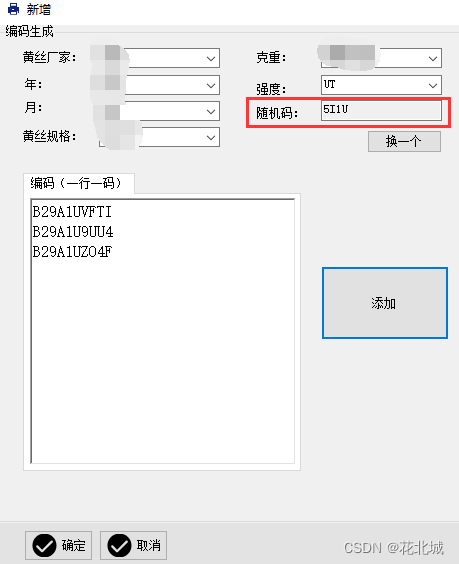
-
相关阅读:
java面向切面编程AOP案例,记录请求日志
招投标系统简介 企业电子招投标采购系统源码之电子招投标系统 —降低企业采购成本
文件包含漏洞详解
CocosCreator-获取游戏可见宽高,真实宽高
Qt之QtDataVisualization各三维图表的简单使用(含源码+注释)
python基本操作
node版本切换(nvm)
This dependency was not found: vxe-table/lib/vxe-table in ./src/main.js
Python每日一练(牛客新题库)——第20天:字典练习
为什么Proteus串口无法正常显示
- 原文地址:https://blog.csdn.net/youcheng_ge/article/details/126888812
