-
react native 使用react-native-web运行在web端(自定义webpack.config.js配置篇)
前言
本文基于
- “react-native”: “^0.72.4”
- “react-dom”: “^18.2.0”
- “react-native-web”: “^0.19.8”
本篇文章使用的自定义 webpack 配置的方式,配置起来相对麻烦一点
也可以参考另一篇文章,使用的是 react 官方提供的webpack配置包(react-scripts):react native 多平台配置,使用react-native-web运行在web端(react-scripts插件篇)
1.安装依赖
yarn add react-dom react-native-web babel-plugin-react-native-web --save- 1
webpack相关
yarn add babel-loader url-loader webpack webpack-cli webpack-dev-server --dev- 1
这个插件是官网没有提到的,算是一个坑
yarn add html-webpack-plugin --dev- 1
2.配置 babel.config.js
官网 - 构建打包优化
plugins: ['react-native-web']- 1

3.根目录新建 web/webpack.config.js
webpack配置在官网 - 多平台设置 ,复制到本地

4.配置 webpack.config.js
配置 html-webpack-plugin 插件
const HtmlWebpackPlugin = require('html-webpack-plugin'); module.exports = { ...官网配置 plugins: [ new HtmlWebpackPlugin({ template: path.resolve(__dirname, './index.html'), // 指定模板路径 filename: 'index.html', // 指定文件名 // favicon: path.resolve(appDirectory, 'web/favicon.ico') // 浏览器小图标 }) ] }- 1
- 2
- 3
- 4
- 5
- 6
- 7
- 8
- 9
- 10
- 11
- 12
配置 babelLoaderConfiguration
test: /\.js$|.tsx?$/,- 1
path.resolve(appDirectory, 'App.tsx'),- 1
test:需要由Babel编译的文件匹配规则
include:需要由Babel编译的文件、文件夹、插件包react native 0.72.0版本开始,模板默认为 typescript 项目,需要添加.tsx
官方脚手架有一个App.tsx文件在根目录,而react-native-web官方提供的 webpack 配置并没有配置解析这个文件,需要添加到include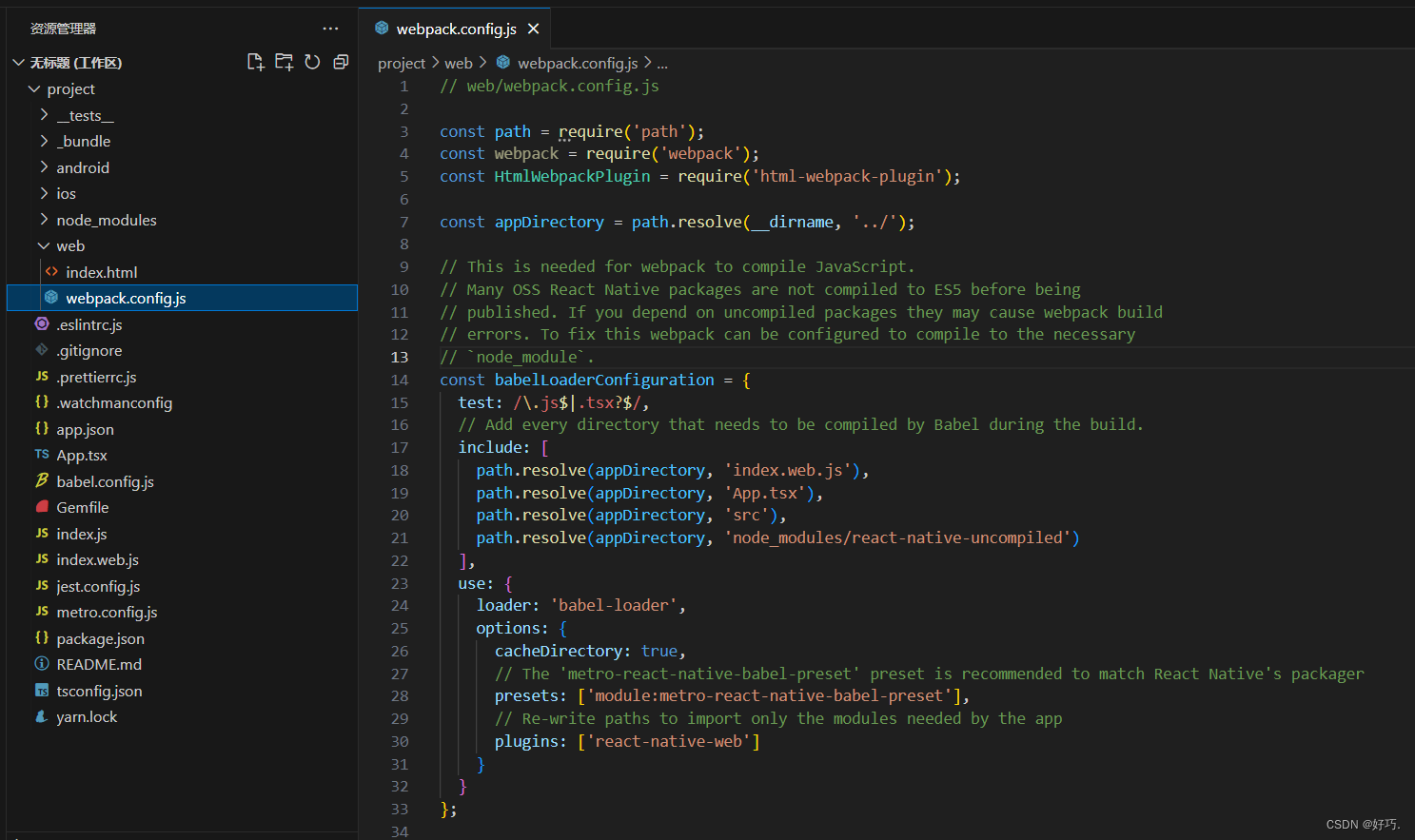
5.根目录新建 web/index.html 文件
DOCTYPE html> <html lang="en"> <head> <meta charset="utf-8"> <meta name="viewport" content="width=device-width, initial-scale=1, shrink-to-fit=no"> <meta name="theme-color" content="#000000"> <title>React Apptitle> head> <body> <noscript> You need to enable JavaScript to run this app. noscript> <div id="root">div> body> html>- 1
- 2
- 3
- 4
- 5
- 6
- 7
- 8
- 9
- 10
- 11
- 12
- 13
- 14
- 15
- 16

6.根目录新建 index.web.js 文件
import { AppRegistry } from 'react-native'; import App from './App.tsx'; AppRegistry.registerComponent('App', () => App); AppRegistry.runApplication('App', { rootTag: document.getElementById('root') });- 1
- 2
- 3
- 4
- 5
- 6
- 7
- 8
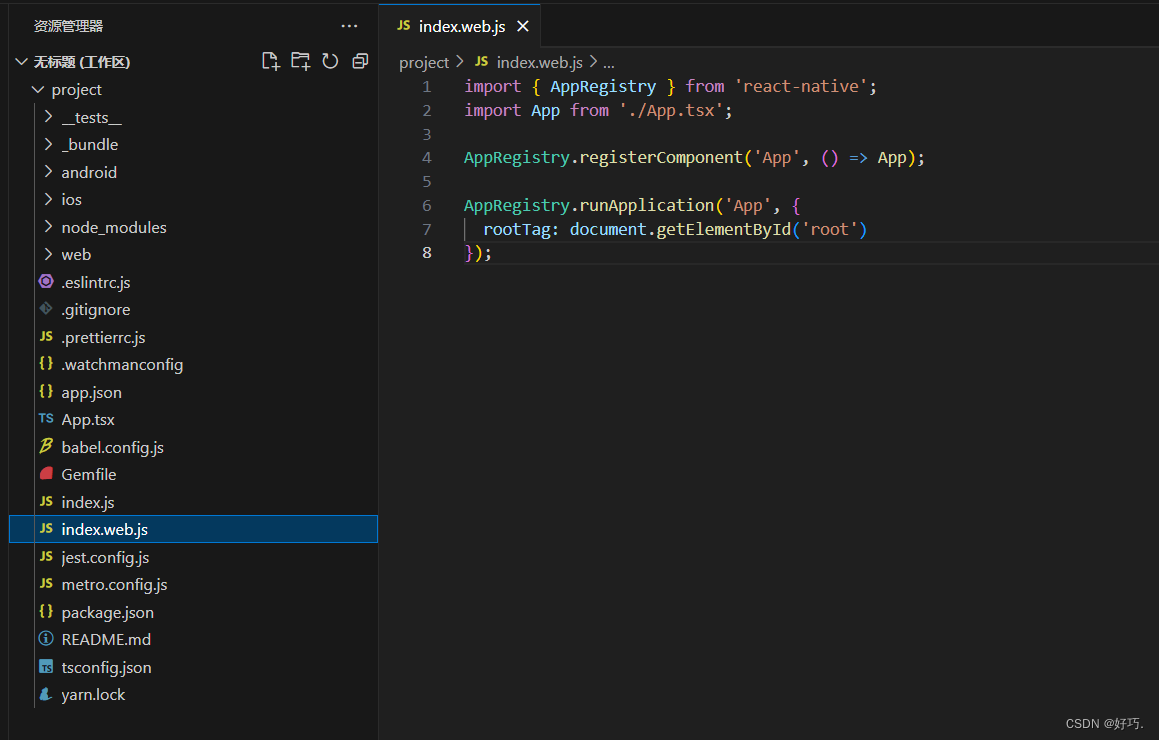
7.修改 App.tsx
import React from 'react'; import { Text } from 'react-native'; function App(): React.ReactElement { return <Text>Hello World</Text>; } export default App;- 1
- 2
- 3
- 4
- 5
- 6
- 7
- 8
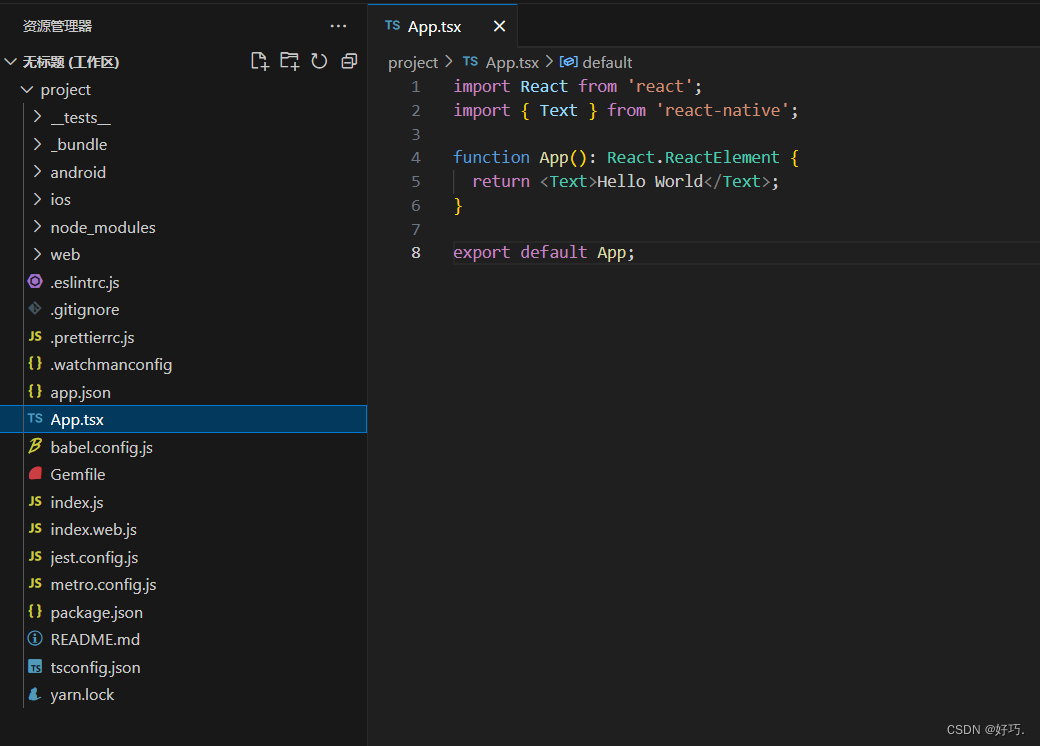
8.配置 package.json 启动命令
"web": "webpack serve --mode=development --config ./web/webpack.config.js", "build": "webpack --mode=production --config ./web/webpack.config.js"- 1
- 2
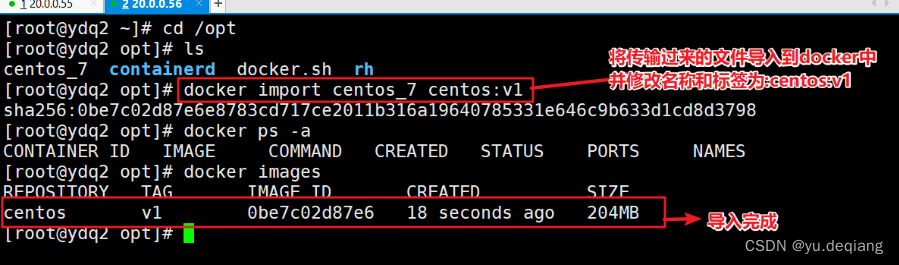
8.启动项目
web端
yarn web- 1
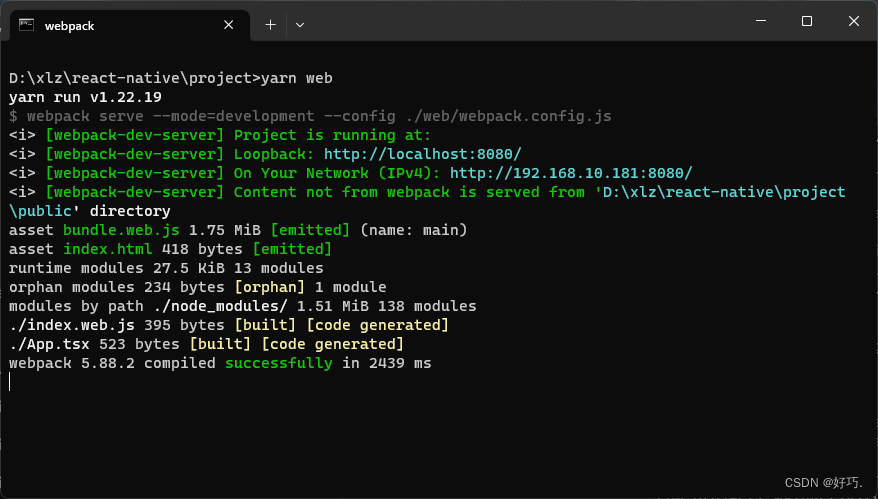

app端
yarn android- 1

如果本篇文章对你有帮助的话,很高兴能够帮助上你。
当然,如果你觉得文章有什么让你觉得不合理、或者有更简单的实现方法又或者有理解不来的地方,希望你在看到之后能够在评论里指出来,我会在看到之后尽快的回复你。
-
相关阅读:
内网渗透系列之Pivoting跳板攻击与自动路由的配置以及使用ProxyChains进行代理扫描并获取内网服务器权限
掌握接口自动化测试,看这篇文章就够了,真滴简单
Mysql数据库
电脑技巧:推荐5个非常实用的软件
保持数据库唯一的三种方式
vue响应式原理中的发布订阅模式的应用
【精选】XML技术知识点合计
Java关于MongoTemplate的增删改查实战代码解析(全)
一台Linux机器上最多能建立多少个TCP连接?
【Tronlong TLT113 Series--1 Env Install】
- 原文地址:https://blog.csdn.net/weixin_43233914/article/details/126892642
