-
Linux环境下不安装DM数据库,编译dmPython
一、简介
dmPython 是 DM 提供的依据 Python DB API version 2.0 中 API 使用规定而开发的数据库访问接口。dmPython 实现这些 API,使 Python 应用程序能够对 DM 数据库进行访问。
dmPython 通过调用 DM DPI 接口完成 python 模块扩展。在其使用过程中,除 Python标准库以外,还需要 DPI 的运行环境。二、使用场景
应用服务器与数据库服务器分开规划,且应用服务器上不安装数据库,这种情况下安装dmPython
三、注意事项
- 建议数据库软件包中自带的dmPython源包,减少摸不着头脑的错误。
- 编译安装时,它会探测数据库软件目录,最好提前设置好DM_HOME环境变量。
- 在Linux环境中,python如果是通过yum源安装的,此时记得检查下python-devel开发包是否已安装完毕。
- dmPython依赖于dpi库,所以Linux中LD_LIBRARY_PATH环境变量记得添上,Windows则拷贝到它默认的加载位置。
四、具体操作
1. 拷贝DB服务器相关文件
推荐使用随同数据库软件包下的相关文件以及驱动包,不推荐使用第三方渠道的下载包或其他数据库版本的目录文件以及驱动包
拷贝数据库安装目录的三类目录文件到应用服务器上
- 数据库服务器上$DM_HOME/drivers/python
- $DM_HOME/bin目录
- $DM_HOME/include目录
如:拷贝到应用服务器
/data/dmsoft下面。目录结构如下图:
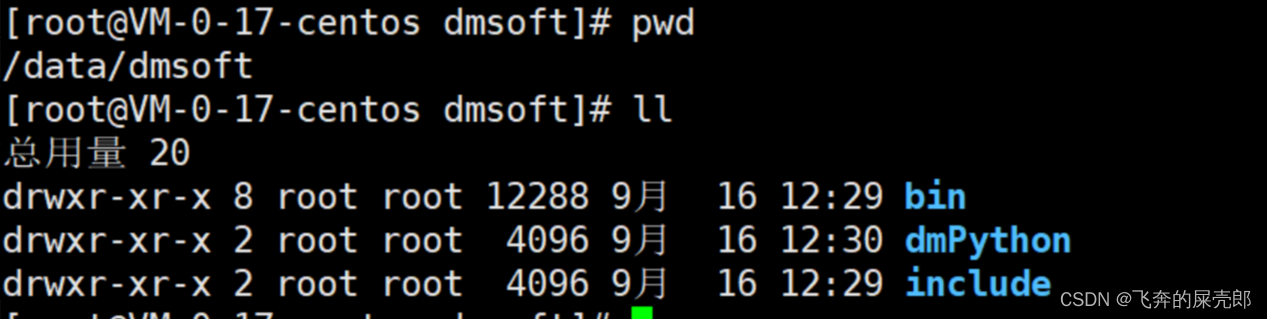
2. 配置环境变量
## 查看应用用户的环境变量 [root@VM-0-17-centos dmPython]# cat ~/.bash_profile ## 修改新增用户的环境变量,注意目录最后面不要加/ [root@VM-0-17-centos dmPython]# vim ~/.bash_profile export DM_HOME=/data/dmsoft export LD_LIBRARY_PATH=$DM_HOME/bin:$LD_LIBRARY_PATH export PATH=$PATH:$HOME/bin:$DM_HOME/bin ## 环境变量生效 [root@VM-0-17-centos dmPython]# source ~/.bash_profile- 1
- 2
- 3
- 4
- 5
- 6
- 7
- 8
- 9
- 10
3.编译驱动
[root@VM-0-17-centos dmPython]# cd /data/dmsoft/dmPython [root@VM-0-17-centos dmPython]# python setup.py install- 1
- 2
编译驱动期间:警告信息可忽略,只需要关注错误的信息即可

4.验证驱动
1. pip list
[root@VM-0-17-centos dmPython]# pip list- 1
- 2
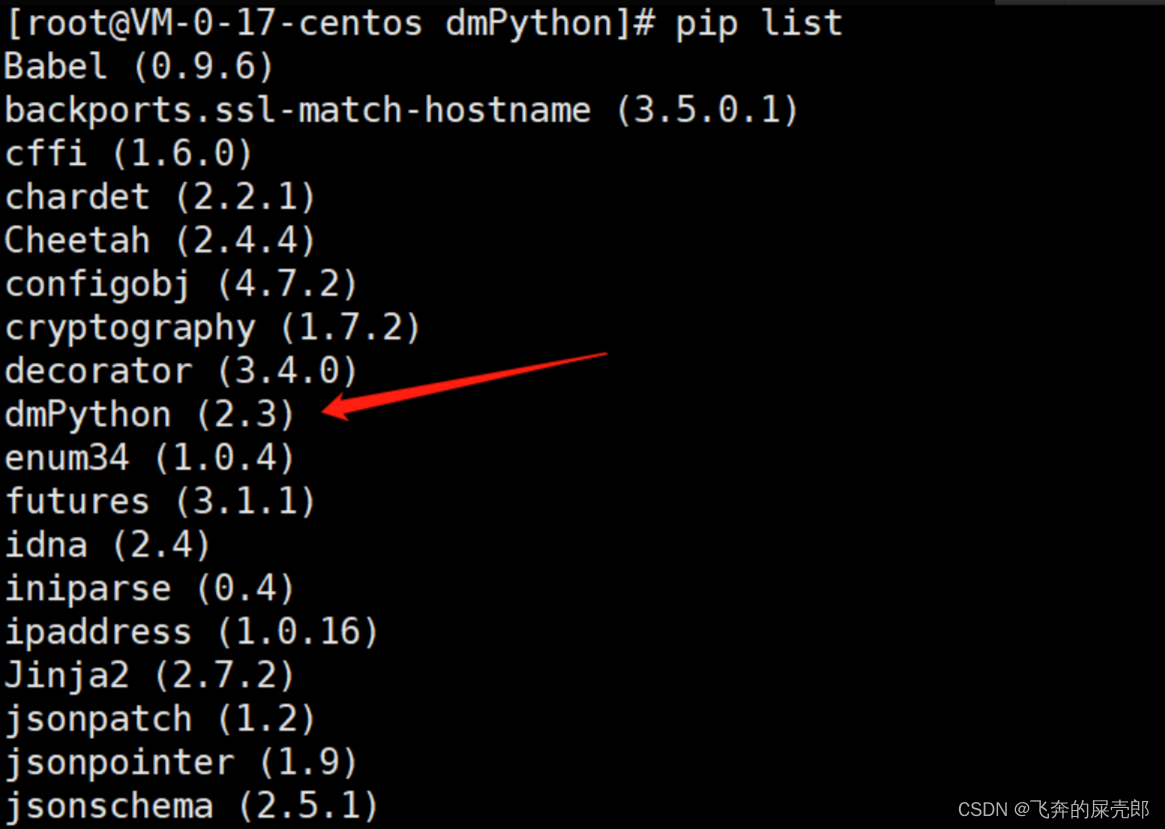
2. 新建py_conn.py
[root@VM-0-17-centos dmPython]# vim py_conn.py #!/usr/bin/python #coding:utf-8 import dmPython try: conn = dmPython.connect(user='SYSDBA', password='SYSDBA', server='localhost', port=5236) cursor = conn.cursor() print('python: conn success!') conn.close() except (dmPython.Error, Exception) as err: print(err) [root@VM-0-17-centos dmPython]# python py_conn.py python: conn success!- 1
- 2
- 3
- 4
- 5
- 6
- 7
- 8
- 9
- 10
- 11
- 12
- 13
- 14
- 15
- 16
五、安装过程中产生的错误
1. Dameng home (/opt/dmdbms) does not refer to an DM8.1 installation or dmdpi library missing.
[root@dmdb python]# cd dmPython/ [root@dmdb dmPython]# python setup.py install Traceback (most recent call last): File "setup.py", line 97, in <module> raise DistutilsSetupError(messageFormat % (userDmHome,DAMENG_VERSION)) distutils.errors.DistutilsSetupError: Dameng home (/opt/dmdbms) does not refer to an DM8.1 installation or dmdpi library missing.- 1
- 2
- 3
- 4
- 5
- 6
- 7
报错原因:当前用户加载不到dmdbms的库文件,需添加环境变量
## 查看应用用户的环境变量 [root@VM-0-17-centos dmPython]# cat ~/.bash_profile ## 修改新增用户的环境变量,注意目录最后面不要加/ [root@VM-0-17-centos dmPython]# vim ~/.bash_profile export DM_HOME=/data/dmsoft export LD_LIBRARY_PATH=$DM_HOME/bin:$LD_LIBRARY_PATH export PATH=$PATH:$HOME/bin:$DM_HOME/bin ## 环境变量生效 [root@VM-0-17-centos dmPython]# source ~/.bash_profile- 1
- 2
- 3
- 4
- 5
- 6
- 7
- 8
- 9
- 10
2. error: command ‘gcc’ failed with exit status 1
[root@dmdb dmPython]# python setup.py install running install running bdist_egg running egg_info creating dmPython.egg-info writing dmPython.egg-info/PKG-INFO writing top-level names to dmPython.egg-info/top_level.txt writing dependency_links to dmPython.egg-info/dependency_links.txt writing manifest file 'dmPython.egg-info/SOURCES.txt' reading manifest file 'dmPython.egg-info/SOURCES.txt' writing manifest file 'dmPython.egg-info/SOURCES.txt' installing library code to build/bdist.linux-x86_64/egg running install_lib running build_ext building 'dmPython' extension creating build creating build/temp.linux-x86_64-2.7 gcc -pthread -fno-strict-aliasing -O2 -g -pipe -Wall -Wp,-D_FORTIFY_SOURCE=2 -fexceptions -fstack-protector-strong --param=ssp-buffer-size=4 -grecord-gcc-switches -m64 -mtune=generic -D_GNU_SOURCE -fPIC -fwrapv -DNDEBUG -O2 -g -pipe -Wall -Wp,-D_FORTIFY_SOURCE=2 -fexceptions -fstack-protector-strong --param=ssp-buffer-size=4 -grecord-gcc-switches -m64 -mtune=generic -D_GNU_SOURCE -fPIC -fwrapv -fPIC -DDM64 -I/home/dmdba/dmdbms/include -I/usr/include/python2.7 -c py_Dameng.c -o build/temp.linux-x86_64-2.7/py_Dameng.o -DBUILD_VERSION=2.3 In file included from py_Dameng.c:3:0: py_Dameng.h:8:20: fatal error: Python.h: No such file or directory #include^ compilation terminated. error: command 'gcc' failed with exit status 1 [root@dmdb dmPython]# [root@dmdb dmPython]# rpm -qa |grep gcc gcc-4.8.5-39.el7.x86_64 gcc-c++-4.8.5-39.el7.x86_64 gcc-gfortran-4.8.5-39.el7.x86_64 libgcc-4.8.5-39.el7.x86_64 [root@dmdb dmPython]# rpm -q gcc gcc-4.8.5-39.el7.x86_64 [root@dmdb dmPython]# - 1
- 2
- 3
- 4
- 5
- 6
- 7
- 8
- 9
- 10
- 11
- 12
- 13
- 14
- 15
- 16
- 17
- 18
- 19
- 20
- 21
- 22
- 23
- 24
- 25
- 26
- 27
- 28
- 29
- 30
- 31
- 32
- 33
- 34

报错原因:缺失python-devel包
[root@dmdb yum.repos.d]# yum install python-devel- 1
3.未使用匹配126版本数据库的dmPython包
In file included from Connection.c:8:0: trc.h:45:8: warning: extra tokens at end of #endif directive [enabled by default] #endif #_DMPATHON_TRC_H ^ Connection.c:46:47: error: ‘DSQL_ATTR_UKEY_NAME’ undeclared here (not in a function) static udint4 gc_attr_ukey_name = DSQL_ATTR_UKEY_NAME; ^ Connection.c:47:47: error: ‘DSQL_ATTR_UKEY_PIN’ undeclared here (not in a function) static udint4 gc_attr_ukey_pin = DSQL_ATTR_UKEY_PIN; ^ Connection.c: In function ‘Connection_Debug_inner’: Connection.c:276:5: warning: pointer targets in passing argument 1 of ‘sprintf’ differ in signedness [-Wpointer-sign] sprintf(sql_txt, "SP_SET_PARA_VALUE(1, 'SVR_LOG', %d)", debug_type); In file included from Connection.c:5:0: Connection.c: At top level: py_Dameng.h:216:1: warning: ‘PyDecimal_Check’ defined but not used [-Wunused-function] PyDecimal_Check( ^ Connection.c:45:16: warning: ‘gc_attr_ssl_pwd’ defined but not used [-Wunused-variable] static udint4 gc_attr_ssl_pwd = DSQL_ATTR_SSL_PWD; ^ Connection.c:46:21: warning: ‘gc_attr_ukey_name’ defined but not used [-Wunused-variable] static udint4 gc_attr_ukey_name = DSQL_ATTR_UKEY_NAME; ^ Connection.c:47:21: warning: ‘gc_attr_ukey_pin’ defined but not used [-Wunused-variable] static udint4 gc_attr_ukey_pin = DSQL_ATTR_UKEY_PIN; ^ Connection.c:50:16: warning: ‘gc_attr_trace’ defined but not used [-Wunused-variable] static udint4 gc_attr_trace = DSQL_ATTR_TRACE; ^ Connection.c:51:16: warning: ‘gc_attr_trace_file’ defined but not used [-Wunused-variable] static udint4 gc_attr_trace_file = DSQL_ATTR_TRACEFILE; ^ error: command 'gcc' failed with exit status 1- 1
- 2
- 3
- 4
- 5
- 6
- 7
- 8
- 9
- 10
- 11
- 12
- 13
- 14
- 15
- 16
- 17
- 18
- 19
- 20
- 21
- 22
- 23
- 24
- 25
- 26
- 27
- 28
- 29
- 30
- 31
- 32
- 33
- 34
- 35
- 36
处理方法:
# 换社区源码包编译通过python-126594-20201027.zip creating build/lib.linux-x86_64-2.7 gcc -pthread -shared -Wl,-z,relro build/temp.linux-x86_64-2.7/py_Dameng.o build/temp.linux-x86_64-2.7/row.o build/temp.linux-x86_64-2.7/Cursor.o build/temp.linux-x86_64-2.7/Connection.o build/temp.linux-x86_64-2.7/Environment.o build/temp.linux-x86_64-2.7/Error.o build/temp.linux-x86_64-2.7/Buffer.o build/temp.linux-x86_64-2.7/exLob.o build/temp.linux-x86_64-2.7/exObject.o build/temp.linux-x86_64-2.7/tObject.o build/temp.linux-x86_64-2.7/var.o build/temp.linux-x86_64-2.7/vCursor.o build/temp.linux-x86_64-2.7/vDateTime.o build/temp.linux-x86_64-2.7/vInterval.o build/temp.linux-x86_64-2.7/vLob.o build/temp.linux-x86_64-2.7/vNumber.o build/temp.linux-x86_64-2.7/vObject.o build/temp.linux-x86_64-2.7/vString.o build/temp.linux-x86_64-2.7/vlong.o build/temp.linux-x86_64-2.7/exBfile.o build/temp.linux-x86_64-2.7/vBfile.o build/temp.linux-x86_64-2.7/trc.o -L/home/dmdba/dmdbms/bin -L/usr/lib64 -ldmdpi -lpython2.7 -o build/lib.linux-x86_64-2.7/dmPython.so creating build/bdist.linux-x86_64 creating build/bdist.linux-x86_64/egg copying build/lib.linux-x86_64-2.7/dmPython.so -> build/bdist.linux-x86_64/egg creating stub loader for dmPython.so byte-compiling build/bdist.linux-x86_64/egg/dmPython.py to dmPython.pyc creating build/bdist.linux-x86_64/egg/EGG-INFO copying dmPython.egg-info/PKG-INFO -> build/bdist.linux-x86_64/egg/EGG-INFO copying dmPython.egg-info/SOURCES.txt -> build/bdist.linux-x86_64/egg/EGG-INFO copying dmPython.egg-info/dependency_links.txt -> build/bdist.linux-x86_64/egg/EGG-INFO copying dmPython.egg-info/top_level.txt -> build/bdist.linux-x86_64/egg/EGG-INFO writing build/bdist.linux-x86_64/egg/EGG-INFO/native_libs.txt zip_safe flag not set; analyzing archive contents... creating dist creating 'dist/dmPython-2.3-py2.7-linux-x86_64.egg' and adding 'build/bdist.linux-x86_64/egg' to it removing 'build/bdist.linux-x86_64/egg' (and everything under it) Processing dmPython-2.3-py2.7-linux-x86_64.egg Copying dmPython-2.3-py2.7-linux-x86_64.egg to /usr/lib64/python2.7/site-packages Adding dmPython 2.3 to easy-install.pth file Installed /usr/lib64/python2.7/site-packages/dmPython-2.3-py2.7-linux-x86_64.egg Processing dependencies for dmPython==2.3 Finished processing dependencies for dmPython==2.3 [root@dmdb dmPython]#- 1
- 2
- 3
- 4
- 5
- 6
- 7
- 8
- 9
- 10
- 11
- 12
- 13
- 14
- 15
- 16
- 17
- 18
- 19
- 20
- 21
- 22
- 23
- 24
- 25
- 26
- 27
4.ImportError: libdmdpi.so: cannot open shared object file: No such file or directory

报错原因:未是被到dpi文件
解决办法:添加环境变量 -
相关阅读:
用 docker 创建 jmeter 容器,能做性能测试?
链动2+1模式是如何做到爆火,增量?
python数据分析——聚类
数组、链表、栈、队列、树
1999-2018年地级市经济增长数据
MES管理系统中,物料BOM为何如此重要
万字长文:一文彻底搞懂Elasticsearch中Geo数据类型查询、聚合、排序
Leetcode刷题Day5休息 & Day6----------哈希表
探索艺术新边界:Stable Diffusion 在艺术领域的创新应用
三、内存管理 (二)虚拟存储器
- 原文地址:https://blog.csdn.net/qq_35349982/article/details/126889387
