-
使用HttpClient+Jsoup实现网络爬虫抓取商品数据信息
HttpClient+Jsoup实现网络爬虫抓取商品数据信息
添加依赖
<dependency> <groupId>org.springframework.bootgroupId> <artifactId>spring-boot-starter-webartifactId> dependency> <dependency> <groupId>org.springframework.bootgroupId> <artifactId>spring-boot-starter-data-jpaartifactId> dependency> <dependency> <groupId>mysqlgroupId> <artifactId>mysql-connector-javaartifactId> <version>5.1.49version> dependency> <dependency> <groupId>org.apache.httpcomponentsgroupId> <artifactId>httpclientartifactId> dependency> <dependency> <groupId>org.jsoupgroupId> <artifactId>jsoupartifactId> <version>1.15.2version> dependency> <dependency> <groupId>org.projectlombokgroupId> <artifactId>lombokartifactId> <optional>trueoptional> dependency>- 1
- 2
- 3
- 4
- 5
- 6
- 7
- 8
- 9
- 10
- 11
- 12
- 13
- 14
- 15
- 16
- 17
- 18
- 19
- 20
- 21
- 22
- 23
- 24
- 25
- 26
- 27
- 28
- 29
- 30
- 31
- 32
- 33
配置application.properties
# MySQL配置 spring.datasource.driverClassName=com.mysql.jdbc.Driver spring.datasource.url=jdbc:mysql://localhost:3306/demo?useUnicode=true&characterEncoding=utf8 spring.datasource.username=root spring.datasource.password=123456 # JPA配置 spring.jpa.database=MySQL spring.jpa.show-sql=true spring.jpa.generate-ddl=true spring.jpa.hibernate.ddl-auto=update spring.jpa.hibernate.naming_strategy=org.hibernate.cfg.ImprovedNamingStrategy- 1
- 2
- 3
- 4
- 5
- 6
- 7
- 8
- 9
- 10
- 11
- 12
- 13
- 14
POJO
@Entity @Table(name = "item") @Data public class Item { @Id @GeneratedValue(strategy = GenerationType.IDENTITY) private Long id; //标准产品单位 private Long spu; //库存量单位 private Long sku; //商品标题 private String title; //商品价格 private Double price; //商品图片 private String pic; //商品详情地址 private String url; //店铺; private String shop; //创建时间 private Date created; //更新时间 private Date updated; }- 1
- 2
- 3
- 4
- 5
- 6
- 7
- 8
- 9
- 10
- 11
- 12
- 13
- 14
- 15
- 16
- 17
- 18
- 19
- 20
- 21
- 22
- 23
- 24
- 25
- 26
Dao
public interface ItemDao extends JpaRepository<Item,Long> { }- 1
- 2
Service
public interface ItemService { /** * 保存商品 * * @param item */ void save(Item item); /** * 删除所有商品 */ void deleteAll(); } @Service public class ItemServiceImpl implements ItemService { @Autowired private ItemDao itemDao; @Override @Transactional public void save(Item item) { this.itemDao.save(item); } @Override public void deleteAll() { this.itemDao.deleteAll(); } }- 1
- 2
- 3
- 4
- 5
- 6
- 7
- 8
- 9
- 10
- 11
- 12
- 13
- 14
- 15
- 16
- 17
- 18
- 19
- 20
- 21
- 22
- 23
- 24
- 25
- 26
- 27
- 28
- 29
- 30
- 31
- 32
- 33
封装HttpClient
@Component public class HttpUtils { private static final String FILEPATH = "D:\\demo\\"; private PoolingHttpClientConnectionManager cm; public HttpUtils() { this.cm = new PoolingHttpClientConnectionManager(); //设置最大连接数 this.cm.setMaxTotal(100); //设置每个主机的最大连接数 this.cm.setDefaultMaxPerRoute(10); } /** * 根据请求地址下载页面数据 * * @param url * @return 页面数据 */ public String doGetHtml(String url) { //获取HttpClient对象 CloseableHttpClient httpClient = HttpClients.custom().setConnectionManager(this.cm).build(); //创建httpGet请求对象,设置url地址 HttpGet httpGet = new HttpGet(url); httpGet.setHeader("User-Agent", "Mozilla/5.0 (Windows NT 10.0; Win64; x64) AppleWebKit/537.36 (KHTML, like Gecko) Chrome/103.0.0.0 Safari/537.36"); //设置请求信息 httpGet.setConfig(this.getConfig()); CloseableHttpResponse response = null; try { //使用HttpClient发起请求,获取响应 response = httpClient.execute(httpGet); //解析响应,返回结果 if (response.getStatusLine().getStatusCode() == 200) { //判断响应体Entity是否不为空,如果不为空就可以使用EntityUtils if (response.getEntity() != null) { String content = EntityUtils.toString(response.getEntity(), "utf8"); return content; } } } catch (IOException e) { e.printStackTrace(); } finally { //关闭response if (response != null) { try { response.close(); } catch (IOException e) { e.printStackTrace(); } } } //返回空串 return ""; } /** * 下载图片 * * @param url * @return 图片名称 */ public String doGetImage(String url) { //获取HttpClient对象 CloseableHttpClient httpClient = HttpClients.custom().setConnectionManager(this.cm).build(); //创建httpGet请求对象,设置url地址 HttpGet httpGet = new HttpGet(url); //设置请求信息 httpGet.setConfig(this.getConfig()); CloseableHttpResponse response = null; try { //使用HttpClient发起请求,获取响应 response = httpClient.execute(httpGet); //解析响应,返回结果 if (response.getStatusLine().getStatusCode() == 200) { //判断响应体Entity是否不为空 if (response.getEntity() != null) { //获取图片的后缀 String extName = url.substring(url.lastIndexOf(".")); //创建图片名,重命名图片 String picName = UUID.randomUUID() + extName; //声明OutPutStream OutputStream outputStream = new FileOutputStream(new File(FILEPATH + picName)); response.getEntity().writeTo(outputStream); //返回图片名称 return picName; } } } catch (IOException e) { e.printStackTrace(); } finally { //关闭response if (response != null) { try { response.close(); } catch (IOException e) { e.printStackTrace(); } } } //如果下载失败,返回空串 return ""; } /** * 设置请求信息 * * @return */ private RequestConfig getConfig() { RequestConfig config = RequestConfig.custom() //创建连接的最长时间 .setConnectTimeout(1000) // 获取连接的最长时间 .setConnectionRequestTimeout(500) //数据传输的最长时间 .setSocketTimeout(10000) .build(); return config; } }- 1
- 2
- 3
- 4
- 5
- 6
- 7
- 8
- 9
- 10
- 11
- 12
- 13
- 14
- 15
- 16
- 17
- 18
- 19
- 20
- 21
- 22
- 23
- 24
- 25
- 26
- 27
- 28
- 29
- 30
- 31
- 32
- 33
- 34
- 35
- 36
- 37
- 38
- 39
- 40
- 41
- 42
- 43
- 44
- 45
- 46
- 47
- 48
- 49
- 50
- 51
- 52
- 53
- 54
- 55
- 56
- 57
- 58
- 59
- 60
- 61
- 62
- 63
- 64
- 65
- 66
- 67
- 68
- 69
- 70
- 71
- 72
- 73
- 74
- 75
- 76
- 77
- 78
- 79
- 80
- 81
- 82
- 83
- 84
- 85
- 86
- 87
- 88
- 89
- 90
- 91
- 92
- 93
- 94
- 95
- 96
- 97
- 98
- 99
- 100
- 101
- 102
- 103
- 104
- 105
- 106
- 107
- 108
- 109
- 110
- 111
- 112
- 113
- 114
- 115
- 116
- 117
- 118
- 119
- 120
- 121
- 122
- 123
- 124
- 125
SPU与SKU
SPU
SPU是商品信息聚合的最小单位,是一组可复用、易检索的标准化信息的集合,该集合描述了一个产品的特性。
属性值、特性相同的商品就可以称为一个SPU。
如:某型号某配置某颜色的笔记本电脑就对应一个SPU,它有多种配置,或者多种颜色
SKU
SKU即库存进出计量的单位, 可以是以件、盒、托盘等为单位。SKU是物理上不可分割的最小存货单元。在使用时要根据不同业态,不同管理模式来处理。
如:某型号的笔记本电脑有多种配置,8G+512G笔记本电脑就是一个SKU。
爬取分析
爬取笔记本电脑搜索页面。进行分页操作,得到分页请求地址:
https://search.jd.com/search?keyword=%E7%94%B5%E8%84%91&wq=%E7%94%B5%E8%84%91&pvid=56a110735c6c491c91416c194aed4c5b&cid3=672&cid2=671&s=56&click=0&page=
所有商品由一个class=J_goodsList的div包裹。div中则是由ul标签包裹的li标签,每一个li标签对应一个商品信息。
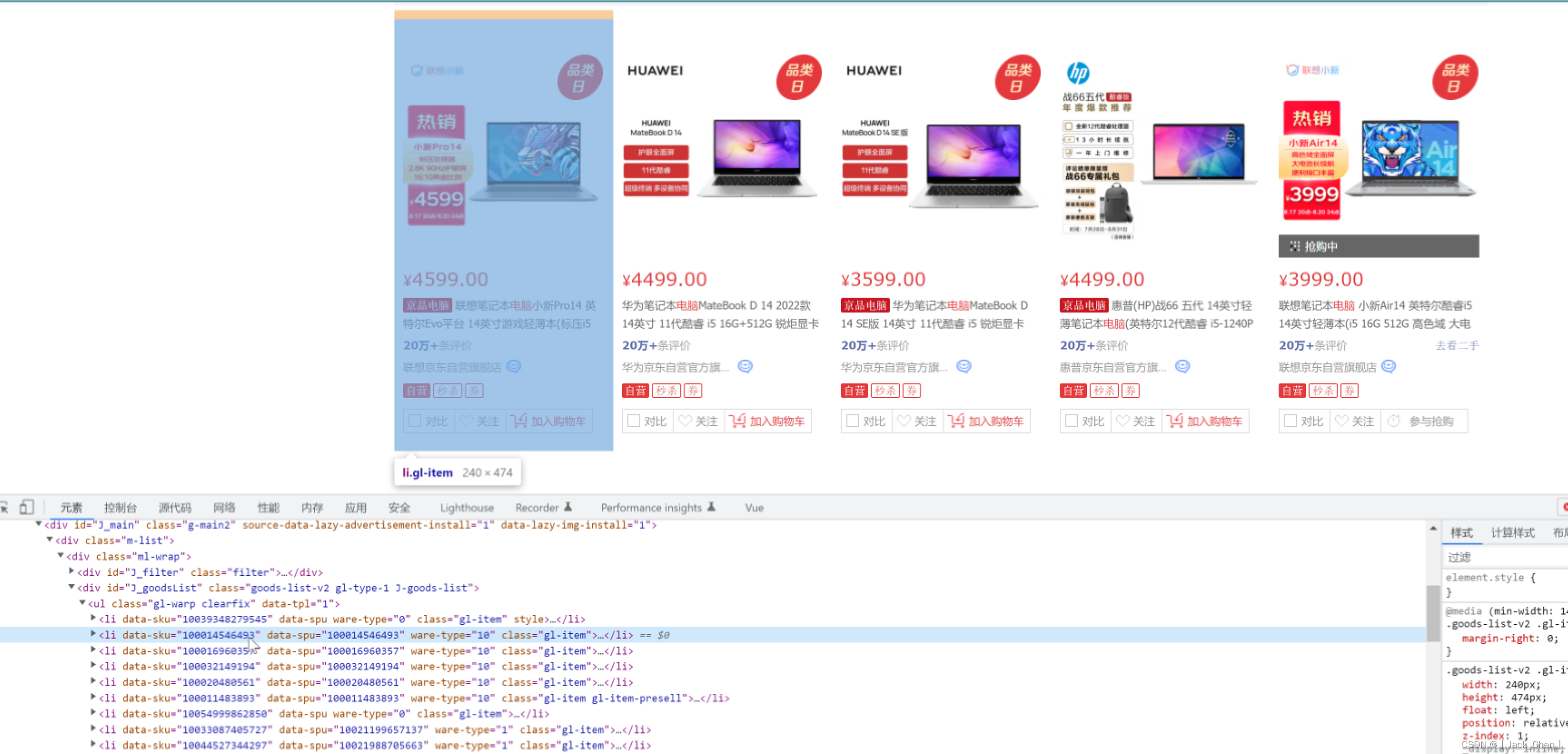
li标签包含的需要的商品信息

爬取逻辑
@Component public class ItemTask { @Autowired private HttpUtils httpUtils; @Autowired private ItemService itemService; /** * 使用定时任务抓取最新数据 * * @throws Exception */ @Scheduled(fixedDelay = 50 * 1000) public void itemTask() throws Exception { // 每次执行前请客数据 itemService.deleteAll(); //声明需要解析的初始地址 String url = "https://search.jd.com/search?keyword=%E7%94%B5%E8%84%91&wq=%E7%94%B5%E8%84%91&pvid=56a110735c6c491c91416c194aed4c5b&cid3=672&cid2=671&s=56&click=0&page="; // 按照页面对搜索结果进行遍历解析,注意页面是奇数 for (int i = 1; i < 10; i = i + 2) { String html = httpUtils.doGetHtml(url + i); // 解析页面,获取商品数据并存储 this.parse(html); } System.out.println("商品数据抓取完成!"); } /** * 解析页面,获取商品数据并存储 * * @param html * @throws Exception */ private void parse(String html) { // 解析html获取Document Document doc = Jsoup.parse(html); // 获取spu信息 Elements spuEles = doc.select("div#J_goodsList > ul > li"); // 循环列表中的SPU信息 for (int i = 0; i < spuEles.size(); i++) { Element element = spuEles.get(i); //获取spu String strSpu = element.attr("data-spu"); if (strSpu == null || strSpu.equals("")) { continue; } long spu = Long.parseLong(strSpu); //获取sku long sku = Long.parseLong(element.attr("data-sku")); Item item = new Item(); //设置商品的spu item.setSpu(spu); //设置商品的sku item.setSku(sku); //获取商品的详情的url String itemUrl = "https://item.jd.com/" + sku + ".html"; item.setUrl(itemUrl); // 获取商品的图片 String picUrl = "https:" + element.select("div.p-img").select("a").select("img").attr("data-lazy-img"); String picName = this.httpUtils.doGetImage(picUrl); item.setPic(picName); //获取商品的价格 String strPrice = element.select("div.p-price").select("i").text(); item.setPrice(Double.parseDouble(strPrice)); //获取商品的标题 String title = element.select("div.p-name").select("a").attr("title"); item.setTitle(title); // 店铺名称 String shopName = element.select("div.p-shop a").text(); item.setShop(shopName); item.setCreated(new Date()); item.setUpdated(item.getCreated()); //保存商品数据到数据库中 this.itemService.save(item); } } }- 1
- 2
- 3
- 4
- 5
- 6
- 7
- 8
- 9
- 10
- 11
- 12
- 13
- 14
- 15
- 16
- 17
- 18
- 19
- 20
- 21
- 22
- 23
- 24
- 25
- 26
- 27
- 28
- 29
- 30
- 31
- 32
- 33
- 34
- 35
- 36
- 37
- 38
- 39
- 40
- 41
- 42
- 43
- 44
- 45
- 46
- 47
- 48
- 49
- 50
- 51
- 52
- 53
- 54
- 55
- 56
- 57
- 58
- 59
- 60
- 61
- 62
- 63
- 64
- 65
- 66
- 67
- 68
- 69
- 70
- 71
- 72
- 73
- 74
- 75
- 76
- 77
- 78
- 79
- 80
- 81
- 82
- 83
- 84
- 85
- 86
- 87
- 88
配置启动类
@SpringBootApplication // 开启定时任务 @EnableScheduling public class Application { public static void main(String[] args) { SpringApplication.run(Application.class, args); } }- 1
- 2
- 3
- 4
- 5
- 6
- 7
- 8
执行测试
启动项目,执行测试。查看数据库与本地下载照片。


-
相关阅读:
【Python】 使用Apache Tika和Python实现zip、csv、xls等多格式文件文本内容提取
Painless脚本在Elasticsearch的高级应用
10大主流3D建模技术
记一次etcd数据恢复
【PowerQuery】第三方方案刷新PowerBI数据
MATLAB | 那些你不得不知道的MATLAB小技巧(三)
信息学奥赛一本通:1185:单词排序
实战技巧:Android 14适配从挂号到出院
Java中的wait和notify方法
无监督特征解耦的变声
- 原文地址:https://blog.csdn.net/qq_38628046/article/details/126441470
