-
font-spider 压缩字体使用
使用背景:
前端开发中,UI图需要特殊字体,字体是固定的,不是接口返回来的,可以使用font-spider,字体文件只有你需要的文字,使字体文件只要几K准备工作:
1、node环境
2、字体文件(比如 .ttf)
3、需要用到的 文字 的HTML文件,
如下:test.htmlDOCTYPE html> <html lang="en"> <head> <meta charset="UTF-8"> <meta http-equiv="X-UA-Compatible" content="IE=edge"> <meta name="viewport" content="width=device-width, initial-scale=1.0"> <title>Documenttitle> <style> @font-face { font-family: op-design; src: url('./HYLuoHuaShiW.ttf') format('truetype'); } .text { font-family: op-design; font-size: 40px; } style> head> <body> <div class="text"> <span>0123456789!span> <span>亲爱的你好今天是你的生日span> div> body> html>- 1
- 2
- 3
- 4
- 5
- 6
- 7
- 8
- 9
- 10
- 11
- 12
- 13
- 14
- 15
- 16
- 17
- 18
- 19
- 20
- 21
- 22
- 23
- 24
- 25
- 26
- 27
- 28
- 29
开始工作
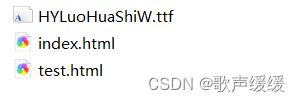
1、安装
在当前目录下,执行npm install font-spider -g
2、在test.html文件里把你需要的文字,写出来DOCTYPE html> <html lang="en"> <head> <meta charset="UTF-8"> <meta http-equiv="X-UA-Compatible" content="IE=edge"> <meta name="viewport" content="width=device-width, initial-scale=1.0"> <title>Documenttitle> <style> @font-face { font-family: op-design; src: url('./HYLuoHuaShiW.ttf') format('truetype'); } .text { font-family: op-design; font-size: 40px; } style> head> <body> <div class="text"> <span>0123456789!span> <span>亲爱的你好今天是你的生日span> div> body> html>- 1
- 2
- 3
- 4
- 5
- 6
- 7
- 8
- 9
- 10
- 11
- 12
- 13
- 14
- 15
- 16
- 17
- 18
- 19
- 20
- 21
- 22
- 23
- 24
- 25
- 26
- 27
- 28
- 29
3、执行font-spider test.html 命令
会发现,你的ttf字体文件从几兆变成了几k4、在你的开发文件里,引入生成的压缩的文件
先申明 font-face@font-face { font-family: 'HYLuoHuaShiW'; src: url("./HYLuoHuaShiW.ttf"); }- 1
- 2
- 3
- 4
- 5
使用字体的时候,就可以用了
DOCTYPE html> <html lang="en"> <head> <meta charset="utf-8" /> <title>title> head> <body> <div class="wrap"> 亲爱的 <br/> 你好 <br/> 今天是你的生日 div> <script> script> <style> @font-face { font-family: 'HYLuoHuaShiW'; src: url("./HYLuoHuaShiW.ttf"); } .wrap{ font-family: 'HYLuoHuaShiW'; } style> body> html>- 1
- 2
- 3
- 4
- 5
- 6
- 7
- 8
- 9
- 10
- 11
- 12
- 13
- 14
- 15
- 16
- 17
- 18
- 19
- 20
- 21
- 22
- 23
- 24
- 25
- 26
- 27
- 28
- 29
- 30
- 31
- 32
- 33
- 34
访问浏览器效果:
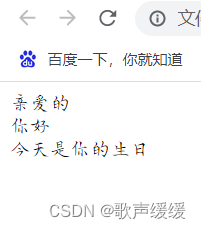
-
相关阅读:
SpringBoot利用证书实现https双向绑定并解析客户端证书
Google Earth Engine(GEE)——Landsat 全球土地调查 1975年数据集
NC26 括号生成
【NOI模拟赛】Anaid 的树(莫比乌斯反演,指数型生成函数,埃氏筛,虚树)
【送书活动】全网超50万粉丝的Linux大咖良许,出书了!
第八单元 Linux系统引导过程及引导修复
Spring学习笔记12 面向切面编程AOP
优秀开源项目解读(六
Mac电脑专业音乐制作Logic Pro X中文
JAVA培训之连接查询之子查询
- 原文地址:https://blog.csdn.net/weixin_43444977/article/details/126886261
