-
使用micronaut创建基于maven的web工程集成jpa实现crud
1.使用mn命令创建工程
打开命令行窗口进入需要创建工程的目录,执行如下命令
mn create-app -b maven --jdk 8 --lang java --features data-jpa,mysql,properties com.test.web.web- 1
创建完成打开工程目录可以看到如下文件列表,此时我们的maven工程就创建好了

2.编译
在根目录用maven正常编译,或idea中编译即可,Application为启动类

3.配置修改
如下修改数据库连接配置与jpa配置

4.创建Entity与Repository
@Entity @Table(name = "test_user_t") public class TestUserEntiry implements Serializable { @Id @GeneratedValue(strategy = GenerationType.AUTO) private Long id; @Column(name = "username") private String username; @Column(name = "age") private int age; @Column(name = "create_time") private Long createTime; }- 1
- 2
- 3
- 4
- 5
- 6
- 7
- 8
- 9
- 10
- 11
- 12
- 13
- 14
- 15
- 16
- 17
CrudRepository帮我们封装了一些通用方法,直接继承CrudRepository就行@Repository public interface TestUserRepository extends CrudRepository<TestUserEntiry, Long> { }- 1
- 2
- 3
- 4
5.创建测试Controller
@Controller("/test") public class TestUserController { private final TestUserRepository testUserRepository; public TestUserController(TestUserRepository testUserRepository) { this.testUserRepository = testUserRepository; } @Get("/findAll") public Iterable<TestUserEntiry> test() { return testUserRepository.findAll(); } @Post("/add") public boolean addUser(@Body JsonObject json) { testUserRepository.save(new TestUserEntiry(json.get("username").getStringValue(), json.get("age").getIntValue())); return true; } }- 1
- 2
- 3
- 4
- 5
- 6
- 7
- 8
- 9
- 10
- 11
- 12
- 13
- 14
- 15
- 16
- 17
- 18
- 19
- 20
6.测试
运行Application,可以看到如下打印信息

打开浏览器,输入http://localhost:8091/test/findAll即可查询数据

在resources目录新建views目录,然后新建index.html,引入jqyery添加保存代码,如下

然后浏览器输入http://localhost:8091/views进入index.html页面插入数据之后再查询
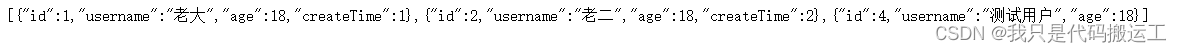
代码已上传gitee,https://gitee.com/yang-bb/micronaut-test -
相关阅读:
牛客——OR36 链表的回文结构(C语言,配图,快慢指针)
深度学习手写简单的lstm
C++——二叉搜索树
Linux进程控制/进程终止
基于谐波参数空间的卷积神经网络自动三维牙齿分割
Scala爬虫实战:采集网易云音乐热门歌单数据
GraphQL入门
springboot+vue高性能教学资源教材租借平台设计与实现
【ElementUI】ElementUI Tooltip 根据内容判断是否显示、文字提示自定义样式
微信小程序汇总02
- 原文地址:https://blog.csdn.net/u010825190/article/details/126875170
