-
python 压缩与解压文件
文件copy模块shutil
高级的文件、文件夹、压缩包处理模块
shutil.copyfileobj() 将文件内容拷贝到另一个文件中
shutil.copyfile() 拷贝文件import shutil shutil.copyfileobj(open('day1.py',encoding='utf-8'),open('111.py','w',encoding='utf-8')) shutil.copyfile('day1.py','123.py')- 1
- 2
- 3
shutil.copymode() 仅拷贝权限
shutil.copystat() 仅拷贝状态的信息
shutil.copy() 拷贝文件和权限
shutil.copy2() 拷贝文件和转态
shutil.copytree(‘’,’’,ignore=shutil.ingore_patterns(“.py,new”)) 递归地去拷贝文件夹
shutil.rmtree() 递归地去删除文件
shutil.move(A,B) A移动文件到B下
shutil.make_archive(base_name(压缩包的名字或者给一下要保存的路径),format(压缩包的类型:zip,tar,bztar,gztar),root_dir(要压缩的文件夹路径),owner(用户,默认当前用户),group(组,默认当前组),logger(用于记录日志,通常是logging.Logger对象))import shutil shutil.make_archive('tang1','zip','../模块')- 1
- 2
- 3
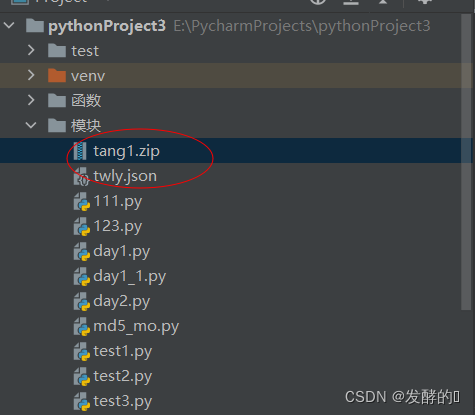
Zipfile(压缩与解压)
import zipfile import os b = [] a = zipfile.ZipFile("xxx1.zip",'w') a.write('day2.py') for roots,dirs,files in os.walk("../函数"): # 遍历这个目录,目录下的每一个文件夹(包含它自己) ,产生3-元组 (dirpath, dirnames, filenames)【文件夹路径, 文件夹名字, 文件名】 for name in files: b.append(os.path.join(roots,name)) # 拼接路径+文件名 for i in b: a.write(i) print(b) a.close() # 解压 a = zipfile.ZipFile("xxx1.zip",'r') a.extractall("tt")- 1
- 2
- 3
- 4
- 5
- 6
- 7
- 8
- 9
- 10
- 11
- 12
- 13
- 14
- 15
- 16
- 17
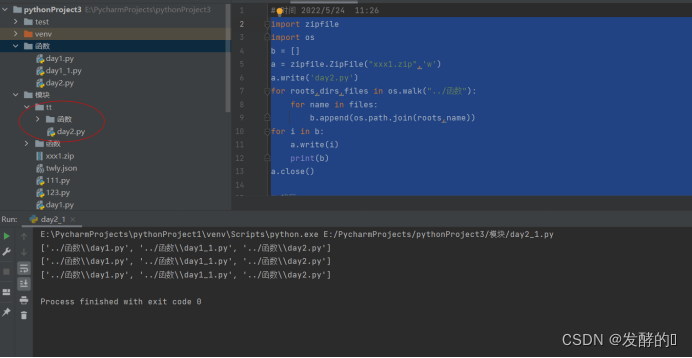
Tarfile(压缩与解压)
方法与上面类似
import tarfile a = tarfile.open("a1.tar", "w") ''' TarFile.add(name, arcname=None, recursive=True, exclude=None, *, filter=None) 将指定文件加入包内。 arcname参数用于变换路径和文件名。 默认情况下,文件夹会被递归的加入包内,除非recursive参数设为False。 filter参数指向一个方法,该方法用来过滤哪些文件不会被打入包内,不被打包的就返回个None,会的就返回tarinfo本身, 该方法为3.2版本新增,同时废弃原有的exclude方法。 ''' a.add('day1.py',arcname='day1___1.py') a.close() # 解压 a = tarfile.open("a1.tar", "r") a.extractall("xx") a.close()- 1
- 2
- 3
- 4
- 5
- 6
- 7
- 8
- 9
- 10
- 11
- 12
- 13
- 14
- 15
- 16
- 17
- 18
- 19
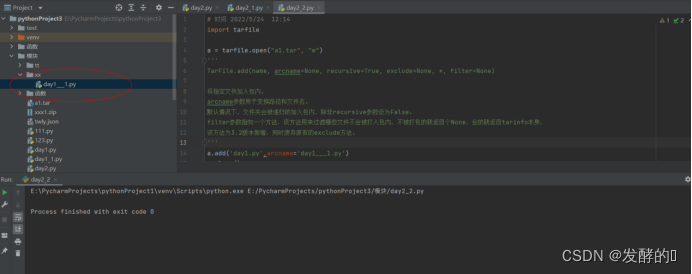
-
相关阅读:
USER_TABLE中的num_rows与 count(1)不一致的问题
2024年最新最全最好用的10大开源项目管理软件
详解中断系统
ThreadLocal详解
波动数列(蓝桥杯)
Compose 动画
Pandas 分组数据分析
【C++】Map和Set -- 详解
如何获取大数据平台 CDH 中 hive metastore db 的用户名和密码?
机器学习 之 python实现正规方程
- 原文地址:https://blog.csdn.net/LOVE_jianshen/article/details/126813543
