-
IIS发布网站,使用localhost无法调用Post、Put、Delete接口
一、项目情景
使用IIS发布网站,使用localhost不能访问,但使用127.0.0.1可以访问“Post、Put、Delete 接口”
二、问题描述
使用http://localhost:6008/swagger/index.html,操作 “Post、Put、Delete 接口”,报错:“400 Error: Bad Request”。
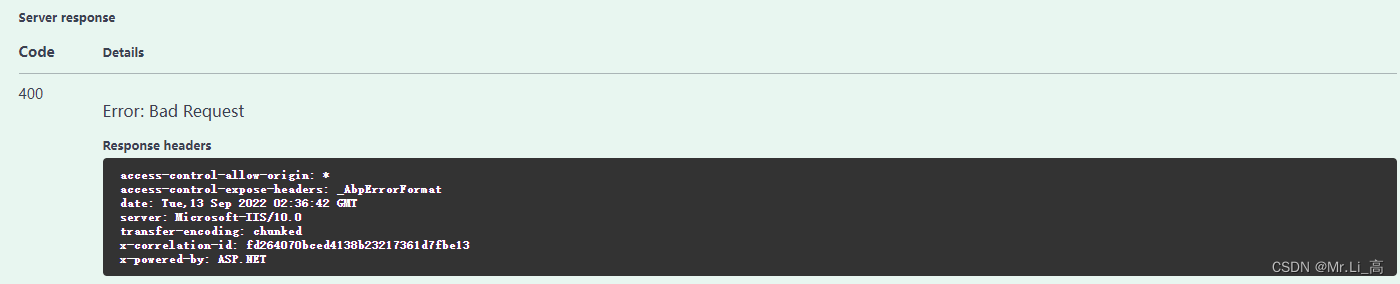
刚开始以为是配置问题,但是发现使用 http://127.0.0.1:6008/swagger/index.html ,接口可以调用成功,则排除接口及配置问题。
三、原因分析:
1. 先 ping localhost 检查地址是不是“127.0.0.1”
ping localhost,发现地址不是“127.0.0.1”,而是“ ::1”,使用的是ipv6的
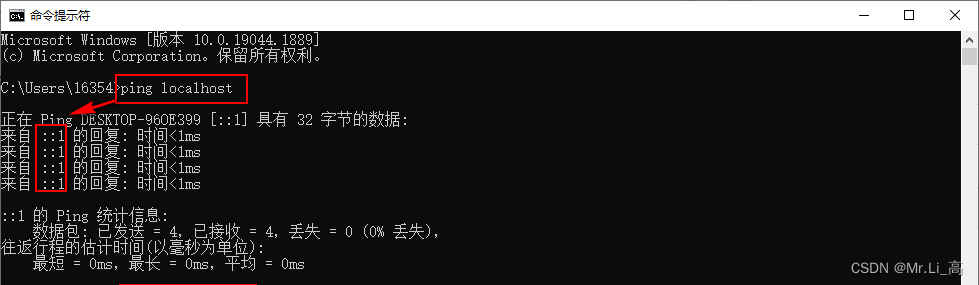
2. ping 127.0.0.1 检查 地址
ping 127.0.0.1 地址正常
四、解决方案
4-1 ping localhost 地址为 ::1的解决方案:
1. 在 C:\Windows\System32\drivers\etc.hosts 配置中检查是否有以下代码,没有则添上
# 127.0.0.1 localhost # ::1 localhost 127.0.0.1 localhost ::1 localhost- 1
- 2
- 3
- 4
2. 修改windows有个优先解析列表:
hosts 添加 上去后, ping localhost,地址还是 ::1,原因是windows有个优先解析列表,当ipv6的优先级高于ipv4时,地址就是::1。
a. 查看 Windows 优先级列表
netsh interface ipv6 show prefixpolicies- 1
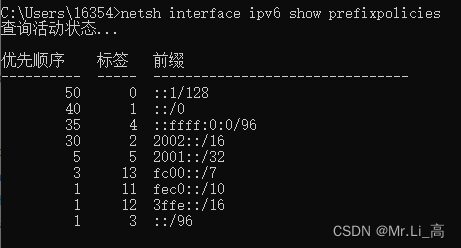
b. 修改Windows优先级列表
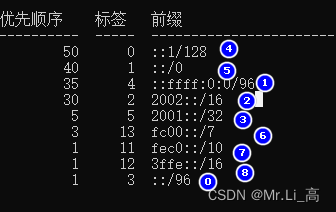
netsh int ipv6 set prefix ::/96 50 0 netsh int ipv6 set prefix ::ffff:0:0/96 40 1 netsh int ipv6 set prefix 2002::/16 35 2 netsh int ipv6 set prefix 2001::/32 30 3 netsh int ipv6 set prefix ::1/128 5 4 netsh int ipv6 set prefix ::/0 3 5 netsh int ipv6 set prefix fc00::/7 1 11 netsh int ipv6 set prefix fec0::/10 1 12 netsh int ipv6 set prefix 3ffe::/16 1 13- 1
- 2
- 3
- 4
- 5
- 6
- 7
- 8
- 9

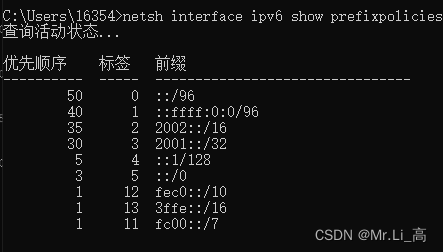
4-2 检查功能是否开启FTP
在 启用或关闭Windows功能中 启用FTP服务器:
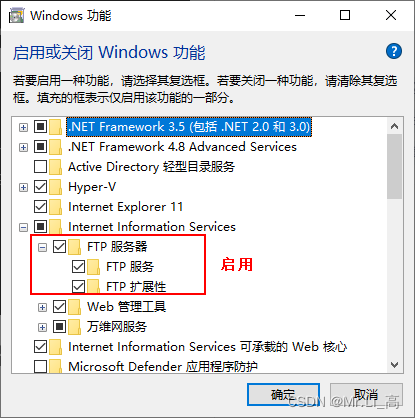
浏览器输入localhost,出现以下页面:

-
相关阅读:
追寻上古文明毕业季研学营
机器学习 之 python实现正规方程
洛谷P8395 Good Fours and Good Fives
书生·浦语大模型开源体系(四)作业
肝内胆管结石有哪些严重危害?
数组专题总结
Redux(mvc、flux、react-redux)
快排,代码思路详解
Mybatis-plus学习笔记
辽宁CA与契约锁达成合作,携手推动辽宁省电子劳动合同订立及备案
- 原文地址:https://blog.csdn.net/M1234uy/article/details/126830628