-
【搭建OpenCV+Tesseract】
vcpkg remove --outdated (卸载所有过期包) vcpkg integrate project 集成到vs2022中 vcpkg integrate install (安装) vcpkg remove boost:x64-windows --recurse (卸载包) vcpkg integrate remove (移除) vcpkg search [pat] 搜索可用于生成的包 vcpkg install … 安装软件包 vcpkg remove … 卸载软件包 vcpkg remove --outdated 卸载所有过期的软件包 vcpkg list 列出已安装的软件包 vcpkg update 显示要更新的包列表 vcpkg upgrade 重建所有过时的软件包 vcpkg x-history (实验)显示了包的控制版本的历史记录- 1
- 2
- 3
- 4
- 5
- 6
- 7
- 8
- 9
- 10
- 11
- 12
- 13
1.vcpkg学习使用
Step1:安装git
下载地址
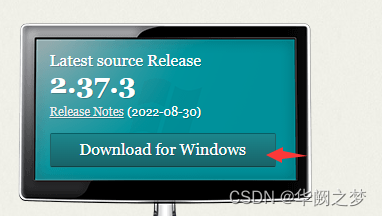
Step2:下载安装vcpkg
等待一段直到下载完成。git clone https://github.com/microsoft/vcpkg- 1
配置环境变量
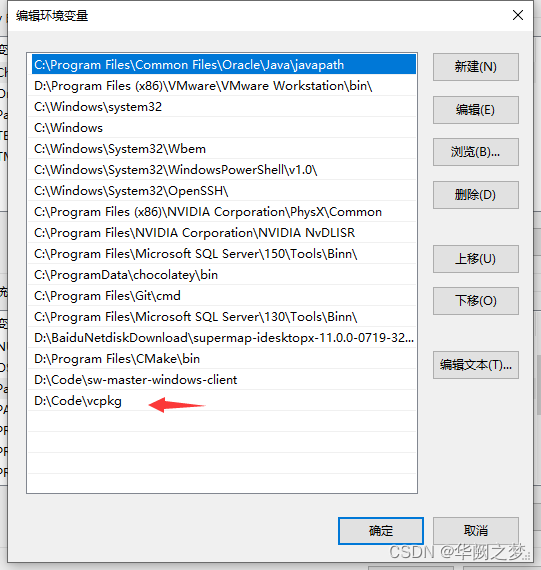
Step3:编译项目。即:下图右侧的黑框消失bootstrap-vcpkg.sh- 1
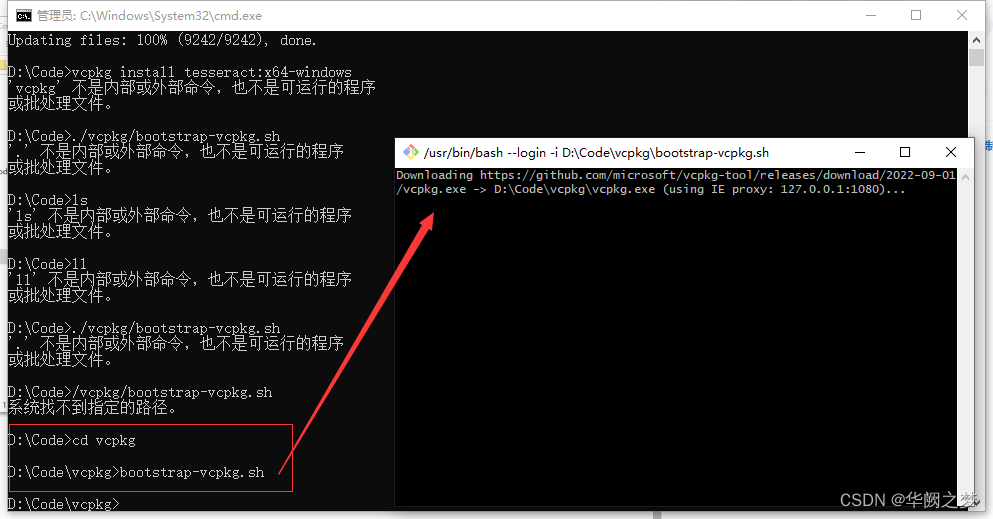
step4:集成到系统环境//导航相关模块 vcpkg install recast vcpkg install sdl2- 1
- 2
- 3
2.基于vcpkg调用Tesseract第三方库
step1:下载第三方库
注:遇到下载半天的可以自己用迅雷去下载或者科学上网或者多多try again,在放到相应的文件夹如:D:\Code\vcpkg\downloads
vcpkg install tesseract:x64-windows vcpkg install tesseract:x86-windows- 1
- 2
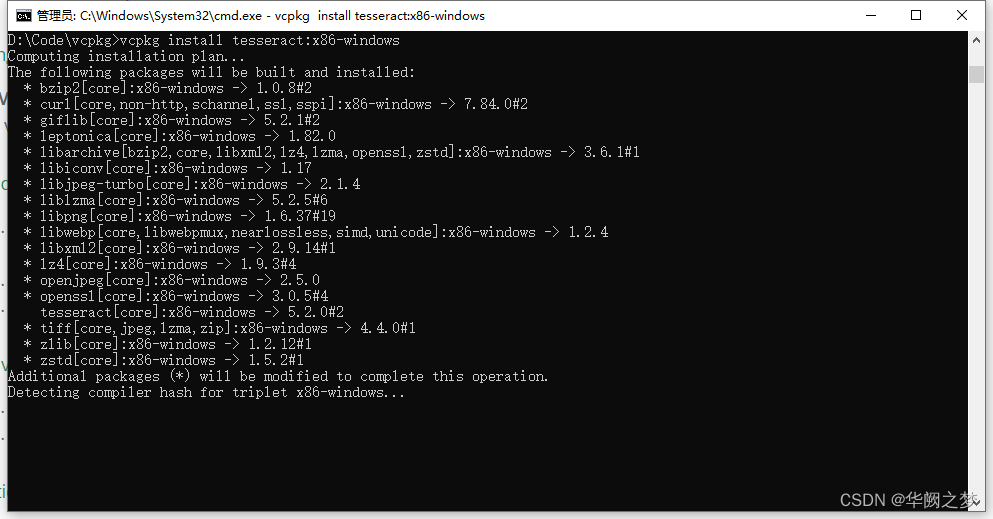
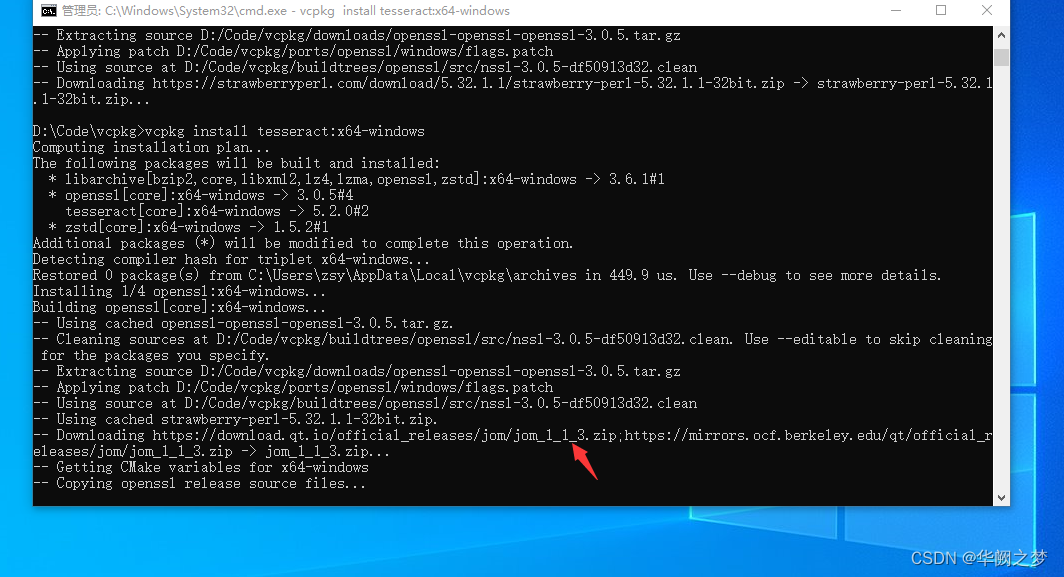
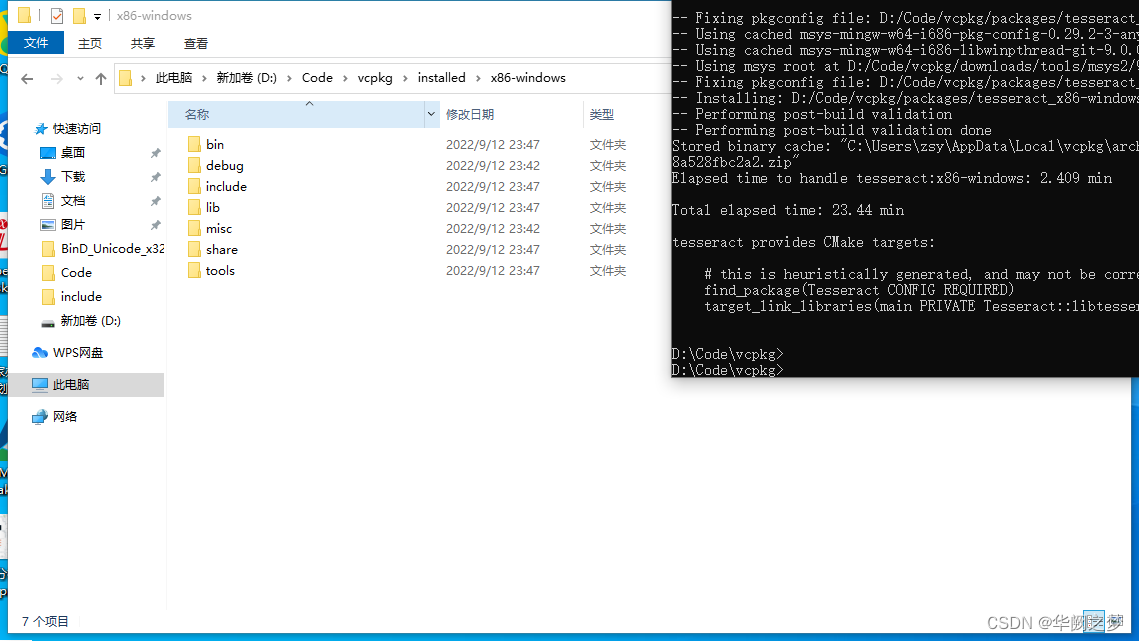
API官网案例演示
step2:安装opencvvcpkg install opencv:x86-windows- 1
vcpkg install opencv:x64-windows- 1
官网API学习手册
step3:配置Tesseract中文训练字符
下载地址
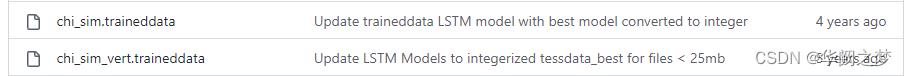
注意项目配置应该设置为如下
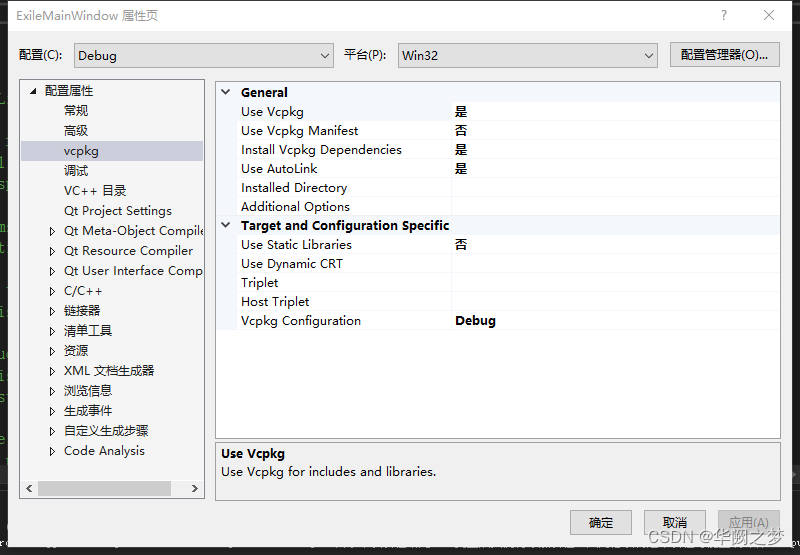
文件下载下来并放到项目输出目录下并新建文件夹命名为tessdata即可
#include#include #include #include #include #include #include #include #include using namespace cv; using namespace tesseract; using namespace std; int main() { string outText; string imPath = "D:/1104dc4c2fef4d3fbc7ea939d9b35ced.jpg"; // Create Tesseract object tesseract::TessBaseAPI *ocr = new tesseract::TessBaseAPI(); /* Initialize OCR engine to use English (eng) and The LSTM OCR engine. There are four OCR Engine Mode (oem) available OEM_TESSERACT_ONLY Legacy engine only. OEM_LSTM_ONLY Neural nets LSTM engine only. OEM_TESSERACT_LSTM_COMBINED Legacy + LSTM engines. OEM_DEFAULT Default, based on what is available. */ //中英文识别 ocr->Init(NULL, "chi_sim", tesseract::OEM_LSTM_ONLY); //英文识别 //ocr->Init("./tessdata", "eng", tesseract::OEM_LSTM_ONLY); // Set Page segmentation mode to PSM_AUTO (3) // Other important psm modes will be discussed in a future post. ocr->SetPageSegMode(tesseract::PSM_AUTO); // Open input image using OpenCV Mat im = cv::imread(imPath, IMREAD_COLOR); imshow("Image Source", im); // Set image data ocr->SetImage(im.data, im.cols, im.rows, 3, im.step); // Run Tesseract OCR on image outText = string(ocr->GetUTF8Text()); std::ofstream fout("1.txt", std::ios::out); std::cout << "识别结果: " << string(outText) << std::endl; fout << outText; fout.close(); // Destroy used object and release memory ocr->End(); waitKey(0); } - 1
- 2
- 3
- 4
- 5
- 6
- 7
- 8
- 9
- 10
- 11
- 12
- 13
- 14
- 15
- 16
- 17
- 18
- 19
- 20
- 21
- 22
- 23
- 24
- 25
- 26
- 27
- 28
- 29
- 30
- 31
- 32
- 33
- 34
- 35
- 36
- 37
- 38
- 39
- 40
- 41
- 42
- 43
- 44
- 45
- 46
- 47
- 48
- 49
- 50
- 51
- 52
- 53
- 54
- 55
- 56
- 57
- 58
- 59
- 60
- 61
- 62
- 63
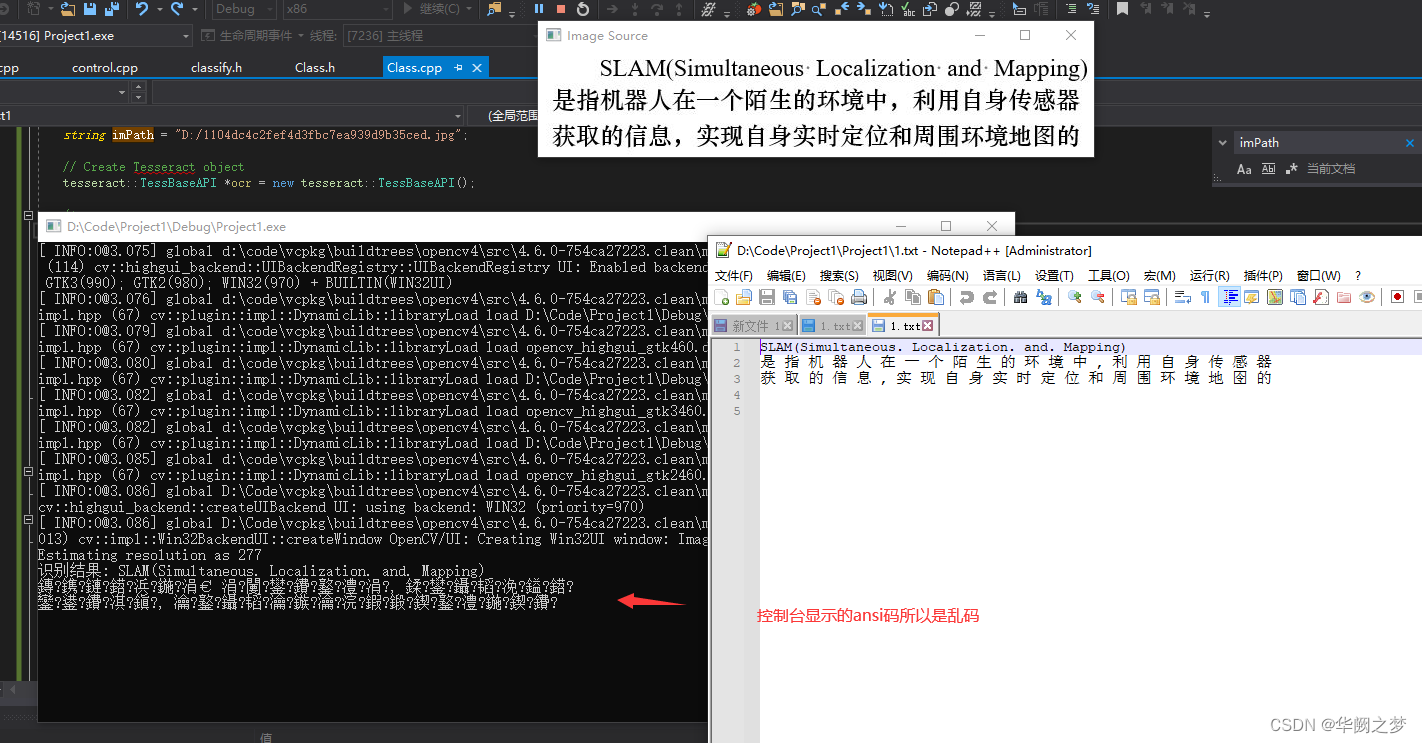
解决方法:
方式一:网上找vs2017控制台出现中文乱码
方式二:网上找个utf-8转ansi码的代码自己转一下
方式三:解决方案,亲测可用1.Vcpkg配置国内镜像方法
镜像地址: http://106.15.181.5
环境变量名:X_VCPKG_ASSET_SOURCES
环境变量值:x-azurl,http://106.15.181.5/
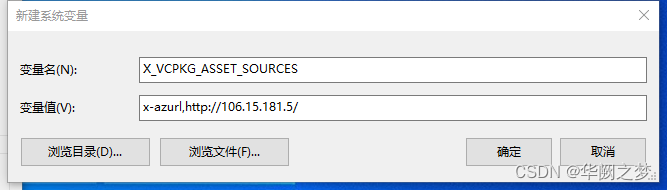
2.ROS环境搭建

如何将个人代码库导入到vcpkg
官网环境搭建地址
官网vcpkg配置方式C:\Windows\System32\cmd.exe /k "D:\Program Files\Microsoft Visual Studio\2022\Professional\Common7\Tools\VsDevCmd.bat" -arch=amd64 -host_arch=amd64&& set ChocolateyInstall=c:\opt\chocolatey&& c:\opt\ros\melodic\x64\setup.bat- 1
-
相关阅读:
如何使用idea创建纯净版web工程?
docker报错:WSL 2 installation is incomplete
实际项目中事务管理_体会
python:selenium测试登录在chrome中闪退
Java中的高级特性与最佳实践
python-opencv图像傅里叶变换
关于windows上使用qemu分别仿真stm32和a9以及串口输出
pandas的dataframe批量保存到Oracle数据库
用57000字讲解完2022年Java岗面试最常问的100道题,太肝了
flutter开发实战-下拉刷新与上拉加载更多实现
- 原文地址:https://blog.csdn.net/qq_41610493/article/details/126820915
