-
Vue.js入门教程(七)
目录
状态管理模式Vuex
1:简介
Vuex 是集中式存储管理应用的所有组件的状态(数据)。可实现任意组件之间的通讯。
2:安装
npm install vuex
npm install vuex@3 --save // vue2.x 安装此版本
3:配置
新建 src/store/index.js 状态文件

配置状态文件
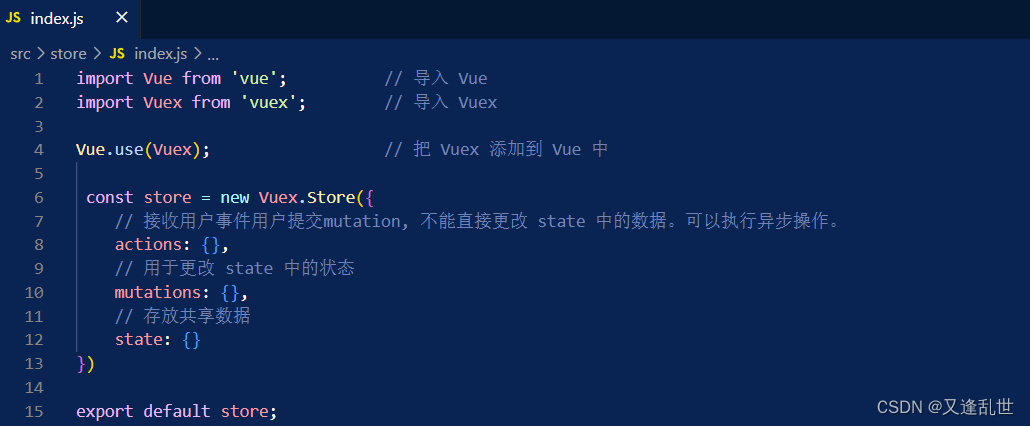
配置 main.js

核心概念说明
- state:状态树,用一个对象就包含了全部的应用层级状态。作为一个“唯一数据源”而存在。这也意味着,每个应用将仅仅包含一个 store 实例。单一状态树让我们能够直接地定位任一特定的状态片段。
- mutations:更改 Vuex 的 store 中的状态的唯一方法是提交 mutation。Vuex 中的 mutation 非常类似于事件:每个 mutation 都有一个字符串的 事件类型 (type) 和 一个 回调函数 (handler)。这个回调函数就是我们实际进行状态更改的地方。
- actions: 类似于 mutation,不同在于:action 提交的是 mutation,而不是直接变更状态。action 可以包含任意异步操作。
多组件数据通讯
需求:有一个变量 count,通过使用 vuex 更改这个变量的值
代码
src/store/index.js
- import Vue from 'vue';
- import Vuex from 'vuex';
- Vue.use(Vuex);
- const store = new Vuex.Store({
- actions: {
- // 5
- // 自定义事件mySj,通过 $store.dispatch() 触发该事件执行
- // context: 用于连接 action 和 mutation 的上下文
- // value: $store.dispatch() 第二个参数传递过来的数据
- mySj(context, value) {
- // 提交自定义mutation事件 myMutation
- context.commit("myMutation", value);
- }
- },
- mutations: {
- // 6
- // actions 中的 commit 执行会触发指定的事件函数
- // state: state对象,拿到此对象就可以更改state对象中的数据
- // value: 传递过来的数据
- myMutation(state, value) {
- state.count += value;
- }
- },
- state: {
- count: 0 // 1:在 vuex 定义一个公共变量 count,多组件中使用的相同变量,可以放在此处用于实现多组件数据通讯
- }
- })
- export default store;
xxx.vue 组件 vue2版本写法
- <div>
- <div>
- {{$store.state.count}}
- div>
- <div>
- <button @click="add">操作count自增button>
- div>
- div>
- <script>
- export default {
- methods: {
- add() {
- // 4:vuex提供的异步操作api,用于触发 action 事件,参数1:自定义事件名称mySj, 参数2:要传递的数据
- this.$store.dispatch('mySj', 1);
- // vuex提供的同步操作api,用于触发 mutation 事件,参数1:自定义事件名称myMutation, 参数2:要传递的数据
- // this.$store.commit('myMutation', 1);
- }
- },
- /**
- * 相当于起别名
- computed:{
- count() {
- return this.$store.state.count
- }
- }
- */
- }
- script>
xxx.vue 组件 vue3版本写法
- // 这个是在 传值的时候这样使用
- // 重点:取值的时候如下
- <template>
- {{current.name}}
- template>
- <script setup>
- import { computed, reactive } from "vue"
- import { useStore } from 'vuex'
- // 这里一定一定一定要使用 reactive
- const store = reactive(useStore());
- // 计算属性,动态更新数据
- let current = computed(() => {
- return store.state.tab.currentMenu;
- })
- script>
计算属性 getters
定义
对 store 中 state 数据进行加工
配置
getters: {
changeCount(state) { // 自定义处理数据函数
return state.count * 2;
},
}读取
this.$store.getters.changeCount; // xxx.vue中获取处理后的数据
-
相关阅读:
通信直放站基础知识
Android修行手册 - ConstraintLayout代码修改约束以及辅助功能
golang --- module-aware 模式下 包引入
9.1 运用API创建多线程
设计模式面试系列-03
轻量服务器2核与1核的区别
cadence SPB17.4 - allegro - modify shape
int和Integer的区别是什么,一招教给你区分
易点易动固定资产管理系统:RFID出入监控,保障固定资产安全
实践指南:EdgeOne与HAI的梦幻联动
- 原文地址:https://blog.csdn.net/a1053765496/article/details/126817238