-
基于Unity开发的血条(Health Bar)的预制设计
简易血条预制设计
作业要求
血条(Health Bar)的预制设计。具体要求如下
- 分别使用 IMGUI 和 UGUI 实现
- 使用 UGUI,血条是游戏对象的一个子元素,任何时候需要面对主摄像机
- 分析两种实现的优缺点
- 给出预制的使用方法
项目文档 - Health Bar
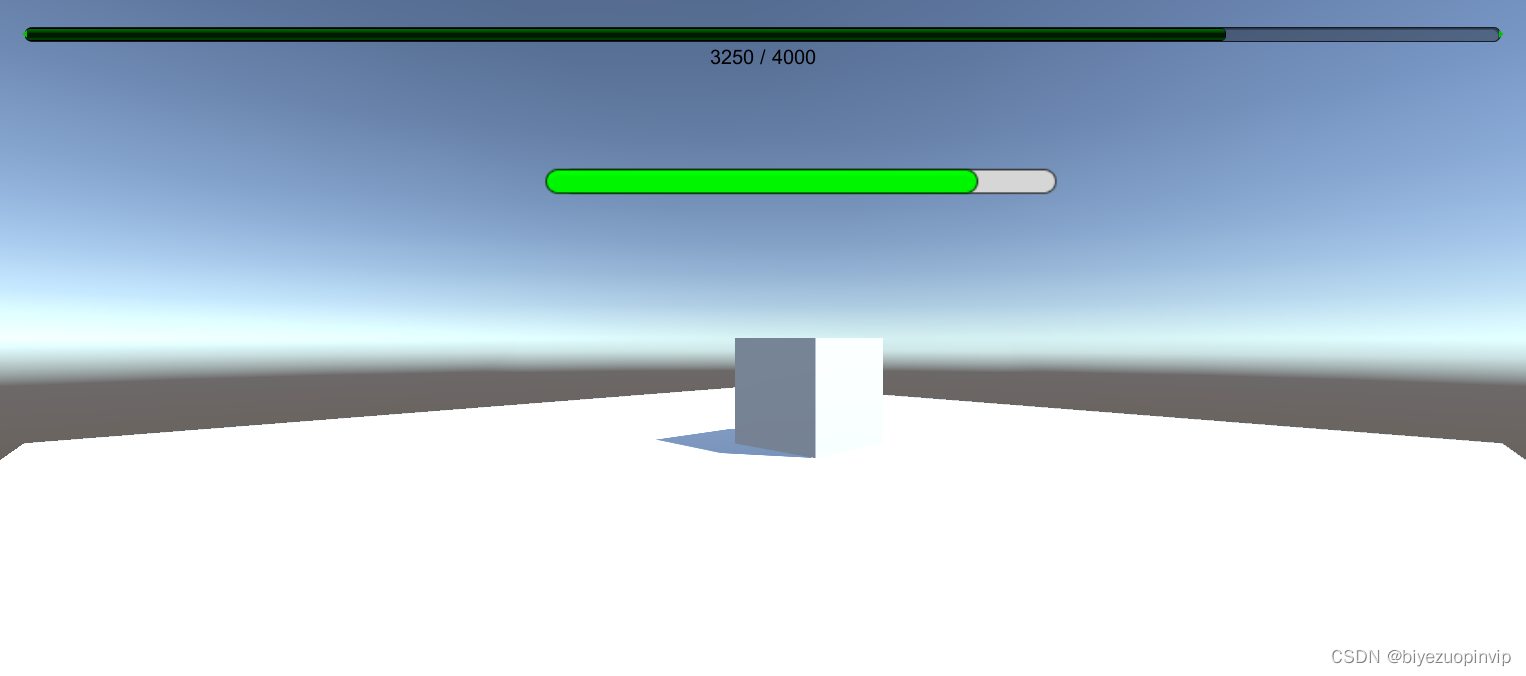
一、IMGUI实现
1.1 IMGUI血条效果

1.2 IMGUI代码实现
using System.Collections; using System.Collections.Generic; using UnityEngine; public class HealthBar : MonoBehaviour { public float healthUpperLimit; // 生命值上限 private float healthValue; // 当前的生命值 public bool restart; // 按R键让血量恢复原状 void Start() { healthUpperLimit = 4000.0F; healthValue = healthUpperLimit; restart = false; } void Update() { if(restart){ // 恢复原状 healthUpperLimit = 4000.0F; healthValue = healthUpperLimit; restart = false; } } public void Hurt(float h) { // 造成 h 点伤害 healthValue -= h; if(healthValue <= 0){ healthValue = 0; } } public void Heal(float h) { // 治疗 h 点 if(healthValue > 0){ healthValue += h; if(healthValue >= healthUpperLimit) { healthValue = healthUpperLimit; } } } void OnGUI() { GUIStyle healthTextStyle = new GUIStyle(); healthTextStyle.fontSize = 20; healthTextStyle.alignment = TextAnchor.MiddleCenter; if(healthValue < healthUpperLimit * 0.3) { GUI.color = Color.red; // 当血量少于上限的30%时,血条为红色 } else if(healthValue < healthUpperLimit * 0.6) { GUI.color = Color.yellow; // 当血量少于上限的60%时,血条为黄色 } else { GUI.color = Color.green; // “健康状况下”,血条为绿色 } // 用横向滚动条实现血条 GUI.HorizontalScrollbar(new Rect(30, 30, Screen.width - 60, 30), 0.0F, healthValue, 0.0F, healthUpperLimit); // 显示当前血量 GUI.Label(new Rect(30, 50, Screen.width - 60, 20), healthValue.ToString() + " / " + healthUpperLimit.ToString(), healthTextStyle); } }- 1
- 2
- 3
- 4
- 5
- 6
- 7
- 8
- 9
- 10
- 11
- 12
- 13
- 14
- 15
- 16
- 17
- 18
- 19
- 20
- 21
- 22
- 23
- 24
- 25
- 26
- 27
- 28
- 29
- 30
- 31
- 32
- 33
- 34
- 35
- 36
- 37
- 38
- 39
- 40
- 41
- 42
- 43
- 44
- 45
- 46
- 47
- 48
- 49
- 50
- 51
- 52
- 53
- 54
- 55
- 56
- 57
- 58
- 59
- 60
- 61
- 62
- 63
- 64
- 65
1.3 IMGUI配置方法
- 配置方法非常简单,只需将代码脚本挂载到一个空的游戏对象上即可。

二、UGUI实现
2.1 UGUI血条效果

2.2 UGUI代码实现
UGUI代码:
using System.Collections; using System.Collections.Generic; using UnityEngine; using UnityEngine.UI; public class HealthBar2 : MonoBehaviour { public Slider slider; // 血条UGUI对象 public bool restart; void Start() { slider.maxValue = 4000.0F; // 血条对象血量上限 slider.minValue = 0F; // 血条对象血量下限 slider.value = slider.maxValue; // 当前血量 restart = false; } void Update() { // 面向摄像机,此时血条会发生抖动 // slider.direction = Slider.Direction.RightToLeft; // slider.transform.LookAt(Camera.main.transform.position); // 不是面向摄像机,而是面向游戏屏幕 slider.direction = Slider.Direction.LeftToRight; slider.transform.rotation = Camera.main.transform.rotation; if(restart){ // 重启 slider.maxValue = 4000.0F; slider.value = slider.maxValue; restart = false; } if(slider.value <= 0.3 * slider.maxValue) // 当血量少于上限的30%时,血条为红色 slider.fillRect.transform.GetComponent().color = Color.red; else if(slider.value <= 0.6 * slider.maxValue) // 当血量少于上限的60%时,血条为黄色 slider.fillRect.transform.GetComponent ().color = Color.yellow; else // “健康情况”下,血条为绿色 slider.fillRect.transform.GetComponent ().color = Color.green; } public void Hurt(float h) { //造成h点伤害 slider.value -= h; if(slider.value <= 0) slider.value = 0; } public void Heal(float h) { // 给予h点治疗 if(slider.value > 0){ slider.value += h; if(slider.value >= slider.maxValue) slider.value = slider.maxValue; } } } - 1
- 2
- 3
- 4
- 5
- 6
- 7
- 8
- 9
- 10
- 11
- 12
- 13
- 14
- 15
- 16
- 17
- 18
- 19
- 20
- 21
- 22
- 23
- 24
- 25
- 26
- 27
- 28
- 29
- 30
- 31
- 32
- 33
- 34
- 35
- 36
- 37
- 38
- 39
- 40
- 41
- 42
- 43
- 44
- 45
- 46
- 47
- 48
- 49
- 50
- 51
- 52
- 53
- 54
- 55
- 56
其他控制代码:
using System.Collections; using System.Collections.Generic; using UnityEngine; public interface IUserAction { void Restart(); void Hurt(); void Heal(); }- 1
- 2
- 3
- 4
- 5
- 6
- 7
- 8
- 9
using System.Collections; using System.Collections.Generic; using UnityEngine; public class FirstController : MonoBehaviour, IUserAction { public HealthBar healthBar; public HealthBar2 healthBar2; // UGUI血条对象 public float hurt = 250F; public float heal = 1000F; void Start() { gameObject.AddComponent(); healthBar = Singleton .Instance; } void Update() { if(Input.GetKeyDown("f")) Hurt(); if(Input.GetKeyDown("h")) Heal(); if(Input.GetKeyDown("r")) Restart(); } public void Hurt() { healthBar.Hurt(hurt); healthBar2.Hurt(hurt); } public void Heal() { healthBar.Heal(heal); healthBar2.Heal(heal); } public void Restart() { healthBar.restart = true; healthBar2.restart = true; } } - 1
- 2
- 3
- 4
- 5
- 6
- 7
- 8
- 9
- 10
- 11
- 12
- 13
- 14
- 15
- 16
- 17
- 18
- 19
- 20
- 21
- 22
- 23
- 24
- 25
- 26
- 27
- 28
- 29
- 30
- 31
- 32
- 33
- 34
- 35
- 36
- 37
- 38
- 39
- 40
- 41
- 42
using System.Collections; using System.Collections.Generic; using UnityEngine; public class Singleton: MonoBehaviour where T : MonoBehaviour { protected static T instance; public static T Instance { get { if (instance == null) { instance = (T)FindObjectOfType (typeof(T)); if (instance == null) { Debug.LogError ("An instance of " + typeof(T) + " is needed in the scene, but there is none."); } } return instance; } } } - 1
- 2
- 3
- 4
- 5
- 6
- 7
- 8
- 9
- 10
- 11
- 12
- 13
- 14
- 15
- 16
- 17
- 18
- 19
- 20
2.3 镜头跟随的设计
在设计中,如果血条对象始终面向摄像机,此时血条会发生抖动,代码如下:
slider.direction = Slider.Direction.RightToLeft; slider.transform.LookAt(Camera.main.transform.position);- 1
- 2
实际上,血条对象不应该面向摄像机,而是面向游戏屏幕,这样才不会发生抖动。在下面代码中,如果下面设置血条 rotaion 与摄像机 rotation 一致,血条回翻转,我们看到的是血条的背面,所以血条变化应该自左向右。
slider.direction = Slider.Direction.LeftToRight; slider.transform.rotation = Camera.main.transform.rotation;- 1
- 2
不同的效果如下图所示:
面向摄像头 面向屏幕 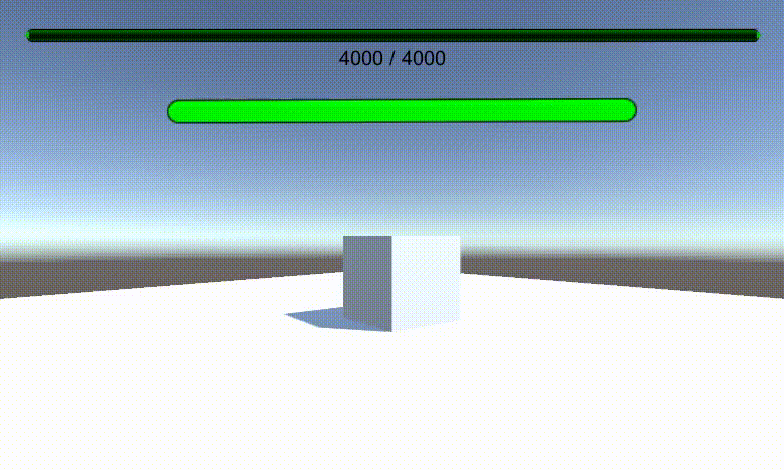
2.3 UGUI配置方法
-
创建空对象并挂在脚本
FirstController -
创建一个Cube作为Boss(目的是让UGUI血条成为它的子对象),可以为Cube加上一个动画(CubeMove)模拟Boss的移动,同时设置一下摄像头的位置。
Cube Main Camera
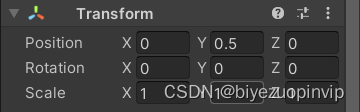
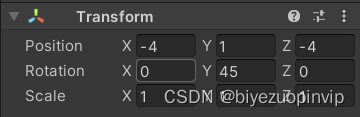
-
为Cube对象上添加一个UI对象 - Slider,改名为 HealthBarSlider。
-
设置 Canvas 的属性:包括Render Mode、Event Camera、Rect Transform(不设置 RenderMode 为 World Space 模式则 Rect Transform 无法修改)
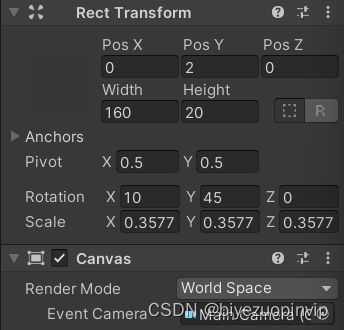
-
修改 HealthBarSlider 的子对象 Background 和 FillArea,这样可以让 Slider 充满整个 Background。而子对象 Handle Slider Area 用不到,取消勾选它。
Background FillArea
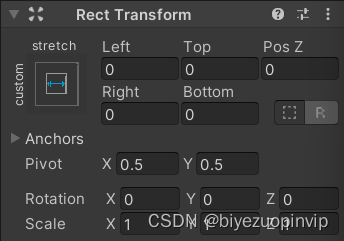
- 将脚本 HearthBar2 挂载到 Canvas,设置Slider对象。同时,去设置空对象的 FirstController 脚本的 Health Bar 属性为 Canvas。
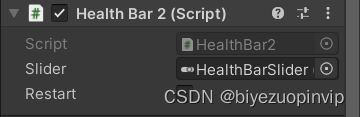
- 运行程序。
三、优缺点分析
IMGUI
-
优点:
- 只需要简短的代码就可以实现简单的血条,容易上手。
-
缺点:
-
样式比较单调,不能通过交互界面设计血条,布局比较麻烦。
-
每一帧都需要重算布局重新渲染UI组件,性能较低。
-
UGUI
-
优点:
- 有交互界面可以设计血条,可以设计风格各异的组件。
-
缺点:
- 上手比较困难,学习成本比较高。
-
相关阅读:
(七)什么是Vite——vite优劣势、命令
《第一行代码》核心知识点:Android简介
VIM文本编辑器基本操作
【操作符详解】之 移位操作符
疫情之下,我帮你总结了全网最全的Java面试高频考点
Linux之 4 种休眠模式
Oracle数据库从入门到精通系列之二十一:Oracle 19c数据库增加重做日志大小
探索GPT-4V在学术领域的应用——无需编程即可阅读和理解科学论文
总结一下vue中v-bind的常见用法
福建师范大学2022年8月课程考试《文采风流:近现代闽籍文人与作家》作业考核试题【标准答案】
- 原文地址:https://blog.csdn.net/newlw/article/details/126783580
