-
vue路由组件传递参数四种方式(九)(布尔模式,命名视图,对象模式,函数模式)详细讲解使用
1.布尔模式
在你的组件中使用
$route会与路由紧密耦合,这限制了组件的灵活性,因为它只能用于特定的 URL。虽然这不一定是件坏事,但我们可以通过props配置来解除这种行为:1.1 传递一个参数
1.1.1 路由添加 props:true,当
props设置为true时,route.params将被设置为组件的 props。- {
- path: '/Profile/:username',
- name: 'Profile',
- props: true,
- component: () => import('../views/profile.vue'),
- },
1.1.2 传递参数
- <el-button>
- <router-link to="/Profile/name张三">Profile</router-link></el-button
- >
1.1.3 页面接受参数
props: ["username"], 注意这里的username要和前面的传递参数键对应起来
- <template>
- <div style="margin: 50px; line-height: 34px; width: 800px">
- <h2>profile</h2>
- <h3>参数为:【{{ username }}】--路由展示参数,页面刷新参数不消失</h3>
- <h3></h3>
- </div>
- </template>
- <script>
- export default {
- name: "Table",
- props: ["username"],
- components: {},
- data() {
- return {
- dataDraggerle1: [
- { student: "11", number: 1 },
- { student: "22", number: 2 },
- { student: "33", number: 3 },
- { student: "44", number: 4 },
- ],
- dataDraggerle2: [
- { student: "5", number: 5 },
- { student: "6", number: 6 },
- { student: "7", number: 7 },
- ],
- };
- },
- methods: {},
- mounted() {
- //3这里可id以看到传递的参数username
- console.log("mounted", this.username);
- },
- created() {
- //3这里可id以看到传递的参数username
- console.log("created", this.username);
- },
- };
- </script>
- <style scoped lang="scss">
- h2 {
- color: purple;
- margin-bottom: 10px;
- }
- h3 {
- font-size: 18px;
- }
- </style>

2 对象传参 传递多个参数
2.1 path后面直接写参数
- {
- path: '/Profile/:username/:userid',
- name: 'Profile',
- props: true,
- component: () => import('../views/profile.vue'),
- },
2.2传递时也直接拼参数
- <el-button>
- <router-link to="/Profile/name张三/123">Profile</router-link></el-button
- >
2.3
- <template>
- <div style="margin: 50px; line-height: 34px; width: 800px">
- <h2>profile</h2>
- <h3>
- 2 username参数为:【{{ username }}】--路由展示参数,页面刷新参数不消失
- </h3>
- <h3>2 userid参数为:【{{ userid }}】--路由展示参数,页面刷新参数不消失</h3>
- <h3></h3>
- </div>
- </template>
- <script>
- export default {
- name: "Table",
- //1
- props: ["username", "userid"],
- components: {},
- data() {
- return {};
- },
- methods: {},
- mounted() {
- //3这里可id以看到传递的参数username
- console.log("mounted", this.username, this.userid);
- },
- created() {
- //3这里可id以看到传递的参数username
- console.log("created", this.username, this.userid);
- },
- };
- </script>
- <style scoped lang="scss">
- h2 {
- color: purple;
- margin-bottom: 10px;
- }
- h3 {
- font-size: 18px;
- }
- </style>
3.命名视图传递参数
如果一个页面有多个命名视图,对于有命名视图的路由,你必须为每个命名视图定义
props配置:官网例子
- const routes = [
- {
- path: '/user/:id',
- components: { default: User, sidebar: Sidebar },
- props: { default: true, sidebar: false }
- }
- ]
看我的例子更加清晰明了
2.1 比如我们上面的例子,又增加了一个底部固定的视图组件,不明白命名视图的可以看看前几期的讲解(就是我的每一个页面都要有一个顶部和一个底部组件展示商标或者logo固定的,也可以传递参数)
第一步
在路由中配置
props 对应上面的 components
- {
- path: '/Profile/:username/:userid',
- name: 'Profile',
- components: {
- default: () => import('../views/profile.vue'),
- footerName: Footer//( => import('../views/Footer.vue'))//上面的组件需要引入
- },
- props: {
- default: true, //也可以选择false,不展示
- footerName: {
- footerdata: "正版"
- }
- }
- },
2 底部footer组件接接受参数
- <template>
- <div style="margin: 50px; line-height: 34px; width: 800px">
- <h2>
- 版权所有,翻版必究<span style="color: blue">{{ footerdata }}</span>
- </h2>
- </div>
- </template>
- <script>
- export default {
- name: "Table",
- props: {
- footerdata: {
- type: String,
- default: "绝版",
- },
- },
- };

4.函数模式
- {
- path: '/Test/:username', //传递一个参数
- name: 'Test',
- components: {
- default: () => import('../views/Test.vue'),
- footerName: Footer
- },
- props: {
- default: route => {
- search: route.query.search //用了eslintrc这里报错
- },
- footerName: {
- footerdata: "正版"
- }
- }
- },
- <template>
- <div>
- <h3>test:{{ search }}</h3>
- </div>
- </template>
- <script>
- export default {
- props: ["search"],
- };
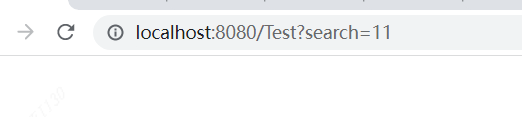
-
相关阅读:
c# sqlite 修改字段类型
C#句柄的操作(鼠标移动、键盘点击、复制粘贴)
【Go语言学习笔记】函数
两个pdf文件合并为一个怎么操作?分享pdf合并操作步骤
Linux:crond任务调度之crontab
老生常谈,永恒之蓝-winxp
苹果U盘格式化了怎么恢复
SSM+校园网上订餐系统 毕业设计-附源码211510
AcrelEMS-SW智慧水务能效管理平台在污水处理厂中的应用-Susie 周
如何打破双亲委派模型?打破双亲委派模型示例?什么是双亲委派模型?
- 原文地址:https://blog.csdn.net/jieweiwujie/article/details/126777325