-
ansible控制windows机器
1.准备工作
ansible server(linux) 需要安装 pywinrm
pip3 install pywinrm- 1
被控机(windows win-10)开启winrm 服务
管理员打开powershell,执行以下命令:set-executionpolicy remotesigned # 必须执行 winrm quickconfig # 必须执行 winrm set winrm/config/service/auth '@{Basic="true"}' # 必须执行 winrm set winrm/config/service '@{AllowUnencrypted="true"}' #配置加密方式为允许非加密 netstat -ano | findstr 5985 #查看winrm端口是否启用 netsh http show servicestate #HTTP 服务状态快照(服务器会话视图) (非必须执行)- 1
- 2
- 3
- 4
- 5
- 6
- 7
2.在windows上新建一个用户并赋予管理员权限(后面再说原因)
设置 -- 账户 -- 其他用户 -- 将其他人添加到这台电脑 -- 我没有这个人的登录信息 -- 添加一个没有 Microsoft 帐户的用户 -- 输入用户名、密码、安全问题... -- 更改账户类型 (选管理员)- 1
3.在ansible server 上创建hosts
baron@L171:~/ansible_server$ cat hosts [windows] 192.168.0.56 [windows:vars] ansible_ssh_user=baron #windows上新建的用户名 ansible_ssh_port=5985 ansible_connection=winrm ansible_winrm_server_cert_validation=ignore- 1
- 2
- 3
- 4
- 5
- 6
- 7
- 8
为了信息安全未配置密码
baron@L171:~/ansible_server$ ansible -i hosts windows -m win_ping -v -k No config file found; using defaults SSH password: 192.168.0.56 | SUCCESS => { "changed": false, "ping": "pong" }- 1
- 2
- 3
- 4
- 5
- 6
- 7
往被控机上复制目录
baron@L171:~/ansible_server$ ansible -i hosts windows -m win_copy -a "src=/home/static/tmp dest=D:\\\tmp" 192.168.0.56 | CHANGED => { "changed": true, "dest": "D:\\tmp", "operation": "folder_copy", "src": "/home/static/tmp" }- 1
- 2
- 3
- 4
- 5
- 6
- 7
注意:dest 的路径是三个反斜杠
4.接下来聊聊为什么要新建一个管理员用户
192.168.0.56 | UNREACHABLE! => { "changed": false, "msg": "plaintext: the specified credentials were rejected by the server", "unreachable": true }- 1
- 2
- 3
- 4
- 5
plaintext: the specified credentials were rejected by the server
报这个错:服务器拒绝了指定的凭据 (我提供的密码是正确的)
网上查询资料说在hosts中的windows:vars 中加上 ansible_winrm_transport=ntlm
然而并没有用:192.168.0.56 | UNREACHABLE! => { "changed": false, "msg": "ntlm: the specified credentials were rejected by the server", "unreachable": true }- 1
- 2
- 3
- 4
- 5
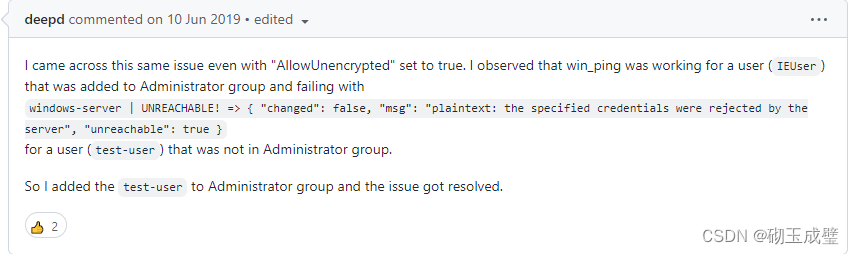
终于看到了这个,抱着试试看的态度,就把问题解决了如有错误,敬请斧正,不胜感激
-
相关阅读:
慕课网前端面试06--js基础-作用域和闭包
Nginx超时配置
JAVA并发编程--7 在编程过程中怎么避免死锁
如何对待工作中的失误
langchain主要模块(四):Memory
初识JSBridge:从原理到使用(android、ios、js三端互通的工具)
CAP 7.1 版本发布通告
使用 VirtualBox+Vagrant 创建 CentOS7 虚拟机
Java集合中常见的面试题
终于升级?89年Linux内核C语言“跟上时代”转成现代C
- 原文地址:https://blog.csdn.net/jiabaoyu0001/article/details/126758928