-
DQL查询数据库
写在前面
数据库执行DQL 语句不会对数据进行改变,而是让数据库发送结果集给客户端。 查询返回的结果集是一张
虚拟表。1. 查询顺序和表字段
查询语句书写顺序:select – from- where- group by- having- order by-limit- 1
先给出查询顺序from -> join -> where -> group by -> 聚合函数 -> having -> select -> order by -> limit- 1
注:having 与where 的区别:
- having 是在
分组后对数据进行过滤, where 是在分组前对数据进行过滤 - having
后面可以使用聚合函数(统计函数), where 后面不可以使用聚合函数。
emp表字段详情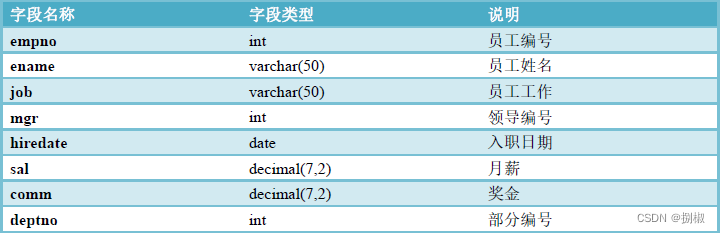
stu表字段详情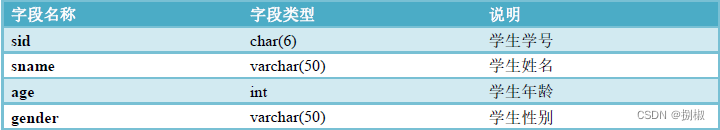
下面开始进行查询
2. 基础查询和条件查询
查询所有列
select * from emp;- 1
查询指定列
select empno,sal from emp;- 1
条件查询关键字- =、!=、<>、<、<=、>、>=;
- between…and;
- in(set);
- is null; is not null
- and、or、not;
查询性别为女,并且年龄 50 的记录
select * from stu where gender="女" and sage=50;- 1
查询学号为 S_1001,S_1002,S_1003 的记录
select * from stu where sid in ("S_1001","S_1002","S_1003");- 1
查询年龄为 null 的记录
select * from stu where age is null;- 1
查询姓名不为 null 的学生记录
select * from stu where sname is not null;- 1
3. 模糊查询
通配符:_:任意一个字符%:任意0~n 个字符
查询姓名由 5 个字母构成的学生记录
select * from stu where sname like "_____"- 1
查询姓名由 5 个字母构成,并且第 5 个字母为“i”的学生记录
select * from stu where sname like "____i"- 1
查询姓名以“z”开头的学生记录
select * from stu where sname like "z%"- 1
4. 分组查询
聚合函数- 聚合函数是用来做纵向运算的函数:
- count():统计指定列不为 NULL 的记录行数;
- max():计算指定列的最大值,如果指定列是字符串类型,使用字符串排序运算;
- min():计算指定列的最小值,如果指定列是字符串类型,使用字符串排序运算;
- sum():计算指定列的数值和,如果指定列类型不是数值类型,计算结果为 0;
- avg():计算指定列的平均值,如果指定列类型不是数值类型,计算结果为 0;
查询每个部门的部门编号和每个部门的工资和:
select deptno,sum(sal) from emp group by deptno;- 1
- 查询每个部门的部门编号以及每个部门的人数:
select deptno,count(*) from emp group by deptno;- 1
- 查询每个部门的部门编号以及每个部门工资大于1500的人数:
select deptno,count(*) from emp where sal>1500 group by deptno;- 1
查询工资总和大于 9000 的部门编号以及工资和:
select deptno,sum(sal) from emp group by deptno having sum(sal)>9000;- 1
5. 排序、limit方言、字段控制查询
asc 升序(默认) desc 降序- 1
- 2
重点:获取emp的ename, 查询按照ename的最后两个字母降序进行排列select ename from emp order by substring(ename, -2) desc;- 1
查询 5 行记录,起始行从 0 开始
select ename from emp limit 0,5;- 1
查询 10 行记录,起始行从 3 开始
select ename from emp limit(3,10)- 1
select ename from emp substring(ename, -2);- 1
-
相关阅读:
【C++入门到精通】右值引用 | 完美转发 C++11 [ C++入门 ]
【C语言】栈和队列的相互实现
MyBatis 缓存机制
sqli-labs(Less-5) updatexml闯关
【RuoYi-Vue-Plus】问题笔记 06 - p6spy 日志打印 SQL 时间格式化问题
Spring Boot的启动流程
遥控器红外解码数码管显示
STM32的外部SRAM
GDB的TUI模式(文本界面)
【分享】“MySQL“在集简云平台集成应用的常见问题与解决方案
- 原文地址:https://blog.csdn.net/qq_40926887/article/details/126745492