-
Java项目硅谷课堂学习笔记-P10-后台系统公众号部分
P10-后台系统公众号部分
1.公众号菜单管理
1.1创建模块service_wechat
在service下创建子模块service_wechat
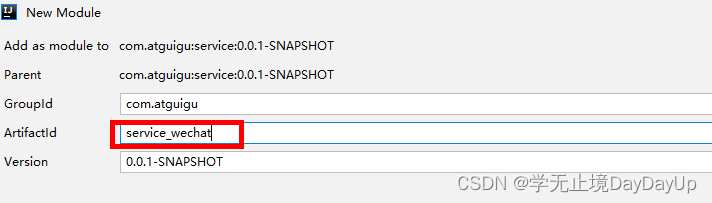
1.2引入依赖
<dependencies> <dependency> <groupId>com.github.binarywang</groupId> <artifactId>weixin-java-mp</artifactId> <version>4.1.0</version> </dependency> </dependencies>- 1
- 2
- 3
- 4
- 5
- 6
- 7
1.3生成菜单相关代码
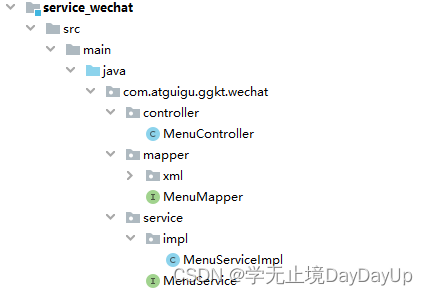
1.4创建启动类和配置文件
1.4.1启动类
@SpringBootApplication @EnableDiscoveryClient @EnableFeignClients(basePackages = "com.atguigu") @MapperScan("com.atguigu.ggkt.wechat.mapper") @ComponentScan(basePackages = "com.atguigu") public class ServiceWechatApplication { public static void main(String[] args) { SpringApplication.run(ServiceWechatApplication.class, args); } }- 1
- 2
- 3
- 4
- 5
- 6
- 7
- 8
- 9
- 10
1.4.2配置文件
# 服务端口 server.port=8305 # 服务名 spring.application.name=service-wechat # 环境设置:dev、test、prod spring.profiles.active=dev # mysql数据库连接 spring.datasource.driver-class-name=com.mysql.jdbc.Driver spring.datasource.url=jdbc:mysql://localhost:3306/glkt_wechat?characterEncoding=utf-8&useSSL=false spring.datasource.username=root spring.datasource.password=root #返回json的全局时间格式 spring.jackson.date-format=yyyy-MM-dd HH:mm:ss spring.jackson.time-zone=GMT+8 #mybatis日志 mybatis-plus.configuration.log-impl=org.apache.ibatis.logging.stdout.StdOutImpl mybatis-plus.mapper-locations=classpath:com/atguigu/ggkt/wechat/mapper/xml/*.xml # nacos服务地址 spring.cloud.nacos.discovery.server-addr=127.0.0.1:8848 #公众号id和秘钥 # 硅谷课堂微信公众平台appId wechat.mpAppId: wx09f201e9013e81d8 # 硅谷课堂微信公众平台api秘钥 wechat.mpAppSecret: 6c999765c12c51850d28055e8b6e2eda- 1
- 2
- 3
- 4
- 5
- 6
- 7
- 8
- 9
- 10
- 11
- 12
- 13
- 14
- 15
- 16
- 17
- 18
- 19
- 20
- 21
- 22
- 23
- 24
- 25
- 26
- 27
- 28
- 29
- 30
- 31
1.5配置网关
#service-wechat模块配置 #设置路由id spring.cloud.gateway.routes[4].id=service-wechat #设置路由的uri spring.cloud.gateway.routes[4].uri=lb://service-wechat #设置路由断言,代理servicerId为auth-service的/auth/路径 spring.cloud.gateway.routes[4].predicates= Path=/*/wechat/**- 1
- 2
- 3
- 4
- 5
- 6
- 7
1.6开发菜单管理接口
1.6.1编写MenuController
@RestController @RequestMapping("/admin/wechat/menu") public class MenuController { @Autowired private MenuService menuService; //获取所有菜单,按照一级和二级菜单封装 @GetMapping("findMenuInfo") public Result findMenuInfo() { List<MenuVo> list = menuService.findMenuInfo(); return Result.ok(list); } //获取所有一级菜单 @GetMapping("findOneMenuInfo") public Result findOneMenuInfo() { List<Menu> list = menuService.findMenuOneInfo(); return Result.ok(list); } @ApiOperation(value = "获取") @GetMapping("get/{id}") public Result get(@PathVariable Long id) { Menu menu = menuService.getById(id); return Result.ok(menu); } @ApiOperation(value = "新增") @PostMapping("save") public Result save(@RequestBody Menu menu) { menuService.save(menu); return Result.ok(null); } @ApiOperation(value = "修改") @PutMapping("update") public Result updateById(@RequestBody Menu menu) { menuService.updateById(menu); return Result.ok(null); } @ApiOperation(value = "删除") @DeleteMapping("remove/{id}") public Result remove(@PathVariable Long id) { menuService.removeById(id); return Result.ok(null); } @ApiOperation(value = "根据id列表删除") @DeleteMapping("batchRemove") public Result batchRemove(@RequestBody List<Long> idList) { menuService.removeByIds(idList); return Result.ok(null); } }- 1
- 2
- 3
- 4
- 5
- 6
- 7
- 8
- 9
- 10
- 11
- 12
- 13
- 14
- 15
- 16
- 17
- 18
- 19
- 20
- 21
- 22
- 23
- 24
- 25
- 26
- 27
- 28
- 29
- 30
- 31
- 32
- 33
- 34
- 35
- 36
- 37
- 38
- 39
- 40
- 41
- 42
- 43
- 44
- 45
- 46
- 47
- 48
- 49
- 50
- 51
- 52
- 53
- 54
- 55
- 56
1.6.2serviceImpl层
package com.jq.wechat.service.impl; import com.baomidou.mybatisplus.core.conditions.query.QueryWrapper; import com.jq.model.wechat.Menu; import com.jq.vo.wechat.MenuVo; import com.jq.wechat.mapper.MenuMapper; import com.jq.wechat.service.MenuService; import com.baomidou.mybatisplus.extension.service.impl.ServiceImpl; import org.springframework.beans.BeanUtils; import org.springframework.stereotype.Service; import org.springframework.util.StringUtils; import java.util.ArrayList; import java.util.List; import java.util.stream.Collectors; /** ** 订单明细 订单明细 服务实现类 *
* * @author CJQ * @since 2022-09-04 */ @Service public class MenuServiceImpl extends ServiceImpl<MenuMapper, Menu> implements MenuService { //获取所有一级菜单 @Override public List<Menu> findMenuOneInfo() { QueryWrapper<Menu>wrapper =new QueryWrapper<>(); wrapper.eq("parent_id",0); List<Menu> list = baseMapper.selectList(wrapper); return list; } //获取所有菜单,按照一级和二级菜单封装 @Override public List<MenuVo> findMenuInfo() { //1.创建list数据集合,用于最终数据封装 List<MenuVo>finalMenuList=new ArrayList<>(); //2.查询所有菜单数据(包含一级和二级) List<Menu> menuList = baseMapper.selectList(null); // 3.从所有菜单数据中获取所有一级菜单数据(parent_id=0) List<Menu> oneMenuList = menuList.stream() .filter(menu -> menu.getParentId().longValue() == 0) .collect(Collectors.toList()); //4. 封装一级菜单数据,封装到最终数据list集合 //遍历一级菜单集合做转换 for (Menu oneMenu :oneMenuList){ //Menu-->MenuVo MenuVo oneMenuVo = new MenuVo(); BeanUtils.copyProperties(oneMenu,oneMenuVo); //5. 封装二级菜单数据,(判断一级菜单和二级菜单parent_id是否相同) //如果相同,把二级菜单数据放到一级菜单里面 List<Menu> twoMenuList = menuList.stream() .filter(menu -> menu.getParentId().longValue() == oneMenu.getId()) .collect(Collectors.toList()); //List List<MenuVo>children=new ArrayList<>(); for (Menu twoMenu :twoMenuList){ MenuVo twoMenuVo = new MenuVo(); BeanUtils.copyProperties(twoMenu,twoMenuVo); children.add(twoMenuVo); } //把二级菜单数据放到一级菜单里面 oneMenuVo.setChildren(children); //把oneMenuVo放入最终list集合中 finalMenuList.add(oneMenuVo); } return finalMenuList; } }- 1
- 2
- 3
- 4
- 5
- 6
- 7
- 8
- 9
- 10
- 11
- 12
- 13
- 14
- 15
- 16
- 17
- 18
- 19
- 20
- 21
- 22
- 23
- 24
- 25
- 26
- 27
- 28
- 29
- 30
- 31
- 32
- 33
- 34
- 35
- 36
- 37
- 38
- 39
- 40
- 41
- 42
- 43
- 44
- 45
- 46
- 47
- 48
- 49
- 50
- 51
- 52
- 53
- 54
- 55
- 56
- 57
- 58
- 59
- 60
- 61
- 62
- 63
- 64
- 65
- 66
- 67
- 68
- 69
- 70
- 71
- 72
- 73
- 74
- 75
- 76
- 77
- 78
- 79
- 80
1.7同步菜单(获取access_token)
- 调用微信接口,获取access_token
- 拿着access_token调用微信接口,公众号菜单同步
1.7.1接口文档
进行菜单同步时候,需要获取到公众号的access_token,通过access_token进行菜单同步
接口文档1.7.2service_wechat添加配置
# 硅谷课堂微信公众平台appId wechat.mpAppId: # 硅谷课堂微信公众平台api秘钥 wechat.mpAppSecret:- 1
- 2
- 3
- 4
1.7.3添加工具类
@Component public class ConstantPropertiesUtil implements InitializingBean { @Value("${wechat.mpAppId}") private String appid; @Value("${wechat.mpAppSecret}") private String appsecret; public static String ACCESS_KEY_ID; public static String ACCESS_KEY_SECRET; @Override public void afterPropertiesSet() throws Exception { ACCESS_KEY_ID = appid; ACCESS_KEY_SECRET = appsecret; } }- 1
- 2
- 3
- 4
- 5
- 6
- 7
- 8
- 9
- 10
- 11
- 12
- 13
- 14
- 15
- 16
- 17
- 18
1.7.4获取access_token的controller
//获取access_token @GetMapping("getAccessToken") public Result getAccessToken(){ //拼接请求地址 StringBuffer buffer = new StringBuffer(); buffer.append("https://api.weixin.qq.com/cgi-bin/token"); buffer.append("?grant_type=client_credential"); buffer.append("&appid=%s"); buffer.append("&secret=%s"); //设置路径中的参数 String url = String.format(buffer.toString(), ConstantPropertiesUtil.ACCESS_KEY_ID, ConstantPropertiesUtil.ACCESS_KEY_SECRET); try { String tokenString = HttpClientUtils.get(url); //获取access_token JSONObject jsonObject = JSONObject.parseObject(tokenString); String access_token = jsonObject.getString("access_token"); return Result.ok(access_token); } catch (Exception e) { e.printStackTrace(); throw new GgktException(20001,"获取access_token失败"); } }- 1
- 2
- 3
- 4
- 5
- 6
- 7
- 8
- 9
- 10
- 11
- 12
- 13
- 14
- 15
- 16
- 17
- 18
- 19
- 20
- 21
- 22
- 23
- 24
- 25
- 26
1.7.5添加配置类
package com.jq.wechat.config; import com.jq.wechat.utils.ConstantPropertiesUtil; import me.chanjar.weixin.mp.api.WxMpService; import me.chanjar.weixin.mp.api.impl.WxMpServiceImpl; import me.chanjar.weixin.mp.config.WxMpConfigStorage; import me.chanjar.weixin.mp.config.impl.WxMpDefaultConfigImpl; import org.springframework.beans.factory.annotation.Autowired; import org.springframework.context.annotation.Bean; import org.springframework.context.annotation.Configuration; import org.springframework.stereotype.Component; @Component @Configuration public class WeChatMpConfig { @Autowired private ConstantPropertiesUtil constantPropertiesUtil; @Bean public WxMpService wxMpService(){ WxMpService wxMpService = new WxMpServiceImpl(); wxMpService.setWxMpConfigStorage(wxMpConfigStorage()); return wxMpService; } @Bean public WxMpConfigStorage wxMpConfigStorage(){ WxMpDefaultConfigImpl wxMpConfigStorage = new WxMpDefaultConfigImpl(); wxMpConfigStorage.setAppId(ConstantPropertiesUtil.ACCESS_KEY_ID); wxMpConfigStorage.setSecret(ConstantPropertiesUtil.ACCESS_KEY_SECRET); return wxMpConfigStorage; } }- 1
- 2
- 3
- 4
- 5
- 6
- 7
- 8
- 9
- 10
- 11
- 12
- 13
- 14
- 15
- 16
- 17
- 18
- 19
- 20
- 21
- 22
- 23
- 24
- 25
- 26
- 27
- 28
- 29
- 30
- 31
- 32
- 33
- 34
1.7.6同步菜单方法controller
@ApiOperation(value = "同步菜单") @GetMapping("syncMenu") public Result createMenu() throws WxErrorException { menuService.syncMenu(); return Result.ok(null); }- 1
- 2
- 3
- 4
- 5
- 6
1.7.7同步菜单方法serviceImpl层

//同步菜单方法 @Override public void syncMenu() { //获取所有菜单数据 List<MenuVo> menuVoList = this.findMenuInfo(); //封装button里面结构,数组格式 JSONArray buttonList = new JSONArray(); for(MenuVo oneMenuVo:menuVoList){ //json对象 一级菜单 JSONObject one =new JSONObject(); one.put("name",oneMenuVo.getName()); //json数组,封住二级菜单 JSONArray subButton =new JSONArray(); for (MenuVo twoMenuVo:oneMenuVo.getChildren()) { JSONObject view = new JSONObject(); view.put("type", twoMenuVo.getType()); if(twoMenuVo.getType().equals("view")) { view.put("name", twoMenuVo.getName()); view.put("url", "http://ggkt2.vipgz1.91tunnel.com/#" +twoMenuVo.getUrl()); } else { view.put("name", twoMenuVo.getName()); view.put("key", twoMenuVo.getMeunKey()); } subButton.add(view); } one.put("sub_button",subButton); buttonList.add(one); } //封装最外层的button部分 JSONObject button =new JSONObject(); button.put("button",buttonList); try { String menuId = this.wxMpService.getMenuService().menuCreate(button.toJSONString()); System.out.println(menuId); } catch (WxErrorException e) { e.printStackTrace(); throw new GgktException(20001,"公众号菜单同步失败"); } }- 1
- 2
- 3
- 4
- 5
- 6
- 7
- 8
- 9
- 10
- 11
- 12
- 13
- 14
- 15
- 16
- 17
- 18
- 19
- 20
- 21
- 22
- 23
- 24
- 25
- 26
- 27
- 28
- 29
- 30
- 31
- 32
- 33
- 34
- 35
- 36
- 37
- 38
- 39
- 40
- 41
- 42
1.8公众号菜单删除
//公众号菜单删除 @Override public void removeMenu() { try { wxMpService.getMenuService().menuDelete(); } catch (WxErrorException e) { e.printStackTrace(); throw new GgktException(20001,"公众号菜单删除失败"); } }- 1
- 2
- 3
- 4
- 5
- 6
- 7
- 8
- 9
- 10
- 11
1.9前端
1.9.1添加路由
src -> router -> index.js添加路由
1.9.2定义接口
src -> api -> wechat -> menu.js定义接口
1.9.3编写页面
创建views -> wechat -> menu -> list.vue
2.公众号普通消息
3.微信授权登录
-
相关阅读:
python 模拟后台点击
c#用Gnuplot画图源码
08.OpenWrt-连接wifi网络
摸鱼大数据——Kafka——kafka tools工具使用
鼠标监视 | 拖拽方块 | Vue
egret白鹭引擎RES资源管理模块,资源动态加载失效BUG,加载卡死BUG,完整解决方案与超详细调试漏洞过程
学习JavaScript由浅到深【含案例源码】
黑苹果入门:必备工具篇
反范式化设计
常见的Android编译优化问题
- 原文地址:https://blog.csdn.net/qq_45498432/article/details/126689898