-
kubernetes——快速部署
2. Kubernetes快速部署
kubeadm是官方社区推出的一个用于快速部署kubernetes集群的工具。
这个工具能通过两条指令完成一个kubernetes集群的部署:
- # 创建一个 Master 节点
- $ kubeadm init
- # 将一个 Node 节点加入到当前集群中
- $ kubeadm join
k8s部署方式:
- 二进制部署
- kubeadm部署
2.1 安装要求
在开始之前,部署Kubernetes集群机器需要满足以下几个条件:
-至少3台机器,操作系统 CentOS7+
- 硬件配置:2GB或更多RAM,2个CPU或更多CPU,硬盘20GB或更多
- 集群中所有机器之间网络互通
- 可以访问外网,需要拉取镜像
- 禁止swap分区
2.2 学习目标
- 在所有节点上安装Docker和kubeadm
- 部署Kubernetes Master
- 部署容器网络插件
- 部署 Kubernetes Node,将节点加入Kubernetes集群中
- 部署Dashboard Web页面,可视化查看Kubernetes资源
2.3 准备环境
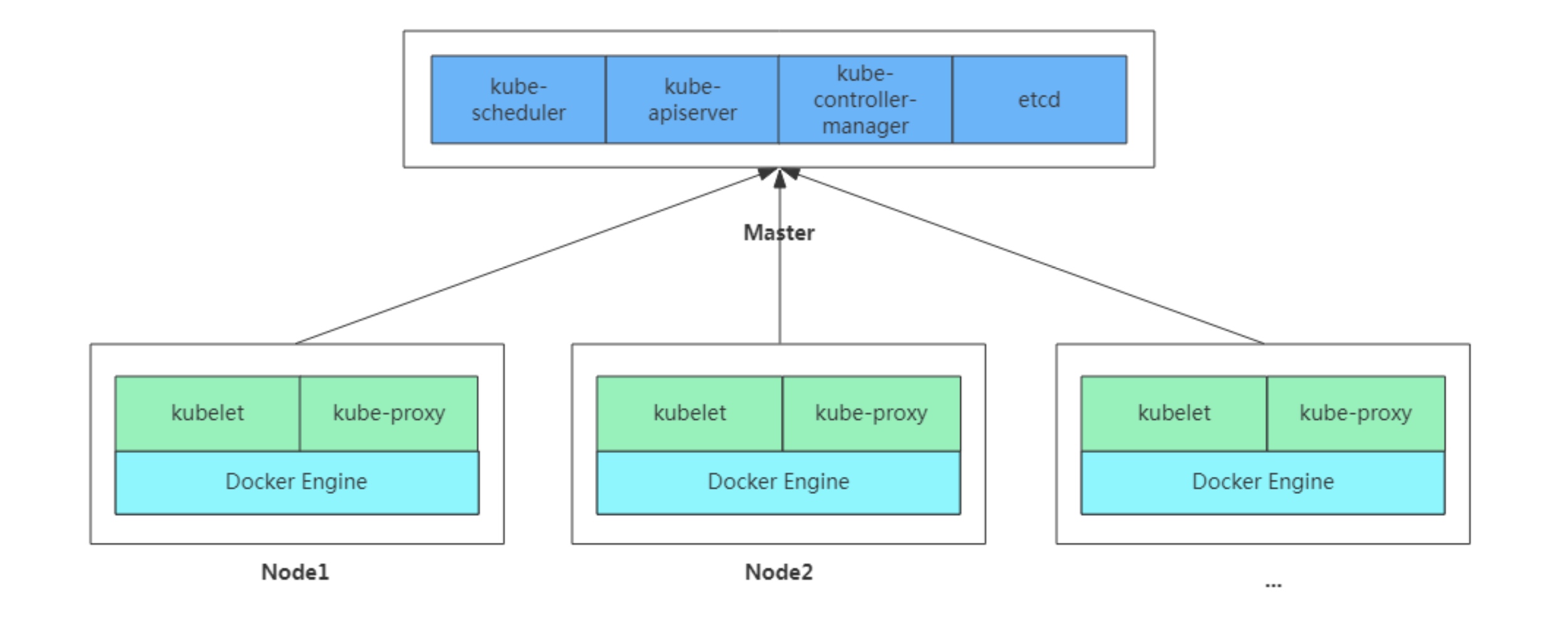
角色 IP master 192.168.2.129 node1 192.168.2.128 node2 192.168.2.131 master
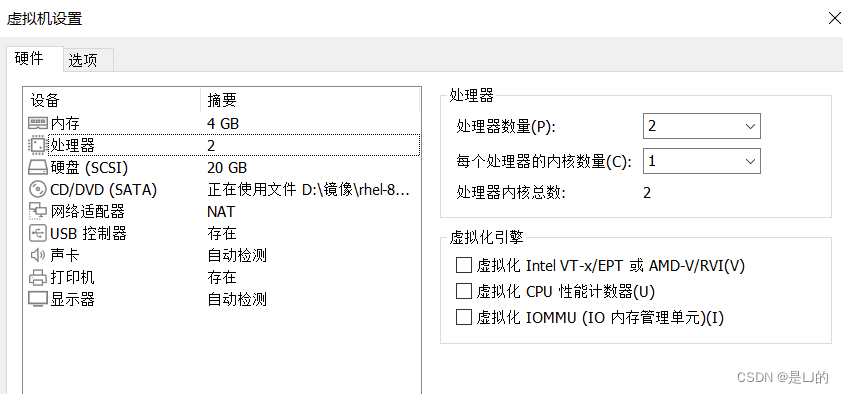
node1,node2
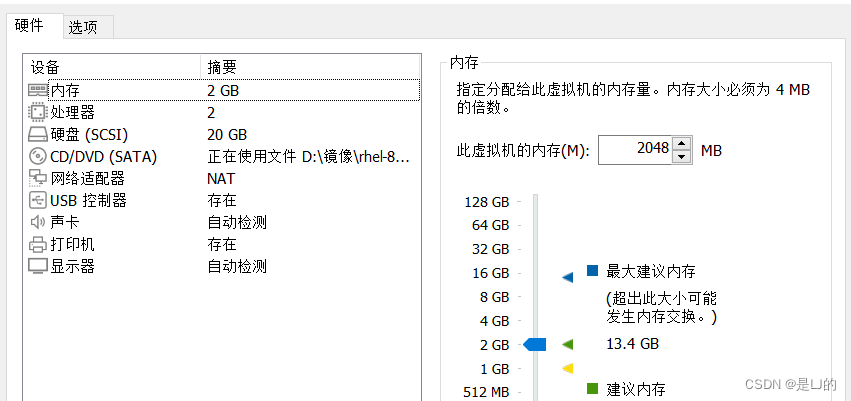
master
- //配置yum源
- //设置主机名:
- [root@localhost ~]# hostnamectl set-hostname k8s-master
- [root@localhost ~]# bash
- //关闭防火墙:
- [root@k8s-master ~]# systemctl disable --now firewalld
- Removed /etc/systemd/system/multi-user.target.wants/firewalld.service.
- Removed /etc/systemd/system/dbus-org.fedoraproject.FirewallD1.service.
- [root@k8s-master ~]# vi /etc/selinux/config
- //关闭swap:
- [root@k8s-master ~]# free -m
- total used free shared buff/cache available
- Mem: 3709 235 3251 8 222 3247
- Swap: 2047 0 2047
- [root@k8s-master ~]# vi /etc/fstab
- #/dev/mapper/rhel-swap none swap defaults 0 0
- //这一行注释掉,或者删掉,#代表注释
- //在master添加hosts:
- [root@k8s-master ~]# cat >> /etc/hosts << EOF
- > 192.168.122.131 master master.example.com
- > 192.168.122.132 node1 node1.example.com
- > 192.168.122.133 node2 node2.example.com
- > EOF
- [root@k8s-master ~]# vi /etc/hosts
- [root@k8s-master ~]# cat /etc/hosts
- 127.0.0.1 localhost localhost.localdomain localhost4 localhost4.localdomain4
- ::1 localhost localhost.localdomain localhost6 localhost6.localdomain6
- 192.168.2.129 k8s-master
- 192.168.2.128 k8s-node1
- 192.168.2.131 k8s-node2
- //将桥接的IPv4流量传递到iptables的链:
- [root@k8s-master ~]# cat > /etc/sysctl.d/k8s.conf << EOF
- > net.bridge.bridge-nf-call-ip6tables = 1
- > net.bridge.bridge-nf-call-iptables = 1
- > EOF
- [root@k8s-master ~]# sysctl --system //使其生效
- * Applying /usr/lib/sysctl.d/10-default-yama-scope.conf ...
- kernel.yama.ptrace_scope = 0
- * Applying /usr/lib/sysctl.d/50-coredump.conf ...
- kernel.core_pattern = |/usr/lib/systemd/systemd-coredump %P %u %g %s %t %c %h %e
- kernel.core_pipe_limit = 16
- * Applying /usr/lib/sysctl.d/50-default.conf ...
- kernel.sysrq = 16
- kernel.core_uses_pid = 1
- kernel.kptr_restrict = 1
- net.ipv4.conf.all.rp_filter = 1
- net.ipv4.conf.all.accept_source_route = 0
- net.ipv4.conf.all.promote_secondaries = 1
- net.core.default_qdisc = fq_codel
- fs.protected_hardlinks = 1
- fs.protected_symlinks = 1
- * Applying /usr/lib/sysctl.d/50-libkcapi-optmem_max.conf ...
- net.core.optmem_max = 81920
- * Applying /usr/lib/sysctl.d/50-pid-max.conf ...
- kernel.pid_max = 4194304
- * Applying /etc/sysctl.d/99-sysctl.conf ...
- * Applying /etc/sysctl.d/k8s.conf ...
- * Applying /etc/sysctl.conf ...
- [root@k8s-master ~]#
- //安装chrony,时间同步:
- [root@k8s-master ~]# yum -y install chrony
- [root@k8s-master ~]# vi /etc/chrony.conf
- # Use public servers from the pool.ntp.org project.
- # Please consider joining the pool (http://www.pool.ntp.org/join.html).
- pool time1.aliyun.com iburst //这里修改成这样
- [root@k8s-master ~]# systemctl enable chronyd
- [root@k8s-master ~]# systemctl restart chronyd
- [root@k8s-master ~]# systemctl status chronyd
- ● chronyd.service - NTP client/server
- Loaded: loaded (/usr/lib/systemd/system/chronyd.service; enabled; vendor prese>
- Active: active (running) since Tue 2022-09-06 19:24:19 CST; 10s ago
- Docs: man:chronyd(8)
- man:chrony.conf(5)
- Process: 10368 ExecStartPost=/usr/libexec/chrony-helper update-daemon (code=exi>
- Process: 10364 ExecStart=/usr/sbin/chronyd $OPTIONS (code=exited, status=0/SUCC>
- Main PID: 10366 (chronyd)
- Tasks: 1 (limit: 23502)
- Memory: 928.0K
- CGroup: /system.slice/chronyd.service
- └─10366 /usr/sbin/chronyd
- Sep 06 19:24:19 k8s-master systemd[1]: Starting NTP client/server...
- Sep 06 19:24:19 k8s-master chronyd[10366]: chronyd version 4.1 starting (+CMDMON >
- Sep 06 19:24:19 k8s-master chronyd[10366]: Using right/UTC timezone to obtain lea>
- Sep 06 19:24:19 k8s-master systemd[1]: Started NTP client/server.
- Sep 06 19:24:23 k8s-master chronyd[10366]: Selected source 203.107.6.88 (time1.al>
- Sep 06 19:24:23 k8s-master chronyd[10366]: System clock TAI offset set to 37 seco>
- [root@k8s-master ~]#
- //ping通
- [root@k8s-master ~]# ping k8s-master
- PING k8s-master (192.168.2.129) 56(84) bytes of data.
- 64 bytes from k8s-master (192.168.2.129): icmp_seq=1 ttl=64 time=0.022 ms
- 64 bytes from k8s-master (192.168.2.129): icmp_seq=2 ttl=64 time=0.025 ms
- 64 bytes from k8s-master (192.168.2.129): icmp_seq=3 ttl=64 time=0.026 ms
- ^C
- --- k8s-master ping statistics ---
- 3 packets transmitted, 3 received, 0% packet loss, time 2067ms
- rtt min/avg/max/mdev = 0.022/0.024/0.026/0.004 ms
- [root@k8s-master ~]# ping k8s-node1
- PING k8s-node1 (192.168.2.128) 56(84) bytes of data.
- 64 bytes from k8s-node1 (192.168.2.128): icmp_seq=1 ttl=64 time=0.513 ms
- ^C
- --- k8s-node1 ping statistics ---
- 1 packets transmitted, 1 received, 0% packet loss, time 0ms
- rtt min/avg/max/mdev = 0.513/0.513/0.513/0.000 ms
- [root@k8s-master ~]# ping k8s-node2
- PING k8s-node2 (192.168.2.131) 56(84) bytes of data.
- 64 bytes from k8s-node2 (192.168.2.131): icmp_seq=1 ttl=64 time=0.382 ms
- 64 bytes from k8s-node2 (192.168.2.131): icmp_seq=2 tt
-
相关阅读:
tinyxml
分布式BASE理论
《QA离业务代码能有多近?》通过codediff直接暴露缺陷
python网络爬虫笔记16:JS逆向数据解密方法及在python中执行js文件
Deno Deploy正式添加对静态文件支持
windows批处理命令
设计模式面试问题总结
【批处理DOS-CMD命令-汇总和小结】-CMD窗口的设置与操作命令(cd、title、mode、color、pause、chcp、exit)
java的引用数据类型-附String字符串常量池简介(别再用new String了)
tp5.1发送阿里云短信验证码
- 原文地址:https://blog.csdn.net/qq_59324730/article/details/126730955
