-
Spring 的简单模拟实现
目前进度
Spring源码学习,进行简单模拟实现,一步步搭建。
当前完成:ComponentScan扫描指定路径包(不递归,且认为都是class文件,直接类加载方式)Scope区分单例与多例Bean(单例Bean创建放入单例池)Autowired依赖注入(不考虑循环依赖)BeanDefinition只考虑了type,scope,lazy(未实现)InitializingBeanIOC注入完成后执行afterPropertiesSetBeanPostProcessor初始化前后执行前置后置方法Aware普通对象依赖注入后,初始化前,注入Spring属性
目的
- 通过手写模拟,了解Spring的底层源码启动过程
- 通过手写模拟,了解BeanDefinition、BeanPostProcessor的概念
- 通过手写模拟,了解Spring解析配置类等底层源码工作流程
- 通过手写模拟,了解依赖注入,Aware回调等底层源码工作流程
- 通过手写模拟,了解Spring AOP的底层源码工作流程
搭建基础
- 创建一个
ApplicationContext对象, 通过该对象读取一个Config配置类信息。 - 通过
ApplicationContext对象的getBean()方法获取bean对象, 并调用bean对象方法。
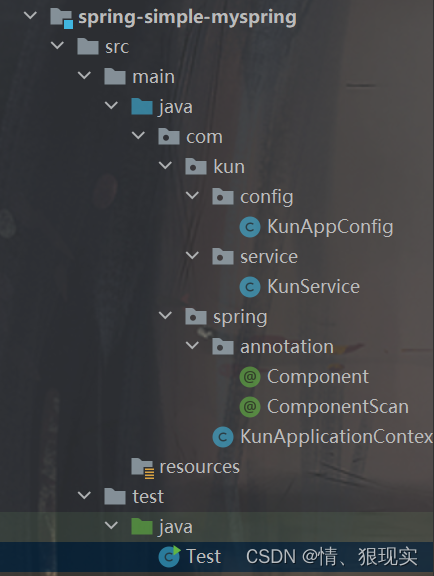
KunApplicationContextpackage com.spring; /** * @author guokun * @date 2022/9/5 17:03 */ public class KunApplicationContext { private Class<?> configClass; public KunApplicationContext(Class<?> configClass) { this.configClass = configClass; // To Do: 根据Config中指定的扫描路径扫描 } public Object getBean(String beanName) { return null; } }- 1
- 2
- 3
- 4
- 5
- 6
- 7
- 8
- 9
- 10
- 11
- 12
- 13
- 14
- 15
- 16
- 17
- 18
- 19
- 20
- 21
- 22
- 23
测试类
Testimport com.kun.config.KunAppConfig; import com.kun.service.KunService; import com.spring.KunApplicationContext; /** * @author guokun * @date 2022/9/5 17:05 */ public class Test { public static void main(String[] args) { KunApplicationContext kunApplicationContext = new KunApplicationContext(KunAppConfig.class); KunService kunService = (KunService) kunApplicationContext.getBean("kunService"); kunService.test(); } }- 1
- 2
- 3
- 4
- 5
- 6
- 7
- 8
- 9
- 10
- 11
- 12
- 13
- 14
- 15
- 16
- 17
- 18
ComponentScan注解package com.spring.annotation; import java.lang.annotation.ElementType; import java.lang.annotation.Retention; import java.lang.annotation.RetentionPolicy; import java.lang.annotation.Target; /** * @author guokun * @date 2022/9/5 17:17 * * 运行时生效 * 类注解 * 扫描指定路径下得所有Component */ @Retention(RetentionPolicy.RUNTIME) @Target(ElementType.TYPE) public @interface ComponentScan { String value() default ""; }- 1
- 2
- 3
- 4
- 5
- 6
- 7
- 8
- 9
- 10
- 11
- 12
- 13
- 14
- 15
- 16
- 17
- 18
- 19
- 20
- 21
- 22
Component注解package com.spring.annotation; import java.lang.annotation.ElementType; import java.lang.annotation.Retention; import java.lang.annotation.RetentionPolicy; import java.lang.annotation.Target; /** * @author guokun * @date 2022/9/5 17:17 * 运行时生效 * 类注解 * 声明为需要创建的bean类,可以指定bean的名字 */ @Retention(RetentionPolicy.RUNTIME) @Target(ElementType.TYPE) public @interface Component { String value() default ""; }- 1
- 2
- 3
- 4
- 5
- 6
- 7
- 8
- 9
- 10
- 11
- 12
- 13
- 14
- 15
- 16
- 17
- 18
- 19
- 20
- 21
KunService服务类(Bean类)package com.kun.service; import com.spring.annotation.Component; /** * @author guokun * @date 2022/9/5 17:15 */ @Component("kunService") public class KunService { public void test() { System.out.println("kunService test()"); } }- 1
- 2
- 3
- 4
- 5
- 6
- 7
- 8
- 9
- 10
- 11
- 12
- 13
- 14
- 15
- 16
- 17
实现包扫描
- 包扫描流程在前面基础框架可以知道应该在
ApplicationContext对象创建时进行。(构造方法中调用)
public KunApplicationContext(Class<?> configClass) { this.configClass = configClass; componentScan(); } private void componentScan(Class<?> configClass) { } }- 1
- 2
- 3
- 4
- 5
- 6
- 7
- 8
- 9
- 10
- 11
- 12
- 首先需要判断对应的
Config类中有没有ComponentScan注解,才可以扫描指定的包
- 通过
isAnnotationPresent()查看某个类是否含有某个注解 - 通过
getAnnotation()获取某个类的某个注解对象
private void componentScan() { // 扫描包 if (configClass.isAnnotationPresent(ComponentScan.class)) { ComponentScan componentScanAnnotation = configClass.getAnnotation(ComponentScan.class); // 获取包路径 xx.xx.xx String packagePath = componentScanAnnotation.value(); } }- 1
- 2
- 3
- 4
- 5
- 6
- 7
- 8
- 9
- 10
- 由于
JVM是读取class文件的,因此我们可以通过AppClassLoader来获取指定包的相对文件路径(注意需要将包格式转换为文件路径格式)
private void componentScan() { // 扫描包 if (configClass.isAnnotationPresent(ComponentScan.class)) { ComponentScan componentScanAnnotation = configClass.getAnnotation(ComponentScan.class); // 获取包路径 xx.xx.xx String packagePath = componentScanAnnotation.value(); // 格式转换为 xx/xx/xx (因为我们要去加载的是class文件,通过文件系统去读取) String filePath = packagePath.replace(".", "/"); // 获取类加载器(AppClassLoader) ClassLoader classLoader = KunApplicationContext.class.getClassLoader(); // 使用AppClassLoader去获取指定包下的class文件夹路径 URL targetClassUrl = classLoader.getResource(filePath); } }- 1
- 2
- 3
- 4
- 5
- 6
- 7
- 8
- 9
- 10
- 11
- 12
- 13
- 14
- 15
- 16
- 17
- 打开对应目录文件,并加载所有的
Class,然后检查是否含有Component注解
- 在Spring中使用ASM技术扫描,无需加载类,此处直接通过将所有类加载后判断是否有
Component注解实现 - 此处先只考虑当前包,不考虑子包
- 假设该目录下所有文件都是
class文件,不去考虑其他类型文件
// 获取对应的文件目录 assert targetClassUrl != null; File targetClassDir = new File(targetClassUrl.getFile()); // 检查是否是一个文件目录 if (targetClassDir.isDirectory()) { // 获取所有子文件 (先只考虑当前包,不考虑子包,假设子文件都是class文件) File[] classFiles = targetClassDir.listFiles(); assert classFiles != null; List<Class<?>> classList = new ArrayList<>(classFiles.length); for (File classFile : classFiles) { // 获取class文件名称 xx.class String classFileName = classFile.getName(); // 获取类名(去除.class) String className = classFileName.substring(0, classFileName.length() - 6); String classFullName = packagePath + "." + className; try { // 使用类加载器(AppClassLoader)加载类 Class<?> loadClass = classLoader.loadClass(classFullName); // 检查是否含有Component注解 if (loadClass.isAnnotationPresent(Component.class)) { } } catch (ClassNotFoundException e) { e.printStackTrace(); } } }- 1
- 2
- 3
- 4
- 5
- 6
- 7
- 8
- 9
- 10
- 11
- 12
- 13
- 14
- 15
- 16
- 17
- 18
- 19
- 20
- 21
- 22
- 23
- 24
- 25
- 26
- 27
- 28
- 29
- 30
- 31
- 32
- 获取
beanName,如果Component注解上为空串则使用类名的小驼峰命名作为
-
相关阅读:
Apipost 推出IDEA插件一键生成API文档
解决方案 | VS2022 + AutoCAD2024 + ObjectARX2024环境搭建过程
uniapp基础篇 - - 实现APP语言国际化
GPT的全面历史和演变:从GPT-1到GPT-4
常见加密和解密方法介绍。
Vue2 零基础入门 Vue2 零基础入门第一天 1.3 webpack中的插件 && 1.4 webpack中的loader
【Redis面试】基础题总结(上)
QGraphicsItem自定义绘制,drawContents绘制不出文字
Linux下,基于TCP与UDP协议,不同进程下单线程通信服务器
【数据库数据恢复】SQL Server数据库磁盘空间不足的数据恢复案例
- 原文地址:https://blog.csdn.net/Ctrl_kun/article/details/126709231
