-
Nginx+Tomcat
以LNMP为例,一个企业内部最基础的架构组成需要一个处理静态Web服务的页面,一个动态Web服务的页面和数据库
而我们实现了在Linux平台上,实现了Nginx + PHP 实现动静分离,而实际生产中往往一台nginx 需要“对应”多个动态处理的服务(及tomcat),所以如何将前端接收到的动态请求转交给后端多个tomcat处理两台tomcat 一台nginx
nginx 192.168.200.12
tomcat1 192.168.200.11
tomcat2 192.168.200.13(nginx和tomcat安装参考之前的博客)
Tomcat1 server 配置
- mkdir /usr/local/tomcat/webapps/test
- vim /usr/local/tomcat/webapps/test/index.jsp #动态页面的配置
- <%@ page language="java" import="java.util.*" pageEncoding="UTF-8"%>
- <html>
- <head>
- <title>JSP test1 page</title>
- </head>
- <body>
- <% out.println("动态页面 1,http://www.test1.com");%>
- </body>
- </html>
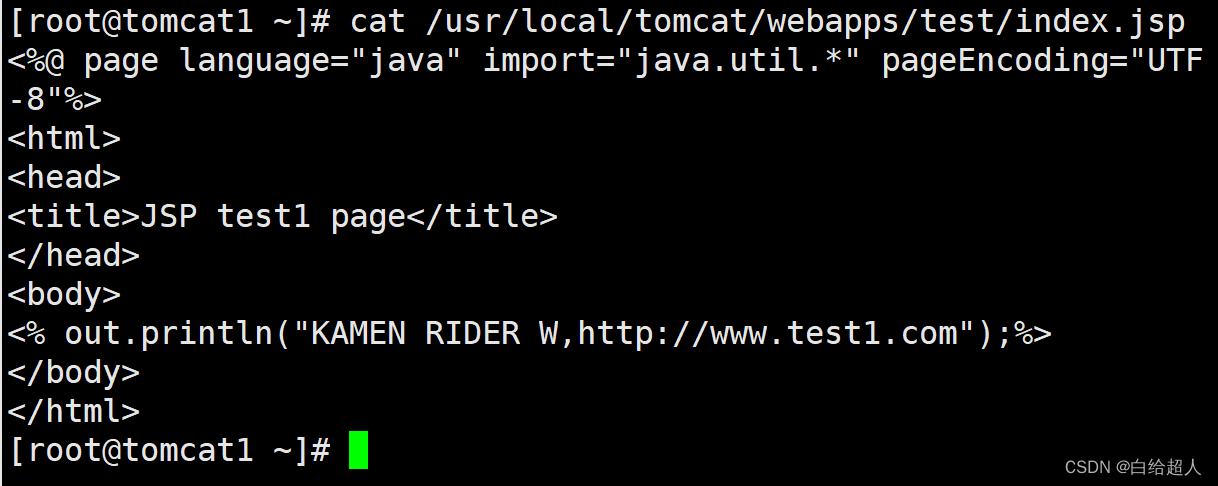
- vim /usr/local/tomcat/conf/server.xml
- 删除原host端和valve端
- <Host name="localhost" appBase="webapps" unpackWARs="true" autoDeploy="true" xmlValidation="false" xmlNamespaceAware="false">
- <Context docBase="/usr/local/tomcat/webapps/test" path="" reloadable="true" /> #新增
- ---》wq

- shutdown.sh
- startup.sh

Tomcat2 server 配置
- mkdir /usr/local/tomcat/webapps/test
- vim /usr/local/tomcat/webapps/test/index.jsp #动态页面的配置
- <%@ page language="java" import="java.util.*" pageEncoding="UTF-8"%>
- <html>
- <head>
- <title>JSP test2 page</title>
- </head>
- <body>
- <% out.println("动态页面 2,http://www.test2.com");%>
- </body>
- </html>

- vim /usr/local/tomcat/conf/server.xml #修改配置文件
- <Host name="localhost" appBase="webapps" unpackWARs="true" autoDeploy="true" xmlValidation="false" xmlNamespaceAware="false">
- <Context docBase="/usr/local/tomcat/webapps/test" path="" reloadable="true" />
- </Host> #新增

- shutdown.sh
- startup.sh
Nginx server 配置
- #准备静态页面
- echo '
this is static
' > /usr/local/nginx/html/index.html - vim /usr/local/nginx/conf/nginx.conf
- #gzip on;
- upstream tomcat_server {
- server 192.168.200.11:8080 weight=1;
- server 192.168.200.13:8080 weight=1;
- }
- server {
- listen 80;
- server_name www.lxx.com;
- #charset koi8-r;
- #access_log logs/host.access.log main;
- location ~ .*\.jsp$ {
- proxy_pass http://tomcat_server;
- proxy_set_header HOST $host;
- proxy_set_header X-Real-IP $remote_addr;
- proxy_set_header X-Forwarded-For $proxy_add_x_forwarded_for;
- }
- location / {
- root html;
- index index.html index.htm;
- }
- #error_page 404 /404.html;
- # redirect server error pages to the static page /50x.html
- #

测试一哈,同一个ip,一直刷新会两个界面轮换


-
相关阅读:
简易轮播图和打地鼠
Eclipse的Preferences中没有Maven怎么办?
新库上线 | CnOpenData税收调查企业基本信息扩展数据
知物由学 | “群控软件”助长黑灰产套利的零和游戏,硬核技术打击隐秘的不公
校园网络设计环境分析
【Android】性能优化之内存、网络、布局、卡顿、安装包、启动速度优化
information_schema过滤与无列名注入
行业案例 | 睿眼攻击溯源组合拳让黑客攻击事件无所遁形
【新知实验室 认识TRTC+四步跑通音视频demo】
Docker容器互联
- 原文地址:https://blog.csdn.net/qq_45905840/article/details/126711840
