-
javascript脚本书写的位置
javascript脚本书写的位置
1 行内
1.1 出现的位置
在标签里面写触发事件
1.2 特点
只能适用于当前标签,其他标签用不了,可扩展性很差
1.3 示例html文件
DOCTYPE html> <html lang="en"> <head> <meta charset="UTF-8"> <meta http-equiv="X-UA-Compatible" content="IE=edge"> <meta name="viewport" content="width=device-width, initial-scale=1.0"> <title>行内title> head> <body> <button onclick="alert('点击我试试')">点击我button> body> html>- 1
- 2
- 3
- 4
- 5
- 6
- 7
- 8
- 9
- 10
- 11
- 12
1.4 的运行效果截图
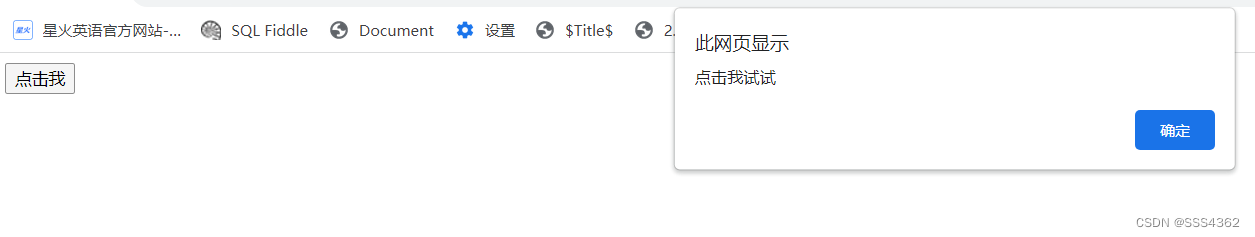
2 内部
2.1 出现的位置
在body标签后面,html标签里面写script标签
2.2 特点
可以控制多个标签
只能适用于当前html网页文件里面的所有标签,
不可被其他html网页复用,因此复用性比较差
且写在一个html文件里面显得耦合性有点高
2.3 示例html文件
DOCTYPE html> <html lang="en"> <head> <meta charset="UTF-8"> <meta http-equiv="X-UA-Compatible" content="IE=edge"> <meta name="viewport" content="width=device-width, initial-scale=1.0"> <title>内部title> head> <body> <button id="btn1">点击我button> body> <script> var ele=document.getElementById("btn1"); ele.onclick=function(){ alert('内部js脚本测试'); }; script> html>- 1
- 2
- 3
- 4
- 5
- 6
- 7
- 8
- 9
- 10
- 11
- 12
- 13
- 14
- 15
- 16
- 17
- 18
2.4 运行效果截图
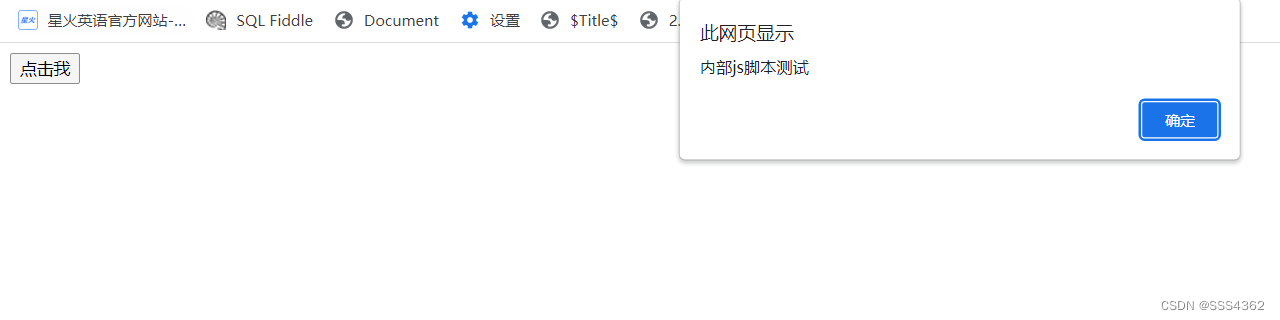
3 外部
3.1 出现的位置
在js文件夹下面写文件后缀名为.js的文件,在.js文件写相应的js代码
3.2 特点
一般采用这个,因为复用性很高,且耦合性也较低
3.3 示例html文件
DOCTYPE html> <html lang="en"> <head> <meta charset="UTF-8"> <meta http-equiv="X-UA-Compatible" content="IE=edge"> <meta name="viewport" content="width=device-width, initial-scale=1.0"> <title>外部title> head> <body> <button id="btn1">点击我button> body> <script src="js/demo.js">script> html>- 1
- 2
- 3
- 4
- 5
- 6
- 7
- 8
- 9
- 10
- 11
- 12
- 13
3.4 示例html文件
var ele=document.getElementById("btn1"); ele.onclick=function(){ alert('外部js脚本测试'); };- 1
- 2
- 3
- 4
3.4 运行效果截图
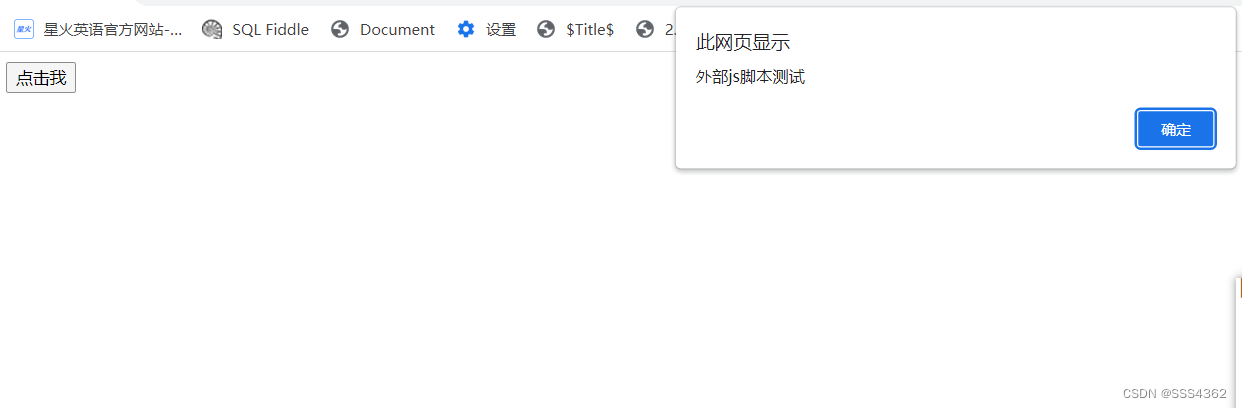
-
相关阅读:
解压主播狂揽4000w+播放,快手美食赛道又添新风向?
Python 基础问题
23. 合并 K 个升序链表
Selenium工作原理详解
等变性的AI:从离散到连续
干货:一篇文章让你掌握用户运营 沈阳新媒体运营培训
基于stm32单片机的台历日历计时器万年历Proteus仿真
Linux一键安装K8s集群
Flutter笔记:发布一个电商中文货币显示插件Money Display
59 权限提升-Win溢出漏洞及AT&SC&PS提权
- 原文地址:https://blog.csdn.net/SSS4362/article/details/126713202
