-
MySQL-运维篇 初识
1 日志
1.1 错误日志
- 介绍
- 概念:记录了当mysqld启动和停止时,以及服务器在运行过程中发生任何严重错误时的相关信息。当数据库发生故障的时候,建议优先查看次日志。
- 语法
show variables like '%log_error%' 关联文件是/var/log/mysqld.log- 1
- 2
- 案例
- 查看错误日志对应的文件位置
mysql> show variables like '%log_error%'; +----------------------------+----------------------------------------+ | Variable_name | Value | +----------------------------+----------------------------------------+ | binlog_error_action | ABORT_SERVER | | log_error | /var/log/mysqld.log | | log_error_services | log_filter_internal; log_sink_internal | | log_error_suppression_list | | | log_error_verbosity | 2 | +----------------------------+----------------------------------------+ 5 rows in set (0.00 sec)- 1
- 2
- 3
- 4
- 5
- 6
- 7
- 8
- 9
- 10
- 11
- 修改mysql服务的id配置文件
-- 修改配置文件 [root@hadoop ~]# vim /var/lib/mysql/auto.cnf server-uuid=175f2c08-651f-11ec-967b-000c29569efa -- 重启mysqld服务,然后报错 [root@hadoop ~]# systemctl restart mysqld Job for mysqld.service failed because the control process exited with error code. See "systemctl status mysqld.service" and "journalctl -xe" for details.- 1
- 2
- 3
- 4
- 5
- 6
- 7
- 查看错误日志,里面有详情
[root@hadoop ~]# tail -f /var/log/mysqld.log 2022-08-29T19:16:57.818881Z 0 [ERROR] [MY-010073] [Server] The server_uuid stored in auto.cnf file is not a valid UUID. 2022-08-29T19:16:57.818932Z 0 [ERROR] [MY-010076] [Server] Initialization of the server's UUID failed because it could not be read from the auto.cnf file. If this is a new server, the initialization failed because it was not possible to generate a new UUID. 2022-08-29T19:16:57.818959Z 0 [ERROR] [MY-010119] [Server] Aborting 2022-08-29T19:16:57.819421Z 0 [System] [MY-010910] [Server] /usr/sbin/mysqld: Shutdown complete (mysqld 8.0.26) MySQL Community Server - GPL.- 1
- 2
- 3
- 4
- 5
1.2 二进制日志
- 介绍
-
概念:二进制binlog记录了所有DDL和DML语言,但不包括select、show语句
-
作用:
- 灾难时的数据恢复
- MySQL的主从复制
- 语法
show variables like '%log_bin%';- 1
mysqlbinlog [ 参数选项 ] logfilename 参数选项: -d 指定数据库名称,只列出指定的数据库相关操作。 -o 忽略掉日志中的前n行命令。 -v 将行事件(数据变更)重构为SQL语句 -vv 将行事件(数据变更)重构为SQL语句,并输出注释信息- 1
- 2
- 3
- 4
- 5
- 6
- 案例
- 日志文件位置
mysql> show variables like '%log_bin%'; +---------------------------------+-----------------------------+ | Variable_name | Value | +---------------------------------+-----------------------------+ | log_bin | ON | 默认开启状态 | log_bin_basename | /var/lib/mysql/binlog | 文件放置地 | log_bin_index | /var/lib/mysql/binlog.index | 索引- 1
- 2
- 3
- 4
- 5
- 6
- 7
-- 看下文件 [root@hadoop ~]# cd /var/lib/mysql [root@hadoop mysql]# ll total 322960 -rw-r----- 1 mysql mysql 56 Aug 30 03:20 auto.cnf -rw-r----- 1 mysql mysql 179 Aug 15 04:43 binlog.000001 -rw-r----- 1 mysql mysql 179 Aug 15 05:55 binlog.000002 -rw-r----- 1 mysql mysql 179 Aug 15 06:01 binlog.000003 -rw-r----- 1 mysql mysql 208 Aug 30 03:20 binlog.index -- 看下索引文件 [root@hadoop mysql]# cat binlog.index ./binlog.000001 ./binlog.000002 ./binlog.000003- 1
- 2
- 3
- 4
- 5
- 6
- 7
- 8
- 9
- 10
- 11
- 12
- 13
- 14
- 15
- 日志格式为ROW下:改变行数据并查看二进制文件
mysql> update course set name = 'PHP' where id =2; Query OK, 1 row affected (0.00 sec) Rows matched: 1 Changed: 1 Warnings: 0- 1
- 2
- 3
[root@hadoop mysql]# mysqlbinlog -v binlog.000013 -v 将行事件(数据变更)重构为SQL语句 ### UPDATE `itcast`.`course` ### WHERE ### @1=2 -- 更新前 ### @2='SpringBoot' ### SET -- 更新后 ### @1=2 ### @2='PHP' # at 444- 1
- 2
- 3
- 4
- 5
- 6
- 7
- 8
- 9
- 日志格式为statement下:改变行数据并查看二进制文件
-- 去mysql的配置文件修改日志格式 [root@hadoop mysql]# vim /etc/my.cnf #将日志格式换成statment binlog_format=STATEMENT -- 修改行数据 mysql> update course set name = 'SpringBoot' where id =2; Query OK, 1 row affected (0.02 sec) Rows matched: 1 Changed: 1 Warnings: 0 -- 查看二进制文件 [root@hadoop mysql]# mysqlbinlog binlog.000014 不用-v,因为本身就记录了sql语句 update course set name = 'SpringBoot' where id =2 select不记录,就增删改记录,DDL和DML会 /*!*/; # at 469- 1
- 2
- 3
- 4
- 5
- 6
- 7
- 8
- 9
- 10
- 11
- 12
- 13
- 14
- 15
- 16
- 17
- 18
- 日志格式
- statement:基于SQL语句的日志记录,记录的是SQL语句,对数据的进行修改都记录在日志文件中
- row:基于行的日志,记录的是每一行数据变更(默认),变更前后都会记录
- mixed:混合了statement和row格式,采用采用statement,某些特殊情况自动转换为row进行记录
- 语法
show variables like '%binlog_format%';- 1
- 案例
mysql> show variables like '%binlog_format%'; +---------------+-------+ | Variable_name | Value | +---------------+-------+ | binlog_format | ROW | +---------------+-------+ 1 row in set (0.00 sec)- 1
- 2
- 3
- 4
- 5
- 6
- 7
- 日志删除
- 原因:比较繁忙的业务系统,每天生成binlog数据巨大,如果长时间不清除,将会占大量磁盘空间
- 语法
- reset master :删除全部binlog日志,删除后,binlog还是会从binlog.000001重新开始
- purge master logs to ‘binlog.编号’:删除指定编号之前的所有日志
- purge master logs before ‘yyyy-mm-dd hh24:mi:ss’:删除日志为‘yyyy-mm-dd hh24:mi:ss’之前产生的日志
- 也可以在以mysql的配置文件中配置二进制日志的过期时间,设置了之后,二进制日志过期会自动删除
mysql> show variables like '%binlog_expire_logs_seconds%'; +----------------------------+---------+ | Variable_name | Value | +----------------------------+---------+ | binlog_expire_logs_seconds | 2592000 | +----------------------------+---------+- 1
- 2
- 3
- 4
- 5
- 6
- 案例
mysql> purge master logs to 'binlog.000002'; Query OK, 0 rows affected (0.01 sec)- 1
- 2
[root@hadoop mysql]# ll total 322948 -rw-r----- 1 mysql mysql 56 Aug 30 03:20 auto.cnf -rw-r----- 1 mysql mysql 179 Aug 15 05:55 binlog.000002 -rw-r----- 1 mysql mysql 179 Aug 15 06:01 binlog.000003- 1
- 2
- 3
- 4
- 5
1.3 查询日志
- 介绍
- 概念:包含了客户端所有(增删改查)的操作语句,而二进制日志不包含查询数据的SQL语句。默认关闭
- 语法
show variables like '%general%';- 1
- 案例
- 查看是否开启
mysql> show variables like '%general%'; +------------------+---------------------------+ | Variable_name | Value | +------------------+---------------------------+ | general_log | OFF | | general_log_file | /var/lib/mysql/hadoop.log | +------------------+---------------------------+ 2 rows in set (0.00 sec)- 1
- 2
- 3
- 4
- 5
- 6
- 7
- 8
- 更改查询日志的默认关闭,打开查询日志并修改查询日志名称
[root@hadoop mysql]# vim /etc/my.cnf #开启查询日志 general_log=1 #修改查询日志文件名称 general_log_file=/var/lib/mysql/mysql_query.log [root@hadoop mysql]# systemctl restart mysqld- 1
- 2
- 3
- 4
- 5
- 6
- 看下有没有mysql_query.log文件
[root@hadoop mysql]# cd /var/lib/mysql [root@hadoop mysql]# ll -rw-r----- 1 mysql mysql 179 Aug 30 04:49 mysql_query.log 还真有- 1
- 2
- 3
- 查看mysql_query.log的内容
[root@hadoop mysql]# tail -f mysql_query.log /usr/sbin/mysqld, Version: 8.0.26 (MySQL Community Server - GPL). started with: Tcp port: 3306 Unix socket: /var/lib/mysql/mysql.sock Time Id Command Argument 2022-08-29T20:54:39.492052Z 8 Connect root@localhost on using Socket 2022-08-29T20:54:39.492461Z 8 Init DB itcast 2022-08-29T20:54:39.493048Z 8 Query show databases 2022-08-29T20:54:39.495374Z 8 Query show tables 2022-08-29T20:54:44.542363Z 8 Query show tables 2022-08-29T20:54:57.807081Z 8 Query select * from course 2022-08-29T20:55:49.831565Z 8 Query update course set name = 'redis' where id = 2- 1
- 2
- 3
- 4
- 5
- 6
- 7
- 8
- 9
- 10
- 11
1.3 慢查询日志
不重复记了,回头去看进阶 2 索引中的慢查询日志的相关操作
但仍需补充
-
默认情况下,不会记录管理语句,也不会记录不使用索引进行查找的查询。
需要在MySQL的配置文件 /etc/my.cnf 中配置如下参数:
可以使用 log_slow_admin_statements和 更改此行为 log_queries_not_using_indexes
#记录执行较慢的管理语句 log_slow_admin_statements =1 #记录执行较慢的未使用索引的语句 log_queries_not_using_indexes = 1- 1
- 2
- 3
- 4
2 主从复制
2.1 概述
- 含义:
-
主从复制是指将主数据库的DDL和DML操作通过二进制日志传到从数据库中,然后在从库上对这些日志重新执行(重做),使得从库和主库的数据保持同步
-
MySQL支持一台主库同时向多台从库进行复制,从库也可以变成其他服务器的主库,实现链状复制。主库叫Matser,从库叫Slave。
- 作用
- 主库出现问题,可以快速切换到从库提供服务
- 实现读写分离,降低主库的访问压力,读在从库,写在主库
- 可以在从库中执行备份,以免备份的时候影响主库服务
2.2 原理
- master主库的事务提交增删改会写到日志文件binlog中
- 从库slave有两个线程,一个叫做IOthread,会发出请求连接master数据库,去读master中的binlog,然后写入到自身的中继日志relay log中
- slave有另外一个线程,叫做SQLthread,主要负责读取刚刚IOthread将master的binlog转换成的relay log的数据,将这份日志中的数据变化,在反应到自身的数据库的变化
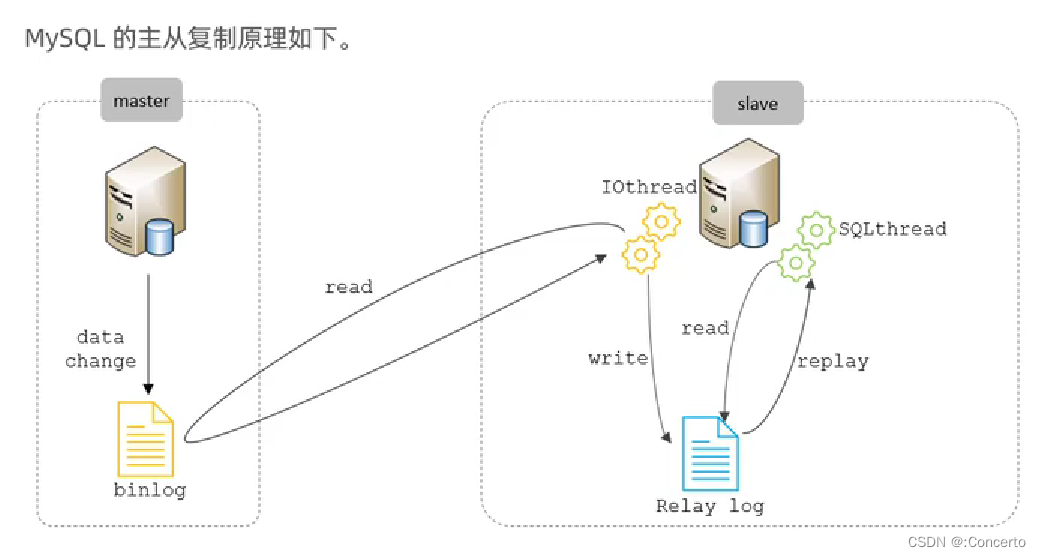
2.3 搭建
-
配置基础:两台服务器,并且开放指定的端口3306,或者直接关闭服务器防火墙,并且两台服务器都安装好了MySQL
-
主库配置
- 修改配置文件 /etc/my.cnf
#mysql 服务ID,保证整个集群环境中唯一,取值范围:1 – 232-1,默认为1 server-id=1 #是否只读,1 代表只读, 0 代表读写 read-only=0 #忽略的数据, 指不需要同步的数据库 不设置表示所有的数据库都要进行同步 #binlog-ignore-db=mysql #指定同步的数据库 #binlog-do-db=db01- 1
- 2
- 3
- 4
- 5
- 6
- 7
- 8
[root@hadoop ~]# vim /etc/my.cnf #mysql 服务ID,保证整个集群环境中唯一,取值范围:1 – 232-1,默认为1 server-id=1 #是否只读,1 代表只读, 0 代表读写 read-only=0- 1
- 2
- 3
- 4
- 5
再往后真心肝不动了。。。。。。。。。。。。。。
后面的全部在改配置文件,对于动手能力不行的我直接劝退了,可以肝,但暂时没必要,暂时再鸽一下,希望有朝一日可以补全
-
相关阅读:
联邦学习(Federated Learning):技术角度的理解
Pandas数据分析及可视化应用实践
HDLbits: ps2data
包裹细胞膜的磁性纳米微载体/负载斑蝥素的巨噬细胞膜包封金属有机框架纳米颗粒的研究
ubuntu16.04上安装gstreamer
论文笔记系列:经典主干网络(一)-- VGG
VCS工具学习笔记(6)
【IPC 通信】信号处理接口 Signal API(7)
【云原生】EF(filebeat)K 日志收集平台
模态振型的一些概念解释
- 原文地址:https://blog.csdn.net/m0_46507516/article/details/126695758
