-
matplotlib中图表常用设置(五)
图表的常用设置
1.添加文本标签
matplotlib.pyplot.text(x,y,s,**kwargs)
通用绘图参数
说明
fontsize
字体大小
ha
水平对齐方式
va
垂直对齐方式
for a,b in zip(x,y):
plt.text(a,b,b,ha="center",va="center",fontsize=12,color="y")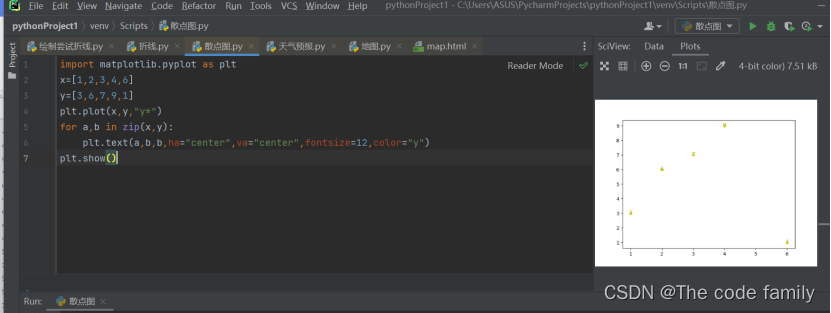
2.设置标题(整个图表的标题)和图例
matplotlib.pyplot.title()
matplotlib.pyplot.lengend()
位置
说明
best
自适应
upper right
右上方
upper left
左上方
lower right
右下方
lower left
左下方
right
右侧
center left
左中间
center right
右中间
upper center
上中间
center
正中央
lower center
下中间
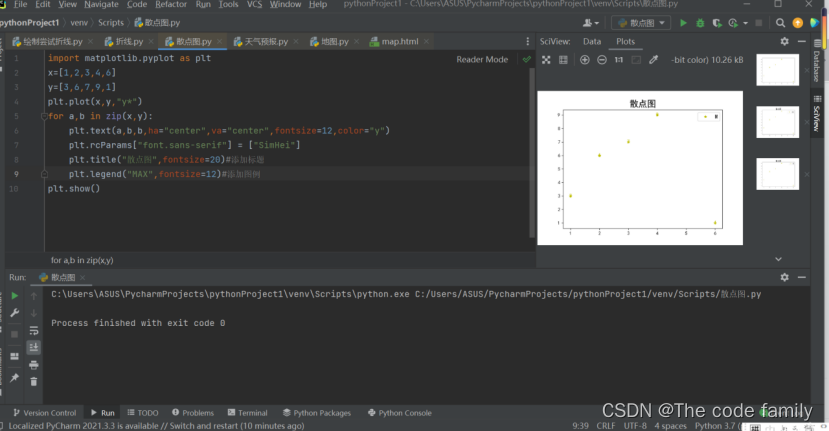
plt.title("散点图",fontsize=20)#添加标题
plt.legend("MAX",fontsize=12)#添加图例注意中文乱码问题,之前文章已经发布过解决办法。
-
相关阅读:
从输入URL到页面展示发生了什么?
C#中检查null的语法糖
DFS剪枝
ffmpeg 查看本地摄像头和麦克风设备名称
【漏洞复现】NUUO摄像头存在远程命令执行漏洞
C++ 友元函数和友元类
漏刻有时数据可视化大屏(16)数据指标KPI和柱图折线图混排
信号发送与处理-上
每日三题 12.01
PIE-engine 教程 ——影像集合的使用for循环函数(北京市NDVI计算)
- 原文地址:https://blog.csdn.net/m0_62064241/article/details/126692705