-
Github每日精选(第34期):Shell中的交互模式gum
gum
gum迷人的 shell 脚本工具。
用于迷人的shell脚本的工具。在您的脚本和别名中利用Bubbles和Lip Gloss的强大功能,而无需编写任何Go代码!有时,对于简单的命令代码,我们不想再用另一个语言来写各种的交互,如果shell能够轻松搞定,那不是很轻松吗?但是传统的
shell并没有太多交互的功能,gum补上了这个短板。安装
gum的安装也是十分的方便,只要通过命令行的安装就能轻松的在本机上部署gum了,命令如下,可以根据自己不同的平台进行相应的选择。# macOS or Linux brew install gum # Arch Linux (btw) yay -S gum-bin # Nix nix-env -iA nixpkgs.gum # Debian/Ubuntu echo 'deb [trusted=yes] https://repo.charm.sh/apt/ /' | sudo tee /etc/apt/sources.list.d/charm.list sudo apt update && sudo apt install gum # Fedora echo '[charm] name=Charm baseurl=https://repo.charm.sh/yum/ enabled=1 gpgcheck=0' | sudo tee /etc/yum.repos.d/charm.repo sudo yum install gum- 1
- 2
- 3
- 4
- 5
- 6
- 7
- 8
- 9
- 10
- 11
- 12
- 13
- 14
- 15
- 16
- 17
- 18
- 19
- 20
几种交互类型
询问提交类型:
gum choose "fix" "feat" "docs" "style" "refactor" "test" "chore" "revert"- 1
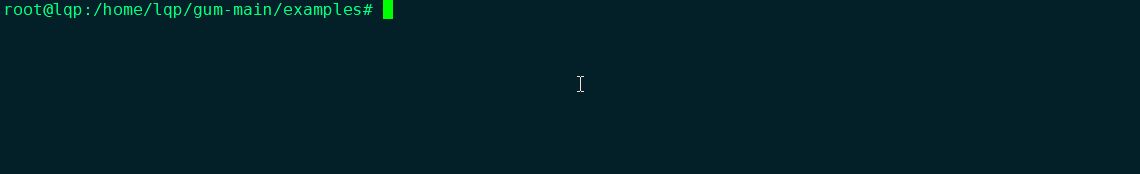
提示提交的(可选)范围:
gum input --placeholder "scope"- 1
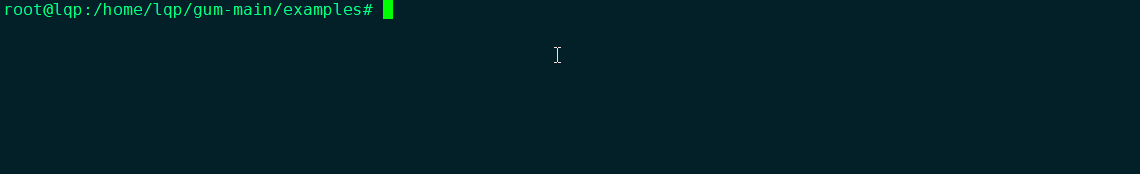
提示提交消息:gum input --placeholder "Summary of this change"- 1
提示对更改进行详细(多行)说明:
gum write --placeholder "Details of this change"- 1
提交前提示确认:
gum confirm0如果确认则退出状态,1如果取消则退出状态。- 1
例子github中的代码提交
我们在进行命令行的代码提交时,需要提交代码的简要说明,这是使用
gum,来完成这一操作,这个过程基本上包含了上面所讲的大部分的使用类型,可以根据如下的代码,在进行相应的改装,制作一个属于自己的提交脚本。#!/bin/sh TYPE=$(gum choose "fix" "feat" "docs" "style" "refactor" "test" "chore" "revert") SCOPE=$(gum input --placeholder "scope") # Since the scope is optional, wrap it in parentheses if it has a value. test -n "$SCOPE" && SCOPE="($SCOPE)" # Pre-populate the input with the type(scope): so that the user may change it SUMMARY=$(gum input --value "$TYPE$SCOPE: " --placeholder "Summary of this change") DESCRIPTION=$(gum write --placeholder "Details of this change") # Commit these changes gum confirm "Commit changes?" && git commit -m "$SUMMARY" -m "$DESCRIPTION"- 1
- 2
- 3
- 4
- 5
- 6
- 7
- 8
- 9
- 10
- 11
- 12
- 13
一个复杂点的脚本
这是一个
demo,完成了一个交互过程,可以看看 下图演示的交互。#!/bin/bash gum style --border normal --margin "1" --padding "1 2" --border-foreground 212 "Hello, there! Welcome to $(gum style --foreground 212 'Gum')." NAME=$(gum input --placeholder "What is your name?") echo -e "Well, it is nice to meet you, $(gum style --foreground 212 "$NAME")." sleep 2; clear echo -e "Can you tell me a $(gum style --italic --foreground 99 'secret')?\n" gum write --placeholder "I'll keep it to myself, I promise!" > /dev/null # we keep the secret to ourselves clear; echo "What should I do with this information?"; sleep 1 READ="Read"; THINK="Think"; DISCARD="Discard" ACTIONS=$(gum choose --cursor-prefix "[ ] " --selected-prefix "[✓] " --no-limit "$READ" "$THINK" "$DISCARD") clear; echo "One moment, please." grep -q "$READ" <<< "$ACTIONS" && gum spin -s line --title "Reading the secret..." -- sleep 1 grep -q "$THINK" <<< "$ACTIONS" && gum spin -s pulse --title "Thinking about your secret..." -- sleep 1 grep -q "$DISCARD" <<< "$ACTIONS" && gum spin -s monkey --title " Discarding your secret..." -- sleep 2 sleep 1; clear echo "What's your favorite $(gum style --foreground 212 "Gum") flavor?" GUM=$(echo -e "Cherry\nGrape\nLime\nOrange" | gum filter) echo "I'll keep that in mind!" sleep 1; clear echo "Do you like $(gum style --foreground "#04B575" "Bubble Gum?")" sleep 1 CHOICE=$(gum choose --item.foreground 250 "Yes" "No" "It's complicated") [[ "$CHOICE" == "Yes" ]] && echo "I thought so, $(gum style --bold "Bubble Gum") is the best." || echo "I'm sorry to hear that." sleep 1 gum spin --title "Chewing some $(gum style --foreground "#04B575" "$GUM") bubble gum..." -- sleep 5 clear NICE_MEETING_YOU=$(gum style --height 5 --width 25 --padding '1 3' --border double --border-foreground 57 "Well, it was nice meeting you, $(gum style --foreground 212 "$NAME"). Hope to see you soon!") CHEW_BUBBLE_GUM=$(gum style --width 25 --padding '1 3' --border double --border-foreground 212 "Don't forget to chew some $(gum style --foreground "#04B575" "$GUM") bubble gum.") gum join --horizontal "$NICE_MEETING_YOU" "$CHEW_BUBBLE_GUM"- 1
- 2
- 3
- 4
- 5
- 6
- 7
- 8
- 9
- 10
- 11
- 12
- 13
- 14
- 15
- 16
- 17
- 18
- 19
- 20
- 21
- 22
- 23
- 24
- 25
- 26
- 27
- 28
- 29
- 30
- 31
- 32
- 33
- 34
- 35
- 36
- 37
- 38
- 39
- 40
- 41
- 42
- 43
- 44
- 45
- 46
- 47
- 48

-
相关阅读:
python经典习题(三)
【Vue3+TS】Composition API(二)
npm常用命令大全(非常详细)
自动化兼容性检查和解决方案:应用不会再白屏了
公益培训报名小程序
高并发应用实践——缓存简介
Python基础入门例程59-NP59 提前结束的循环(循环语句)
一、thymeleaf简介
图形用户界面和游戏开发
PACP学习笔记一:使用 PCAP 编程
- 原文地址:https://blog.csdn.net/weixin_40425640/article/details/126152510
