-
css实现input搜索框展开动画
1.实现效果
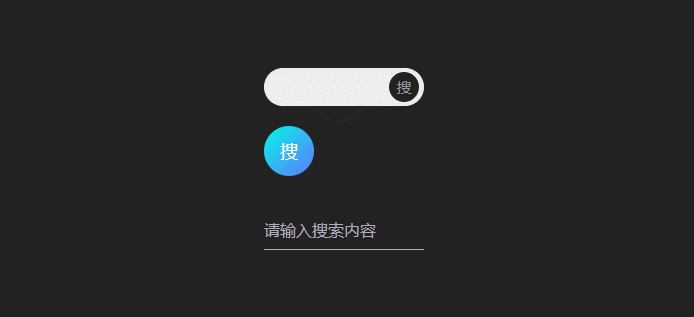
2.实现原理
CSS 选择器: CSS 中,选择器是选取需设置样式的元素的模式。
CSS :focus 选择器:
一个输入字段获得焦点时选择的样式,:focus选择器用于选择具有焦点的元素,接受键盘事件或其他用户输入的元素。CSS :invalid 选择器:
:invalid 选择器用于在表单元素中的值是非法时设置指定样式。 :invalid 选择器只作用于能指定区间值的元素,例如 input 元素中的 min 和 max 属性,及正确的 email 字段, 合法的数字字段等。CSS :valid 选择器:
:valid 选择器在表单元素的值需要根据指定条件验证时设置指定样式。:valid 选择器只作用于能指定区间值的元素,例如 input 元素中的 min 和 max 属性,及正确的 email 字段, 合法的数字字段等。element+element 选择器(相邻兄弟选择器):可选择紧接在另一个元素后的元素,且二者有相同父元素。
例:h1+p{}:选择紧跟 h1元素的首个 p元素。element1~element2 选择器:
例:p ~ ul:选择前面有p 元素的每个 ul元素。CSS3 :not 选择器::not(selector) 选择器匹配每个元素是不是指定的元素/选择器。
:placeholder-shown:使用此伪类来设置当前显示占位符文本的输入的样式。将样式应用于具有占位符文本的 input或 textarea。:placeholder-showd必须具有占位符(placeholder),当输入文本不为空时候,动态设置input框样式。
input 的required 属性:
required 属性是一个布尔属性。required 属性规定必需在提交表单之前填写输入字段。required 属性适用于下面的 input 类型:text、search、url、tel、email、password、date pickers、number、checkbox、radio 和 file。CSS font-style 属性:
font-style属性指定文本的字体样式。值 描述 normal 默认值。浏览器显示一个标准的字体样式。 italic 浏览器会显示一个斜体的字体样式。 oblique 浏览器会显示一个倾斜的字体样式。 inherit 规定应该从父元素继承字体样式。 3.实现步骤
3.1 示例1

- 先写一个input标签+搜索按钮。
<div class=" input-box mb20"> <input type="text" class="input" /> <span class="span">搜</span> </div>- 1
- 2
- 3
- 4
.input-box { position: relative; display: inline-block; } .input { padding: 0 40px 0 20px; width: 160px; height: 38px; font-size: 14px; border: 1px solid #eee; border-radius: 40px; background: #eee; transition: width .5s; transition-delay: .1s; } .span { position: absolute; top: 4px; right: 5px; width: 30px; height: 30px; line-height: 30px; padding: 0; color: #969696; text-align: center; background: #222; border-radius: 50%; font-size: 15px; cursor: pointer; }- 1
- 2
- 3
- 4
- 5
- 6
- 7
- 8
- 9
- 10
- 11
- 12
- 13
- 14
- 15
- 16
- 17
- 18
- 19
- 20
- 21
- 22
- 23
- 24
- 25
- 26
- 27
- 28
- 29
- 30
- 31
- 32
- 33
- 当焦点移入时,input:focus属性,修改input的宽度,添加transition过渡效果。通过加号选择器,改变span标签的样式。
.input:focus { width: 280px; outline: none; box-shadow: none; } .input:focus+.span { background-color: pink; color: #fff; }- 1
- 2
- 3
- 4
- 5
- 6
- 7
- 8
- 9
- 10
3.2 示例2

- 先写一个圆形按钮+input输入框。
<div class="btn-box mb20"> <span>搜</span> <input type="text" placeholder=" " /> </div>- 1
- 2
- 3
- 4
.btn-box { color: #fff; width: auto; border-radius: 25px; min-width: 50px; height: 50px; line-height: 50px; display: inline-block; position: relative; overflow: hidden; background-image: linear-gradient(315deg, #6772FF 0, #00F9E5 100%); background-size: 104% 104%; cursor: pointer; } .btn-box span { position: absolute; right: 0; top: 0; width: 50px; height: 50px; text-align: center; font-size: 18px; cursor: pointer; } .btn-box input { display: inline-block; background: 0 0; border: none; color: #fff; padding-left: 20px; line-height: 50px !important; height: 50px; box-sizing: border-box; vertical-align: 4px; font-size: 16px; width: 50px; transition: all .3s ease-in-out; font-style: italic; text-transform: uppercase; letter-spacing: 5px; }- 1
- 2
- 3
- 4
- 5
- 6
- 7
- 8
- 9
- 10
- 11
- 12
- 13
- 14
- 15
- 16
- 17
- 18
- 19
- 20
- 21
- 22
- 23
- 24
- 25
- 26
- 27
- 28
- 29
- 30
- 31
- 32
- 33
- 34
- 35
- 36
- 37
- 38
- 39
- 40
- 41
- 42
- 43
- 44
- 悬浮按钮时,修改input宽度,添加transition过渡效果。当输入文字之后,即占位符为空,保持input宽度。
.btn-box:hover input { display: inline-block; width: 160px; padding-right: 50px } .btn-box input:not(:placeholder-shown) { display: inline-block; width: 160px; padding-right: 50px }- 1
- 2
- 3
- 4
- 5
- 6
- 7
- 8
- 9
- 10
- 11
- 12
3.3 示例3
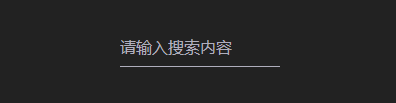
- 先写一个input输入框+span文字+一条横线(x轴缩放为0)。
<div class="input-boxLine" > <input type="text" required /> <div class="line"></div> <span>请输入搜索内容</span> </div>- 1
- 2
- 3
- 4
- 5
.input-boxLine { position: relative; width: 160px; height: 40px; margin-top: 10px; } .input-boxLine input { width: 100%; height: 100%; border: none; font-size: 17px; border-bottom: 1px solid #afaebd; color: #fff; font-style: italic; text-transform: uppercase; letter-spacing: 5px; } .input-boxLine span { position: absolute; bottom: 10px; left: 0px; color: #afaebd; pointer-events: none; transition: all 0.3s ease; } .input-boxLine .line { position: absolute; bottom: 0px; height: 2px; width: 100%; background-color: #ffaa7f; transform: scaleX(0); transition: all 0.3s ease; }- 1
- 2
- 3
- 4
- 5
- 6
- 7
- 8
- 9
- 10
- 11
- 12
- 13
- 14
- 15
- 16
- 17
- 18
- 19
- 20
- 21
- 22
- 23
- 24
- 25
- 26
- 27
- 28
- 29
- 30
- 31
- 32
- 33
- 34
- 35
- 36
- 37
- 当input获取焦点时(input:focus)或输入的文字有效时(input:valid),通过~选择器,将span标签文字上移并设置倾斜,横线缩放为1,添加transition过渡效果。
.input-boxLine input:focus~span, .input-boxLine input:valid~span { top: -10px; font-size: 12px; color: #ffaa7f; font-style: oblique; } .input-boxLine input:focus~.line, .input-boxLine input:valid~.line { transform: scaleX(1); }- 1
- 2
- 3
- 4
- 5
- 6
- 7
- 8
- 9
- 10
- 11
- 12
4.完整代码
<!DOCTYPE html> <html lang="en"> <head> <meta charset="UTF-8"> <meta http-equiv="X-UA-Compatible" content="IE=edge"> <meta name="viewport" content="width=device-width, initial-scale=1.0"> <title>input输入框展开动画</title> </head> <link rel="stylesheet" href="../common.css"> <style> .mb20 { margin-bottom: 20px; } body { overflow: hidden; background: #222; } .input-box { position: relative; display: inline-block; } .input { padding: 0 40px 0 20px; width: 160px; height: 38px; font-size: 14px; border: 1px solid #eee; border-radius: 40px; background: #eee; transition: width .5s; transition-delay: .1s; } .span { position: absolute; top: 4px; right: 5px; width: 30px; height: 30px; line-height: 30px; padding: 0; color: #969696; text-align: center; background: #222; border-radius: 50%; font-size: 15px; cursor: pointer; } .input:focus { width: 280px; outline: none; box-shadow: none; } .input:focus+.span { background-color: pink; color: #fff; } /* 第二个 */ .btn-box { color: #fff; width: auto; border-radius: 25px; min-width: 50px; height: 50px; line-height: 50px; display: inline-block; position: relative; overflow: hidden; background-image: linear-gradient(315deg, #6772FF 0, #00F9E5 100%); background-size: 104% 104%; cursor: pointer; } .btn-box span { position: absolute; right: 0; top: 0; width: 50px; height: 50px; text-align: center; font-size: 18px; cursor: pointer; } .btn-box input { display: inline-block; background: 0 0; border: none; color: #fff; padding-left: 20px; line-height: 50px !important; height: 50px; box-sizing: border-box; vertical-align: 4px; font-size: 16px; width: 50px; transition: all .3s ease-in-out; font-style: italic; text-transform: uppercase; letter-spacing: 5px; } .btn-box:hover input, .btn-box input:not(:placeholder-shown) { display: inline-block; width: 160px; padding-right: 50px } /* 第三个 */ .input-boxLine { position: relative; width: 160px; height: 40px; margin-top: 10px; } .input-boxLine input { width: 100%; height: 100%; border: none; font-size: 17px; border-bottom: 1px solid #afaebd; color: #fff; font-style: italic; text-transform: uppercase; letter-spacing: 5px; } .input-boxLine span { position: absolute; bottom: 10px; left: 0px; color: #afaebd; pointer-events: none; transition: all 0.3s ease; } .input-boxLine .line { position: absolute; bottom: 0px; height: 2px; width: 100%; background-color: #ffaa7f; transform: scaleX(0); transition: all 0.3s ease; } .input-boxLine input:focus~span, .input-boxLine input:valid~span { top: -10px; font-size: 12px; color: #ffaa7f; font-style: oblique; } .input-boxLine input:focus~.line, .input-boxLine input:valid~.line { transform: scaleX(1); } </style> <body> <div> <section> <div class=" input-box mb20"> <input type="text" class="input" /> <span class="span">搜</span> </div> </section> <section> <div class="btn-box mb20"> <span>搜</span> <input type="text" placeholder=" " /> </div> </section> <section> <div class="input-boxLine" data-span='苏苏小苏苏'> <input type="text" required /> <div class="line"></div> <span>请输入搜索内容</span> </div> </section> </div> </body> </html>- 1
- 2
- 3
- 4
- 5
- 6
- 7
- 8
- 9
- 10
- 11
- 12
- 13
- 14
- 15
- 16
- 17
- 18
- 19
- 20
- 21
- 22
- 23
- 24
- 25
- 26
- 27
- 28
- 29
- 30
- 31
- 32
- 33
- 34
- 35
- 36
- 37
- 38
- 39
- 40
- 41
- 42
- 43
- 44
- 45
- 46
- 47
- 48
- 49
- 50
- 51
- 52
- 53
- 54
- 55
- 56
- 57
- 58
- 59
- 60
- 61
- 62
- 63
- 64
- 65
- 66
- 67
- 68
- 69
- 70
- 71
- 72
- 73
- 74
- 75
- 76
- 77
- 78
- 79
- 80
- 81
- 82
- 83
- 84
- 85
- 86
- 87
- 88
- 89
- 90
- 91
- 92
- 93
- 94
- 95
- 96
- 97
- 98
- 99
- 100
- 101
- 102
- 103
- 104
- 105
- 106
- 107
- 108
- 109
- 110
- 111
- 112
- 113
- 114
- 115
- 116
- 117
- 118
- 119
- 120
- 121
- 122
- 123
- 124
- 125
- 126
- 127
- 128
- 129
- 130
- 131
- 132
- 133
- 134
- 135
- 136
- 137
- 138
- 139
- 140
- 141
- 142
- 143
- 144
- 145
- 146
- 147
- 148
- 149
- 150
- 151
- 152
- 153
- 154
- 155
- 156
- 157
- 158
- 159
- 160
- 161
- 162
- 163
- 164
- 165
- 166
- 167
- 168
- 169
- 170
- 171
- 172
- 173
- 174
- 175
- 176
- 177
- 178
- 179
- 180
5.更多css相关,尽在苏苏的码云如果对你有帮助,欢迎你的star+订阅!
-
相关阅读:
WPF 限制输入只能为英文
UE4/UE5 虚幻引擎,Pawn的碰撞,怎么防止Pawn移动的时候穿透物体。
STK12与Python联合仿真(一):环境搭建
好的架构是进化来的,不是设计来的
Elasticsearch —索引性能技巧
使用CompletionService进行多个文件打包为zip下载
SqlSugar 5.联表查询
计算机毕业设计ssm+vue基本微信小程序的好物推荐分享系统
十三、W5100S/W5500+RP2040树莓派Pico<FTP Server>
集合框架----源码解读LikedeHashSet篇
- 原文地址:https://blog.csdn.net/qq_48085286/article/details/126653273