-
centos8 提示Algorithm negotiation failed
前两天装了个centos8.3的ftp服务器,装好后用windows的SSH Secure Shell Client登录ssh服务时,提示“server responded algorithm negotiation failed”
第一时间百度,查到的方法基本上都是在/etc/ssh/sshd_config 文件末尾添加如下代码:
Ciphers 3des-cbc,aes128-cbc,aes192-cbc,aes256-cbc,rijndael-cbc@lysator.liu.se,aes128-ctr,aes192-ctr,aes256-ctr,aes128-gcm@openssh.com,aes256-gcm@openssh.com,chacha20-poly1305@openssh.com
MACs hmac-sha1,hmac-sha1-96,hmac-sha2-256,hmac-sha2-512,hmac-md5,hmac-md5-96,umac-64@openssh.com,umac-128@openssh.com,hmac-sha1-etm@openssh.com,hmac-sha1-96-etm@openssh.com,hmac-sha2-256-etm@openssh.com,hmac-sha2-512-etm@openssh.com,hmac-md5-etm@openssh.com,hmac-md5-96-etm@openssh.com,umac-64-etm@openssh.com,umac-128-etm@openssh.com
KexAlgorithms diffie-hellman-group1-sha1,diffie-hellman-group14-sha1,diffie-hellman-group-exchange-sha1,diffie-hellman-group-exchange-sha256,ecdh-sha2-nistp256,ecdh-sha2-nistp384,ecdh-sha2-nistp521,diffie-hellman-group1-sha1,curve25519-sha256@libssh.org
试了一下,修改配置保存后提示服务无法启动。网上也有人遇到同样的问题,也没有好的解决方法,只好放弃使用SSH Secure Shell Client,改用其他SSH客户端软件,由于对SSH Secure Shell Client的钟爱,我不死心,仔细的研究了一下相关机制,考虑总体原因应该还是老版本的客户端不支持新加密方法,上面方法的思路应该是对的,可能某些细节上出了问题。经过不断尝试,发现上面的有些参数输入进去就无法启动了,有些参数输入进去,也解决不料问题,最后就添加了KexAlgorithms diffie-hellman-group1-sha1这一个参数,其他的保留不变就可以解决问题了。这里要说一下的是centos8.3参数不在/etc/ssh/sshd_config修改,改版本的sshd服务是带参数直接启动的,其启动参数放在/etc/crypto-policies/back-ends/opensshserver.config文件里,如下图找到-oKexAlgorithms在这个参数的最后把diffie-hellman-group1-sha1添加进去
vi /etc/crypto-policies/back-ends/opensshserver.config
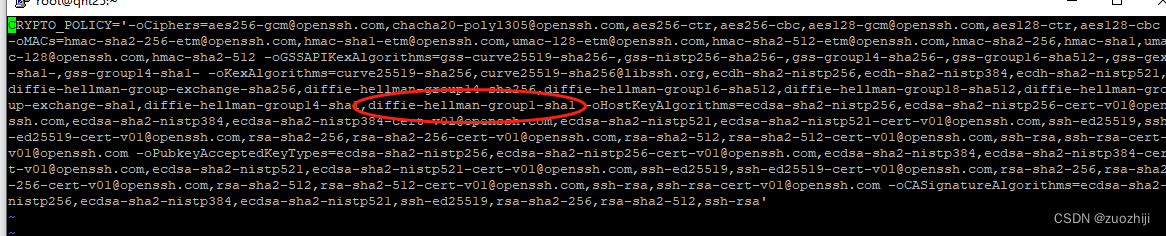
保存文件后,在重启sshd服务就可以连接了。我测试的版本是centos8.3,其他版本未测试,但原理应该差不多,其他版本的很可能是修改/etc/ssh/sshd_config文件,这个具体问题大家具体分析,但原则是参数不要弄太多,否则很容易导致服务无法启动,在系统默认的基础上,在KexAlgorithms后面再添加一个diffie-hellman-group-sha1就可以了。希望能解决你的问题。
-
相关阅读:
汇编语言全梳理(精简版)
web前端课程设计——重庆旅游7页 HTML+CSS+JavaScript
C# 消息 界面卡顿 界面进程 工作进程
从Zemax导入光学系统
【git】git命令行
Redis基本命令的学习和Jedis
春播秋收 “羊”鸣德州 一场“苏尼特羊”跨越千里的美丽邂逅
【课程设计|MFC】学生成绩分析系统(含课程报告+源码)
【中秋】ijoc论文20230929
【Node.js】模块化:
- 原文地址:https://blog.csdn.net/jolly10/article/details/126619462