-
Three.js对模型进行多区域染色
Three.js对模型进行多区域染色
Three.js对模型进行多区域染色
在项目中遇到一个对地形图进行多区域染色的需求,即在地形图上选中一个区域,改变该区域的颜色。以下测试代码为学习痕迹。
测试程序:单机选取点,四个点自动停止选点。双击对区域染色。
DOCTYPE html> <html lang="en"> <head> <meta charset="UTF-8" /> <title>第一个three.js文件_WebGL三维场景title> <style> body { margin: 0; overflow: hidden; /* 隐藏body窗口区域滚动条 */ } style> <script src="../../three.js-master/build/three.js">script> <script src="../../three.js-master/examples/js/controls/OrbitControls.js">script> head> <body> <script> /** * 创建场景对象Scene */ var scene = new THREE.Scene(); var posArr = []; var geometry = new THREE.PlaneGeometry(100, 100, 50, 50); const arr1 = new Array(geometry.attributes.position.count); const arr = arr1.fill(1); arr.forEach((a, index) => { if (index % 3 === 0) { geometry.attributes.position.setZ(index, 5 * -1); } else if (index % 23 === 0) { geometry.attributes.position.setZ(index, 10 * -1); } }); const vertexShader = ` precision highp float; varying vec3 fPosition; void main() { vec4 pos = modelViewMatrix * vec4(position, 1.0); gl_Position = projectionMatrix * pos; fPosition = (modelMatrix * vec4(position, 1.0)).xyz; } `; const fragmentShader = ` precision highp float; uniform float time; varying vec3 fPosition; uniform int areaNum; struct Area { vec3 posList[16]; int countNum; vec4 color; }; uniform Area area[32]; bool pointInPolygon(vec3 p, vec3 points[16], int pCount){ if (pCount < 3 || pCount > 16) { return false; } bool inside = false; for (int i = 0; i < pCount; i++) { float xi = points[i].x; float yi = points[i].y; float xj; float yj; if (i == 0) { xj = points[pCount - 1].x; yj = points[pCount - 1].y; } else { xj = points[i - 1].x; yj = points[i - 1].y; } bool intersect = ((yi > p.z) != (yj > p.z)) && (p.x < (xj - xi) * (p.z - yi) / (yj - yi) + xi); if (intersect) { inside = !inside; } } return inside; } void d_color() { gl_FragColor = vec4(1.0, 1.0, 1.0, 1.0); } void main(){ if (areaNum > 0) { bool f = false; for (int i = 0; i < areaNum; i++) { int countNum = area[i].countNum; vec3 posList[16] = area[i].posList; vec4 color = area[i].color; bool isInside=pointInPolygon(fPosition, posList, countNum); if (isInside) { gl_FragColor = color; f = true; } if (!f) { d_color(); } } } else { d_color(); } }`; let posArr1 = new Array(16); posArr1.fill(new THREE.Vector3(0.0, 0.0, 0.0)); let area = new Array(32); area.fill({ posList: posArr1, countNum: 0, color: new THREE.Vector4(0.2, 0.4, 0.3, 1.0), }); let uniforms = { areaNum: { value: 0, }, // 染色区域的个数 area: { value: area }, // 染色区域 }; var material = new THREE.ShaderMaterial({ // wireframe: true, side: THREE.DoubleSide, uniforms: uniforms, vertexShader: vertexShader, fragmentShader: fragmentShader, }); var mesh = new THREE.Mesh(geometry, material); mesh.rotation.x = Math.PI / 2; scene.add(mesh); // 辅助坐标系 参数250表示坐标系大小,可以根据场景大小去设置 var axisHelper = new THREE.AxesHelper(250); scene.add(axisHelper); // console.log(scene) // console.log(scene.children) /** * 相机设置 */ var width = window.innerWidth; //窗口宽度 var height = window.innerHeight; //窗口高度 var k = width / height; //窗口宽高比 var s = 200; //三维场景显示范围控制系数,系数越大,显示的范围越大 //创建相机对象 var camera = new THREE.OrthographicCamera(-s * k, s * k, s, -s, 1, 1000); camera.position.set(200, 300, 200); //设置相机位置 camera.lookAt(scene.position); //设置相机方向(指向的场景对象) /** * 创建渲染器对象 */ var renderer = new THREE.WebGLRenderer(); renderer.setSize(width, height); //设置渲染区域尺寸 renderer.setClearColor(0xb9d3ff, 1); //设置背景颜色 document.body.appendChild(renderer.domElement); //body元素中插入canvas对象 //执行渲染操作 指定场景、相机作为参数 // renderer.render(scene, camera); function render() { renderer.render(scene, camera); //执行渲染操作 // mesh.rotateY(0.01);//每次绕y轴旋转0.01弧度 requestAnimationFrame(render); //请求再次执行渲染函数render } render(); var controls = new THREE.OrbitControls(camera, renderer.domElement); //创建控件对象 // 单击事件,选取点 renderer.domElement.addEventListener("click", (event) => _onMouseClick(event) ); // 双击事件,对选中范围进行渲染 renderer.domElement.addEventListener("dblclick", (event) => _onMouseDbClick(event) ); function _onMouseClick(event) { _updateRaycaster(event); } function _onMouseDbClick(event) { var posVecArr = new Array(16); posVecArr.fill(new THREE.Vector3(0.0, 0.0, 0.0)); for (let i = 0; i < 4; i++) { // x->x y->z z->y posVecArr[i] = new THREE.Vector3( posArr[i].x, posArr[i].z, posArr[i].y ); } setupShaderUniforms( 4, posVecArr, new THREE.Vector4(0.8, 0.8, 0.5, 1.0) ); } function _updateRaycaster(event) { //更新拾取器 raycaster = new THREE.Raycaster(); const rect = renderer.domElement.getBoundingClientRect(); let mouse = new THREE.Vector2(); mouse.x = ((event.clientX - rect.left) / rect.width) * 2 - 1; mouse.y = (-(event.clientY - rect.top) / rect.height) * 2 + 1; raycaster.setFromCamera(mouse, camera); //确定所点击位置上的物体数量 var intersects = raycaster.intersectObjects(scene.children); const material = new THREE.MeshBasicMaterial({ color: "#FF00FF", transparent: true, opacity: 0.5, }); //选中后进行的操作 if (intersects.length) { var selected = intersects[0]; //取第一个物体 let pos = { x: selected.point.x, y: selected.point.y, z: selected.point.z, }; console.log(this.posArr); posLength = this.posArr.length; if (posLength < 4) { this.posArr.push(pos); _point(pos); posLength = this.posArr.length; if (posLength > 1) { _line(this.posArr[posLength - 1], this.posArr[posLength - 2]); if (posLength === 4) { console.log("点够了"); _line(this.posArr[0], this.posArr[posLength - 1]); } } } } } // 更新shader的uniform function setupShaderUniforms(posCount, posVecArr, color) { let num = this.mesh.material.uniforms.areaNum.value; let area = this.mesh.material.uniforms.area.value; for (let i = 0; i < area.length; i++) { if (area[i].countNum === 0) { area[i] = { posList: posVecArr, countNum: posCount, color: color, }; break; } } this.mesh.material.uniforms.areaNum.value = num + 1; this.mesh.material.uniforms.area.value = area; this.posArr = []; } function _point(pos) { var geometry = new THREE.BufferGeometry(); var vertices = new Float32Array([pos.x, pos.y, pos.z]); geometry.setAttribute( "position", new THREE.Float32BufferAttribute(vertices, 3) ); var material = new THREE.PointsMaterial({ color: 0xff0000, size: 20 }); var point = new THREE.Points(geometry, material); this.scene.add(point); } function _line(pos1, pos2) { var geometry = new THREE.BufferGeometry(); var vertices = new Float32Array([ pos1.x, pos1.y, pos1.z, pos2.x, pos2.y, pos2.z, ]); // 创建属性缓冲区对象 var attribue = new THREE.BufferAttribute(vertices, 3); //3个为一组,表示一个顶点的xyz坐标 // 设置几何体attributes属性的位置属性 geometry.attributes.position = attribue; var material = new THREE.LineBasicMaterial({ color: 0xff0000, }); var line = new THREE.Line(geometry, material); this.scene.add(line); } script> body> html>- 1
- 2
- 3
- 4
- 5
- 6
- 7
- 8
- 9
- 10
- 11
- 12
- 13
- 14
- 15
- 16
- 17
- 18
- 19
- 20
- 21
- 22
- 23
- 24
- 25
- 26
- 27
- 28
- 29
- 30
- 31
- 32
- 33
- 34
- 35
- 36
- 37
- 38
- 39
- 40
- 41
- 42
- 43
- 44
- 45
- 46
- 47
- 48
- 49
- 50
- 51
- 52
- 53
- 54
- 55
- 56
- 57
- 58
- 59
- 60
- 61
- 62
- 63
- 64
- 65
- 66
- 67
- 68
- 69
- 70
- 71
- 72
- 73
- 74
- 75
- 76
- 77
- 78
- 79
- 80
- 81
- 82
- 83
- 84
- 85
- 86
- 87
- 88
- 89
- 90
- 91
- 92
- 93
- 94
- 95
- 96
- 97
- 98
- 99
- 100
- 101
- 102
- 103
- 104
- 105
- 106
- 107
- 108
- 109
- 110
- 111
- 112
- 113
- 114
- 115
- 116
- 117
- 118
- 119
- 120
- 121
- 122
- 123
- 124
- 125
- 126
- 127
- 128
- 129
- 130
- 131
- 132
- 133
- 134
- 135
- 136
- 137
- 138
- 139
- 140
- 141
- 142
- 143
- 144
- 145
- 146
- 147
- 148
- 149
- 150
- 151
- 152
- 153
- 154
- 155
- 156
- 157
- 158
- 159
- 160
- 161
- 162
- 163
- 164
- 165
- 166
- 167
- 168
- 169
- 170
- 171
- 172
- 173
- 174
- 175
- 176
- 177
- 178
- 179
- 180
- 181
- 182
- 183
- 184
- 185
- 186
- 187
- 188
- 189
- 190
- 191
- 192
- 193
- 194
- 195
- 196
- 197
- 198
- 199
- 200
- 201
- 202
- 203
- 204
- 205
- 206
- 207
- 208
- 209
- 210
- 211
- 212
- 213
- 214
- 215
- 216
- 217
- 218
- 219
- 220
- 221
- 222
- 223
- 224
- 225
- 226
- 227
- 228
- 229
- 230
- 231
- 232
- 233
- 234
- 235
- 236
- 237
- 238
- 239
- 240
- 241
- 242
- 243
- 244
- 245
- 246
- 247
- 248
- 249
- 250
- 251
- 252
- 253
- 254
- 255
- 256
- 257
- 258
- 259
- 260
- 261
- 262
- 263
- 264
- 265
- 266
- 267
- 268
- 269
- 270
- 271
- 272
- 273
- 274
- 275
- 276
- 277
- 278
- 279
- 280
- 281
- 282
- 283
- 284
- 285
- 286
- 287
- 288
- 289
- 290
- 291
- 292
- 293
- 294
- 295
- 296
- 297
- 298
- 299
- 300
- 301
- 302
- 303
- 304
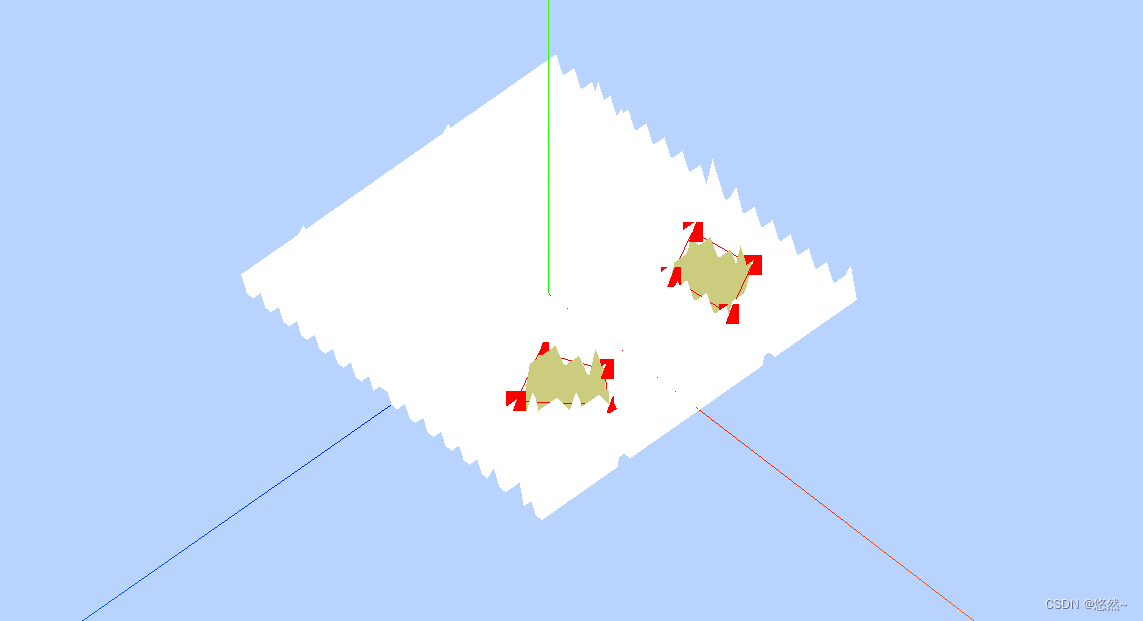
-
相关阅读:
upp(企业统一流程平台)阶段性汇报20220909
编译python(cpython)的源码及其用途
PTA:字符串加密
MATLAB中的函数,如何创建和调用函数?
ANSYS Maxwell 3D线圈磁场仿真分析
ADAS可视化系统,让自动驾驶更简单 -- 入门篇
机器学习算法——集成学习
多线程处理文件集合,先拆分,在执行
基于BP神经网络预测电力负荷(Matlab代码实现)
Springboot整合WebScoket
- 原文地址:https://blog.csdn.net/wz122330/article/details/126610813
