-
微信公众号消息推送,自动回复
Java版本,拉下代码直接能用小白也能懂,代码在文章最后。
代码包含,日记记录,定时推送,等…
文章就简单介绍了一些功能,可以直接去拉下来代码进行使用,git仓库应该都有吧
数据库地址需要进行修改,修改yml文件,如果需要别的功能可以进行留言,我尽力进行添加,没有服务器的可以用手机,参考这一篇文章:https://blog.csdn.net/weixin_45853881/article/details/126864672一.申请账号
点击登录,然后扫码登录就行
微信公众平台接口测试帐号申请:https://mp.weixin.qq.com/debug/cgi-bin/sandbox?t=sandbox/login
然后就会得到
appID和appsecret二.接口测试
1.调节连接接口
测试微信公众号消息推送需要外网,所以有两种方式,弄一个服务器,或者使用内网穿透
我这里前面使用的内网穿透,后来换成了服务器,网站这里配置提交发送的请求是get请求
在申请的公众号里面发消息,请求接口和这个是同一个,不过走的是post请求,这里需要注意一下如果使用服务器需要注意,注意==>微信公众号接口必须以http://或https://开头,分别支持80端口和443端口。
如果使用的是内网穿透的话本地就不用注意了,就看看内网穿透上面的端口,大多数内网穿透都是443和80端口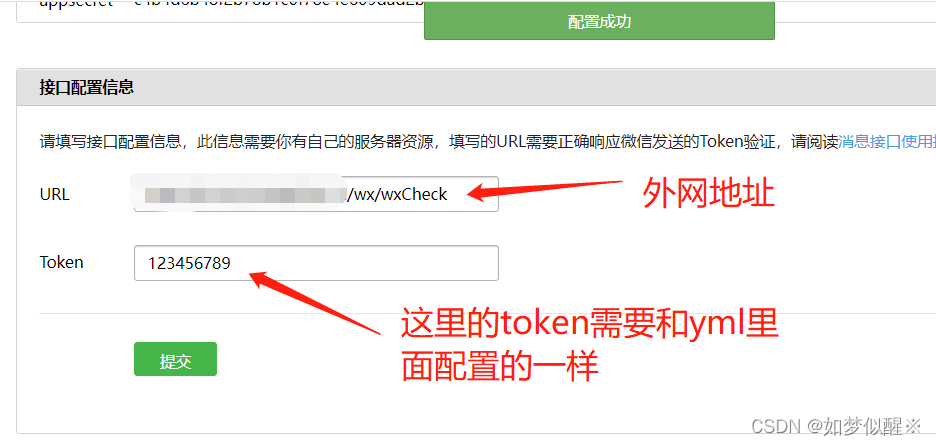
2.创建模板

//微信公众号发送消息 public void pushTemplate(String openId){ //1,配置 WxMpInMemoryConfigStorage wxStorage = new WxMpInMemoryConfigStorage(); wxStorage.setAppId(wxMpProperties.getAppId()); wxStorage.setSecret(wxMpProperties.getSecret()); WxMpService wxMpService = new WxMpServiceImpl(); wxMpService.setWxMpConfigStorage(wxStorage); //2,推送消息 WxMpTemplateMessage templateMessage = WxMpTemplateMessage.builder() .toUser(openId)//推送用户 .templateId(pushTemplateId)//模板id .build(); String text = "❤"; templateMessage.addData(new WxMpTemplateData("text",text,"#FF0000")); try { wxMpService.getTemplateMsgService().sendTemplateMsg(templateMessage); } catch (Exception e) { log.error("推送失败:" + e.getMessage()); e.printStackTrace(); } }- 1
- 2
- 3
- 4
- 5
- 6
- 7
- 8
- 9
- 10
- 11
- 12
- 13
- 14
- 15
- 16
- 17
- 18
- 19
- 20
- 21
- 22
注意,模板这里用的是
{{xxx.DATA}}格式
模板去utils/WxUtils里面找,代码复制就可以进行使用地址:{{cityName.DATA}} 时间:{{weatherDate.DATA}} 天气:{{weatherType.DATA}}- 1
- 2
- 3
- 4
- 5
下面这样的推送,地点是写死的,可以自行修改,或者打开定位进行推送
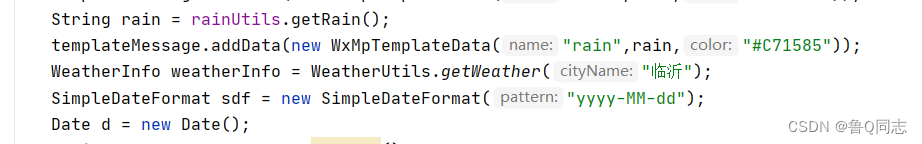
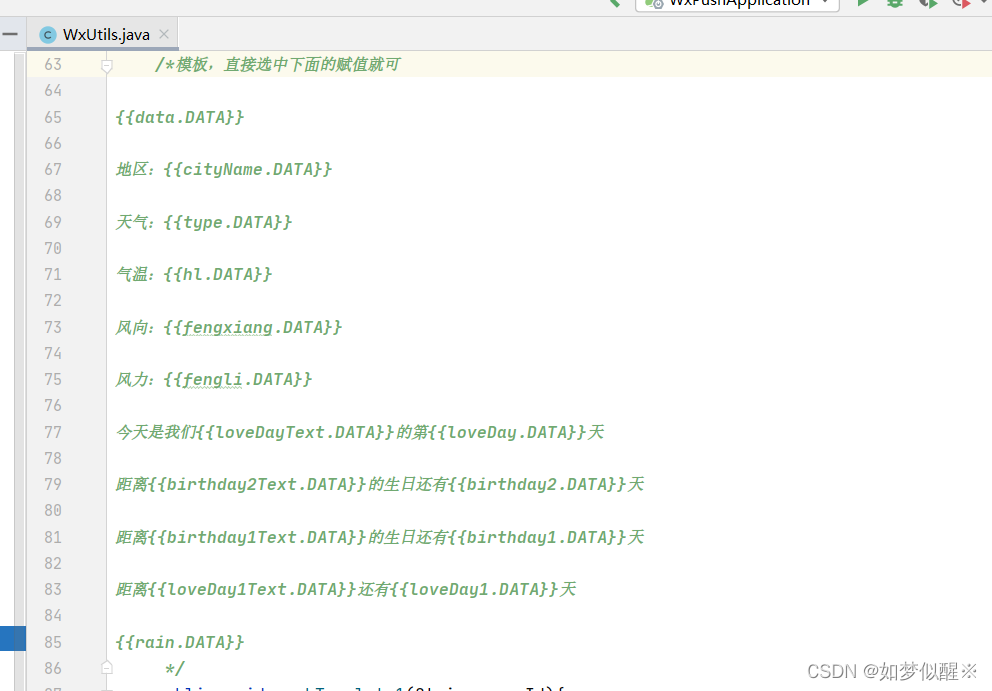
3.体验接口权限表
这里使用了公众号的定位权限,在下面开启。
因为代码需要,所有就开启一下获取当前定位,然后在获得该地的天气
4.修改配置
修改application.yml文件
把里面的修改成自己的进行使用,pushUser是list集合的形式,可以只留一个
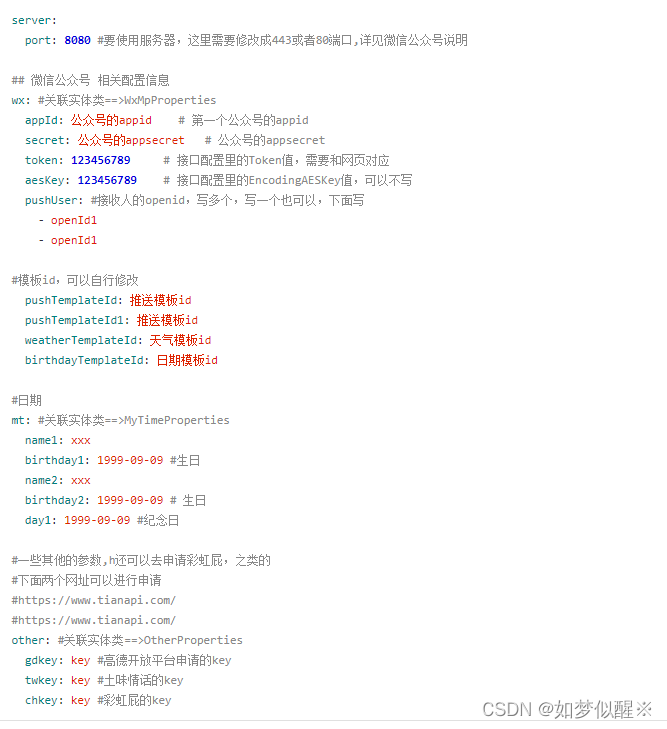
下面的俩都是api接口官网,可以自己去申请,都有好多免费的api接口https://www.tianapi.com/
https://www.tianapi.com/这里使用的是高德地图的接口,使用的目的是
根据经纬获取地址,经纬度获取用的就是微信公众号申请的定位里面的key需要换成自己在高德申请的,当然也可以用过百度,腾讯等等都可以,这里用的就是根据经纬度获取当前地址。
高德开放平台:https://lbs.amap.com/?ref=https://console.amap.com
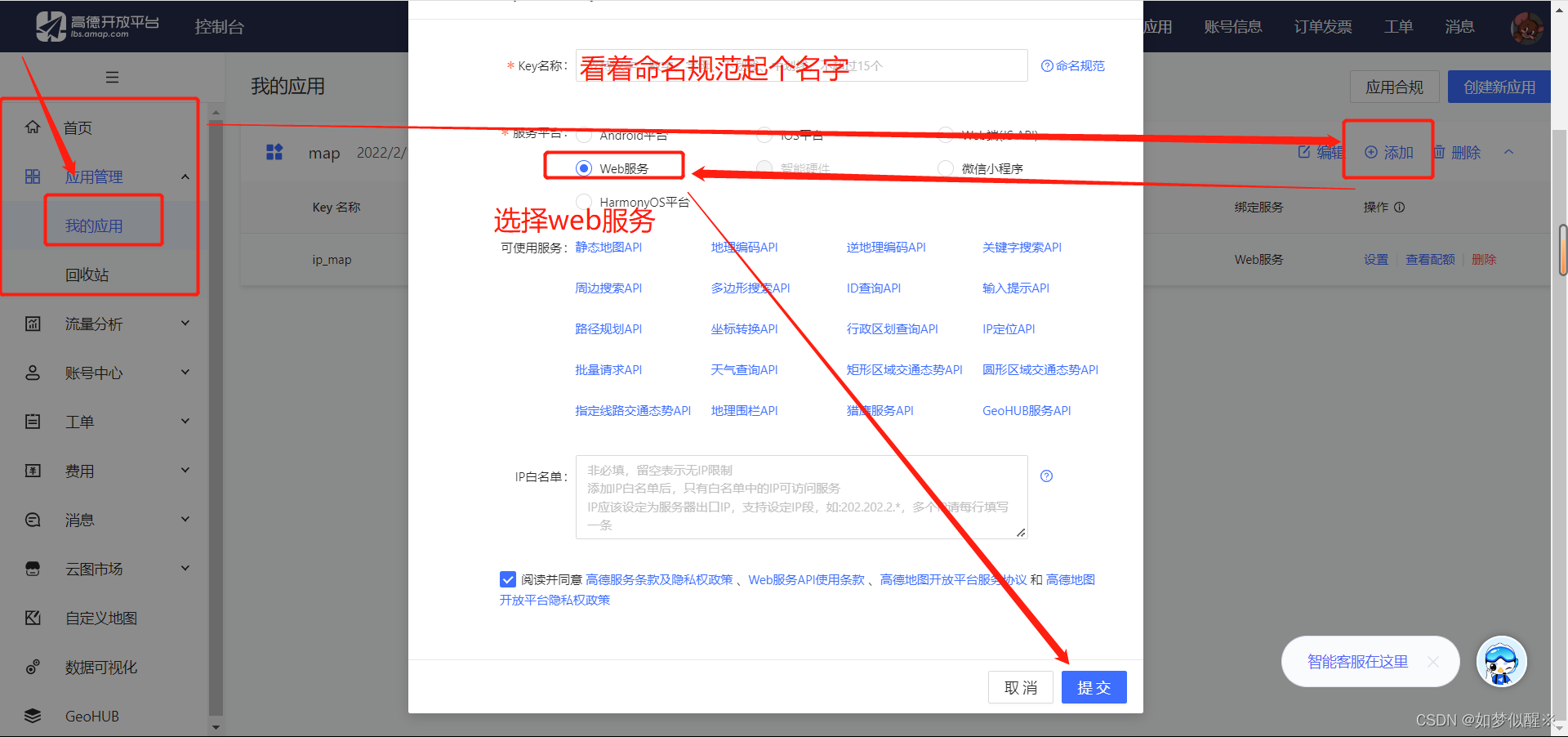
还能设置回复很多消息,都是聪明人,自己搞吧,定时任务刚写完,下载的可以进行更新代码
//import org.springframework.scheduling.annotation.Scheduled; // 定时任务==>测试 //{秒数} {分钟} {小时} {日期} {月份} {星期} {年份(可为空)} @Scheduled(cron = "0 30 8 * * ?") public void test(){ System.out.println("定时任务触发了"); wxPushController.test(); }- 1
- 2
- 3
- 4
- 5
- 6
- 7
- 8
三.代码下载:
推送天气的接口改为输入关键字推送
如果使用人数多,可以使用
WxUtils文件里面的getUserList方法,获取用户列表//获取用户列表,一次拉取调用最多拉取10000个关注者的OpenID,可以通过多次拉取的方式来满足需求 //https://api.weixin.qq.com/cgi-bin/user/get?access_token=ACCESS_TOKEN&next_openid=NEXT_OPENID public static Map<String,Object> getUserList(String token){ //存储所有的openIds List<String> openIds = new ArrayList<>(); StringBuilder data = new StringBuilder(); BufferedReader in = null; try { URL realUrl = new URL("https://api.weixin.qq.com/cgi-bin/user/get?access_token="+token); // 打开和URL之间的连接 URLConnection connection = realUrl.openConnection(); // 设置通用的请求属性 connection.setRequestProperty("accept", "*/*"); connection.setRequestProperty("connection", "Keep-Alive"); connection.setRequestProperty("user-agent", "Mozilla/4.0 (compatible; MSIE 6.0; Windows NT 5.1;SV1)"); // 建立实际的连接 connection.connect(); // 获取所有响应头字段 Map<String, List<String>> map = connection.getHeaderFields(); // 定义 BufferedReader输入流来读取URL的响应 in = new BufferedReader(new InputStreamReader( connection.getInputStream())); String line; while ((line = in.readLine()) != null) { data.append(line); } } catch (Exception e) { log.error("获取用户列表异常"); e.printStackTrace(); } finally { try { if (in != null) { in.close(); } } catch (Exception e2) { e2.printStackTrace(); } } //获得到的数据 JSONObject jsonObject = JSONObject.parseObject(data.toString()); JSONObject jsonObject1 = jsonObject.getJSONObject("data"); JSONArray array = jsonObject1.getJSONArray("openid"); for (int a = 0; a < array.size(); a++) { openIds.add(array.getString(a)); } //总数 Integer total = jsonObject.getInteger("total");; //当前拉取的条数 Integer count = jsonObject.getInteger("count"); //最后一个用户 String nextOpenid = jsonObject.getString("next_openid"); BigDecimal decimal; //总页数 int page = 0; //计算页数 if (total>count){ BigDecimal a = new BigDecimal(total); decimal = a.divide(BigDecimal.valueOf(10000)); //两个数相比较,如果为小数,再少也自己占一次调用,占一页 if (decimal.compareTo(new BigDecimal(decimal.intValue())) != 0){ page = decimal.intValue() + 1; } } //已经调用完第一次所以去掉 for (int i = 0; i < page-1; i++) { //清空 StringBuilder data.setLength(0); try { URL realUrl = new URL("https://api.weixin.qq.com/cgi-bin/user/get?access_token="+token+"&next_openid="+nextOpenid); // 打开和URL之间的连接 URLConnection connection = realUrl.openConnection(); // 设置通用的请求属性 connection.setRequestProperty("accept", "*/*"); connection.setRequestProperty("connection", "Keep-Alive"); connection.setRequestProperty("user-agent", "Mozilla/4.0 (compatible; MSIE 6.0; Windows NT 5.1;SV1)"); // 建立实际的连接 connection.connect(); // 获取所有响应头字段 Map<String, List<String>> map = connection.getHeaderFields(); // 定义 BufferedReader输入流来读取URL的响应 in = new BufferedReader(new InputStreamReader( connection.getInputStream())); String line; while ((line = in.readLine()) != null) { data.append(line); } } catch (Exception e) { log.error("获取用户列表异常"); e.printStackTrace(); } finally { try { if (in != null) { in.close(); } } catch (Exception e2) { e2.printStackTrace(); } } //获得到的数据 JSONObject jsonObject2 = JSONObject.parseObject(data.toString()); JSONObject jsonObject3 = jsonObject2.getJSONObject("data"); JSONArray array1 = jsonObject3.getJSONArray("openid"); for (int a = 0; a < array1.size(); a++) { openIds.add(array1.getString(a)); } nextOpenid = jsonObject2.getString("next_openid"); } Map<String,Object> map = new HashMap<>(); map.put("total",total); map.put("openIds",openIds); return map; }- 1
- 2
- 3
- 4
- 5
- 6
- 7
- 8
- 9
- 10
- 11
- 12
- 13
- 14
- 15
- 16
- 17
- 18
- 19
- 20
- 21
- 22
- 23
- 24
- 25
- 26
- 27
- 28
- 29
- 30
- 31
- 32
- 33
- 34
- 35
- 36
- 37
- 38
- 39
- 40
- 41
- 42
- 43
- 44
- 45
- 46
- 47
- 48
- 49
- 50
- 51
- 52
- 53
- 54
- 55
- 56
- 57
- 58
- 59
- 60
- 61
- 62
- 63
- 64
- 65
- 66
- 67
- 68
- 69
- 70
- 71
- 72
- 73
- 74
- 75
- 76
- 77
- 78
- 79
- 80
- 81
- 82
- 83
- 84
- 85
- 86
- 87
- 88
- 89
- 90
- 91
- 92
- 93
- 94
- 95
- 96
- 97
- 98
- 99
- 100
- 101
- 102
- 103
- 104
- 105
- 106
- 107
- 108
- 109
- 110
- 111
- 112
- 113
- 114
- 115
- 116

直接下载更改参数就可以使用,更改
yml文件即可使用
代码地址:https://gitee.com/xu-kangyu/wx-push -
相关阅读:
Flink集群配置
Java 线程安全 与 锁
分类之混淆矩阵(Confusion Matrix)
架构实战关键知识点
用Photoshop将照片卡通化
java计算机毕业设计ssm智慧农贸信息化管理平台(源码+系统+mysql数据库+Lw文档)
GO语言学习笔记(一) 概述
Image,cv2读取图片的numpy数组的转换和尺寸resize变化
面试题——git
21天学习第一天-java入门
- 原文地址:https://blog.csdn.net/weixin_45853881/article/details/126607054
