-
C++/Python:罗德里格斯旋转矩阵
背景:给定两个向量V1,V2,怎么求之间的转换矩阵?
[羽量级公司发月饼了,比去年强,手提式的了\dog]
1、求旋转轴
通过V1和V2的叉积,可以知道旋转轴Vcross(垂直屏幕指向外侧或内侧的向量)

vcross = np.cross(v1, v2)这里还可以将旋转轴向量单位化,方便后面使用
vcross_normalize = 1 / np.linalg.norm(vcross) * vcross2、求旋转角度
还可以知道两向量的夹角(这个夹角是沿着旋转轴的角度,因为两向量确定了一个平面,而旋转轴是垂直平面的)

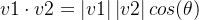
![\theta =arccos[(v1\cdot v2)/\left | v1 \right |\left | v2 \right |]](https://1000bd.com/contentImg/2023/10/28/051759143.png)
theta = math.acos(v1.dot(v2)/(np.linalg.norm(v1)*np.linalg.norm(v2)))3、求旋转矩阵
知道了旋转轴以及旋转角度,就可以祭出罗德里格斯(Rodriguez)公式了,可以直接代入得出旋转矩阵
上式中的
 分别指单位化后的旋转轴向量vcross_normalize的xyz
分别指单位化后的旋转轴向量vcross_normalize的xyz- Rot = np.zeros((3, 3), dtype=np.float32)
- Rot[0][0] = math.cos(theta)+(1-math.cos(theta))*(vcross_normalize[0]**2)
- Rot[0][1] = vcross_normalize[0]*vcross_normalize[1]*(1-math.cos(theta))-vcross_normalize[2]*math.sin(theta)
- Rot[0][2] = vcross_normalize[1]*math.sin(theta)+vcross_normalize[0]*vcross_normalize[2]*(1-math.cos(theta))
- Rot[1][0] = vcross_normalize[2]*math.sin(theta)+vcross_normalize[0]*vcross_normalize[1]*(1-math.cos(theta))
- Rot[1][1] = math.cos(theta)+(1-math.cos(theta))*(vcross_normalize[1]**2)
- Rot[1][2] = -vcross_normalize[0] * math.sin(theta) + vcross_normalize[1] * vcross_normalize[2] * (
- 1 - math.cos(theta))
- Rot[2][0] = -vcross_normalize[1] * math.sin(theta) + vcross_normalize[0] * vcross_normalize[2] * (
- 1 - math.cos(theta))
- Rot[2][1] = vcross_normalize[0] * math.sin(theta) + vcross_normalize[1] * vcross_normalize[2] * (
- 1 - math.cos(theta))
- Rot[2][2] = math.cos(theta) + (1 - math.cos(theta)) * (vcross_normalize[2] ** 2)
- R = np.matrix(Rot) # 转为矩阵方便后续运算
这样,就求出了旋转矩阵R。
4、验证
毕竟这里没有推导,拿过来就用,多少有点犯嘀咕,那就验证一下吧。
旋转后的点=R*旋转前的点
旋转前的点 =
 *旋转后的点
*旋转后的点预期效果:

假如在水平方向有一条线,所有点的y坐标都相同,顺时针旋转45度后,所有点的y坐标应该是一个等差的,斜率为-1。(此时的两个向量v1,v2分别取(0,1,0)和(1,1,0),刚好是45度)
测试结果:

- import matplotlib.pyplot as plt
- import mpl_toolkits.axisartist as axisartist
- import cv2
- import math
- import numpy as np
- norm_wall = np.array([0, 1, 0],dtype=np.float32)
- norm_pro = np.array([1,1,0],dtype=np.float32)
- theta = math.acos(norm_wall.dot(norm_pro)/(np.linalg.norm(norm_wall)*np.linalg.norm(norm_pro)))
- vcross = np.cross(norm_wall, norm_pro)
- print(vcross)
- vcross_normalize = 1 / np.linalg.norm(vcross) * vcross
- print(vcross_normalize)
- Rot = np.zeros((3, 3), dtype=np.float32)
- Rot[0][0] = math.cos(theta)+(1-math.cos(theta))*(vcross_normalize[0]**2)
- Rot[0][1] = vcross_normalize[0]*vcross_normalize[1]*(1-math.cos(theta))-vcross_normalize[2]*math.sin(theta)
- Rot[0][2] = vcross_normalize[1]*math.sin(theta)+vcross_normalize[0]*vcross_normalize[2]*(1-math.cos(theta))
- Rot[1][0] = vcross_normalize[2]*math.sin(theta)+vcross_normalize[0]*vcross_normalize[1]*(1-math.cos(theta))
- Rot[1][1] = math.cos(theta)+(1-math.cos(theta))*(vcross_normalize[1]**2)
- Rot[1][2] = -vcross_normalize[0] * math.sin(theta) + vcross_normalize[1] * vcross_normalize[2] * (
- 1 - math.cos(theta))
- Rot[2][0] = -vcross_normalize[1] * math.sin(theta) + vcross_normalize[0] * vcross_normalize[2] * (
- 1 - math.cos(theta))
- Rot[2][1] = vcross_normalize[0] * math.sin(theta) + vcross_normalize[1] * vcross_normalize[2] * (
- 1 - math.cos(theta))
- Rot[2][2] = math.cos(theta) + (1 - math.cos(theta)) * (vcross_normalize[2] ** 2)
- R = np.matrix(Rot)
- p_arr = []
- for i in range(20):
- x = i-10
- y = 10
- p_arr.append([x,y,0])
- p_out = []
- for p in p_arr:
- tmp = R*np.matrix(p).T
- p_out.append(tmp)
- ################
- fig = plt.figure(figsize=(80, 80)) # 创建画布
- #使用axisartist.Subplot方法创建一个绘图区对象ax
- ax = axisartist.Subplot(fig, 111) # 111 代表1行1列的第1个,subplot()可以用于绘制多个子图
- fig.add_axes(ax) # 将绘图区对象添加到画布中
- # ----------2. 绘制带箭头的x-y坐标轴#通过set_visible方法设置绘图区所有坐标轴隐藏-------
- ax.axis[:].set_visible(False) # 隐藏了四周的方框
- #ax.new_floating_axis代表添加新的坐标轴
- ax.axis["x"] = ax.new_floating_axis(0,0)
- ax.axis["x"].set_axisline_style("->", size = 1.0) # 给x坐标轴加上箭头
- ax.axis["y"] = ax.new_floating_axis(1,0) # 添加y坐标轴,且加上箭头
- ax.axis["y"].set_axisline_style("-|>", size = 1.0)
- #设置x、y轴上刻度显示方向
- ax.axis["x"].set_axis_direction("top")
- ax.axis["y"].set_axis_direction("right")
- ##################
- ##画原始点
- p_arr = np.array(p_arr)
- plt.plot(p_arr[:,0],p_arr[:,1],color='red')
- ''' 设置x轴的刻度:plt.xlim() '''
- plt.xlim(-20,20) # 设置x轴的刻度从-2到12
- ''' 设置y轴的刻度:plt.ylim() '''
- plt.ylim(-2,20) # 设置x轴的刻度从2到10
- ##画旋转后的点
- p_out = np.array(p_out)
- plt.plot(p_out[:,0],p_out[:,1],color='blue')
- plt.show()
5、验证2
上面是正向验证,在反向验证一下,给一些斜线上的点比如y=-0.5x+10,将其旋转到水平(即y轴相等),可以设置V1=(0,1,0),V2=(0.5,1,0),计算的R旋转矩阵还是从V1向V2旋转,此时想将旋转后的点变换到旋转前,需要使用R的逆(这里旋转矩阵应该是正交矩阵,转置即为逆)
旋转后的点=R*旋转前的点
旋转前的点 =
 *旋转后的点
*旋转后的点预期效果:

测试结果:

- p_out = []
- for p in p_arr:
- tmp = R.I*np.matrix(p).T
- p_out.append(tmp)
最后贴一个根据两个向量计算它们之间的旋转矩阵 - 朔月の流光 - 博客园

2022年9月1日add
上面贴的链接图有误,加减号有问题。如下例子。
- Mat get_rot_matrix()
- {
- Point3d norm_wall = Point3d(0, 1, 0);
- Point3d norm_pro = Point3d(1, 0, 0);
- Point3d va = norm_wall / norm(norm_wall);
- Point3d vb = norm_pro / norm(norm_pro);
- Point3d vs = va.cross(vb);
- Point3d v = vs / norm(vs);
- double ca = vb.dot(va);
- Point3d vt = v * (1 - ca);
- Mat rot = Mat::zeros(3, 3, CV_64FC1);
- rot.at<double>(0, 0) = vt.x * v.x + ca;
- rot.at<double>(1, 1) = vt.y * v.y + ca;
- rot.at<double>(2, 2) = vt.z * v.z + ca;
- vt.x *= v.y;
- vt.z *= v.x;
- vt.y *= v.z;
- rot.at<double>(0, 1) = vt.x - vs.z;
- rot.at<double>(0, 2) = vt.z + vs.y;
- rot.at<double>(1, 0) = vt.x + vs.z;
- rot.at<double>(1, 2) = vt.y - vs.x;
- rot.at<double>(2, 0) = vt.z - vs.y;
- rot.at<double>(2, 1) = vt.y + vs.x;
- cout << rot << endl;
- return rot;
- }
--end--
-
相关阅读:
ZBrush 2024(三维数字雕刻软件)
竞赛 基于深度学习的中文情感分类 - 卷积神经网络 情感分类 情感分析 情感识别 评论情感分类
java常见面试题(未整理,后续可能一直更新)
4. 执行引擎
[工业自动化-23]:西门子S7-15xxx编程 - 软件编程 - 西门子PLC人机界面交互HMI功能概述、硬件环境准备、软件环境准备
Mqtt是什么
Java游戏制作——王者荣耀
3. MyBatis与spring结合原理
【EI会议征稿】第七届大数据与应用统计国际学术研讨会(ISBDAS 2024)
ssh-keygen和openssl的区别
- 原文地址:https://blog.csdn.net/cd_yourheart/article/details/126587124
