-
【Docker】将自定义的镜像上传至dockerhub或阿里云私有仓库,并在其他节点进行拉取
为了能实现镜像的异地使用以及进行更好的镜像管理,将自定义的镜像上传至dockerhub或阿里云私有仓库,并验证在其他节点进行拉取。
1 上传docker镜像到dockerhub中
首先得有一个dockerhub账号,访问dockerhub。
第一步:登录dockerhub
root@master:/home/hqc/docker_learning/flask-hello-world# docker login -u error12 Password: WARNING! Your password will be stored unencrypted in /root/.docker/config.json. Configure a credential helper to remove this warning. See https://docs.docker.com/engine/reference/commandline/login/#credentials-store Login Succeeded # 登录成功!其中error12为我的dockerhub账户ID- 1
- 2
- 3
- 4
- 5
- 6
- 7
- 8
- 9
第二步:给镜像新打一个标签
不然将会push失败
root@master:/home/hqc/docker_learning/flask-hello-world# docker push flask-hello-world:v1.0 The push refers to repository [docker.io/library/flask-hello-world] d22d05d670e3: Preparing 8e0da839bae9: Preparing 42ce61e841fa: Preparing a9b125f164c3: Preparing e24045f8c247: Preparing b7b662b31e70: Waiting 6f5234c0aacd: Waiting 8a5844586fdb: Waiting a4aba4e59b40: Waiting 5499f2905579: Waiting a36ba9e322f7: Waiting denied: requested access to the resource is denied # push失败 root@master:/home/hqc/docker_learning/flask-hello-world# docker tag 6c3d77891c6a dockerhub/flask-hello-world:v1.0 root@master:/home/hqc/docker_learning/flask-hello-world# docker images REPOSITORY TAG IMAGE ID CREATED SIZE flask-hello-world v1.0 6c3d77891c6a 38 minutes ago 928MB dockerhub/flask-hello-world v1.0 6c3d77891c6a 38 minutes ago 928MB # 新打一个标签,并查看镜像 root@master:/home/hqc/docker_learning/flask-hello-world# docker push dockerhub/flask-hello-world:v1.0 denied: requested access to the resource is denied # 仍然push失败,原因是:新打的标签名不对(dockerhub/flask-hello-world:v1.0),/前面应该为对应的账户ID。- 1
- 2
- 3
- 4
- 5
- 6
- 7
- 8
- 9
- 10
- 11
- 12
- 13
- 14
- 15
- 16
- 17
- 18
- 19
- 20
- 21
- 22
- 23
- 24
- 25
- 26
- 27
第三步:push镜像到dockerhub公有仓库
root@master:/home/hqc/docker_learning/flask-hello-world# docker tag 6c3d77891c6a error12/flask-hello-world:v1.0 root@master:/home/hqc/docker_learning/flask-hello-world# docker push error12/flask-hello-world:v1.0 The push refers to repository [docker.io/error12/flask-hello-world] d22d05d670e3: Pushed 8e0da839bae9: Pushed 42ce61e841fa: Mounted from error12/hqc-helloworld a9b125f164c3: Mounted from error12/hqc-helloworld e24045f8c247: Mounted from error12/hqc-helloworld b7b662b31e70: Mounted from error12/hqc-helloworld 6f5234c0aacd: Mounted from error12/hqc-helloworld 8a5844586fdb: Mounted from error12/hqc-helloworld a4aba4e59b40: Mounted from error12/hqc-helloworld 5499f2905579: Mounted from error12/hqc-helloworld a36ba9e322f7: Mounted from error12/hqc-helloworld v1.0: digest: sha256:af862fb9415a8121710e7d87b0ddb085df8a70cc744d6ebe4a8cd64f6d242b2a size: 2636 # 更改之后,成功!!!- 1
- 2
- 3
- 4
- 5
- 6
- 7
- 8
- 9
- 10
- 11
- 12
- 13
- 14
- 15
- 16
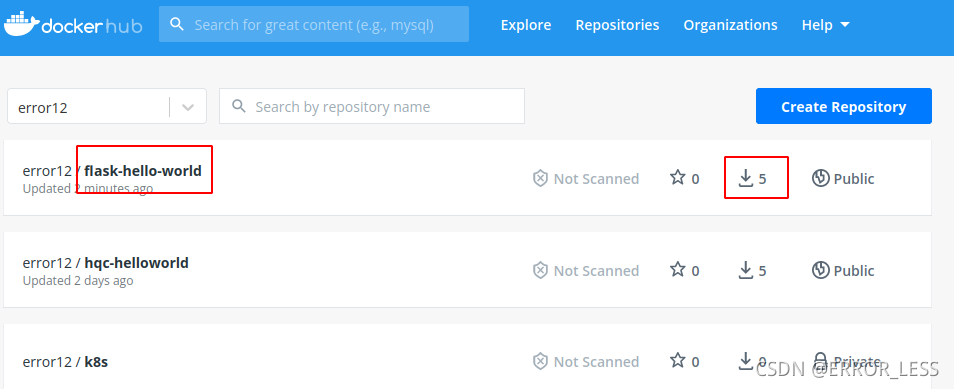 dockerhub界面中也可以查看,并且提供下载。
dockerhub界面中也可以查看,并且提供下载。2 上传镜像到阿里云镜像私有仓库
01 注册阿里云账户
02 创建个人实例

里边可新建命名空间(注意:个人实例只提供三个命名空间,需谨慎创建)和镜像仓库。03 创建命名空间

04 创建镜像仓库
代码源应该选择本地仓库
- 可在阿里云平台界面中直接创建,可选择公有或私有仓库;

- 也可通过命令行创建
# 首先得先退出之前登录的dockerhub仓库 root@master:/home/hqc/docker_learning/flask-hello-world# docker logout Removing login credentials for https://index.docker.io/v1/ # 登录阿里云仓库 root@master:/home/hqc/docker_learning/flask-hello-world# docker login --username=errorhqc兮 registry.cn-beijing.aliyuncs.com Password: WARNING! Your password will be stored unencrypted in /root/.docker/config.json. Configure a credential helper to remove this warning. See https://docs.docker.com/engine/reference/commandline/login/#credentials-store Login Succeeded # 登录成功! root@master:/home/hqc/docker_learning/flask-hello-world# docker tag 6c3d77891c6a registry.cn-beijing.aliyuncs.com/hqc-k8s/ali-flask-hello-world:v1.0 # 和上传到dockerhub类似,也需要打一个新标签 root@master:/home/hqc/docker_learning/flask-hello-world# docker images REPOSITORY TAG IMAGE ID CREATED SIZE registry.cn-beijing.aliyuncs.com/hqc-k8s/ali-flask-hello-world v1.0 6c3d77891c6a 59 minutes ago 928MB dockerhub/flask-hello-world v1.0 6c3d77891c6a 59 minutes ago 928MB error12/flask-hello-world v1.0 6c3d77891c6a 59 minutes ago 928MB flask-hello-world v1.0 6c3d77891c6a 59 minutes ago 928MB # 查看镜像 root@master:/home/hqc/docker_learning/flask-hello-world# docker push registry.cn-beijing.aliyuncs.com/hqc-k8s/ali-flask-hello-world:v1.0 The push refers to repository [registry.cn-beijing.aliyuncs.com/hqc-k8s/ali-flask-hello-world] d22d05d670e3: Pushed 8e0da839bae9: Pushed 42ce61e841fa: Mounted from hqc-k8s/docker_images a9b125f164c3: Mounted from hqc-k8s/docker_images e24045f8c247: Mounted from hqc-k8s/docker_images b7b662b31e70: Mounted from hqc-k8s/docker_images 6f5234c0aacd: Mounted from hqc-k8s/docker_images 8a5844586fdb: Mounted from hqc-k8s/docker_images a4aba4e59b40: Mounted from hqc-k8s/docker_images 5499f2905579: Mounted from hqc-k8s/docker_images a36ba9e322f7: Mounted from hqc-k8s/docker_images v1.0: digest: sha256:af862fb9415a8121710e7d87b0ddb085df8a70cc744d6ebe4a8cd64f6d242b2a size: 2636 # push成功!并且发现速度非常快,至少比dockerhub快- 1
- 2
- 3
- 4
- 5
- 6
- 7
- 8
- 9
- 10
- 11
- 12
- 13
- 14
- 15
- 16
- 17
- 18
- 19
- 20
- 21
- 22
- 23
- 24
- 25
- 26
- 27
- 28
- 29
- 30
- 31
- 32
- 33
- 34
- 35
- 36
- 37
- 38
- 39
- 40
 可见,push成功,自动创建了一个默认为
可见,push成功,自动创建了一个默认为私有的镜像仓库。具体操作官方有详细介绍:
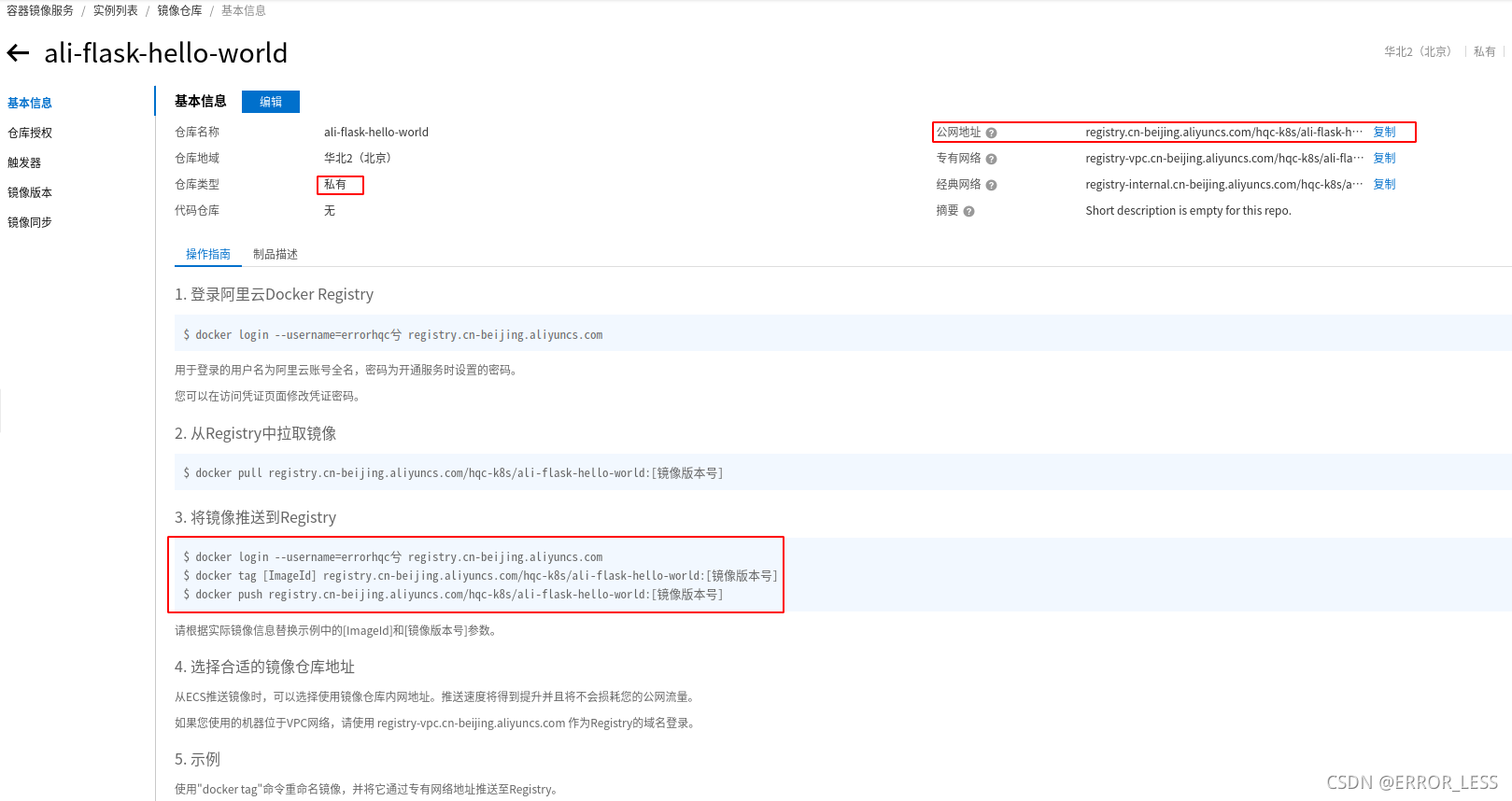
3 在其他节点上拉取阿里云私有仓库的镜像
# 登录我的阿里云仓库 root@node01:/home/user# docker login --username=errorhqc兮 registry.cn-beijing.aliyuncs.com Password: WARNING! Your password will be stored unencrypted in /root/.docker/config.json. Configure a credential helper to remove this warning. See https://docs.docker.com/engine/reference/commandline/login/#credentials-store Login Succeeded # 登录成功 # 拉取镜像 root@node01:/home/user# docker pull registry.cn-beijing.aliyuncs.com/hqc-k8s/ali-flask-hello-world:v1.0 v1.0: Pulling from hqc-k8s/ali-flask-hello-world 647acf3d48c2: Pull complete b02967ef0034: Pull complete e1ad2231829e: Pull complete 5576ce26bf1d: Pull complete a66b7f31b095: Pull complete 05189b5b2762: Pull complete af08e8fda0d6: Pull complete 287d56f7527b: Pull complete dc0580965fb6: Pull complete c1147962ae93: Pull complete 9310a3ae1b50: Pull complete Digest: sha256:af862fb9415a8121710e7d87b0ddb085df8a70cc744d6ebe4a8cd64f6d242b2a Status: Downloaded newer image for registry.cn-beijing.aliyuncs.com/hqc-k8s/ali-flask-hello-world:v1.0 registry.cn-beijing.aliyuncs.com/hqc-k8s/ali-flask-hello-world:v1.0 # 拉取成功 root@node01:/home/user# docker images REPOSITORY TAG IMAGE ID CREATED SIZE registry.cn-beijing.aliyuncs.com/hqc-k8s/ali-flask-hello-world v1.0 6c3d77891c6a 14 hours ago 928MB # 查看镜像- 1
- 2
- 3
- 4
- 5
- 6
- 7
- 8
- 9
- 10
- 11
- 12
- 13
- 14
- 15
- 16
- 17
- 18
- 19
- 20
- 21
- 22
- 23
- 24
- 25
- 26
- 27
- 28
- 29
- 30
- 31
- 32
- 33
-
相关阅读:
grafana graphite statsd搭建安装部署 实时监控_亲测成功
入侵检测模型(An Intrusion-Detection Model)
revolution slider 6 里面如何设置幻灯片自动播放及播放速度
k8s的pod内部打包工程镜像
javaweb网络教学及评价系统
2023年【汽车驾驶员(高级)】考试试卷及汽车驾驶员(高级)理论考试
Pandas中Concat与Append_Python数据分析与可视化
【Oracle】Oracle系列之六--Oracle表分区
Django REST framework(十)路由集routers的使用
撞上元宇宙冷门新职业 我变年入百万打工人
- 原文地址:https://blog.csdn.net/qq_47058489/article/details/126589023
