-
JAVA----钉钉机器人-订单提醒功能
钉钉机器人-订单提醒功能
钉钉机器人在线文档:https://open.dingtalk.com/document/robots/customize-robot-security-settings
第一步 创建,配置机器人,选择自定义(WebHook)
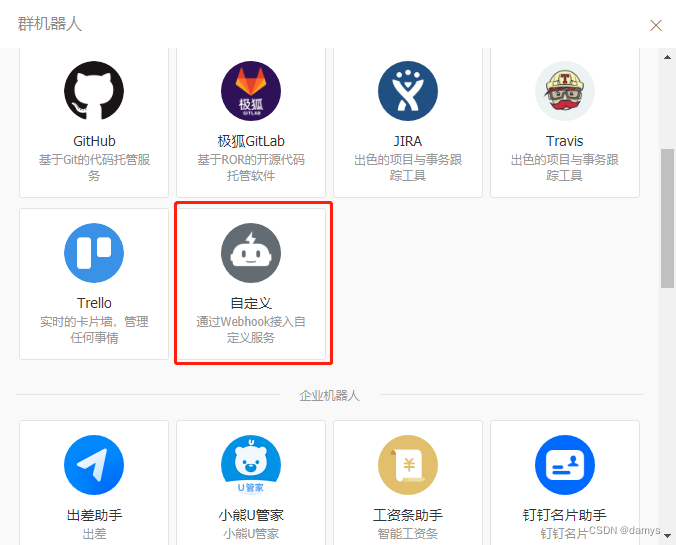
配置自定义的机器人
webook 记录这个地址,地址组成:网址 + token 参数可以通过接口的方式,按数据类型,格式提交数据
本例是通过钉钉SDK 开发

安全设置,根据需求
本例选择IP 段
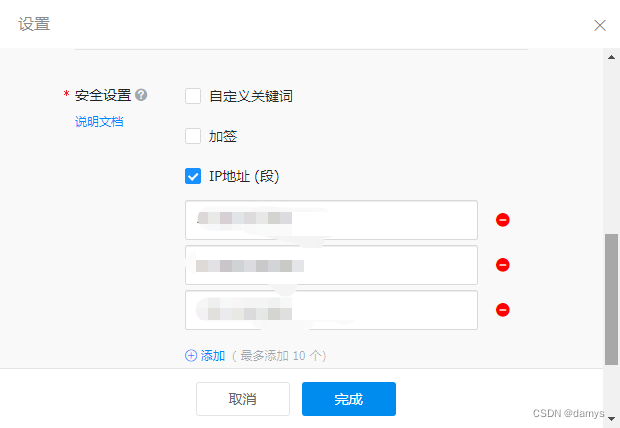
第二步 进入开发
一个工具类, 以text 消息类型为例,其它消息类型类似
见文档:https://open.dingtalk.com/document/robots/custom-robot-access说明 :
@多个人时,如果有一个不在群里,或不存在,@会失效可以直接@ 所有人
@Slf4j public class DingTalkRobotMsg { public static OapiRobotSendResponse sendText(String token, String content){ return sendText(token, content, null); } public static OapiRobotSendResponse sendText(String token, String content, OapiRobotSendRequest.At at) { if (StringUtils.isEmpty(token) && StringUtils.isEmpty(content)) { return null; } OapiRobotSendRequest request = new OapiRobotSendRequest(); request.setMsgtype("text"); OapiRobotSendRequest.Text text = new OapiRobotSendRequest.Text(); text.setContent(content); request.setText(text); if (StringUtils.isNotNull(at)) { boolean sendAt = false; if (StringUtils.isNotNull(at.getAtMobiles()) && at.getAtMobiles().size() != BaseConstant.ZERO) { sendAt = true; } if (StringUtils.isNotNull(at.getAtUserIds()) && at.getAtUserIds().size() != BaseConstant.ZERO) { sendAt = true; } if (StringUtils.isNotNull(at.getIsAtAll()) && at.getIsAtAll()) { sendAt = true; } if (sendAt) { request.setAt(at); } } try { return new DefaultDingTalkClient(DingTalkConstant.ROBOT_URL + token).execute(request); } catch (ApiException e) { e.printStackTrace(); log.error("[DingTalk Robot] 发送Text 信息失败, {}", e.getErrMsg()); } return null; } }- 1
- 2
- 3
- 4
- 5
- 6
- 7
- 8
- 9
- 10
- 11
- 12
- 13
- 14
- 15
- 16
- 17
- 18
- 19
- 20
- 21
- 22
- 23
- 24
- 25
- 26
- 27
- 28
- 29
- 30
- 31
- 32
- 33
- 34
- 35
- 36
- 37
- 38
- 39
- 40
- 41
- 42
- 43
- 44
- 45
订单提醒思路
可以按时间段(周,天,小时…)查询正常订单
如果有累计功能:发送提醒成功,记录累计数(可以使用缓存,数据库,文件)
本例使用按天累计(累计数有时效性),订单累计数使用Redis 缓存
Key:业务识别码 + 项目ID + 时间(年-月-日)
Key有效时:当天剩余时间秒 + 一个偏移时间(30分钟),可以根据业务需求设置不同偏移值效果
项目数据效果
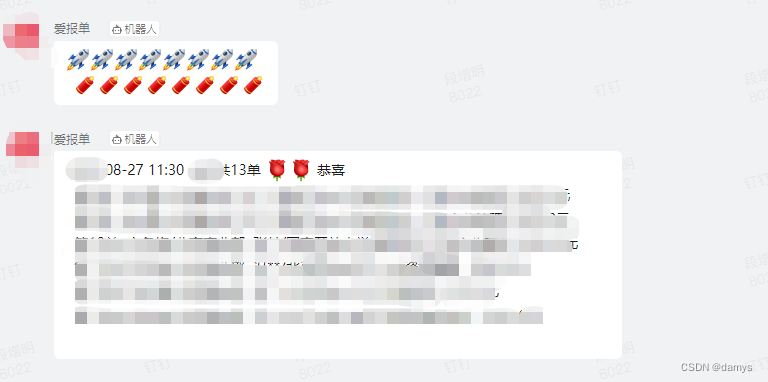
Emoji 文字
[鲜花][赞][爱心][红包][烟花][火][火箭][收到][ok][灯笼][感谢][恭喜发财][爆竹]
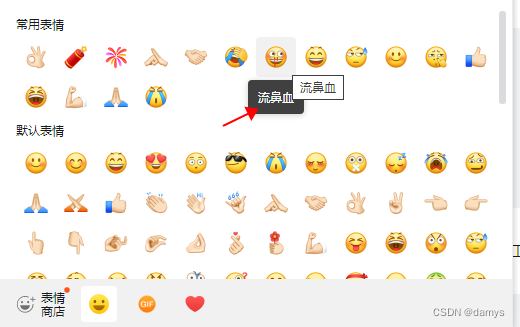
-
相关阅读:
STM32F4X I2C LM75
try-with-resources(TWR)方式关闭流资源
2022.07.19 随机数字python
复盘:图像有哪些基本属性?关于图像的知识你知道哪些?图像的参数有哪些
jvm--执行引擎
java图形验证码到底是怎么生成的?
BSVD论文理解:Real-time Streaming Video Denoising with Bidirectional Buffers
安卓是属于全人类的还是谷歌的私有产品?
安装maven及查看maven版本号
C语言和Rust语言的互相调用(2)(Rust调用C)
- 原文地址:https://blog.csdn.net/damys/article/details/126559685
