-
HTML+CSS(4)
1.溢出设置
设置超出的部分:显示(默认)visible/隐藏hidden/滚动显示scroll

DOCTYPE html> <html lang="en"> <head> <meta charset="UTF-8"> <title>Titletitle> <style> body>div{ width: 200px; height: 200px; border: 1px solid red; /*设置超出的部分:显示(默认)visible/隐藏hidden/滚动显示scroll*/ overflow: scroll; } body>img { width: 100px; /*设置行内元素垂直对齐方式: top上对齐, middle中间对齐 bottom下对齐, baseline基线对齐*/ vertical-align: bottom; } style> head> <body> <input type="text"><img src="../imgs/a.jpg" alt=""> <div> <img src="../imgs/a.jpg" alt=""> div> body> html>- 1
- 2
- 3
- 4
- 5
- 6
- 7
- 8
- 9
- 10
- 11
- 12
- 13
- 14
- 15
- 16
- 17
- 18
- 19
- 20
- 21
- 22
- 23
- 24
- 25
- 26
- 27
- 28
- 29
- 30
- 31
2.层级显示
position使元素脱离文档流
z-index值越大层级越高
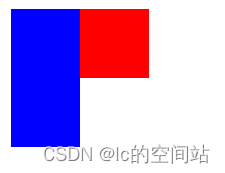
DOCTYPE html> <html lang="en"> <head> <meta charset="UTF-8"> <title>Titletitle> <style> #d1{ width: 100px; height: 50px; background-color: red; position: absolute;/*position会让div脱离文档流*/ /*层级越大显示约靠前*/ z-index: 1; } #d2{ width: 50px; height: 100px; background-color: blue; position: absolute; z-index: 2; } style> head> <body> <div id="d1">div> <div id="d2">div> body> html>- 1
- 2
- 3
- 4
- 5
- 6
- 7
- 8
- 9
- 10
- 11
- 12
- 13
- 14
- 15
- 16
- 17
- 18
- 19
- 20
- 21
- 22
- 23
- 24
- 25
- 26
- 27
- 28
3.网页盗图
DOCTYPE html> <html lang="en"> <head> <meta charset="UTF-8"> <title>Titletitle> <style> #i1{ width: 21px; height: 21px; display: block; background-image: url("https://game.gtimg.cn/images/lol/v3/topfoot-spr.png"); background-position: -381px -39px; } #i2{ width: 16px; height: 24px; display: block; background-image: url("https://game.gtimg.cn/images/lol/v3/topfoot-spr.png"); background-position: -303px -84px; } a{ background-image: url("https://game.gtimg.cn/images/yxzj/web201706/images/comm/logo.png"); display: block; width: 200px; height: 54px; } style> head> <body> <a href="">a> <i id="i1">i> <i id="i2">i> body> html>- 1
- 2
- 3
- 4
- 5
- 6
- 7
- 8
- 9
- 10
- 11
- 12
- 13
- 14
- 15
- 16
- 17
- 18
- 19
- 20
- 21
- 22
- 23
- 24
- 25
- 26
- 27
- 28
- 29
- 30
- 31
- 32
- 33
- 34
4.网页盗视频
DOCTYPE html> <html lang="en"> <head> <meta charset="UTF-8"> <title>Titletitle> head> <body> <video id="bg" poster="https://ys.mihoyo.com/main/_nuxt/img/47f71d4.jpg" loop muted AUTOPLAY CONTROLS style="width: 1576.89px; height: 887px;"> <source src="https://ys.mihoyo.com/main/_nuxt/videos/3e78e80.mp4" type="audio/mp4"> 您的浏览器不支持播放此视频. video> video> body> html>- 1
- 2
- 3
- 4
- 5
- 6
- 7
- 8
- 9
- 10
- 11
- 12
- 13
- 14
- 15
- 16
-
相关阅读:
忆享科技聚焦|数字经济、网络安全、5.5G、数字火炬手……热点资讯一览
猿创征文|从迷茫学生到get谷歌开发者大会定向邀请名额
LrC 13 & ACR 16:镜头模糊
C#/Vsto中CustomTaskPanes和Ribbon的使用方法
(数据科学学习手札153)基于martin的高性能矢量切片地图服务构建
CSS 实现新拟态(Neumorphism) UI 风格
使用BAPI_NETWORK_COMP_*实现生产订单组件的增删改查
H5的基础
华为机试_HJ22 汽水瓶【简单】【半收藏】
string cow方法实现
- 原文地址:https://blog.csdn.net/longgetaotao_06/article/details/126554820
