-
WGS84坐标系-地心地固坐标系-东北天坐标系
目录
1、前言
工作中遇见个问题,就是ue4中,使用的坐标描述是使用东北天坐标系,因为如果经纬度只能表达到小数点后6位,这就造成有时间物体摆放位置不准确的问题。解决这个问题,就是把经纬度在转成ue里边能够使用的东北天坐标系。东北天坐标系又叫站心坐标系,这个站心可以是自己定义的。
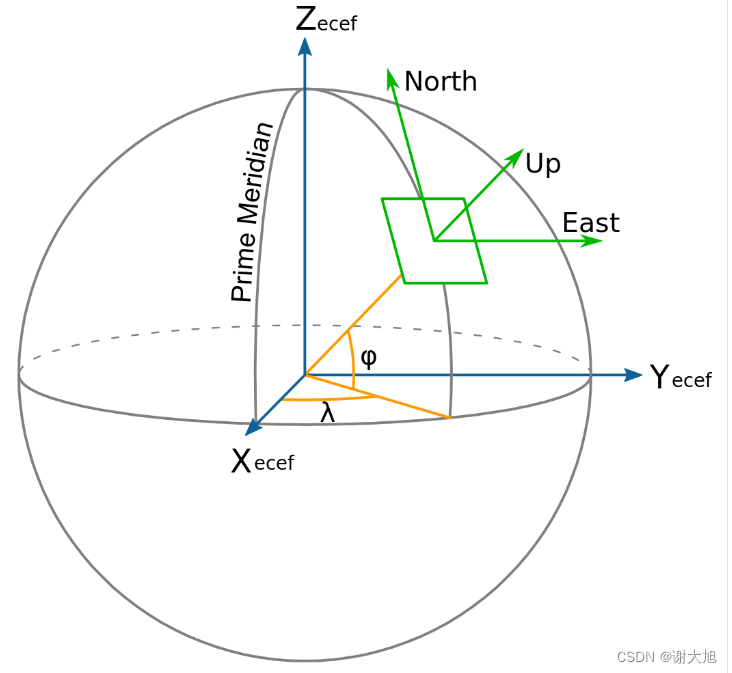
2、转换过程
本文标题:WGS84坐标系-地心地固坐标系-东北天坐标系
不熟悉地理坐标系的小伙伴可以看着比较晕,可以看下边:
- WGS84坐标系-地心地固坐标系
wgs84就是我们经常说的经纬度,那边经纬度只是我们讲地球划线,利用经纬度来确定地球上一个位置,但是当我们要计算地球上物体怎么进行位置变换或者距离计算时,我们需要把wgs84做坐标系转换,转换成适合计算的坐标系。因此,地心地固坐标系就是以笛卡尔坐标建立起来的坐标。并且这时候,地球是当作椭球来处理的。经纬度转笛卡尔坐标系可以看我之前这篇文章
(5条消息) 经纬度转笛卡尔坐标_谢大旭的博客-CSDN博客
- 地心地固坐标系-东北天坐标系
站心坐标系以一个站心点为坐标原点,当把坐标系定义为X轴指东、Y轴指北,Z轴指天,就是ENU(东北天)站心坐标系。这样,从地心地固坐标系转换成的站心坐标系,就会成为一个符合常人对地理位置认知的局部坐标系。同时,只要站心点位置选的合理(通常可选取地理表达区域的中心点),表达的地理坐标都会是很小的值,非常便于空间计算。
ENU、ECEF之间的转换,一个很明显的图形操作是平移变换,将站心移动到地心或者将地心转换到站心,另外一个需要进行的图形变换是旋转变换,其旋转变换矩阵根据P点所在的经度L和纬度B确定。但是的经纬度不适合计算旋转矩阵,旋转矩阵的计算应该在笛卡尔坐标系下来计算。
3、代码示例
- #include <iostream>
- #include <eigen3/Eigen/Eigen>
- #include <osgEarth/GeoData>
- using namespace std;
- const double epsilon = 0.000000000000001;
- const double pi = 3.14159265358979323846;
- const double d2r = pi / 180;
- const double r2d = 180 / pi;
- const double a = 6378137.0; //椭球长半轴
- const double f_inverse = 298.257223563; //扁率倒数
- const double b = a - a / f_inverse;
- //const double b = 6356752.314245; //椭球短半轴
- const double e = sqrt(a * a - b * b) / a;
- void Blh2Xyz(double &x, double &y, double &z)
- {
- double L = x * d2r;
- double B = y * d2r;
- double H = z;
- double N = a / sqrt(1 - e * e * sin(B) * sin(B));
- x = (N + H) * cos(B) * cos(L);
- y = (N + H) * cos(B) * sin(L);
- z = (N * (1 - e * e) + H) * sin(B);
- }
- void Xyz2Blh(double &x, double &y, double &z)
- {
- double tmpX = x;
- double temY = y ;
- double temZ = z;
- double curB = 0;
- double N = 0;
- double calB = atan2(temZ, sqrt(tmpX * tmpX + temY * temY));
- int counter = 0;
- while (abs(curB - calB) * r2d > epsilon && counter < 25)
- {
- curB = calB;
- N = a / sqrt(1 - e * e * sin(curB) * sin(curB));
- calB = atan2(temZ + N * e * e * sin(curB), sqrt(tmpX * tmpX + temY * temY));
- counter++;
- }
- x = atan2(temY, tmpX) * r2d;
- y = curB * r2d;
- z = temZ / sin(curB) - N * (1 - e * e);
- }
- void TestBLH2XYZ()
- {
- //double x = 113.6;
- //double y = 38.8;
- //double z = 100;
- //
- //printf("原大地经纬度坐标:%.10lf %.10lf %.10lf
- ", x, y, z);
- //Blh2Xyz(x, y, z);
- //printf("地心地固直角坐标:%.10lf %.10lf %.10lf
- ", x, y, z);
- //Xyz2Blh(x, y, z);
- //printf("转回大地经纬度坐标:%.10lf %.10lf %.10lf
- ", x, y, z);
- double x = -2318400.6045575836;
- double y = 4562004.801366804;
- double z = 3794303.054150639;
- //116.9395751953 36.7399177551
- printf("地心地固直角坐标:%.10lf %.10lf %.10lf
- ", x, y, z);
- Xyz2Blh(x, y, z);
- printf("转回大地经纬度坐标:%.10lf %.10lf %.10lf
- ", x, y, z);
- }
- void CalEcef2Enu(Eigen::Vector3d& topocentricOrigin, Eigen::Matrix4d& resultMat)
- {
- double rzAngle = -(topocentricOrigin.x() * d2r + pi / 2);
- Eigen::AngleAxisd rzAngleAxis(rzAngle, Eigen::Vector3d(0, 0, 1));
- Eigen::Matrix3d rZ = rzAngleAxis.matrix();
- double rxAngle = -(pi / 2 - topocentricOrigin.y() * d2r);
- Eigen::AngleAxisd rxAngleAxis(rxAngle, Eigen::Vector3d(1, 0, 0));
- Eigen::Matrix3d rX = rxAngleAxis.matrix();
- Eigen::Matrix4d rotation;
- rotation.setIdentity();
- rotation.block<3, 3>(0, 0) = (rX * rZ);
- //cout << rotation << endl;
- double tx = topocentricOrigin.x();
- double ty = topocentricOrigin.y();
- double tz = topocentricOrigin.z();
- Blh2Xyz(tx, ty, tz);
- Eigen::Matrix4d translation;
- translation.setIdentity();
- translation(0, 3) = -tx;
- translation(1, 3) = -ty;
- translation(2, 3) = -tz;
- resultMat = rotation * translation;
- }
- void CalEnu2Ecef(Eigen::Vector3d& topocentricOrigin, Eigen::Matrix4d& resultMat)
- {
- double rzAngle = (topocentricOrigin.x() * d2r + pi / 2);
- Eigen::AngleAxisd rzAngleAxis(rzAngle, Eigen::Vector3d(0, 0, 1));
- Eigen::Matrix3d rZ = rzAngleAxis.matrix();
- double rxAngle = (pi / 2 - topocentricOrigin.y() * d2r);
- Eigen::AngleAxisd rxAngleAxis(rxAngle, Eigen::Vector3d(1, 0, 0));
- Eigen::Matrix3d rX = rxAngleAxis.matrix();
- Eigen::Matrix4d rotation;
- rotation.setIdentity();
- rotation.block<3, 3>(0, 0) = (rZ * rX);
- //cout << rotation << endl;
- double tx = topocentricOrigin.x();
- double ty = topocentricOrigin.y();
- double tz = topocentricOrigin.z();
- Blh2Xyz(tx, ty, tz);
- Eigen::Matrix4d translation;
- translation.setIdentity();
- translation(0, 3) = tx;
- translation(1, 3) = ty;
- translation(2, 3) = tz;
- resultMat = translation * rotation;
- }
- void TestXYZ2ENU()
- {
- double L = 116.9395751953;
- double B = 36.7399177551;
- double H = 0;
- cout << fixed << endl;
- Eigen::Vector3d topocentricOrigin(L, B, H);
- Eigen::Matrix4d wolrd2localMatrix;
- CalEcef2Enu(topocentricOrigin, wolrd2localMatrix);
- cout << "地心转站心矩阵:" << endl;
- cout << wolrd2localMatrix << endl<<endl;
- cout << "站心转地心矩阵:" << endl;
- Eigen::Matrix4d local2WolrdMatrix;
- CalEnu2Ecef(topocentricOrigin, local2WolrdMatrix);
- cout << local2WolrdMatrix << endl;
- double x = 117;
- double y = 37;
- double z = 10.3;
- Blh2Xyz(x, y, z);
- cout << "ECEF坐标(世界坐标):";
- Eigen::Vector4d xyz(x, y, z, 1);
- cout << xyz << endl;
- cout << "ENU坐标(局部坐标):";
- Eigen::Vector4d enu = wolrd2localMatrix * xyz;
- cout << enu << endl;
- }
- void TestOE()
- {
- double L = 116.9395751953;
- double B = 36.7399177551;
- double H = 0;
- osgEarth::SpatialReference *spatialReference = osgEarth::SpatialReference::create("epsg:4326");
- osgEarth::GeoPoint centerPoint(spatialReference, L, B, H);
- osg::Matrixd worldToLocal;
- centerPoint.createWorldToLocal(worldToLocal);
- cout << fixed << endl;
- cout << "地心转站心矩阵:" << endl;
- for (int i = 0; i < 4; i++)
- {
- for (int j = 0; j < 4; j++)
- {
- printf("%lf ", worldToLocal.ptr()[j * 4 + i]);
- }
- cout << endl;
- }
- cout << endl;
- osg::Matrixd localToWorld;
- centerPoint.createLocalToWorld(localToWorld);
- cout << "站心转地心矩阵:" << endl;
- for (int i = 0; i < 4; i++)
- {
- for (int j = 0; j < 4; j++)
- {
- printf("%lf ", localToWorld.ptr()[j * 4 + i]);
- }
- cout << endl;
- }
- cout << endl;
- double x = 117;
- double y = 37;
- double z = 10.3;
- osgEarth::GeoPoint geoPoint(spatialReference, x, y, z);
- cout << "ECEF坐标(世界坐标):";
- osg::Vec3d out_world;
- geoPoint.toWorld(out_world);
- cout << out_world.x() <<' '<< out_world.y() << ' ' << out_world.z() << endl;
- cout << "ENU坐标(局部坐标):";
- osg::Vec3d localCoord = worldToLocal.preMult(out_world);
- cout << localCoord.x() << ' ' << localCoord.y() << ' ' << localCoord.z() << endl;
- }
- int main()
- {
- //TestBLH2XYZ();
- cout << "使用Eigen进行转换实现:" << endl;
- TestXYZ2ENU();
- cout <<"---------------------------------------"<< endl;
- cout << "通过OsgEarth进行验证:" << endl;
- TestOE();
- }
4、参考资料
本着深入学习的态度,经过一番搜索,又找到一篇博客。直接带我起飞。
-
相关阅读:
国密浏览器是什么?有哪些?有什么特点?
排序算法汇总
以通俗易懂的方式了解MySQL 索引和 B+Tree(至尊典藏版)
Isoperimetric inequality
营收、利润双增长,龙湖集团找到多元增长的答案?
Apache Tomcat漏洞复现
nrf52832 ADC的配置
Python类的定义和使用:什么是类?实在不知道啥叫累!
Vue CLI 3 - 创建我们的项目
解决flume采集日志使用KafkaChannel写不到hdfs的问题
- 原文地址:https://blog.csdn.net/cangqiongxiaoye/article/details/126559605