-
Linux服务器 离线安装 nginx-1.14.0,让你一路畅通无阻,3分钟就完成。
目录
4、安装 pcre ,先解压 (pcre-8.35.tar.gz) 再安装。
一、准备 nginx 和 依赖环境的包。
链接:https://pan.baidu.com/s/1UbL-wT2mob4bRPiBkw6JZA?pwd=9999
提取码:9999百度网盘自行提取即可。
二、安装 nginx。
1、上传安装包到 /usr/local/nginx 下。
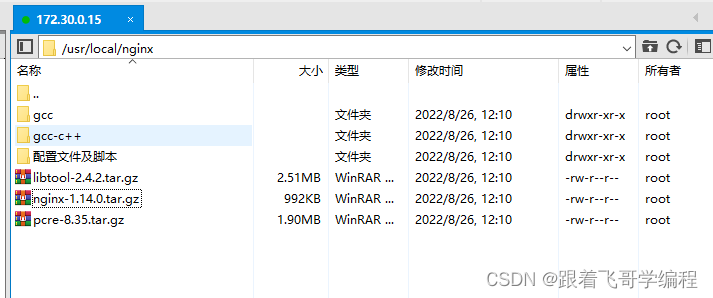
2、安装 gcc
- cd /usr/local/nginx/gcc
- rpm -Uvh *.rpm --nodeps --force

检测 gcc 是否安装成功
gcc -v
如上图所示,代表安装成功!
3、安装 g++
切换目录,执行命令安装 rpm 包
- cd /usr/local/nginx/gcc-c++/
- rpm -Uvh *.rpm --nodeps --force

安装完毕如上图所示。
检测 g++ 版本。
g++ -v
最后一行可以看到版本号。
4、安装 pcre ,先解压 (pcre-8.35.tar.gz) 再安装。
切换目录到 nginx 下
cd ..解压压缩包
tar -zxvf pcre-8.35.tar.gz开始安装
cd pcre-8.35./configure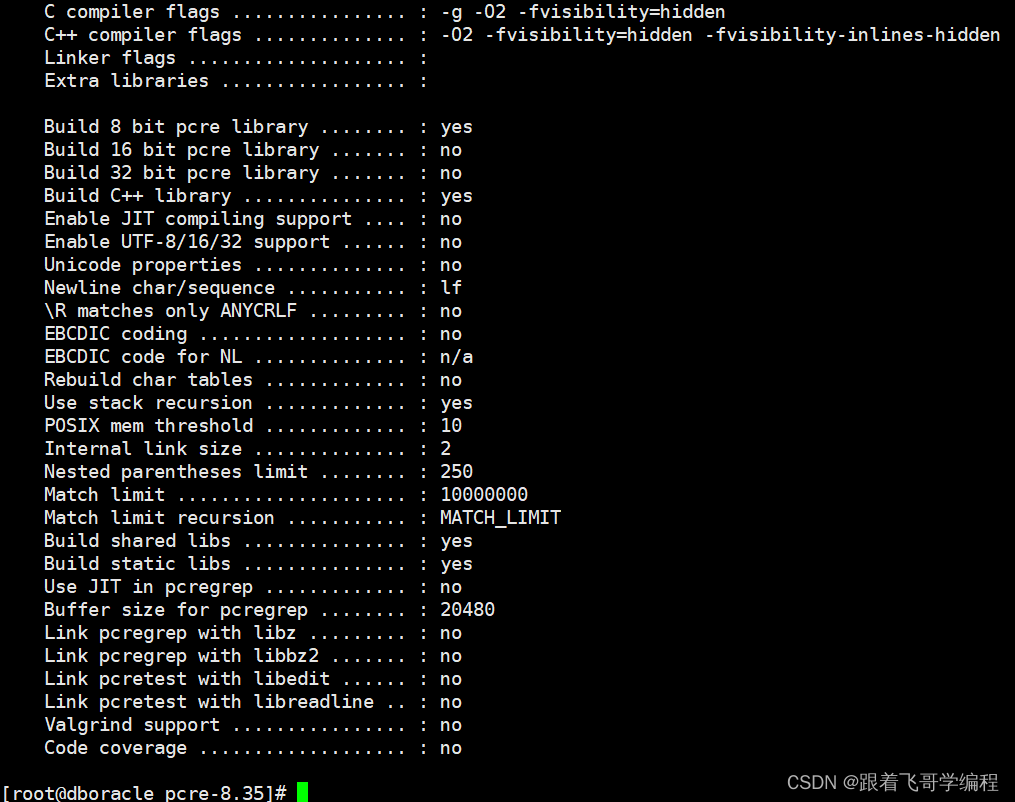
make
make install
5、安装 libtool
切换目录
cd /usr/local/nginx/解压 libtool-2.4.2.tar.gz
tar -zxvf libtool-2.4.2.tar.gzcd libtool-2.4.2/./configure
make
make install
6、安装 nginx 。
切换目录
cd /usr/local/nginx/
解压 nginx
tar -zxvf nginx-1.14.0.tar.gzcd nginx-1.14.0/./configure上面命令是默认的,下面是带参数
./configure --prefix=/usr/local/nginx --with-http_stub_status_module --with-http_ssl_module注:configure,这一步一般用来生成 Makefile,为下一步的编译做准备,你可以通过在 configure 后加上参数来对安装进行控制。

make
make install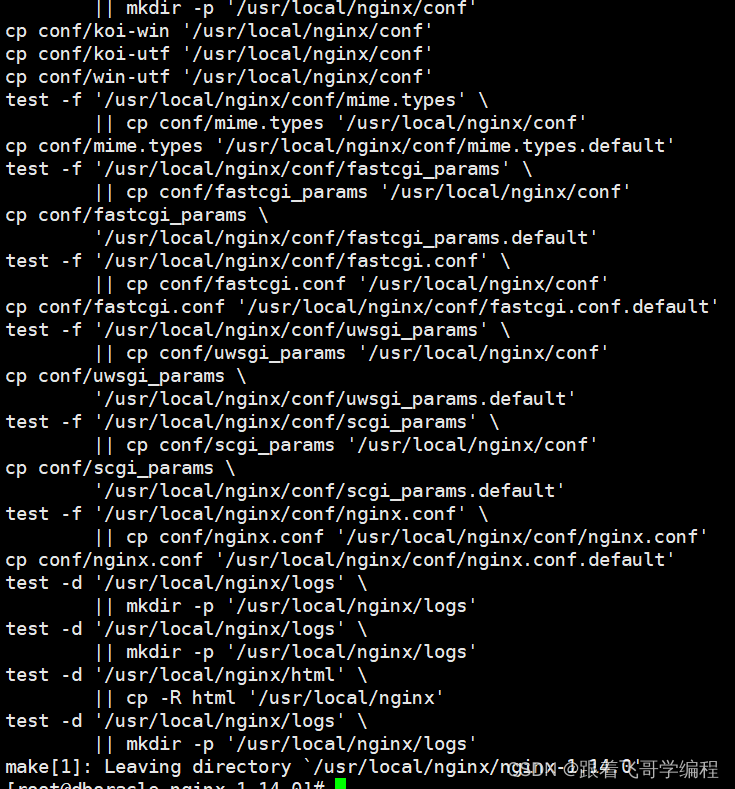
7、启动 nginx 服务。
nginx 安装目录地址 -c nginx配置文件地址注:这里如果按照我的方式安装完,会看到如下目录
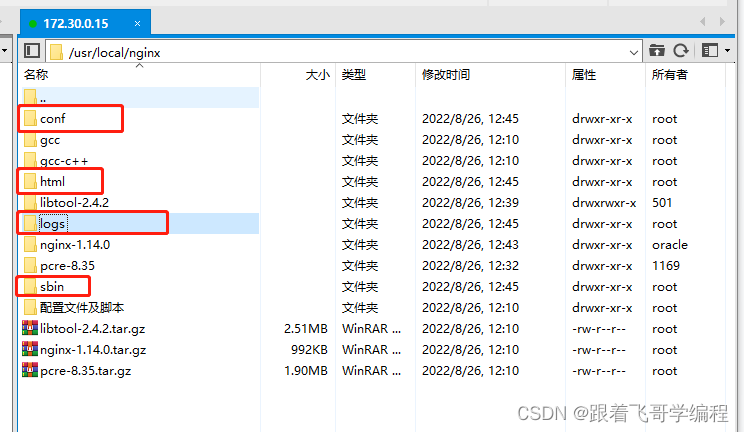
会看到在 /usr/local/nginx 下多了几个目录。
其实这里默认安装 nginx 的目录就是在 /usr/local/nginx
命令 操作内容 /usr/local/nginx/sbin/nginx -c /usr/local/nginx/conf/nginx.conf 启动nginx /usr/local/nginx/sbin/nginx -s stop (quit) 停止nginx /usr/local/nginx/sbin/nginx -s reload 重启nginx netstat -tunlp 查看端口占用 netstat -tunlp grep /usr/local/nginx/sbin/nginx -c /usr/local/nginx/conf/nginx.confcurl http://127.0.0.1:80
看到上面输出内容,说明 nginx 已经启动成功!
8、注册 nginx 为服务。
1)创建服务脚本
vim /etc/init.d/nginx脚本内容如下:
- #! /bin/sh
- # chkconfig: - 85 15
- PATH=/usr/local/nginx/sbin
- DESC="nginx daemon"
- NAME=nginx
- DAEMON=/usr/local/nginx/sbin/$NAME
- CONFIGFILE=/usr/local/nginx/conf/$NAME.conf
- PIDFILE=/usr/local/nginx/logs/$NAME.pid
- SCRIPTNAME=/etc/init.d/$NAME
- set -e
- [ -x "$DAEMON" ] || exit 0
- do_start() {
- $DAEMON -c $CONFIGFILE || echo -n "nginx already running"
- }
- do_stop() {
- $DAEMON -s stop || echo -n "nginx not running"
- }
- do_reload() {
- $DAEMON -s reload || echo -n "nginx can't reload"
- }
- case "$1" in
- start)
- echo -n "Starting $DESC: $NAME"
- do_start
- echo "."
- ;;
- stop)
- echo -n "Stopping $DESC: $NAME"
- do_stop
- echo "."
- ;;
- reload|graceful)
- echo -n "Reloading $DESC configuration..."
- do_reload
- echo "."
- ;;
- restart)
- echo -n "Restarting $DESC: $NAME"
- do_stop
- do_start
- echo "."
- ;;
- *)
- echo "Usage: $SCRIPTNAME {start|stop|reload|restart}" >&2
- exit 3
- ;;
- esac
- exit 0
2)添加服务并授权执行权限给脚本
- sudo chkconfig --add nginx
- sudo chmod a+x /etc/init.d/nginx
3)添加开机自启动
chkconfig nginx on4)服务启动 | 停止 | 重启 命令
启动 nginx:
service nginx start
停止 nginx:
service nginx stop
重启 nginx:
service nginx restart
修改配置文件后,重载 nginx 服务
service nginx reload
至此,我们的 nginx 离线安装就完成了。
如有问题,还请各位大佬多多指教,我是一名主后端 Java,致力于全栈开发的北漂程序猿。另外,有吉他或者民谣爱好者,可以关注我的微信公众号@民谣嗑学家,可以微信搜索:民谣嗑学家,帮我点个免费的关注,我是一名爱生活,爱代码,爱交朋友的热血青年,希望我们能够共同进步,共同成长。
-
相关阅读:
AI大模型日报#0420:开源模型击败GPT-4、西湖大学蛋白质通用大模型、GPT的七条经验
前后端分离毕设项目之基于springboot+vue的笔记记录分享网站设计与实现(内含源码+文档+部署教程)
某公司常见题刷题笔记
【无标题】
STM32 RTC实验
为什么说数字化工厂解决方案是制造企业的未来
cola 架构简单记录
深度学习——(11)Knowledge distillation理论
MSPC-6886/6800 AI在机器人学中有什么用
使用 k3sup 一分钟快速搭建 K3s 集群
- 原文地址:https://blog.csdn.net/weixin_36754290/article/details/126541006