-
【Linux编程基础】
Linux之编译器、调试器使用
一.编译器gcc/g++的使用
1.预处理阶段
预处理的功能
- 进行宏替换
- 解决条件编译
- 包含头文件
- 去注释
#include2 3 4 int AddToTop(int top) 5 { 6 int res = 0; 7 int i = 0; 8 for(i = 0; i <= top; i++ ) 9 { 10 res += i; 11 } 12 13 return res; 14 } 15 16 #define _tzx 1 17 18 #ifdef _tzx 19 int a=3; 20 #endif 21 22 #define B 3 23 24 int main() 25 { 26 int b = B; 27 printf("%d\n",b); 28 29 printf("%d\n",a); 30 int top = 100; 31 //返回1到n的和 32 int result = AddToTop(top); 33 34 printf("result: %d\n", result); 35 36 printf("hello 1\n"); 37 printf("hello 2\n"); 38 printf("hello 3\n"); 39 printf("hello 4\n"); 40 return 0; 41 } - 1
- 2
- 3
- 4
- 5
- 6
- 7
- 8
- 9
- 10
- 11
- 12
- 13
- 14
- 15
- 16
- 17
- 18
- 19
- 20
- 21
- 22
- 23
- 24
- 25
- 26
- 27
- 28
- 29
- 30
- 31
- 32
- 33
- 34
- 35
- 36
- 37
- 38
- 39
- 40
- 41
- 42
- 43
最终形成一个.i的文件
Linux命令
gcc -E test.c -o test.i- 1
test.i文件内容:
1 # 1 "test.c" 2 # 1 "" 3 # 1 "" 4 # 1 "/usr/include/stdc-predef.h" 1 3 4 5 # 1 "" 2 6 # 1 "test.c" 7 # 1 "/usr/include/stdio.h" 1 3 4 8 # 27 "/usr/include/stdio.h" 3 4 9 # 1 "/usr/include/features.h" 1 3 4 10 # 375 "/usr/include/features.h" 3 4 11 # 1 "/usr/include/sys/cdefs.h" 1 3 4 12 # 392 "/usr/include/sys/cdefs.h" 3 4 13 # 1 "/usr/include/bits/wordsize.h" 1 3 4 14 # 393 "/usr/include/sys/cdefs.h" 2 3 4 15 # 376 "/usr/include/features.h" 2 3 4 16 # 399 "/usr/include/features.h" 3 4 17 # 1 "/usr/include/gnu/stubs.h" 1 3 4 18 # 10 "/usr/include/gnu/stubs.h" 3 4 19 # 1 "/usr/include/gnu/stubs-64.h" 1 3 4 20 # 11 "/usr/include/gnu/stubs.h" 2 3 4 21 # 400 "/usr/include/features.h" 2 3 4 22 # 28 "/usr/include/stdio.h" 2 3 4 23 24 25 26 27 28 # 1 "/usr/lib/gcc/x86_64-redhat-linux/4.8.5/include/stddef.h" 1 3 4 29 # 212 "/usr/lib/gcc/x86_64-redhat-linux/4.8.5/include/stddef.h" 3 4 30 typedef long unsigned int size_t; 31 # 34 "/usr/include/stdio.h" 2 3 4 32 33 # 1 "/usr/include/bits/types.h" 1 3 4 34 # 27 "/usr/include/bits/types.h" 3 4 35 # 1 "/usr/include/bits/wordsize.h" 1 3 4 36 # 28 "/usr/include/bits/types.h" 2 3 4 37 38 39 typedef unsigned char __u_char; 40 typedef unsigned short int __u_short; 41 typedef unsigned int __u_int; 42 typedef unsigned long int __u_long; 43 44 45 typedef signed char __int8_t; 46 typedef unsigned char __uint8_t; 47 typedef signed short int __int16_t; 48 typedef unsigned short int __uint16_t; 49 typedef signed int __int32_t; 50 typedef unsigned int __uint32_t; 51 52 typedef signed long int __int64_t; 53 typedef unsigned long int __uint64_t; // 此处省略一堆头文件内容 840 int AddToTop(int top) 841 { 842 int res = 0; 843 int i = 0; 844 for(i = 0; i <= top; i++ ) 845 { 846 res += i; 847 } 848 849 return res; 850 } 851 852 853 854 855 int a=3; 856 857 858 859 860 int main() 861 { 862 int b = 3; 863 printf("%d\n",b); 864 865 printf("%d\n",a); 866 int top = 100; 867 868 int result = AddToTop(top); 869 870 printf("result: %d\n", result); 871 872 printf("hello 1\n"); 873 printf("hello 2\n"); 874 printf("hello 3\n"); 875 printf("hello 4\n"); 876 return 0; 877 } //序号是linux的vim编辑器自带的- 1
- 2
- 3
- 4
- 5
- 6
- 7
- 8
- 9
- 10
- 11
- 12
- 13
- 14
- 15
- 16
- 17
- 18
- 19
- 20
- 21
- 22
- 23
- 24
- 25
- 26
- 27
- 28
- 29
- 30
- 31
- 32
- 33
- 34
- 35
- 36
- 37
- 38
- 39
- 40
- 41
- 42
- 43
- 44
- 45
- 46
- 47
- 48
- 49
- 50
- 51
- 52
- 53
- 54
- 55
- 56
- 57
- 58
- 59
- 60
- 61
- 62
- 63
- 64
- 65
- 66
- 67
- 68
- 69
- 70
- 71
- 72
- 73
- 74
- 75
- 76
- 77
- 78
- 79
- 80
- 81
- 82
- 83
- 84
- 85
- 86
- 87
- 88
- 89
- 90
- 91
- 92
- 93
- 94
- 95
- 96
- 97
- 98
我们可以看到宏替换已经完成,条件编译也自动完成了,同时注释也不在了。
2.编译阶段(生成汇编代码)
gcc 首先要检查代码的规范性、是否有语法错误等,以确定代码的实际要做的工作,在检查
无误后,gcc 把代码翻译成汇编语言。Linux命令
gcc -S test.i -o test.s- 1
test.s内容:
.file "test.c" .text .globl AddToTop .type AddToTop, @function AddToTop: .LFB0: .cfi_startproc pushq %rbp .cfi_def_cfa_offset 16 .cfi_offset 6, -16 movq %rsp, %rbp .cfi_def_cfa_register 6 movl %edi, -20(%rbp) movl $0, -4(%rbp) movl $0, -8(%rbp) movl $0, -8(%rbp) jmp .L2 .L3: movl -8(%rbp), %eax addl %eax, -4(%rbp) addl $1, -8(%rbp) .L2: movl -8(%rbp), %eax cmpl -20(%rbp), %eax jle .L3 movl -4(%rbp), %eax popq %rbp .cfi_def_cfa 7, 8 ret .cfi_endproc .LFE0: .size AddToTop, .-AddToTop .globl a .data .align 4 .type a, @object .size a, 4 a: .long 3 .section .rodata .LC0: .string "%d\n" .LC1: .string "result: %d\n" .LC2: .string "hello 1" .LC3: .string "hello 2" .LC4: .string "hello 3" .LC5: .string "hello 4" .text .globl main .type main, @function main: .LFB1: .cfi_startproc pushq %rbp .cfi_def_cfa_offset 16 .cfi_offset 6, -16 movq %rsp, %rbp .cfi_def_cfa_register 6 subq $16, %rsp movl $3, -4(%rbp) movl -4(%rbp), %eax movl %eax, %esi movl $.LC0, %edi movl $0, %eax call printf movl a(%rip), %eax movl %eax, %esi movl $.LC0, %edi movl $0, %eax call printf movl $100, -8(%rbp) movl -8(%rbp), %eax movl %eax, %edi call AddToTop movl %eax, -12(%rbp) movl -12(%rbp), %eax movl %eax, %esi movl $.LC1, %edi movl $0, %eax call printf movl $.LC2, %edi call puts movl $.LC3, %edi call puts movl $.LC4, %edi call puts movl $.LC5, %edi call puts movl $0, %eax leave .cfi_def_cfa 7, 8 ret .cfi_endproc .LFE1: .size main, .-main .ident "GCC: (GNU) 4.8.5 20150623 (Red Hat 4.8.5-44)" .section .note.GNU-stack,"",@progbits [tzx@VM-20-3-centos code]$ [tzx@VM-20-3-centos code]$ cat test.s .file "test.c" .text .globl AddToTop .type AddToTop, @function AddToTop: .LFB0: .cfi_startproc pushq %rbp .cfi_def_cfa_offset 16 .cfi_offset 6, -16 movq %rsp, %rbp .cfi_def_cfa_register 6 movl %edi, -20(%rbp) movl $0, -4(%rbp) movl $0, -8(%rbp) movl $0, -8(%rbp) jmp .L2 .L3: movl -8(%rbp), %eax addl %eax, -4(%rbp) addl $1, -8(%rbp) .L2: movl -8(%rbp), %eax cmpl -20(%rbp), %eax jle .L3 movl -4(%rbp), %eax popq %rbp .cfi_def_cfa 7, 8 ret .cfi_endproc .LFE0: .size AddToTop, .-AddToTop .globl a .data .align 4 .type a, @object .size a, 4 a: .long 3 .section .rodata .LC0: .string "%d\n" .LC1: .string "result: %d\n" .LC2: .string "hello 1" .LC3: .string "hello 2" .LC4: .string "hello 3" .LC5: .string "hello 4" .text .globl main .type main, @function main: .LFB1: .cfi_startproc pushq %rbp .cfi_def_cfa_offset 16 .cfi_offset 6, -16 movq %rsp, %rbp .cfi_def_cfa_register 6 subq $16, %rsp movl $3, -4(%rbp) movl -4(%rbp), %eax movl %eax, %esi movl $.LC0, %edi movl $0, %eax call printf movl a(%rip), %eax movl %eax, %esi movl $.LC0, %edi movl $0, %eax call printf movl $100, -8(%rbp) movl -8(%rbp), %eax movl %eax, %edi call AddToTop movl %eax, -12(%rbp) movl -12(%rbp), %eax movl %eax, %esi movl $.LC1, %edi movl $0, %eax call printf movl $.LC2, %edi call puts movl $.LC3, %edi call puts movl $.LC4, %edi call puts movl $.LC5, %edi call puts movl $0, %eax leave .cfi_def_cfa 7, 8 ret .cfi_endproc .LFE1: .size main, .-main .ident "GCC: (GNU) 4.8.5 20150623 (Red Hat 4.8.5-44)" .section .note.GNU-stack,"",@progbits- 1
- 2
- 3
- 4
- 5
- 6
- 7
- 8
- 9
- 10
- 11
- 12
- 13
- 14
- 15
- 16
- 17
- 18
- 19
- 20
- 21
- 22
- 23
- 24
- 25
- 26
- 27
- 28
- 29
- 30
- 31
- 32
- 33
- 34
- 35
- 36
- 37
- 38
- 39
- 40
- 41
- 42
- 43
- 44
- 45
- 46
- 47
- 48
- 49
- 50
- 51
- 52
- 53
- 54
- 55
- 56
- 57
- 58
- 59
- 60
- 61
- 62
- 63
- 64
- 65
- 66
- 67
- 68
- 69
- 70
- 71
- 72
- 73
- 74
- 75
- 76
- 77
- 78
- 79
- 80
- 81
- 82
- 83
- 84
- 85
- 86
- 87
- 88
- 89
- 90
- 91
- 92
- 93
- 94
- 95
- 96
- 97
- 98
- 99
- 100
- 101
- 102
- 103
- 104
- 105
- 106
- 107
- 108
- 109
- 110
- 111
- 112
- 113
- 114
- 115
- 116
- 117
- 118
- 119
- 120
- 121
- 122
- 123
- 124
- 125
- 126
- 127
- 128
- 129
- 130
- 131
- 132
- 133
- 134
- 135
- 136
- 137
- 138
- 139
- 140
- 141
- 142
- 143
- 144
- 145
- 146
- 147
- 148
- 149
- 150
- 151
- 152
- 153
- 154
- 155
- 156
- 157
- 158
- 159
- 160
- 161
- 162
- 163
- 164
- 165
- 166
- 167
- 168
- 169
- 170
- 171
- 172
- 173
- 174
- 175
- 176
- 177
- 178
- 179
- 180
- 181
- 182
- 183
- 184
- 185
- 186
- 187
- 188
- 189
- 190
- 191
- 192
- 193
- 194
- 195
- 196
- 197
- 198
- 199
- 200
- 201
- 202
- 203
- 204
- 205
- 206
- 207
3.汇编(生成机器可识别代码)
Linux命令
gcc -c test.s -o test.o- 1
生成的是二进制代码,vim编辑器就无法识别了,得用专门的二进制查看器。
4.链接(生成可执行文件)
系统把这些库函数实现都被做到名为 libc.so.6 的库文件中去了,在没有特别指定时,gcc 会到
系统默认的搜索路径“/usr/lib”下进行查找,也就是链接到 libc.so.6 库函数中去,这样就能实现函
数“printf”了,而这也就是链接的作用Linux命令
gcc test.o -o test.o- 1
函数库
静态库
静态库是指编译链接时,把库文件的代码全部加入到可执行文件中,因此生成的文件比较大,但在运行时也
就不再需要库文件了。其后缀名一般为“.a”动态库
动态库与之相反,在编译链接时并没有把库文件的代码加入到可执行文件中,而是在程序执行时由运行时
链接文件加载库,这样可以节省系统的开销。动态库一般后缀名为“.so”,如前面所述的 libc.so.6 就是动态
库。gcc 在编译时默认使用动态库。完成了链接之后,gcc 就可以生成可执行文件 。gcc的选项
-E 只激活预处理,这个不生成文件,你需要把它重定向到一个输出文件里面 -S 编译到汇编语言不进行汇编和链接 -c 编译到目标代码 -o 文件输出到 文件 -static 此选项对生成的文件采用静态链接 -g 生成调试信息。GNU 调试器可利用该信息。 -shared 此选项将尽量使用动态库,所以生成文件比较小,但是需要系统由动态库. -O0 -O1 -O2 -O3 编译器的优化选项的4个级别,-O0表示没有优化,-O1为缺省值,-O3优化级别最高 -w 不生成任何警告信息。 -Wall 生成所有警告信息。 -g gcc/g++出来的二进制程序,默认是release模式,-g可改为debug模式- 1
- 2
- 3
- 4
- 5
- 6
- 7
- 8
- 9
- 10
- 11
- 12
- 13
- 14
二.调试器gdb的使用
gdb选项
list/l 行号:显示binFile源代码,接着上次的位置往下列,每次列10行。 list/l 函数名:列出某个函数的源代码。 r或run:运行程序。 n 或 next:单条执行。 s或step:进入函数调用 break(b) 行号:在某一行设置断点 break 函数名:在某个函数开头设置断点 info break :查看断点信息。 finish:执行到当前函数返回,然后挺下来等待命令 print(p):打印表达式的值,通过表达式可以修改变量的值或者调用函数 p 变量:打印变量值。 set var:修改变量的值 continue(或c):从当前位置开始连续而非单步执行程序 run(或r):从开始连续而非单步执行程序 delete breakpoints:删除所有断点 delete breakpoints n:删除序号为n的断点 disable breakpoints:禁用断点 enable breakpoints:启用断点 info(或i) breakpoints:参看当前设置了哪些断点 display 变量名:跟踪查看一个变量,每次停下来都显示它的值 undisplay:取消对先前设置的那些变量的跟踪 until X行号:跳至X行 breaktrace(或bt):查看各级函数调用及参数 info(i) locals:查看当前栈帧局部变量的值 quit:退出gdb- 1
- 2
- 3
- 4
- 5
- 6
- 7
- 8
- 9
- 10
- 11
- 12
- 13
- 14
- 15
- 16
- 17
- 18
- 19
- 20
- 21
- 22
- 23
- 24
- 25
Linux命令
gcc -o test test.c -g gdb test- 1
- 2
list
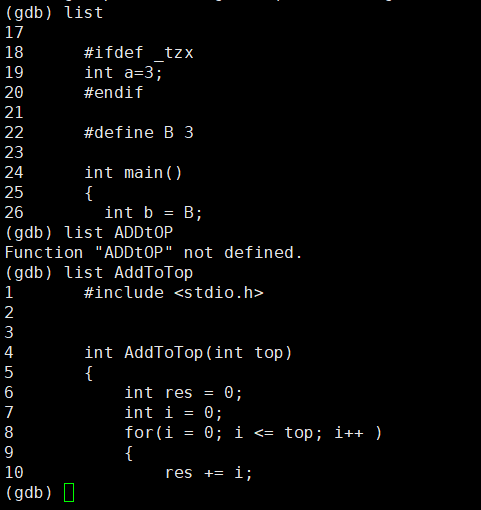
run/r
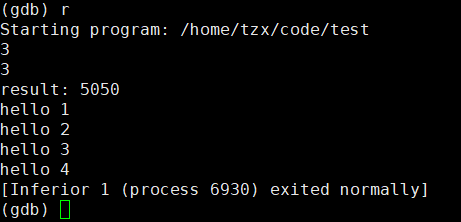
b和info b
b:打断点,r会执行到断点处
info:查看断点
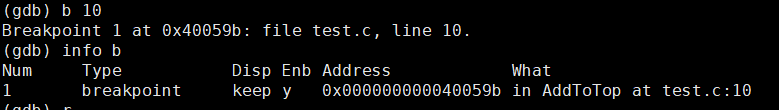
print(p)
查看p的值
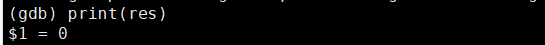
n(单步执行)
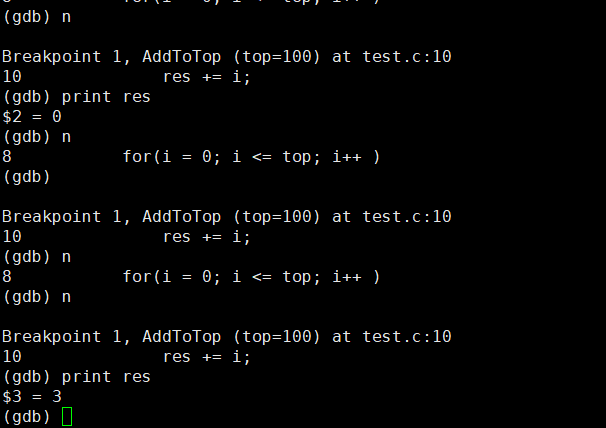
finish
有断点时,遇到断点还是会停,没有就自动执行完该函数体。
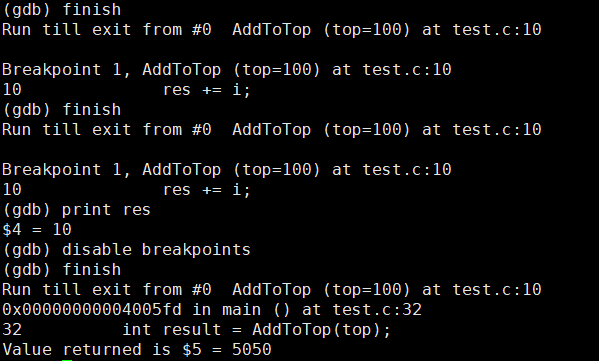
display
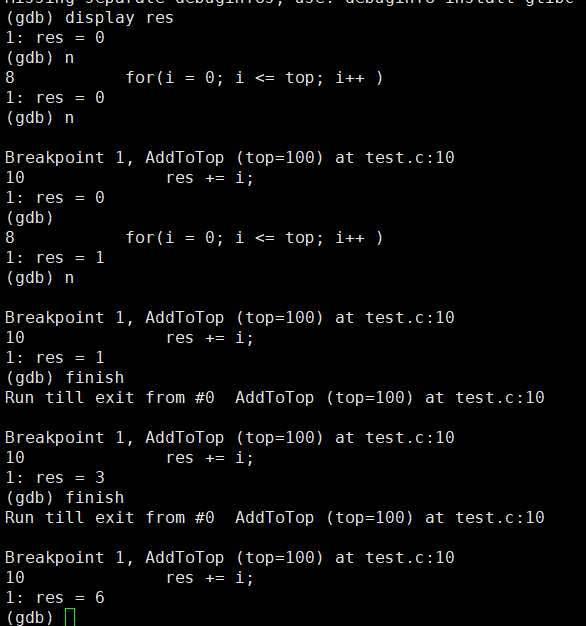
bt
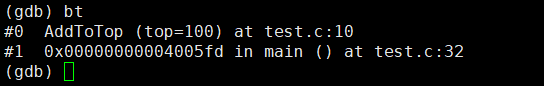
info locals
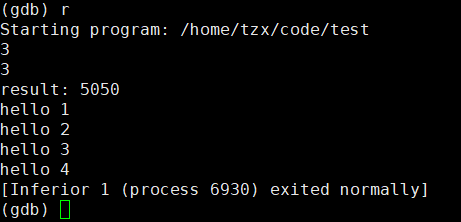
disable/enable breakpoints
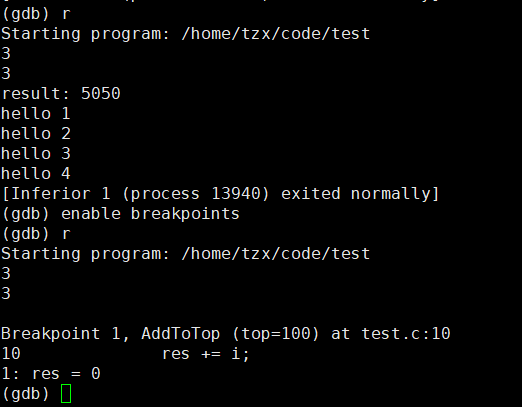
-
相关阅读:
vue工程化vue-cli创建项目以及图形创建vue项目
Linux——ansible剧本
Liunx笔记-内核的组成概述
【STM32】标准库-看门狗
redis中value/hush
微服务入门案例
朱庚彪医师通过中国心理学会(CPS)临床心理师注册系统评审
Springboot 项目读取yaml的配置文件信息给静态方法使用,以及通过配置 ResourceBundle 类读取config.properties
通达信吊灯止损指标公式,根据波动幅度自动调整止盈止损
2023山东养老展|第五届中国(山东)国际养老服务业展览会
- 原文地址:https://blog.csdn.net/m0_52882232/article/details/126541155
