-
vue+vite+ts添加eslint校验和代码提交校验
一.初始化项目
npm init vite- 1
-
然后会出现请输入项目名称: 输入你的项目名称
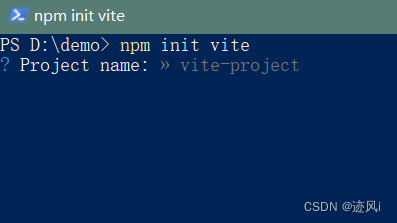
-
然后选择vue
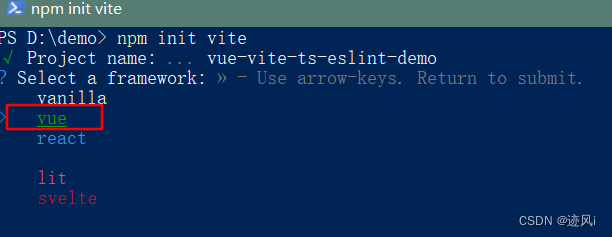
-
然后选择vue-ts, 根据你的项目是否需要ts
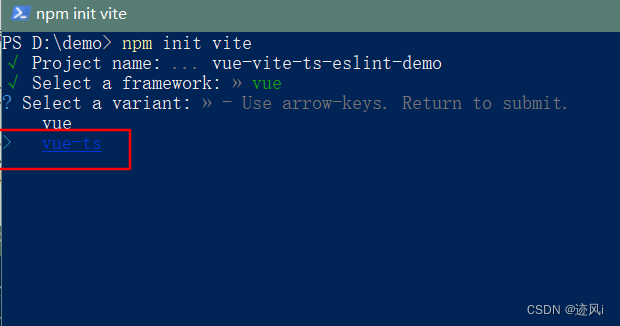
-
然后就生成了模板文件

二. 打开项目
- 先安装eslint
# npm npm install eslint --save-dev # yarn yarn add eslint --dev- 1
- 2
- 3
- 4
- 5
- 初始化eslint
# npm npx eslint --init # yarn yarn run eslint --init- 1
- 2
- 3
- 4
- 5
- 选择eslint初始化配置
# 选择 帮我们找到不规范的语法,并且强制应用代码规范 选第三个 ? How would you like to use ESLint? ... To check syntax only To check syntax and find problems > To check syntax, find problems, and enforce code style # 选择 (import/export)代码规范(ES6 代码规范) 选第一个 ? What type of modules does your project use? ... > JavaScript modules (import/export) CommonJS (require/exports) None of these # 选择 项目中使用的前端框架 Vue.js ? Which framework does your project use? ... React > Vue.js None of these # 是否验证 ts 代码规范 yes ? Does your project use TypeScript? » No / Yes # 代码的运行环境是 浏览器/node Browser(浏览器) ? Where does your code run? ... (Press <space> to select, <a> to toggle all, <i> to invert selection) √ Browser Node # 选择一个流行的代码规范 选Use a popular style guide ? How would you like to define a style for your project? ... > Use a popular style guide Answer questions about your style # 选择 Standard 代码规范 ? Which style guide do you want to follow? ... Airbnb: https://github.com/airbnb/javascript > Standard: https://github.com/standard/standard Google: https://github.com/google/eslint-config-google XO: https://github.com/xojs/eslint-config-xo # ESLint配置文件 代码的保存格式 ? What format do you want your config file to be in? ... > JavaScript YAML JSON Checking peerDependencies of eslint-config-standard@latest The config that you've selected requires the following dependencies: eslint-plugin-vue@latest @typescript-eslint/eslint-plugin@latest eslint-config-standard@latest eslint@^8.0.1 eslint-plugin-import@^2.25.2 eslint-plugin-n@^15.0.0 eslint-plugin-promise@^6.0.0 @typescript-eslint/parser@latest # 选择 yes 安装依赖 ? Would you like to install them now? » No / Yes # 选择你的安装方式 npm ? Which package manager do you want to use? ... > npm yarn pnpm- 1
- 2
- 3
- 4
- 5
- 6
- 7
- 8
- 9
- 10
- 11
- 12
- 13
- 14
- 15
- 16
- 17
- 18
- 19
- 20
- 21
- 22
- 23
- 24
- 25
- 26
- 27
- 28
- 29
- 30
- 31
- 32
- 33
- 34
- 35
- 36
- 37
- 38
- 39
- 40
- 41
- 42
- 43
- 44
- 45
- 46
- 47
- 48
- 49
- 50
- 51
- 52
- 53
- 54
- 55
- 56
- 57
- 58
- 59
- 60
随后安装完成会生成 .eslintrc.cjs文件
-
在.eslintrc.cjs 文件中添加rules规则
module.exports = { env: { browser: true, es2021: true }, extends: [ 'plugin:vue/vue3-essential', 'standard' ], parserOptions: { ecmaVersion: 'latest', parser: '@typescript-eslint/parser', sourceType: 'module' }, plugins: [ 'vue', '@typescript-eslint' ], rules: { // 禁止出现console 'no-console': 'warn', // 禁用debugger 'no-debugger': 'error' } }- 1
- 2
- 3
- 4
- 5
- 6
- 7
- 8
- 9
- 10
- 11
- 12
- 13
- 14
- 15
- 16
- 17
- 18
- 19
- 20
- 21
- 22
- 23
- 24
- 25
- 26
此时eslint配置的规则已经生效
-
设置eslint忽略文件
在根目录创建.eslintignore 文件
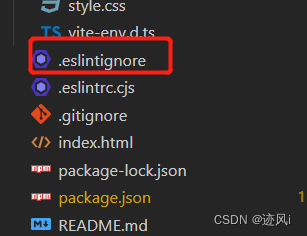
添加要忽略的文件# eslint 忽略检查 (根据项目需要自行添加) node_modules dist- 1
- 2
- 3
-
添加vscode保存自动解决eslint报错问题
打开vscode设置
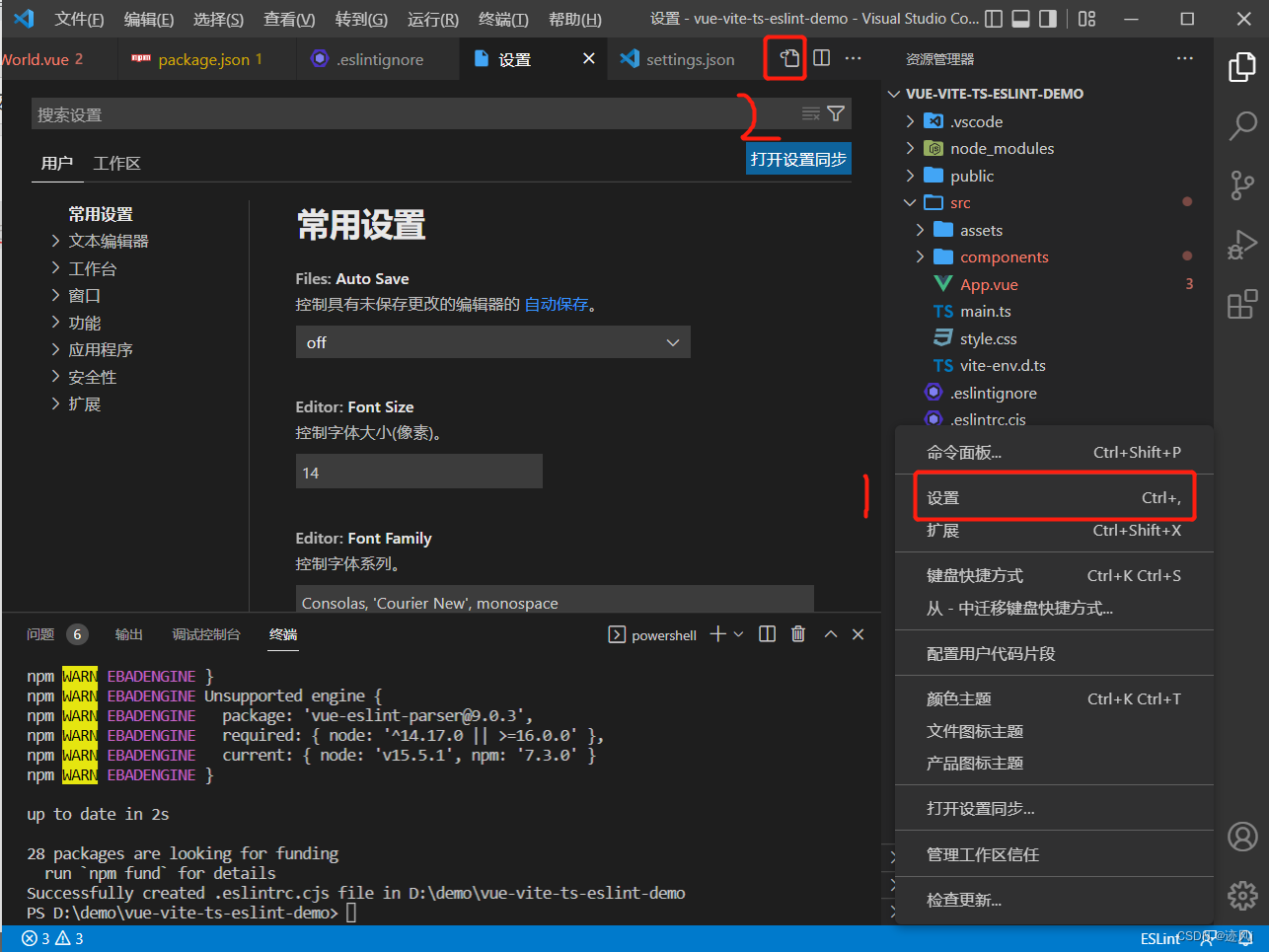
在 setting.json 添加一下配置{ "eslint.format.enable": true, "eslint.alwaysShowStatus": true, // 保存自动解决eslint报错 "editor.codeActionsOnSave": { "source.fixAll": true, "eslint.autoFixOnSave" : false, }, }- 1
- 2
- 3
- 4
- 5
- 6
- 7
- 8
- 9
-
添加提交代码校验代码规范
安装 lint-staged mrm// 安装完成会自动生成 .husky 文件夹 npx husky install npx mrm@2 lint-staged- 1
- 2
- 3
- 4
配置 git commit hook:
在package.json添加以下内容// eslint 需要验证 src目录下所有的 js、jsx、vue、ts、tsx 后缀的文件资源,对他们进行代码规范验证 // --fix 是指对于不符合要求的代码会自动格式化(简单的自动优化) // "git add" 自动修复eslint错误后自动提交 { "scripts": { "lint": "eslint src/**/*.{js,jsx,vue,ts,tsx} --fix", "prepare": "husky install" }, "devDependencies": { "husky": "^8.0.1", "lint-staged": "^12.3.5", }, "lint-staged": { "src/**/*.{js,jsx,vue,ts,tsx}": [ "eslint --fix", "git add" ] } }- 1
- 2
- 3
- 4
- 5
- 6
- 7
- 8
- 9
- 10
- 11
- 12
- 13
- 14
- 15
- 16
- 17
- 18
- 19
- 20
如果安装失败 删掉node_modules文件重新安装
快速删除node_nodules
安装npm install rimraf -g
控制台输入rimraf node_modules执行完之后根目录就会出现
.husky文件夹, 修改pre-commit 文件里面的代码为#!/bin/sh . "$(dirname "$0")/_/husky.sh" npx lint-staged- 1
- 2
- 3
可以尝试输入错误让eslint检验,再来commit 测试
最后就大功告成了!!!
-
相关阅读:
【必读】从零开始,一步步教你安装nginx,搭建个人博客网站!
synchronized关键字在同步代码块中的应用(下)
CentOS 7 上安装 MySQL 8.0详细步骤
494.目标和·深度优先搜索·背包问题
记一次频繁GC问题的排查
22种常用设计模式示例代码
C++项目实战——基于多设计模式下的同步&异步日志系统-②-前置知识补充-不定参函数
linux主机名
柔性电子数字源表测试方案
Qt高级--(2)自定义标题栏
- 原文地址:https://blog.csdn.net/m0_50864962/article/details/126525914
