-
蒙码像专属ob
luckysheet、LuckyExcel的配合
前期准备:
(一)luckysheet插件,需要将对方项目打成一个dist包,除了index.html不要其他都要,是的,它有16M
1、在public放入dist,并引入官网给的要求
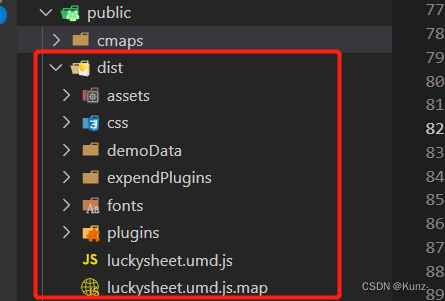
2、index.html中引入,defer是浏览器空闲时候加载(兼容性不是很好),卧槽,写到这的时候,是不是可以在进入页面的时候,手动创建…算了,继续吧,<%= BASE_URL %>是我总感觉部署会丢路径
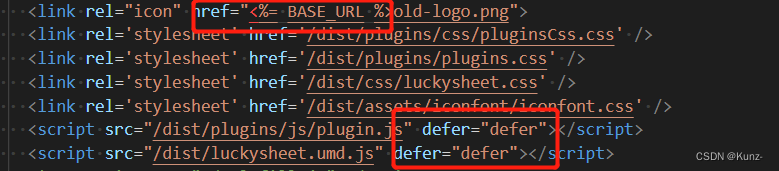
(二)LuckyExcelimport LuckyExcel from 'luckyexcel'- 1
你应该懂了,哈哈哈哈哈,npm install 一下这个
useage使用:
1、本地导入,官网给了
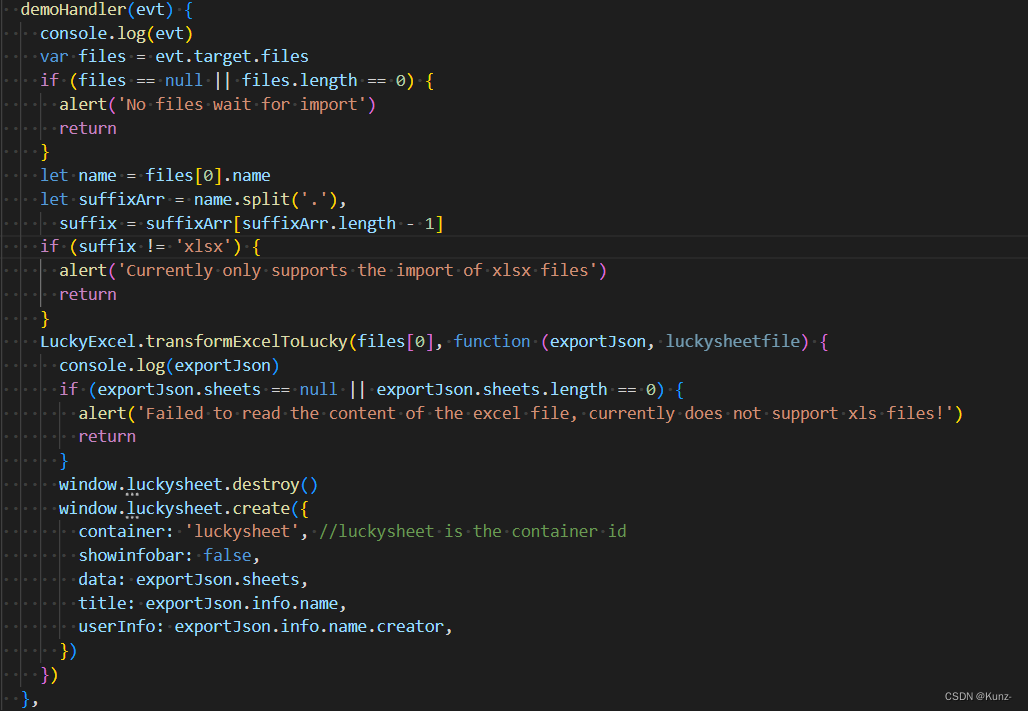
2、远程导入
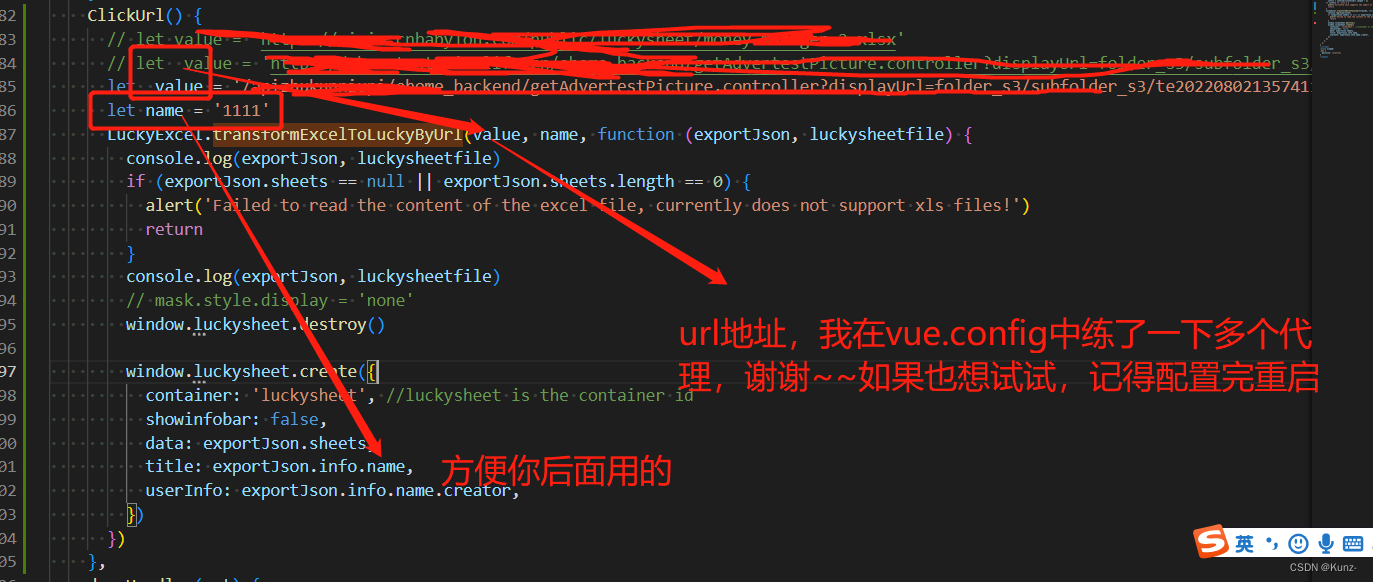
代码给你
url的
ClickUrl() { let value = 'xxxxxx1.xlsx' let name = '1111' LuckyExcel.transformExcelToLuckyByUrl(value, name, function (exportJson, luckysheetfile) { console.log(exportJson, luckysheetfile) if (exportJson.sheets == null || exportJson.sheets.length == 0) { alert('Failed to read the content of the excel file, currently does not support xls files!') return } console.log(exportJson, luckysheetfile) // mask.style.display = 'none' window.luckysheet.destroy() window.luckysheet.create({ container: 'luckysheet', //luckysheet is the container id showinfobar: false, data: exportJson.sheets, title: exportJson.info.name, userInfo: exportJson.info.name.creator, }) }) },- 1
- 2
- 3
- 4
- 5
- 6
- 7
- 8
- 9
- 10
- 11
- 12
- 13
- 14
- 15
- 16
- 17
- 18
- 19
- 20
- 21
- 22
- 23
- 24
本地的
demoHandler(evt) { console.log(evt) var files = evt.target.files if (files == null || files.length == 0) { alert('No files wait for import') return } let name = files[0].name let suffixArr = name.split('.'), suffix = suffixArr[suffixArr.length - 1] if (suffix != 'xlsx') { alert('Currently only supports the import of xlsx files') return } LuckyExcel.transformExcelToLucky(files[0], function (exportJson, luckysheetfile) { console.log(exportJson) if (exportJson.sheets == null || exportJson.sheets.length == 0) { alert('Failed to read the content of the excel file, currently does not support xls files!') return } window.luckysheet.destroy() window.luckysheet.create({ container: 'luckysheet', //luckysheet is the container id showinfobar: false, data: exportJson.sheets, title: exportJson.info.name, userInfo: exportJson.info.name.creator, }) }) },- 1
- 2
- 3
- 4
- 5
- 6
- 7
- 8
- 9
- 10
- 11
- 12
- 13
- 14
- 15
- 16
- 17
- 18
- 19
- 20
- 21
- 22
- 23
- 24
- 25
- 26
- 27
- 28
- 29
- 30
-
相关阅读:
python staticmethod和classmethod的作用与区别
【数据结构与算法】---OJ手撕链表题
c++复合数据类型
linux错误处理函数
vue:find查找函数实际开发的使用
单片机——仿真软件Proteus基本使用教程
【CentOS 7】CentOS 7极致指南:高级部署PyCharm 2022.3.3专业版,实现定制化配置与无缝桌面集成
日常开发小汇总(3)js类型判断
vue的学习与应用
KG-开源项目:CMeKG【利用自然语言处理与文本挖掘技术,基于大规模医学文本数据,以人机结合的方式研发的中文医学知识图谱】
- 原文地址:https://blog.csdn.net/qq_45351419/article/details/126524470
