-
springcloud的负载均衡两种实现方式
Ribbon
Ribbon是什么
Ribbon是Netflix发布的云中间层服务开源项目,其主要功能是提供客户端实现负载均衡算法。Ribbon客户端组件提供一系列完善的配置项如连接超时,重试等。简单的说,Ribbon是一个客户端负载均衡器,我们可以在配置文件中Load Balancer后面的所有机器,Ribbon会自动的帮助你基于某种规则(如简单轮询,随机连接等)去连接这些机器,我们也很容易使用Ribbon实现自定义的负载均衡算法。
Eureka结合Ribbon的使用
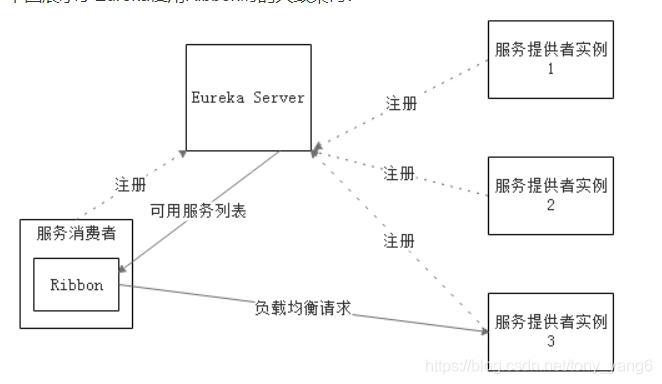
Ribbon工作流程
Ribbon工作时分为两步:
第一步选择EurekaServer,它优先选择在同一个Zone且负载较少的Server;
第二步再根据用户指定的策略,再从Server取到的服务注册列表中选择一个地址。其中Ribbon提供了很多策略,例如轮询round robin、随机Random、根据响应时间加权等。
Ribbon的使用
如何集成Ribbon?
查看Springcloud官方文档,搜索Ribbon。
① 首先引入Ribbon依赖
按照官方的意思是需要加入以下依赖
org.springframework.cloud
spring-cloud-starter-ribbon
但是其实是不需要的加入这个依赖的,在spring-cloud-starter-eureka依赖中就已经包含了RibbonStarter (上节已知spring-cloud-starter-eureka-server是为编写EurekaServer提供依赖,spring-cloud-starter-eureka是为编写EurekaClient提供依赖),因此只需要EurekaClient具有spring-cloud-starter-eureka依赖即可。即在POM中需要有
org.springframework.cloud spring-cloud-starter-eureka - 1
- 2
- 3
- 4
②如何使用Ribbon
在这里其实是服务消费者使用RestTemplate)之间的通信,为RestTemplate配置类添加@LoadBalanced注解即可,如下所示:
@Bean @LoadBalanced public RestTemplate restTemplate() { return new RestTemplate(); }- 1
- 2
- 3
- 4
- 5
③如何解决硬编码
使用添加@LoadBalanced注解后的RestTemplate调用服务提供者的接口时,可以使用虚拟IP替代真实IP地址。所谓的虚拟IP就是服务提供者在application.properties或yml文件中配置的spring.application.name属性的值。示例如下:
@GetMapping("/movie/{id}") public User findById(@PathVariable Long id) { // VIP: Virtual IP http://microservice-provider-user/即虚拟IP 服务提供者的ServiceId (spring.application.name) return this.restTemplate.getForObject("http://microservice-provider-user/simple/" + id, User.class); }- 1
- 2
- 3
- 4
- 5
自定义RibbonClient
如何为服务消费者自定义RibbonClient?
①代码自定义RibbonClient
所谓的自定义RibbonClient的主要作用就是使用自定义配置替代Ribbon默认的负载均衡策略,注意:自定义的RibbonClient是有针对性的,一般一个自定义的RibbonClient是对一个服务提供者(包括服务名相同的一系列副本)而言的。自定义了一个RibbonClient它所设定的负载均衡策略只对某一特定服务名的服务提供者有效,但不能影响服务消费者与别的服务提供者通信所使用的策略。根据官方文档的意思,推荐在springboot主程序扫描的包范围之外进行自定义配置类。其实纯代码自定义RibbonClient的话有两种方式:
方式一:在springboot主程序扫描的包外定义配置类,然后为springboot主程序添加@RibbonClient注解引入配置类
注意:@RibbonClient注解中的name属性是指服务提供者的服务名(即当前消费者使用自定义配置与其通信的服务提供者的spring.application.name的属性)
@RibbonClient(name = "microservice-provider-user",configuration = TestConfiguration.class)- 1
方式二:在与springboot主程序的同一级目录新建RibbonClient的配置类,但是必须在springboot扫描的包范围内排除掉,方法是自定义注解标识配置类,然后在springboot的添加@ComponentScan根据自定义注解类型过滤掉配置类
自定义注解
public @interface ExcludeFromComponentScan { }- 1
- 2
自定义配置类
@Configuration @ExcludeFromComponentScan public class TestConfiguration1 { @Autowired private IClientConfig config; @Bean public IRule ribbonRule(IClientConfig config) { // 自定义为随机规则 return new RandomRule(); } }- 1
- 2
- 3
- 4
- 5
- 6
- 7
- 8
- 9
- 10
在springboot主程序上添加注解
@RibbonClient(name = "microservice-provider-user",configuration = TestConfiguration1.class) @ComponentScan(excludeFilters = {@ComponentScan.Filter(type = FilterType.ANNOTATION,value = ExcludeFromComponentScan.class)})- 1
- 2
Ribbon负载均衡策略有以下几种:
策略类
名称
说明
RandomRule
随机策略
随机选择 Server
RoundRobinRule
轮训策略
按顺序循环选择 Server
RetryRule
重试策略
在一个配置时问段内当选择 Server 不成功,则一直尝试选择一个可用的 Server
BestAvailableRule
最低并发策略
逐个考察 Server,如果 Server 断路器打开,则忽略,再选择其中并发连接最低的 Server
AvailabilityFilteringRule
可用过滤策略
过滤掉一直连接失败并被标记为 circuit tripped 的 Server,过滤掉那些高并发连接的 Server(active connections 超过配置的网值)
ResponseTimeWeightedRule
响应时间加权策略
根据 Server 的响应时间分配权重。响应时间越长,权重越低,被选择到的概率就越低;响应时间越短,权重越高,被选择到的概率就越高。这个策略很贴切,综合了各种因素,如:网络、磁盘、IO等,这些因素直接影响着响应时间
ZoneAvoidanceRule
区域权衡策略
综合判断 Server 所在区域的性能和 Server 的可用性轮询选择 Server,并且判定一个 AWS Zone 的运行性能是否可用,剔除不可用的 Zone 中的所有 Server
OpenFeign
Feign 是一个声明性的 web 服务客户端。 它使编写 web 服务客户端更加容易。 使用 Feign 创建一个接口并对其进行注释。 它具有可插拔的注释支持,包括 Feign 注释和 JAX-RS 注释。 Feign 还支持可插拔编码器和解码器。 Spring Cloud 增加了对 Spring MVC 注释的支持,以及对使用 Spring Web 默认使用的 HttpMessageConverters 的支持。 Spring Cloud 集成了 Ribbon 和 Eureka,以及 Spring Cloud LoadBalancer,以便在使用 Feign 时提供负载平衡的 http 客户端
OpenFeign的使用
创建项目

配置项目
主启动类添加以下注解
添加@EnableFeignClients和@EnableDiscoveryClient注解
@SpringBootApplication @EnableFeignClients @EnableDiscoveryClient public class OpenFeignApplication { public static void main(String[] args) { SpringApplication.run(OpenFeignApplication.class, args); } }- 1
- 2
- 3
- 4
- 5
- 6
- 7
- 8
- 9
- 10
pom文件
4.0.0 com.milo milgenius-springcloud 1.0.0 com.milo springcloud-openfeign 1.0.0 springcloud-openfeign openfeign学习项目 1.8 Greenwich.SR5 org.springframework.boot spring-boot-starter-web org.springframework.cloud spring-cloud-starter-netflix-eureka-client org.springframework.cloud spring-cloud-starter-openfeign org.springframework.boot spring-boot-starter-test test org.springframework.cloud spring-cloud-dependencies ${spring-cloud.version} pom import org.springframework.boot spring-boot-maven-plugin - 1
- 2
- 3
- 4
- 5
- 6
- 7
- 8
- 9
- 10
- 11
- 12
- 13
- 14
- 15
- 16
- 17
- 18
- 19
- 20
- 21
- 22
- 23
- 24
- 25
- 26
- 27
- 28
- 29
- 30
- 31
- 32
- 33
- 34
- 35
- 36
- 37
- 38
- 39
- 40
- 41
- 42
- 43
- 44
- 45
- 46
- 47
- 48
- 49
- 50
- 51
- 52
- 53
- 54
- 55
- 56
- 57
- 58
- 59
- 60
- 61
- 62
- 63
application.yml
## 注册中心 eureka: client: serviceUrl: defaultZone: http://localhost:8761/eureka/ server: port: 8766 spring: application: name: service-openfeign- 1
- 2
- 3
- 4
- 5
- 6
- 7
- 8
- 9
- 10
- 11
- 12
- 13
相关代码
ConsumerClient
@FeignClient("service-provider") @Component public interface ConsumerClient { @GetMapping("/hello") String hello(); }- 1
- 2
- 3
- 4
- 5
- 6
- 7
ConsumerController
@RestController public class ConsumerController { @Autowired private IConsumerService consumerService; @RequestMapping(value = "/hello",method = RequestMethod.GET) public String index(@RequestParam String name){ return consumerService.hello(name); } }- 1
- 2
- 3
- 4
- 5
- 6
- 7
- 8
- 9
- 10
- 11
IConsumerService
public interface IConsumerService { String hello(String name); }- 1
- 2
- 3
- 4
ConsumerServiceImpl
@Service public class ConsumerServiceImpl implements IConsumerService { //注入client @Autowired private ConsumerClient client; @Override public String hello(String name) { return client.hello(); } }- 1
- 2
- 3
- 4
- 5
- 6
- 7
- 8
- 9
- 10
- 11
- 12
-
相关阅读:
SpringBoot序幕——SpringBoot概述及其项目创建
Java-1101
通过 JFR 与日志深入探索 JVM - 调试 JVM 的工具 WhiteBox API
5年自动化测试,终于进字节跳动了,年薪30w其实也并非触不可及
全自主巡航无人机项目思路:STM32/PX4 + ROS + AI 实现从传感融合到智能规划的端到端解决方案
编译过程 & 学习 CMake 文档的前置知识
即时通讯技术文集(第21期):后端架构设计基础入门系列 [共15篇]
FastestDet---模型训练
2022/12/1 结构体
Linux笔记之Bash脚本中的EOF
- 原文地址:https://blog.csdn.net/jiey0407/article/details/126516389