-
仿真鸟群-Python实现(Win11)
参考书籍《Python极客项目编程》。
运行环境
操作系统Win11。
Python 3.10.5。
电脑连接互联网。
安装相关包
在命令行窗口使用pip命令(我的电脑上,“pip.exe”文件所在目录是“D:\Programs\Python\Python310\Scripts”)安装numpy、matplotlib、scipy等相关包,命令如下:
pip install numpy
pip install matplotlib
pip install scipy
并根据提示使用如下命令升级:
D:\Programs\Python\Python310\python.exe -m pip install --upgrade pip

安装包相关信息的查看(以numpy为例)
启动python,进入python提示符,依次键入import numpy、print(numpy)、dir(numpy);或者help()、numpy,显示该模块的相关信息。(help(numpy)也可以)。

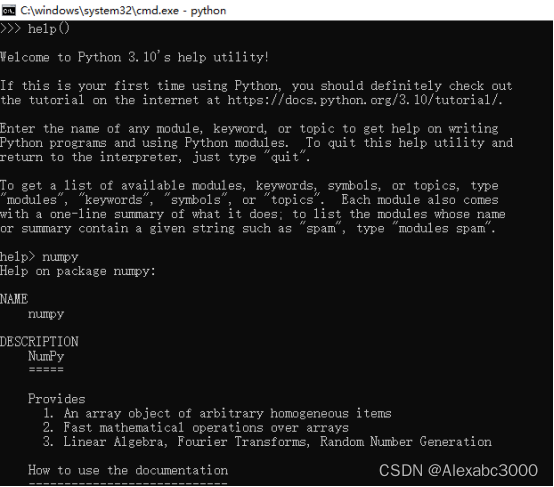
源代码
源代码网址: pp/boids.py at master · electronut/pp · GitHub
源代码如下:
- """
- boids.py
- Implementation of Craig Reynold's BOIDs
- Author: Mahesh Venkitachalam
- """
- import sys, argparse
- import math
- import numpy as np
- import matplotlib.pyplot as plt
- import matplotlib.animation as animation
- from scipy.spatial.distance import squareform, pdist, cdist
- from numpy.linalg import norm
- width, height = 640, 480
- class Boids:
- """Class that represents Boids simulation"""
- def __init__(self, N):
- """ initialize the Boid simulation"""
- # init position & velocities
- self.pos = [width/2.0, height/2.0] + 10*np.random.rand(2*N).reshape(N, 2)
- # normalized random velocities
- angles = 2*math.pi*np.random.rand(N)
- self.vel = np.array(list(zip(np.sin(angles), np.cos(angles))))
- self.N = N
- # min dist of approach
- self.minDist = 25.0
- # max magnitude of velocities calculated by "rules"
- self.maxRuleVel = 0.03
- # max maginitude of final velocity
- self.maxVel = 2.0
- def tick(self, frameNum, pts, beak):
- """Update the simulation by one time step."""
- # get pairwise distances
- self.distMatrix = squareform(pdist(self.pos))
- # apply rules:
- self.vel += self.applyRules()
- self.limit(self.vel, self.maxVel)
- self.pos += self.vel
- self.applyBC()
- # update data
- pts.set_data(self.pos.reshape(2*self.N)[::2],
- self.pos.reshape(2*self.N)[1::2])
- vec = self.pos + 10*self.vel/self.maxVel
- beak.set_data(vec.reshape(2*self.N)[::2],
- vec.reshape(2*self.N)[1::2])
- def limitVec(self, vec, maxVal):
- """limit magnitide of 2D vector"""
- mag = norm(vec)
- if mag > maxVal:
- vec[0], vec[1] = vec[0]*maxVal/mag, vec[1]*maxVal/mag
- def limit(self, X, maxVal):
- """limit magnitide of 2D vectors in array X to maxValue"""
- for vec in X:
- self.limitVec(vec, maxVal)
- def applyBC(self):
- """apply boundary conditions"""
- deltaR = 2.0
- for coord in self.pos:
- if coord[0] > width + deltaR:
- coord[0] = - deltaR
- if coord[0] < - deltaR:
- coord[0] = width + deltaR
- if coord[1] > height + deltaR:
- coord[1] = - deltaR
- if coord[1] < - deltaR:
- coord[1] = height + deltaR
- def applyRules(self):
- # apply rule #1 - Separation
- D = self.distMatrix < 25.0
- vel = self.pos*D.sum(axis=1).reshape(self.N, 1) - D.dot(self.pos)
- self.limit(vel, self.maxRuleVel)
- # different distance threshold
- D = self.distMatrix < 50.0
- # apply rule #2 - Alignment
- vel2 = D.dot(self.vel)
- self.limit(vel2, self.maxRuleVel)
- vel += vel2;
- # apply rule #1 - Cohesion
- vel3 = D.dot(self.pos) - self.pos
- self.limit(vel3, self.maxRuleVel)
- vel += vel3
- return vel
- def buttonPress(self, event):
- """event handler for matplotlib button presses"""
- # left click - add a boid
- if event.button is 1:
- self.pos = np.concatenate((self.pos,
- np.array([[event.xdata, event.ydata]])),
- axis=0)
- # random velocity
- angles = 2*math.pi*np.random.rand(1)
- v = np.array(list(zip(np.sin(angles), np.cos(angles))))
- self.vel = np.concatenate((self.vel, v), axis=0)
- self.N += 1
- # right click - scatter
- elif event.button is 3:
- # add scattering velocity
- self.vel += 0.1*(self.pos - np.array([[event.xdata, event.ydata]]))
- def tick(frameNum, pts, beak, boids):
- #print frameNum
- """update function for animation"""
- boids.tick(frameNum, pts, beak)
- return pts, beak
- # main() function
- def main():
- # use sys.argv if needed
- print('starting boids...')
- parser = argparse.ArgumentParser(description="Implementing Craig Reynold's Boids...")
- # add arguments
- parser.add_argument('--num-boids', dest='N', required=False)
- args = parser.parse_args()
- # number of boids
- N = 100
- if args.N:
- N = int(args.N)
- # create boids
- boids = Boids(N)
- # setup plot
- fig = plt.figure()
- ax = plt.axes(xlim=(0, width), ylim=(0, height))
- pts, = ax.plot([], [], markersize=10,
- c='k', marker='o', ls='None')
- beak, = ax.plot([], [], markersize=4,
- c='r', marker='o', ls='None')
- anim = animation.FuncAnimation(fig, tick, fargs=(pts, beak, boids),
- interval=50)
- # add a "button press" event handler
- cid = fig.canvas.mpl_connect('button_press_event', boids.buttonPress)
- plt.show()
- # call main
- if __name__ == '__main__':
- main()
运行结果
将上述代码保存为文件“d:\temp\boids.py”。
在命令行窗口执行命令 “python d:\temp\boids.py”,运行结果如下:

-
相关阅读:
echarts双轴刻度线y轴刻度线对齐
耗时7天,整理了3百多个python面试题!
2022年数维杯国际大学生数学建模挑战赛D题三重拉尼娜事件下极端气候灾害损失评估与应对策略研究解题过程
C# 如何设计一个好用的日志库?【架构篇】
泰山OFFICE技术讲座:上标研究2:上标的大小
用Java语言创建的Spring Boot项目中,如何传递List集合呢?
vue脚手架安装
DW大学生网页作业制作设计 ——旅游门户网站(21页)HTML+CSS+JavaScript
手搓自动微分
Golang 优化之内存对齐
- 原文地址:https://blog.csdn.net/Alexabc3000/article/details/126512405
