-
Netty使用
前言
Netty是一个高性能,异步事件驱动的NIO框架,基于Java进行开发。所有的IO操作都是异步非阻塞的,能够通过Future-Listener机制获取异步IO的结果。
一、第一个Netty程序
- 服务端
public class NettyServer { public static void main(String[] args) { // 1. 服务端组件,组装netty的组件 new ServerBootstrap() // 2. BootEventLoop, 包含selector, thread .group(new NioEventLoopGroup()) // 3. 连接服务器的ServerSocketChannel实现,accept事件 .channel(NioServerSocketChannel.class) // 4. 添加响应的事件处理器 .childHandler(new ChannelInitializer<NioSocketChannel>() { @Override protected void initChannel(NioSocketChannel ch) throws Exception { ch.pipeline().addLast(new StringDecoder()); // 将ByteBuf转换为字符 ch.pipeline().addLast(new ChannelInboundHandlerAdapter() { @Override // 添加读事件 public void channelRead(ChannelHandlerContext ctx, Object msg) throws Exception { System.out.println(msg); } }); } }) // 6. 绑定端口 .bind(8888); } }- 1
- 2
- 3
- 4
- 5
- 6
- 7
- 8
- 9
- 10
- 11
- 12
- 13
- 14
- 15
- 16
- 17
- 18
- 19
- 20
- 21
- 22
- 23
- 24
- 25
- 26
- 客户端
public class NettyClient { public static void main(String[] args) throws InterruptedException { // 1. 启动类 new Bootstrap() // 2. 添加EventLoop .group(new NioEventLoopGroup()) // 3. 添加客户端ServerSocket的实现 .channel(NioSocketChannel.class) // 4. 添加处理器 .handler(new ChannelInitializer<NioSocketChannel>() { @Override protected void initChannel(NioSocketChannel ch) throws Exception { ch.pipeline().addLast(new StringEncoder()); } }) // 5. 连接服务器 .connect(new InetSocketAddress("localhost", 8888)) // 6. 连接建立前进行阻塞 .sync() // 7. 创建Channel .channel() // 8. 向服务端发送数据并进行刷新 .writeAndFlush("hello netty"); } }- 1
- 2
- 3
- 4
- 5
- 6
- 7
- 8
- 9
- 10
- 11
- 12
- 13
- 14
- 15
- 16
- 17
- 18
- 19
- 20
- 21
- 22
- 23
- 24
- 25
- 26
- 执行流程
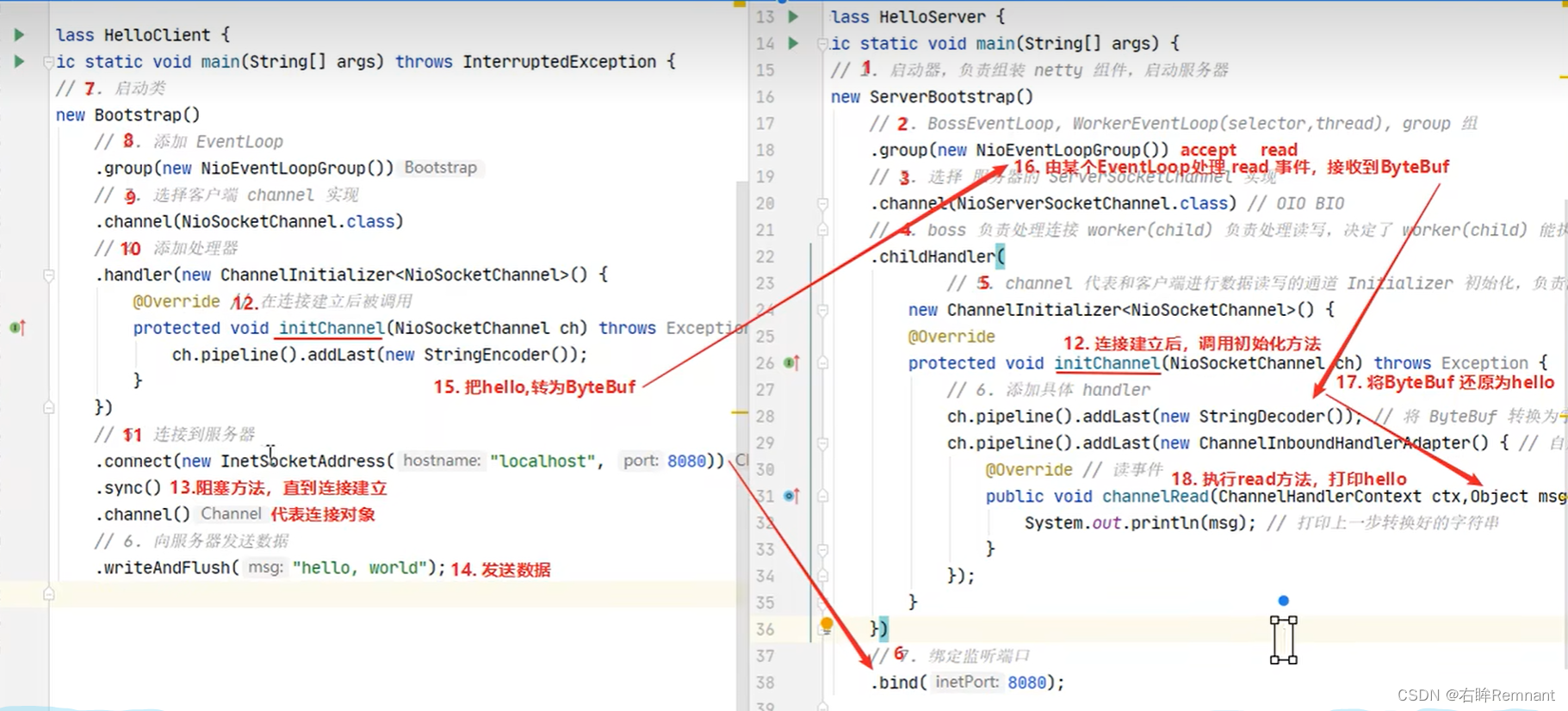
channel: 数据传输的通道
handler:对于数据处理操作
pipeline:多个handler的集合可以称为pipeline
eventLoop: 包含boss和worker,boss线程负责连接的建立,worker具体处理数据。每一个线程对每一个channel负责到底(即使中途阻塞切换任务,但是在这个任务数据准备完成后仍是刚才的worker线程进行处理)二、组件
2.1 EventLoop
EventLoop: 单线程的执行器,用来处理Channel上的io事件
而EventLoopGroup是一组EventLoop,对于每一个Channel会通过register()方法注册到一个EventLoop上,后续的操作都由这个EventLoop进行处理- EventLoopGroup构造器
/* NioEventLoopGroup() 可以处理io请求,普通任务,定时任务 参数含义:可以传递执行任务的线程数量,如果不传递参数会使用默认线程数:DEFAULT_EVENT_LOOP_THREADS 默认分配为 系统Math.max(1, CPU核数 * 2) */ EventLoopGroup eventExecutors = new NioEventLoopGroup(2); // DefaultEventLoop() 处理普通任务,定时任务 // EventLoopGroup eventExecutors = new DefaultEventLoop(); System.out.println("系统CPU核数:" + NettyRuntime.availableProcessors()); // next() 获取下一个执行的EventLoop对象,内部会根据分配的线程数提供轮询策略 System.out.println(eventExecutors.next()); // io.netty.channel.nio.NioEventLoop@18ef96 System.out.println(eventExecutors.next()); // io.netty.channel.nio.NioEventLoop@6956de9 // System.out.println(eventExecutors.next()); // io.netty.channel.nio.NioEventLoop@18ef96- 1
- 2
- 3
- 4
- 5
- 6
- 7
- 8
- 9
- 10
- 11
- 12
- 13
- 14
- 普通任务和定时任务
// 添加一个普通任务,异步的进行处理 eventExecutors.next().execute(() -> { System.out.println("internal"); }); System.out.println("main"); // 添加一个定时任务 eventExecutors.next().scheduleAtFixedRate(() -> { System.out.println("schedule task"); }, 0, 1, TimeUnit.SECONDS);- 1
- 2
- 3
- 4
- 5
- 6
- 7
- 8
- 9
- 10
- IO操作
修改第一个Netty程序中的Client
public static void main(String[] args) throws InterruptedException { Channel ch = new Bootstrap() .group(new NioEventLoopGroup()) .channel(NioSocketChannel.class) .handler(new ChannelInitializer<NioSocketChannel>() { @Override protected void initChannel(NioSocketChannel ch) throws Exception { ch.pipeline().addLast(new StringEncoder()); } }) .connect(new InetSocketAddress("localhost", 8080)) .sync() .channel(); System.out.println("Channel Object:" + ch); ch.writeAndFlush(""); }- 1
- 2
- 3
- 4
- 5
- 6
- 7
- 8
- 9
- 10
- 11
- 12
- 13
- 14
- 15
- 16
debug模式下,开启IDEA的并行运行,然后使用Evalute Expression
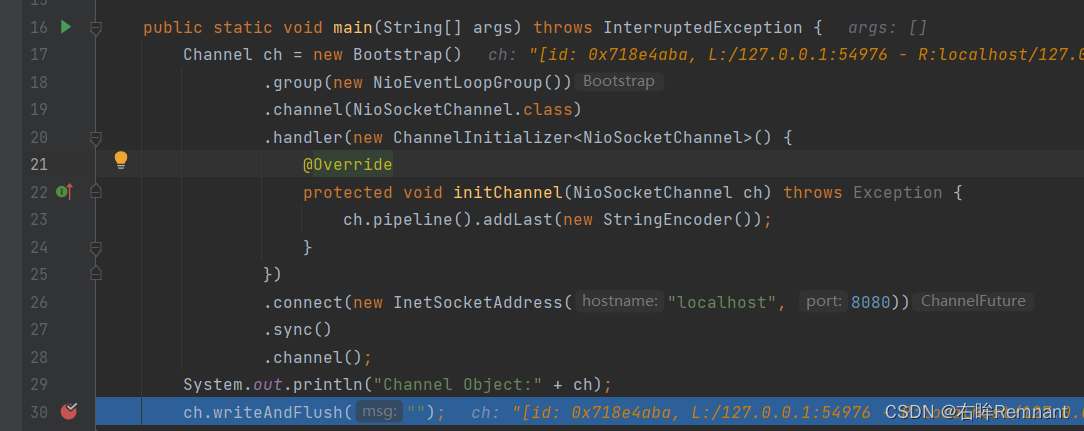
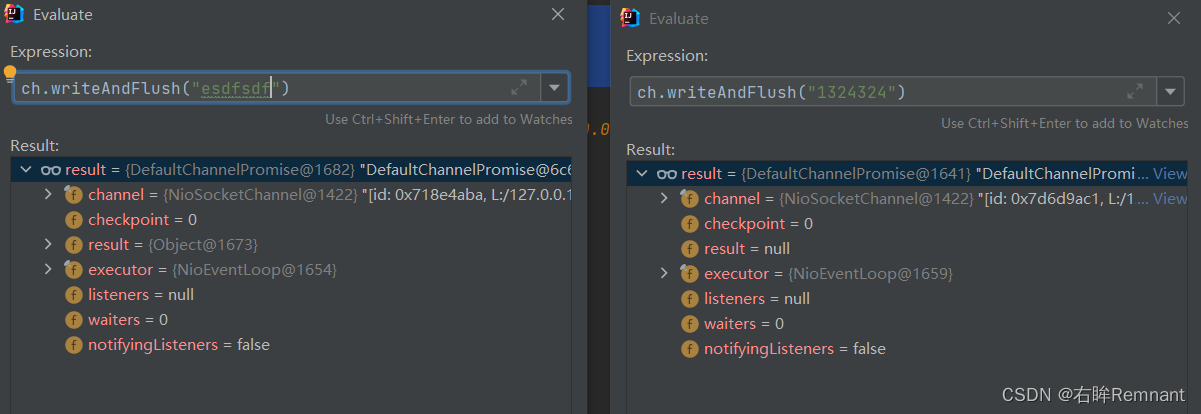
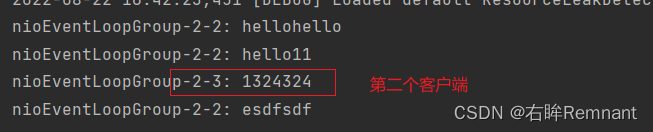
结论:EventLoopGroup是多线程环境,可以同时处理多个客户端;但是对于每一个客户端中的channel会和其中一个EventLoop进行绑定,下次的信息发送仍由这个EventLoop进行处理。- Netty的职责划分
修改第一个Netty程序中的服务端
new ServerBootstrap() // 职责划分:Netty中具有boss和worker线程组的概念,目的在于boss线程专门用于建立连接,worker用来处理任务 // 对于parentGroup中由于服务端只有一个,所以最多绑定到一个线程上 .group(new NioEventLoopGroup(), new NioEventLoopGroup())- 1
- 2
- 3
- 4
第二种情况:每个EventLoop的底层采用多路复用技术,因此可以处理多个客户端的请求;但是一旦某一个客户端执行时间过长,会导致该EventLoop下的其他客户端阻塞;
解决:将耗时的服务交给其他的线程组进行处理public static void main(String[] args) { EventLoopGroup group = new DefaultEventLoop(); new ServerBootstrap() // 职责划分:Netty中具有boss和worker线程组的概念,目的在于boss线程专门用于建立连接,worker用来处理任务 // 对于parentGroup中由于服务端只有一个,所以最多绑定到一个线程上 .group(new NioEventLoopGroup(), new NioEventLoopGroup(2)) .channel(NioServerSocketChannel.class) .childHandler(new ChannelInitializer<NioSocketChannel>() { @Override protected void initChannel(NioSocketChannel ch) throws Exception { // 处理读事件 ch.pipeline().addLast(new ChannelInboundHandlerAdapter() { @Override public void channelRead(ChannelHandlerContext ctx, Object msg) throws Exception { // 当没有使用StringDecoder的时候,此时msg为ByteBuf类型 ByteBuf buf = (ByteBuf) msg; System.out.println(Thread.currentThread().getName() + ": " + buf.toString(Charset.defaultCharset())); ctx.fireChannelRead(msg); // 将数据将给下一个Handler进行处理 } }).addLast(group, "other group", new ChannelInboundHandlerAdapter() { @Override public void channelRead(ChannelHandlerContext ctx, Object msg) throws Exception { // 当没有使用StringDecoder的时候,此时msg为ByteBuf类型 ByteBuf buf = (ByteBuf) msg; Thread.sleep(5000); // 模拟耗时 System.out.println("耗时操作 =》" + Thread.currentThread().getName() + ": " + buf.toString(Charset.defaultCharset())); } }); } }) .bind(8080); }- 1
- 2
- 3
- 4
- 5
- 6
- 7
- 8
- 9
- 10
- 11
- 12
- 13
- 14
- 15
- 16
- 17
- 18
- 19
- 20
- 21
- 22
- 23
- 24
- 25
- 26
- 27
- 28
- 29
- 30
- 31
- 32
这里在外部额外创建一个DefaultEventLoop用于处理第二个Handler中出现的耗时处理状态;
- 测试
启动三个客户端,并且设置服务端worker线程为2,这样客户端1,3应该处于同一个EventLoop当中
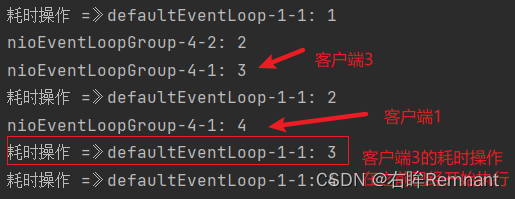
- 结果
这里的客户端1,3在同一个NioEventLoop处理,由于将耗时操作引入到DefaultEventLoop当中,即使客户端3的耗时操作先于客户端1,但是客户端第一个Handler的数据处理没有发生阻塞。
- 如何为handler切换线程?
上述场景中的EventLoop分配状态如下:
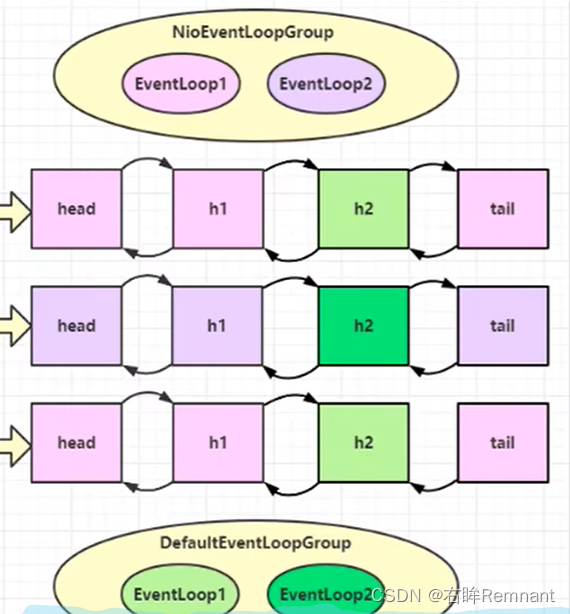
如何在粉色h1和绿色h2中间切换不同的EventLoop?
底层实现:AbstractChannelHandlerContext.java # invokeChannelRead
static void invokeChannelRead(final AbstractChannelHandlerContext next, Object msg) { final Object m = next.pipeline.touch(ObjectUtil.checkNotNull(msg, "msg"), next); // 获取下一个需要执行的EventLoop EventExecutor executor = next.executor(); if (executor.inEventLoop()) { // 如果下一个执行的线程和当前线程是同一个EventLoop,在当前线程中继续处理。 next.invokeChannelRead(m); } else { // 下一个线程executor和当前线程不同,将任务交付给executor进行处理 executor.execute(new Runnable() { @Override public void run() { next.invokeChannelRead(m); } }); } }- 1
- 2
- 3
- 4
- 5
- 6
- 7
- 8
- 9
- 10
- 11
- 12
- 13
- 14
- 15
- 16
- 17
2.2 Channel
- 异步数据的传输
channel是数据传输的载体,在处理客户端连接建立的过程中,使用connet()方法可以获得ChannelFuture对象,在Netty中IO的操作都是异步的,因此对于每一个IO操作无法保证操作被实际完成,而ChannelFutrure对象就是异步非阻塞的。
在前面实先客户端的时候,代码如下:ChannelFuture channelFuture = new Bootstrap() .... .connect(new InetSocketAddress("localhost", 8080)); Channel channel = channelFuture .sync() .channel(); channel.writeAndFlush("hello");- 1
- 2
- 3
- 4
- 5
- 6
- 7
上述代码获取ChannelFuture后会使用sync()方法进行阻塞,保证连接成功创建后,才会继续执行后续的数据发送操作。
上述的模式为同步,执行 *channel.writeAndFlush(“hello”);*的时候由 main 线程主导。
这是Netty中处理异步操作的一种解决措施,第二种是通过ChannelFuture中的addListener方法,监听直到连接创建,使得整个操作都是异步处理的。channelFuture.addListener(new ChannelFutureListener() { @Override public void operationComplete(ChannelFuture future) throws Exception { Channel channel = future.channel(); System.out.println(Thread.currentThread().getName() + " : " + channel); channel.writeAndFlush("hello"); } });- 1
- 2
- 3
- 4
- 5
- 6
- 7
- 8
在监听到连接创建后,会通过回调方式执行 operationComplete 方法,此时运行的线程为 nio 线程
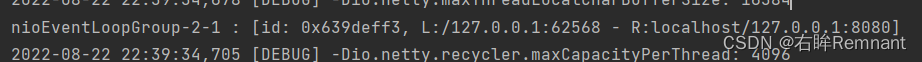
2. channel的关闭问题描述:修改上述代码,想要提供用户一个持续发送数据,并且输入 'q’程序便会退出的,以及提供关闭后的额外操作场景。
public static void main(String[] args) throws InterruptedException { ChannelFuture channelFuture = new Bootstrap() .group(new NioEventLoopGroup()) .channel(NioSocketChannel.class) .handler(new ChannelInitializer<NioSocketChannel>() { @Override protected void initChannel(NioSocketChannel ch) throws Exception { ch.pipeline().addLast(new StringEncoder()); } }) .connect(new InetSocketAddress("localhost", 8080)); channelFuture.addListener((ChannelFutureListener) future -> { Channel channel = future.channel(); System.out.println(Thread.currentThread().getName() + " : " + channel); channel.writeAndFlush("hello"); }); Channel channel = channelFuture.channel(); // 创建一个新的线程支持用户持续输入 new Thread(new Runnable() { @Override public void run() { Scanner scanner = new Scanner(System.in); while (true) { String msg = scanner.nextLine(); if ("q".equals(msg)) { channel.close(); // 异步操作 System.out.println(Thread.currentThread().getName() + " 程序退出"); break; } channel.writeAndFlush(msg); } } }, "input").start();- 1
- 2
- 3
- 4
- 5
- 6
- 7
- 8
- 9
- 10
- 11
- 12
- 13
- 14
- 15
- 16
- 17
- 18
- 19
- 20
- 21
- 22
- 23
- 24
- 25
- 26
- 27
- 28
- 29
- 30
- 31
- 32
- 33
- 34
但是这里的 channel.close(); 属于Netty中的异步操作,因此无法保证 channel关闭和后续的处理之间的同步关系。
解决方案: Netty中对于channel的关闭提供了CloseFuture的对象,和ChannelFuture类似,也包含同步和异步两种模式。
- 同步处理
修改代码如下:
// 代码省略 new Thread(new Runnable() { @Override public void run() { Scanner scanner = new Scanner(System.in); while (true) { String msg = scanner.nextLine(); if ("q".equals(msg)) { channel.close(); break; } channel.writeAndFlush(msg); } } }, "input").start(); ChannelFuture closeFuture = channel.closeFuture(); System.out.println("关闭前阻塞"); closeFuture.sync(); System.out.println(Thread.currentThread().getName() + " 程序退出");- 1
- 2
- 3
- 4
- 5
- 6
- 7
- 8
- 9
- 10
- 11
- 12
- 13
- 14
- 15
- 16
- 17
- 18
- 19
- 20
此时具体执行后续处理的部分为 main 线程
- 异步处理
ChannelFuture closeFuture = channel.closeFuture(); closeFuture.addListener(new ChannelFutureListener() { @Override public void operationComplete(ChannelFuture future) throws Exception { System.out.println(Thread.currentThread().getName() + " 程序退出"); // nioEventLoopGroup-2-1 程序退出 } });- 1
- 2
- 3
- 4
- 5
- 6
- 7
问题:在上述方案添加后,Java程序并没有正常终止
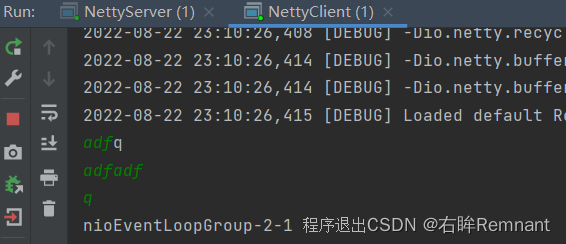
原因: Netty中的EventLoopGroup中的其他线程仍在工作,需要手动进行关闭NioEventLoopGroup group = new NioEventLoopGroup(); ChannelFuture closeFuture = channel.closeFuture(); closeFuture.addListener(new ChannelFutureListener() { @Override public void operationComplete(ChannelFuture future) throws Exception { System.out.println(Thread.currentThread().getName() + " 程序退出"); // nioEventLoopGroup-2-1 程序退出 group.shutdownGracefully(); // 优雅关闭EventLoopGroup } });- 1
- 2
- 3
- 4
- 5
- 6
- 7
- 8
- 9
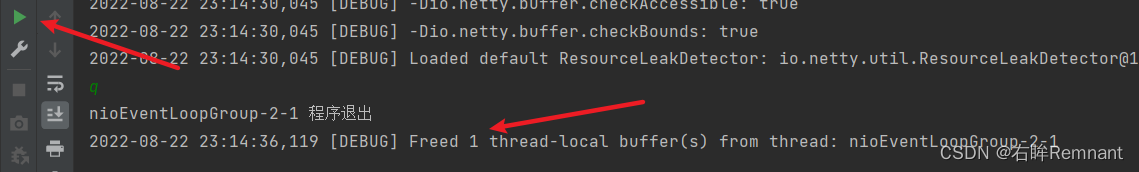
2.3 Future & Promise
- JDK中的Future
该Future提供异步等待,获取数据的方式;主线程中可以通过Future对象的get()阻塞当前线程,然后等待数据的获取
public static void main(String[] args) throws ExecutionException, InterruptedException { ExecutorService executors = Executors.newFixedThreadPool(2); Future<Integer> future = executors.submit(new Callable<Integer>() { @Override public Integer call() throws Exception { log.info("开始计算"); Thread.sleep(1000); return 80; } }); log.info("等待获取结果"); Integer res = future.get(); // 主线程阻塞,等待结果返回 log.info("计算结果:{}", res); }- 1
- 2
- 3
- 4
- 5
- 6
- 7
- 8
- 9
- 10
- 11
- 12
- 13
- 14
- 15
- Netty中的Future
与JDK中的Future对象类似,是对其的一种封装;支持同步/异步获取数据的方式。
public static void main(String[] args) throws ExecutionException, InterruptedException { NioEventLoopGroup group = new NioEventLoopGroup(); EventLoop eventLoop = group.next(); // 获取一个EventLoop对象 // 提交一个异步任务 Future<Integer> future = eventLoop.submit(() -> { log.info("开始计算"); Thread.sleep(1000); return 80; }); log.info("等待获取结果"); Integer res = future.get(); log.info("计算结果:{}", res); }- 1
- 2
- 3
- 4
- 5
- 6
- 7
- 8
- 9
- 10
- 11
- 12
- 13
- 14
整体代码的编写类似,只是在处理线程池的时候对于Netty中使用的EventLoop; Netty中还提供异步获取结果的方式(不需要get阻塞)。
public static void main(String[] args) throws ExecutionException, InterruptedException { NioEventLoopGroup group = new NioEventLoopGroup(); EventLoop eventLoop = group.next(); // 获取一个EventLoop对象 // 提交一个异步任务 Future<Integer> future = eventLoop.submit(() -> { log.info("开始计算"); Thread.sleep(1000); return 80; }); future.addListener(f -> { log.info("等待获取结果"); // 立即获取数据 log.info("{} 计算结果:{}", Thread.currentThread().getName(), f.getNow()); // nioEventLoopGroup-2-1 计算结果:80 }); }- 1
- 2
- 3
- 4
- 5
- 6
- 7
- 8
- 9
- 10
- 11
- 12
- 13
- 14
- 15
- 16
- Promise对象
无论是JDK还是Netty中的Future对象,对于数据的处理都是由该对象的获取都需要通过线程池就行获取,无法手动创建;Promise可以实现用户自定义异步对象,然后存入相应的数据。
// Promise是对Future对象的进一步封装 public interface Promise<V> extends Future<V>- 1
- 2
public static void main(String[] args) throws ExecutionException, InterruptedException { EventLoop eventLoop = new NioEventLoopGroup().next(); // 提供一个异步对象promise Promise<Integer> promise = new DefaultPromise<>(eventLoop); eventLoop.submit(() -> { log.info("开始计算"); try { Thread.sleep(1000); promise.setSuccess(808); // 运行正常返回结果 } catch (InterruptedException e) { e.printStackTrace(); } }); log.info("等待获取结果"); promise.addListener(future -> { // 立即获取数据 log.info("{} 计算结果:{}", Thread.currentThread().getName(), future.getNow()); // nioEventLoopGroup-2-1 计算结果:808 }); }- 1
- 2
- 3
- 4
- 5
- 6
- 7
- 8
- 9
- 10
- 11
- 12
- 13
- 14
- 15
- 16
- 17
- 18
- 19
- 20
- 21
- 22
2.4 Pipeline
Pileline是一组Handler组成的链式结构,用来对chennel中的数据进行额外的处理。
对于Handler包含InBound以及OutBound两种,对应入站和出战两个操作;InBound在读数据的时候可以进行二次的修改然后传递给后续的Handler;而OutBound在处理写数据的时候才会触发。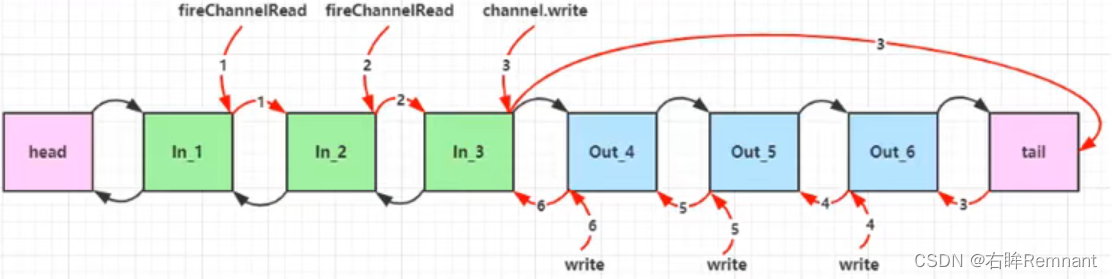
整个pipeline是双向链表;inBoundHandler从Head处向后遍历;而对于OutBound从tail向前进行查找,二者的顺序是相反的。new ServerBootstrap() .group(new NioEventLoopGroup(), new NioEventLoopGroup(2)).channel(NioServerSocketChannel.class).childHandler(new ChannelInitializer<NioSocketChannel>() { @Override protected void initChannel(NioSocketChannel ch) throws Exception { // 处理读事件 ch.pipeline().addLast(new ChannelInboundHandlerAdapter() { @Override public void channelRead(ChannelHandlerContext ctx, Object msg) throws Exception { ByteBuf buf = (ByteBuf) msg; String newMsg = buf.toString(Charset.defaultCharset()) + "-hello"; log.info("server: {}", newMsg); // 注意这里的两行代码 // ctx.writeAndFlush(msg); ch.writeAndFlush(newMsg); } }).addLast(new ChannelOutboundHandlerAdapter() { @Override public void write(ChannelHandlerContext ctx, Object msg, ChannelPromise promise) throws Exception { log.info("outBound 1"); super.write(ctx, msg, promise); } }); } }).bind(8080); }- 1
- 2
- 3
- 4
- 5
- 6
- 7
- 8
- 9
- 10
- 11
- 12
- 13
- 14
- 15
- 16
- 17
- 18
- 19
- 20
- 21
- 22
- 23
- 24
- 25
- 26
客户端发送hello, 服务端在原有基础上加工打印:
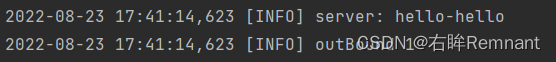
// ctx.writeAndFlush(msg); ch.writeAndFlush(newMsg);- 1
- 2
在InBound中存在这两行代码。发现,只有使用ch.writeAndFlush的时候才能正常打印OutBound中的内容。
原因:- 首先自由触发写事件 writexxx的时候才能执行OutBound
- 整个handler链的结构为:head -> h1 -> h2 -> tail
当使用 ch.writeAndFlush的时候会从tail开始向前查找OutBound;而如果使用 ctx.writeAndFlush,会从当前调用方法的InBound处在handler链中向前查找。
由于此时handler链的结构为: head -> inbound -> outbound -> head,如果使用 ctx.xxxx,会从inBound开始向head方向查找outbound,此时无法找到。
2.5 ByteBuf
Netty中对于ByteBuffer的封装,是数据的载体
- ByteBuf的创建
public static void main(String[] args) { // 默认创建一个ByteBuf; 默认初始容量为256; ByteBuf buf = ByteBufAllocator.DEFAULT.buffer(); System.out.println(buf); // 支持动态扩容 StringBuilder sb = new StringBuilder(); for (int i = 0; i < 300; i++) { sb.append("a"); } buf.writeBytes(sb.toString().getBytes(StandardCharsets.UTF_8)); // (ridx: 0, widx: 300, cap: 512), 最大容量512,进行2倍扩容 System.out.println(buf); }- 1
- 2
- 3
- 4
- 5
- 6
- 7
- 8
- 9
- 10
- 11
- 12
- 13
使用 ByteBufAllocator.DEFAULT.buffer(); 默认使用直接内存进行创建,并开启池化技术;减少ByteBuf的创建和销毁,提高整体性能,使用直接内容提高读写效率,相比于堆内存创建减少GC带来的影响。
// 创建的类对象:PooledUnsafeDirectByteBuf ByteBuf buf = ByteBufAllocator.DEFAULT.buffer();- 1
- 2
使用堆内存创建
ByteBuf buf = ByteBufAllocator.DEFAULT.heapBuffer(); // PooledUnsafeHeapByteBuf- 1
ByteBuf的组成
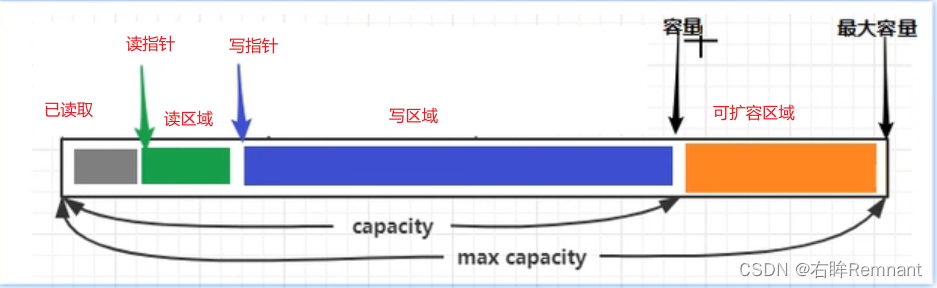
扩容规则
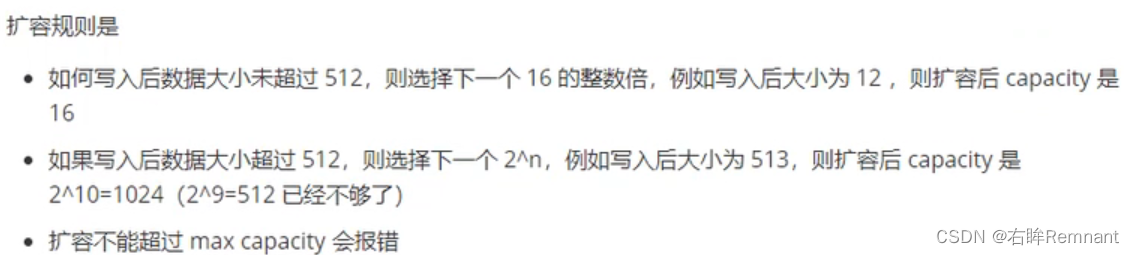
- ByteBuf的优势
- 池化技术,可以重用ByteBuf的实例,节约内容,减少内存溢出。
- 读写指针分离,不需要像ByteBuffer进行切换
- 自动扩容
- 支持链式调用
- 很多方法如:slice, duplicate, compositeByteBuf使用零拷贝技术。
-
相关阅读:
LeetCode 1049. 最后一块石头的重量 II
mysql表引擎批量转换--mysql_convert_table_format
防暑降温
【JS】JavaScript入门笔记第一弹~
Idea 工作插件总结
【HarmonyOS】元服务服务卡片网络开发
RocketMQ简介
双核电脑开200线程会崩溃吗?如何解决
泰山OFFICE技术讲座:字体的间距研究2
(二十二)数据结构-排序
- 原文地址:https://blog.csdn.net/qq_45888932/article/details/126467024
