-
SparkSQL系列-7、自定义UDF函数?
版权声明:本文为博主原创文章,遵循 CC 4.0 BY-SA 版权协议,转载请附上原文出处链接和本声明。
传送门:大数据系列文章目录
官方网址:http://spark.apache.org/、 http://spark.apache.org/sql/

Hive的UDF函数和Spark的UDF函数?
无论Hive还是SparkSQL分析处理数据时,往往需要使用函数, SparkSQL模块本身自带很多实现公共功能的函数,在org.apache.spark.sql.functions中。 SparkSQL与Hive一样支持定义函数: UDF和UDAF,尤其是UDF函数在实际项目中使用最为广泛。
回顾Hive中自定义函数有三种类型:
第一种: UDF(User-Defined-Function) 函数
- 一对一的关系,输入一个值经过函数以后输出一个值;
- 在Hive中继承UDF类,方法名称为evaluate,返回值不能为void,其实就是实现一个方法;
第二种: UDAF(User-Defined Aggregation Function) 聚合函数
- 多对一的关系,输入多个值输出一个值,通常与groupBy联合使用;
第三种: UDTF(User-Defined Table-Generating Functions) 函数
- 一对多的关系,输入一个值输出多个值(一行变为多行) ;
- 用户自定义生成函数,有点像flatMap;
目前来说Spark 框架各个版本及各种语言对自定义函数的支持:

在SparkSQL中,目前仅仅支持UDF函数和UDAF函数:
- UDF函数:一对一关系;
- UDAF函数:聚合函数,通常与group by 分组函数连用,多对一关系;
由于SparkSQL数据分析有两种方式: DSL编程和SQL编程,所以定义UDF函数也有两种方式,不同方式可以在不同分析中使用。
SQL 中使用UDF
使用SparkSession中udf方法定义和注册函数,在SQL中使用,使用如下方式定义:

DSL 中使用UDF
使用org.apache.sql.functions.udf函数定义和注册函数,在DSL中使用,如下方式:
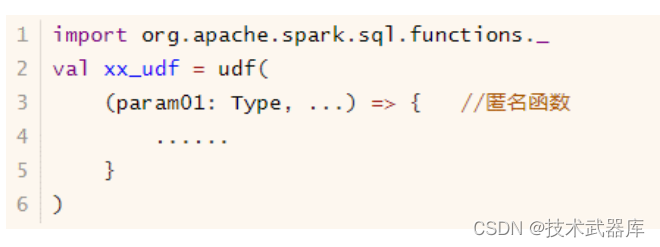
自定义UDF函数及使用完整范例演示代码
测试数据
{"name":"Michael", "salary":3000} {"name":"Andy", "salary":4500} {"name":"Justin", "salary":3500} {"name":"Berta", "salary":4000}- 1
- 2
- 3
- 4
范例演示: 将姓名转换为小写,调用String中toLowerCase方法。
import org.apache.log4j.{Level, Logger} import org.apache.spark.sql.expressions.UserDefinedFunction import org.apache.spark.sql.{DataFrame, SparkSession} /** * SparkSQL中定义UDF函数,两种方式,需求:将字符串转换为小写字母 */ object SparkSQLUdf { def main(args: Array[String]): Unit = { // 构建SparkSession实例对象 val spark: SparkSession = SparkSession.builder() .master("local[4]") .appName(this.getClass.getSimpleName.stripSuffix("$")) // TODO: 设置shuffle时分区数目 .config("spark.sql.shuffle.partitions", "4") .getOrCreate() Logger.getRootLogger.setLevel(Level.WARN) // 导入隐式转换 import spark.implicits._ // 导入函数库 import org.apache.spark.sql.functions._ // 读取JSON格式数据 val empDF: DataFrame = spark.read.json("datas/resources/employees.json") /* root |-- name: string (nullable = true) |-- salary: long (nullable = true) */ empDF.printSchema() /* +-------+------+ |name |salary| +-------+------+ |Michael|3000 | |Andy |4500 | |Justin |3500 | |Berta |4000 | +-------+------+ */ empDF.show(10, truncate = false) // TODO: 定义UDF函数,在SQL中使用 spark.udf.register( "lower_name", // 函数名称 (name: String) => name.toLowerCase ) // 注册DataFrame为临时视图 empDF.createOrReplaceTempView("view_tmp_emp") spark.sql( """ |SELECT name, lower_name(name) AS new_name FROM view_tmp_emp """.stripMargin) .show(10, truncate = false) println("==================================================") // TODO: 定义UDF函数,在DSL中使用 val lower_udf: UserDefinedFunction = udf( (name: String) => name.toLowerCase ) empDF .select( $"name", // lower_udf($"name").as("new_name") // ) .show(10, truncate = false) // 应用结束,关闭资源 spark.stop() } }- 1
- 2
- 3
- 4
- 5
- 6
- 7
- 8
- 9
- 10
- 11
- 12
- 13
- 14
- 15
- 16
- 17
- 18
- 19
- 20
- 21
- 22
- 23
- 24
- 25
- 26
- 27
- 28
- 29
- 30
- 31
- 32
- 33
- 34
- 35
- 36
- 37
- 38
- 39
- 40
- 41
- 42
- 43
- 44
- 45
- 46
- 47
- 48
- 49
- 50
- 51
- 52
- 53
- 54
- 55
- 56
- 57
- 58
- 59
- 60
- 61
- 62
- 63
- 64
- 65
- 66
- 67
执行结果:
root |-- name: string (nullable = true) |-- salary: long (nullable = true) +-------+------+ |name |salary| +-------+------+ |Michael|3000 | |Andy |4500 | |Justin |3500 | |Berta |4000 | +-------+------+ +-------+--------+ |name |new_name| +-------+--------+ |Michael|michael | |Andy |andy | |Justin |justin | |Berta |berta | +-------+--------+ ================================================== +-------+--------+ |name |new_name| +-------+--------+ |Michael|michael | |Andy |andy | |Justin |justin | |Berta |berta | +-------+--------+- 1
- 2
- 3
- 4
- 5
- 6
- 7
- 8
- 9
- 10
- 11
- 12
- 13
- 14
- 15
- 16
- 17
- 18
- 19
- 20
- 21
- 22
- 23
- 24
- 25
- 26
- 27
- 28
- 29
- 30
- 31
-
相关阅读:
用 Pytorch 训练一个 Transformer模型
直接root Android设备,会「隐身」的恶意软件AbstractEmu正在偷偷作恶
新媒体营销实训解决方案
电脑快捷键
Spring八股文
消灭指标二义性!提效30%的指标管理如何炼成?
EntityFrameworkCore 模型自动更新(下)
【单片机毕业设计】【mcuclub-jj-052】基于单片机的电脑散热底座的设计
应用层 HTTP 代理服务器转发消息时的相关头部 请求头 X-Forwarded-For
JavaScript中的特殊数据类型和其具体用法
- 原文地址:https://blog.csdn.net/l848168/article/details/126464307