-
【Android】相对布局(RelativeLayout)最全解析
【Android】相对布局(RelativeLayout)最全解析
一、相对布局(RelativeLayout)概述
相对布局(RelativeLayout)是一种根据父容器和兄弟控件作为参照来确定控件位置的布局方式。

使用相对布局,需要将布局节点改成
RelativeLayout,基本格式如下:<RelativeLayout xmlns:android="http://schemas.android.com/apk/res/android" xmlns:app="http://schemas.android.com/apk/res-auto" xmlns:tools="http://schemas.android.com/tools" android:layout_width="match_parent" android:layout_height="match_parent" tools:context=".MainActivity"> .... RelativeLayout>- 1
- 2
- 3
- 4
- 5
- 6
- 7
- 8
- 9
- 10
- 11
二、根据父容器定位
在相对布局中,可以通过以下的属性让的组合让控件处于父容器左上角、右上角、左下角、右下角、上下左右居中,正居中等九个位置。属性如下:
android:layout_alignParentLeft="true"父容器左边android:layout_alignParentRight="true"父容器右边android:layout_alignParentTop="true"父容器顶部android:layout_alignParentBottom="true"父容器底部android:layout_centerHorizontal="true"水平方向居中android:layout_centerVertical="true"垂直方向居中android:layout_centerInParent="true"水平垂直都居中

举例:给一个控件添加android:layout_alignParentRight="true"和-android:layout_alignParentTop="true"属性后该控件处于父容器右上角
给一个控件添加
android:layout_alignParentLeft="true"和android:layout_centerVertical="true"属性后该控件处于父容器左边垂直居中位置
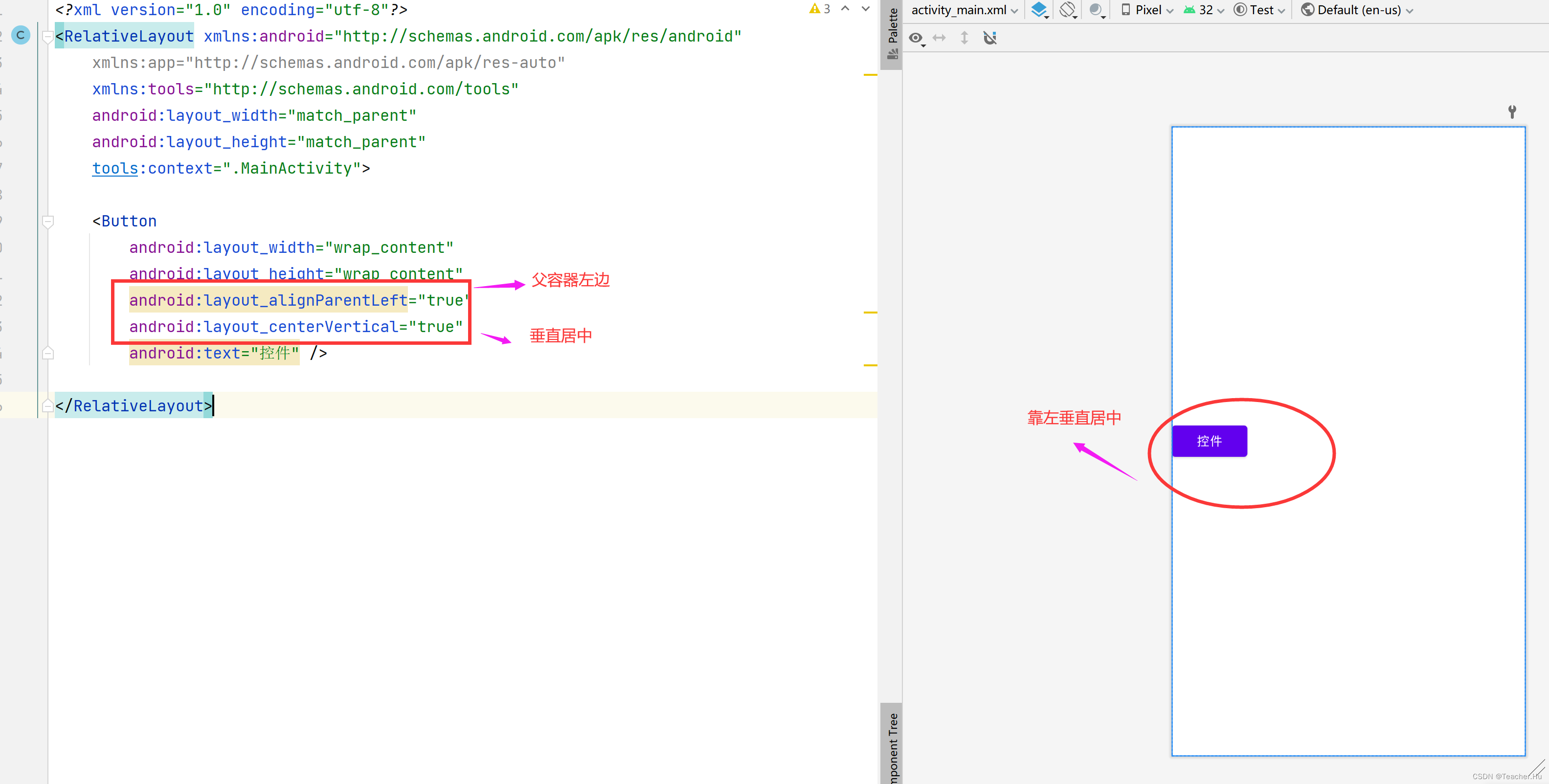
三、根据兄弟控件定位
在相对布局中,还支持通过已确定位置的控件作为参考来确定其他控件的位置,以下的属性让的组合让控件处于另外控件左上角、右上角、左下角、右下角、正上方、正下方、正左方、正右方等位置。属性如下:
-
android:layout_toLeftOf="@+id/button1"在button1控件左方 -
android:layout_toRightOf="@+id/button1"在button1控件右方 -
android:layout_above="@+id/button1"在button1控件上方 -
android:layout_below="@+id/button1"在button1控件下方 -
android:layout_alignLeft="@+id/button1"与button1控件左边平齐 -
android:layout_alignRight="@+id/button1"与button1控件右边平齐 -
android:layout_alignTop="@+id/button1"与button1控件上边平齐 -
android:layout_alignBottom="@+id/button1"与button1控件下边平齐

给一个控件添加
android:layout_toLeftOf="@+id/button1"和android:layout_below="@+id/button1"属性后该控件处于button1的左下方位置

给一个控件添加
android:layout_toLeftOf="@+id/button1"和layout_alignTop="@+id/button1"属性后该控件处于button1的正左方

-
相关阅读:
Spring @Valid @Validated实现验证的方法
基于侏儒猫鼬优化的BP神经网络(分类应用) - 附代码
波卡 DOT 完成性质转变 已不再是证券
开发过程中的八种确认方法
Oracle主机变量锚定、游标变量
【C++】.h文件与.c文件的区别
前端周刊第二十三期
flink 事件处理 CEP 详解
Springboot 集成 RocketMQ(进阶-消息)
EC11编码器编码使用
- 原文地址:https://blog.csdn.net/huweiliyi/article/details/126448069