-
CLION配置CUDA环境
花了很长的时间 终于陆陆续续把CLION环境整合完毕, 踩了无数的坑,在这里记录一下
Visual Studio + CUDA + CLION + Windows
- CUDA环境,这个毕竟简单,直接到英伟达官网下载对应的CUDA版本即可, 目前CUDA只支持nividia的显卡,如果不是nividia的,建议学习openCL同样这样并行计算的技术,查看本机支持的最高CUDA环境,去英伟达官网下载即可,CUDA的学习推荐这篇博客(https://face2ai.com/program-blog/#GPU%E7%BC%96%E7%A8%8B%EF%BC%88CUDA%EF%BC%89)
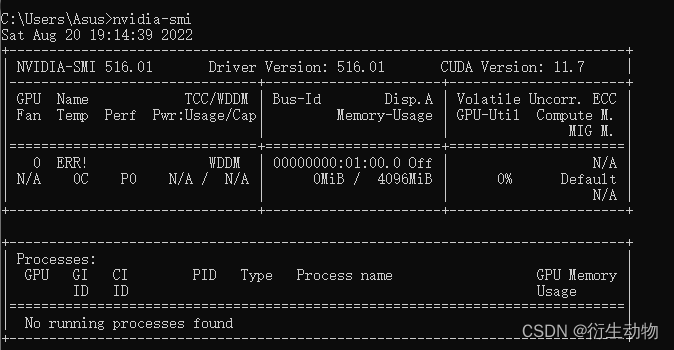
- Visual Studio,我的电脑是两个版本,2017和2019, 我这里出了很多错误,所以把2019给卸载了,这里需要十分注意vs的环境,需要win10 SDK, 注意SDK的路径,还要注意MSVC版本与CUDA的对应关系,环境变量的配置也是需要的,这里有个巨大的坑,就是windows环境变量会出现莫名其妙的双引号!!!!!! 首先按照C++ desktop 使用visual studio installer ,然后设置环境变量

这里需要设置很多环境变量,首先需要set path查看本机的环境变量是否有双引号,这一点十分重要,否则nvcc会出现编译错误,如果路径中有双引号,直接去修改环境变量即可
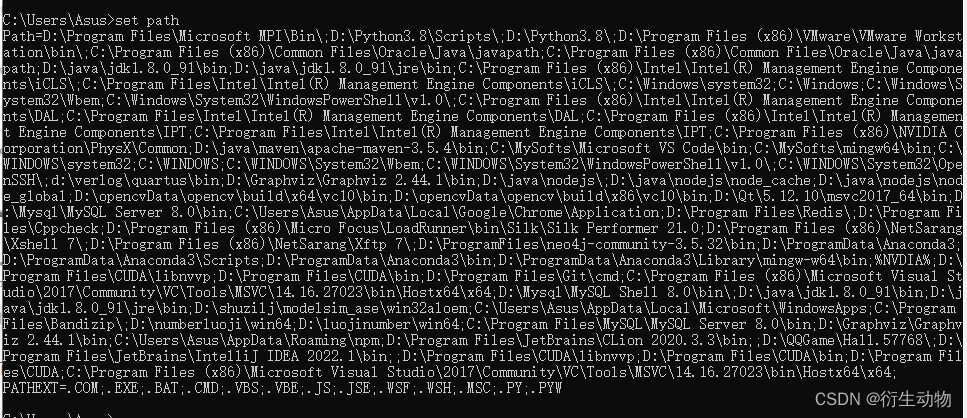
下面是需要设置的环境变量及其值
VS_INCLUDE_PATH
C:\Program Files (x86)\Microsoft Visual Studio\2017\Community\VC\Tools\MSVC\14.16.27023\include D:\Windows Kits\10\Lib\10.0.17763.0\ucrt- 1
- 2
VS_LIB_PATH
这个路径需要和CUDA对应 32位就是x64, 64位就是x86,这个地方没有一篇文章是说清楚的,所以我的路径选了x86以后, 就出现了一堆错误,一百多个编译错误,直接心态崩了C:\Program Files (x86)\Microsoft Visual Studio\2017\Community\VC\Tools\MSVC\14.16.27023\lib\x64 D:\Windows Kits\10\Lib\10.0.17763.0\ucrt\x64- 1
- 2
VS_PATH
C:\Program Files (x86)\Microsoft Visual Studio\2017\Community\VC\Tools\MSVC\14.16.27023\bin\Hostx64\x64- 1
环境变量配置好以后在path下直接用%VS_PATH%,这样来引用即可,配置完以后需要reboot
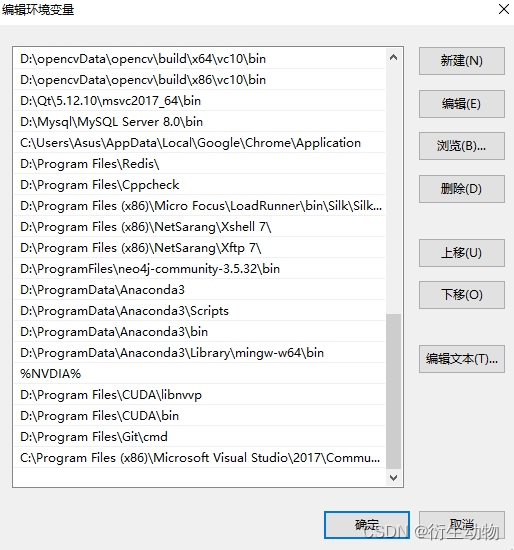
3. CLION
需要在CLION里面去配置visual studio,如果出现visual studio路径找不到,那多半是visual的环境变量有问题,这就回到之前我说的双引号问题,我这边CUDA版本是32位的,所以选择架构是arm64,这个东西是和CUDA版本有关,不要听其他博客人云亦云,说什么一定要选arm,许多百度的结果都不说明白理由,这些问题都是我去stackflow上才发现的
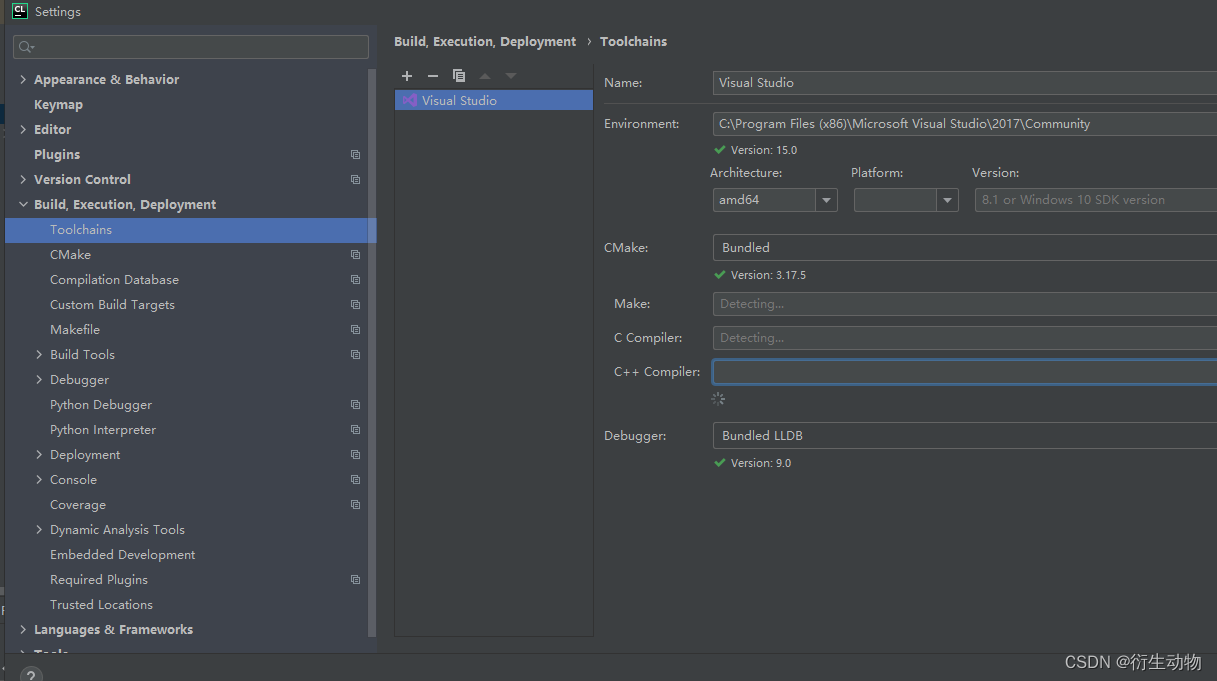
4. 愉快的开始coding
我的cmakecmake_minimum_required(VERSION 3.17) project(CUDA_project CUDA) include_directories(./include) find_package(CUDA) set(CMAKE_CUDA_STANDARD 14) add_executable(CUDA_project information.cu) set_target_properties( CUDA_project PROPERTIES CUDA_SEPARABLE_COMPILATION ON)- 1
- 2
- 3
- 4
- 5
- 6
- 7
- 8
- 9
- 10
- 11
- 12
#include#include int main(int argc,char** argv) { printf("%s Starting ...\n",argv[0]); int deviceCount = 0; cudaError_t error_id = cudaGetDeviceCount(&deviceCount); if(error_id!=cudaSuccess) { printf("cudaGetDeviceCount returned %d\n ->%s\n", (int)error_id,cudaGetErrorString(error_id)); printf("Result = FAIL\n"); exit(EXIT_FAILURE); } if(deviceCount==0) { printf("There are no available device(s) that support CUDA\n"); } else { printf("Detected %d CUDA Capable device(s)\n",deviceCount); } int dev=0,driverVersion=0,runtimeVersion=0; cudaSetDevice(dev); cudaDeviceProp deviceProp; cudaGetDeviceProperties(&deviceProp,dev); printf("Device %d:\"%s\"\n",dev,deviceProp.name); cudaDriverGetVersion(&driverVersion); cudaRuntimeGetVersion(&runtimeVersion); printf(" CUDA Driver Version / Runtime Version %d.%d / %d.%d\n", driverVersion/1000,(driverVersion%100)/10, runtimeVersion/1000,(runtimeVersion%100)/10); printf(" CUDA Capability Major/Minor version number: %d.%d\n", deviceProp.major,deviceProp.minor); printf(" Total amount of global memory: %.2f GBytes (%llu bytes)\n", (float)deviceProp.totalGlobalMem/pow(1024.0,3),deviceProp.totalGlobalMem); printf(" GPU Clock rate: %.0f MHz (%0.2f GHz)\n", deviceProp.clockRate*1e-3f,deviceProp.clockRate*1e-6f); printf(" Memory Bus width: %d-bits\n", deviceProp.memoryBusWidth); if (deviceProp.l2CacheSize) { printf(" L2 Cache Size: %d bytes\n", deviceProp.l2CacheSize); } printf(" Max Texture Dimension Size (x,y,z) 1D=(%d),2D=(%d,%d),3D=(%d,%d,%d)\n", deviceProp.maxTexture1D,deviceProp.maxTexture2D[0],deviceProp.maxTexture2D[1] ,deviceProp.maxTexture3D[0],deviceProp.maxTexture3D[1],deviceProp.maxTexture3D[2]); printf(" Max Layered Texture Size (dim) x layers 1D=(%d) x %d,2D=(%d,%d) x %d\n", deviceProp.maxTexture1DLayered[0],deviceProp.maxTexture1DLayered[1], deviceProp.maxTexture2DLayered[0],deviceProp.maxTexture2DLayered[1], deviceProp.maxTexture2DLayered[2]); printf(" Total amount of constant memory %lu bytes\n", deviceProp.totalConstMem); printf(" Total amount of shared memory per block: %lu bytes\n", deviceProp.sharedMemPerBlock); printf(" Total number of registers available per block:%d\n", deviceProp.regsPerBlock); printf(" Wrap size: %d\n",deviceProp.warpSize); printf(" Maximun number of thread per multiprocesser: %d\n", deviceProp.maxThreadsPerMultiProcessor); printf(" Maximun number of thread per block: %d\n", deviceProp.maxThreadsPerBlock); printf(" Maximun size of each dimension of a block: %d x %d x %d\n", deviceProp.maxThreadsDim[0],deviceProp.maxThreadsDim[1],deviceProp.maxThreadsDim[2]); printf(" Maximun size of each dimension of a grid: %d x %d x %d\n", deviceProp.maxGridSize[0], deviceProp.maxGridSize[1], deviceProp.maxGridSize[2]); printf(" Maximu memory pitch %lu bytes\n",deviceProp.memPitch); printf("----------------------------------------------------------\n"); printf("Number of multiprocessors: %d\n", deviceProp.multiProcessorCount); printf("Total amount of constant memory: %4.2f KB\n", deviceProp.totalConstMem/1024.0); printf("Total amount of shared memory per block: %4.2f KB\n", deviceProp.sharedMemPerBlock/1024.0); printf("Total number of registers available per block: %d\n", deviceProp.regsPerBlock); printf("Warp size %d\n", deviceProp.warpSize); printf("Maximum number of threads per block: %d\n", deviceProp.maxThreadsPerBlock); printf("Maximum number of threads per multiprocessor: %d\n", deviceProp.maxThreadsPerMultiProcessor); printf("Maximum number of warps per multiprocessor: %d\n", deviceProp.maxThreadsPerMultiProcessor/32); return EXIT_SUCCESS; } - 1
- 2
- 3
- 4
- 5
- 6
- 7
- 8
- 9
- 10
- 11
- 12
- 13
- 14
- 15
- 16
- 17
- 18
- 19
- 20
- 21
- 22
- 23
- 24
- 25
- 26
- 27
- 28
- 29
- 30
- 31
- 32
- 33
- 34
- 35
- 36
- 37
- 38
- 39
- 40
- 41
- 42
- 43
- 44
- 45
- 46
- 47
- 48
- 49
- 50
- 51
- 52
- 53
- 54
- 55
- 56
- 57
- 58
- 59
- 60
- 61
- 62
- 63
- 64
- 65
- 66
- 67
- 68
- 69
- 70
- 71
- 72
- 73
- 74
- 75
- 76
- 77
- 78
- 79
- 80
- 81
- 82
- 83
- 84
- 85
- 86
- 87
- 88
大功告成,之所以用CLION是因为VS实在是太臃肿,非常的快乐,如果有需要win环境下安装的朋友,一定要按照我的方法来,我发现其他博客没有一篇讲的很清楚的,我是折腾了差不多一周左右,踩了无数坑,如果出现nvcc编译cu程序乱码,一定要注意肯定是MSVC有问题,一考虑环境变量,二考虑是否版本对应。
- CUDA环境,这个毕竟简单,直接到英伟达官网下载对应的CUDA版本即可, 目前CUDA只支持nividia的显卡,如果不是nividia的,建议学习openCL同样这样并行计算的技术,查看本机支持的最高CUDA环境,去英伟达官网下载即可,CUDA的学习推荐这篇博客(https://face2ai.com/program-blog/#GPU%E7%BC%96%E7%A8%8B%EF%BC%88CUDA%EF%BC%89)
-
相关阅读:
企业数字化时代,浅谈数据分析报告
XSS Payload 学习浏览器解码
Linux高性能服务器I/0高级应用:非阻塞connect(15)
“网站不安全”该如何解决
亚马逊FBA头程物流选择注意事项有哪些?
Java 嵌套循环结构与break 、continue、return 的使用
Python自动读取PDF,推荐用pdfplumber库!
吴恩达《机器学习》1-4:无监督学习
如何使用vs code调试python程序
系统软硬件
- 原文地址:https://blog.csdn.net/zmh657628320/article/details/126443355
